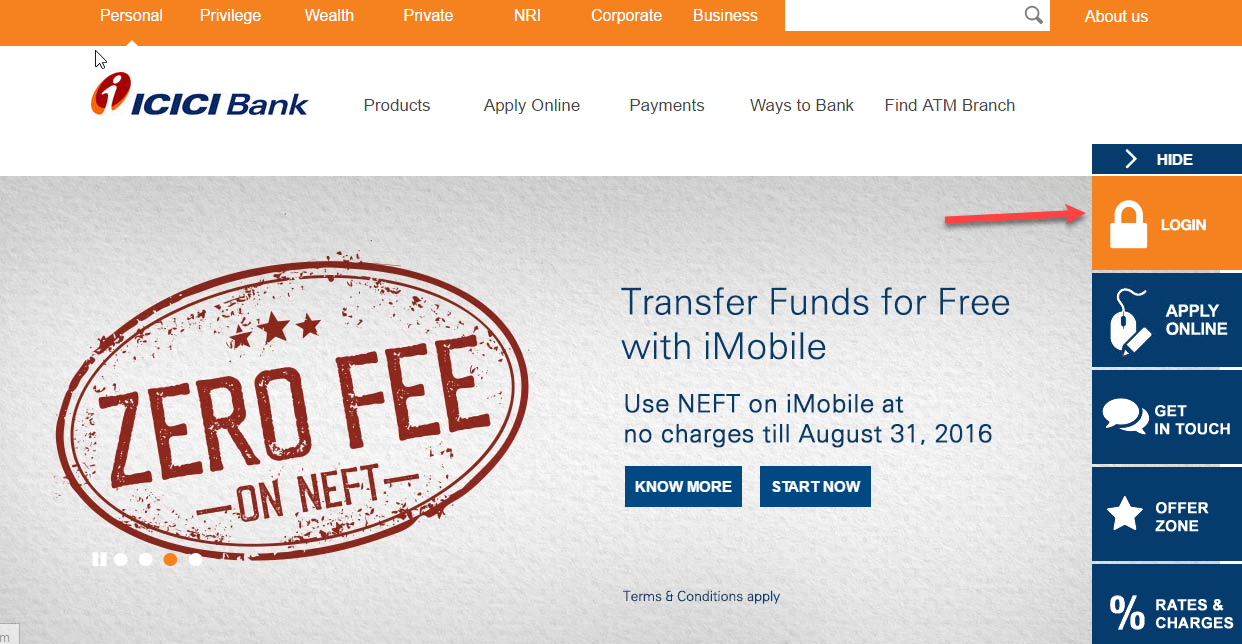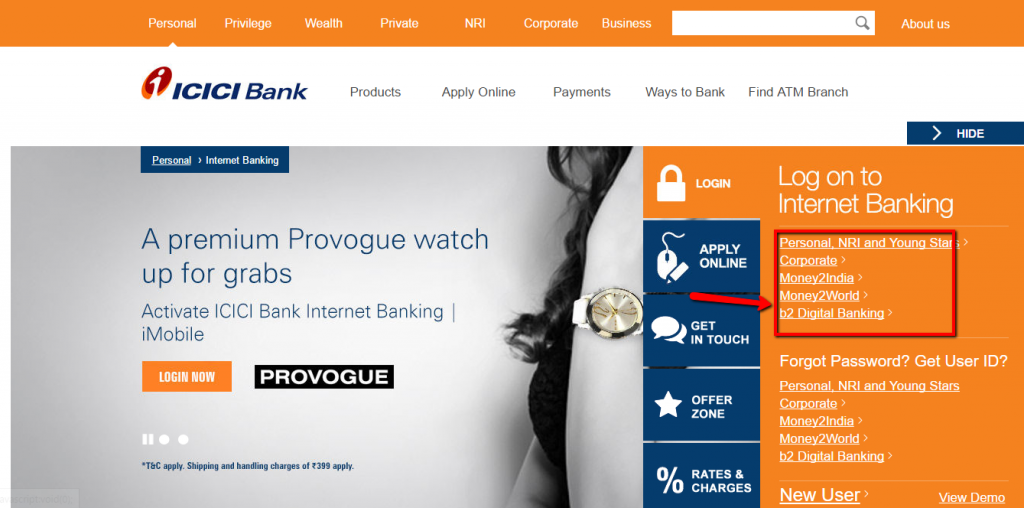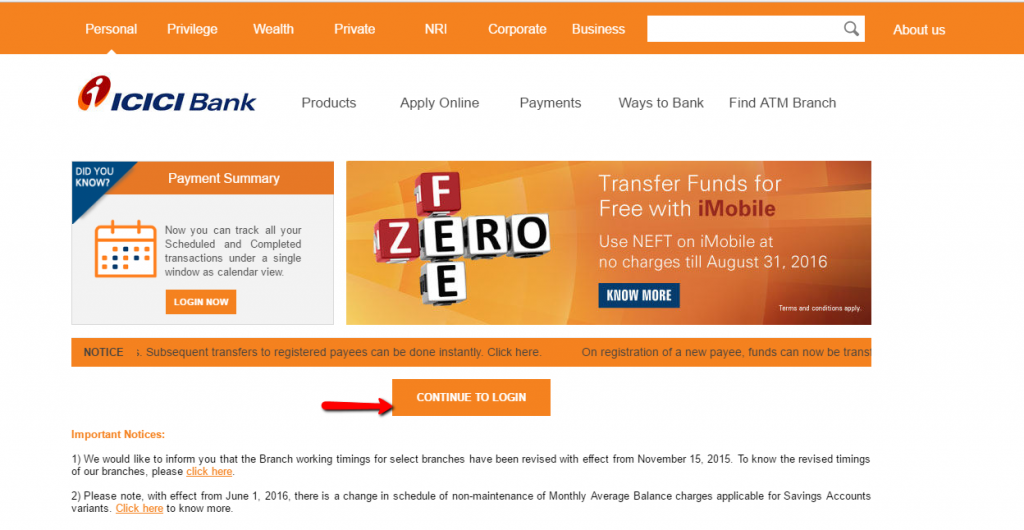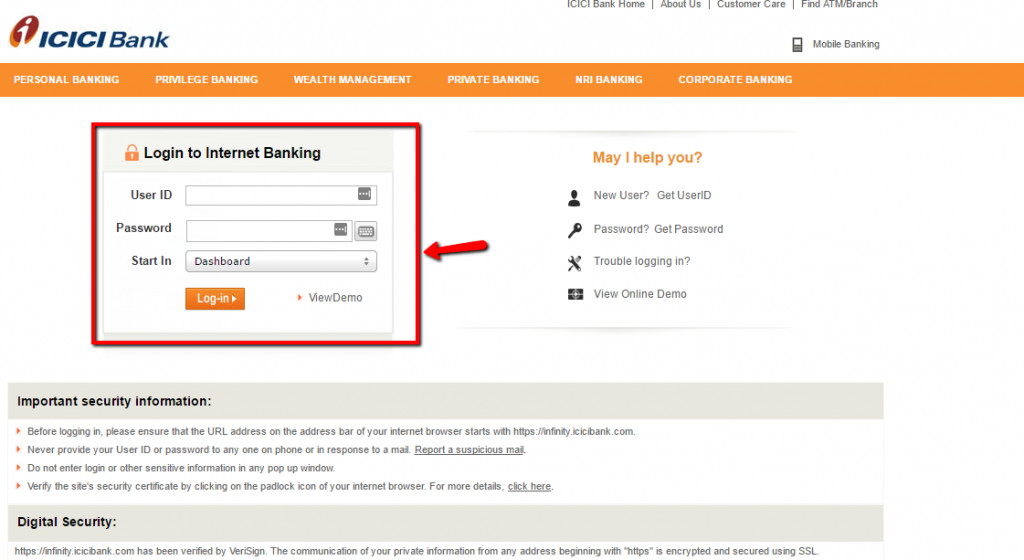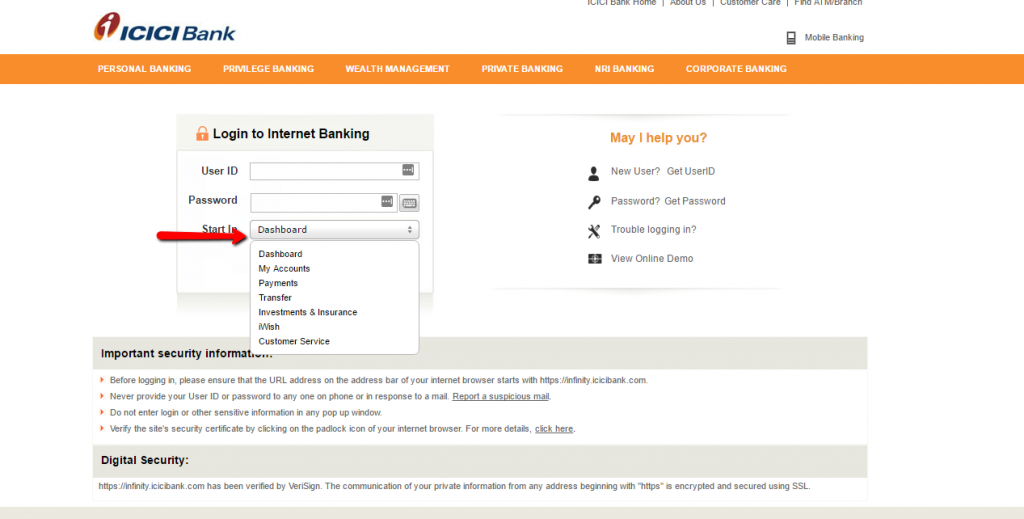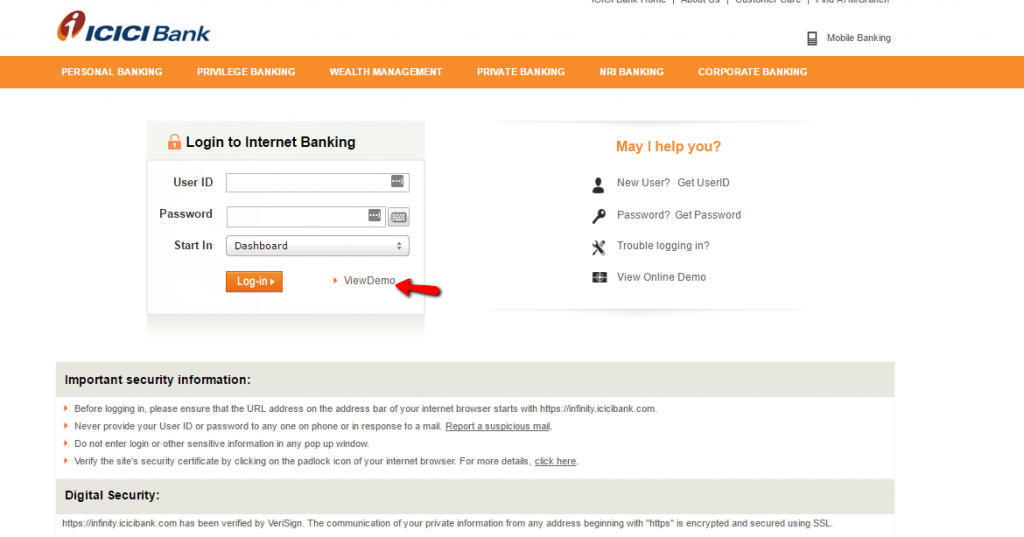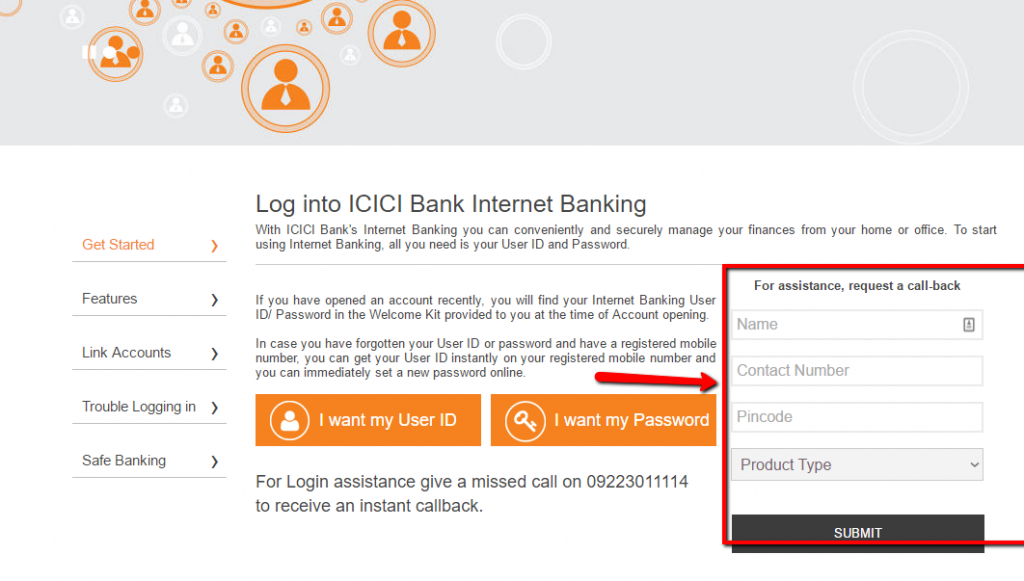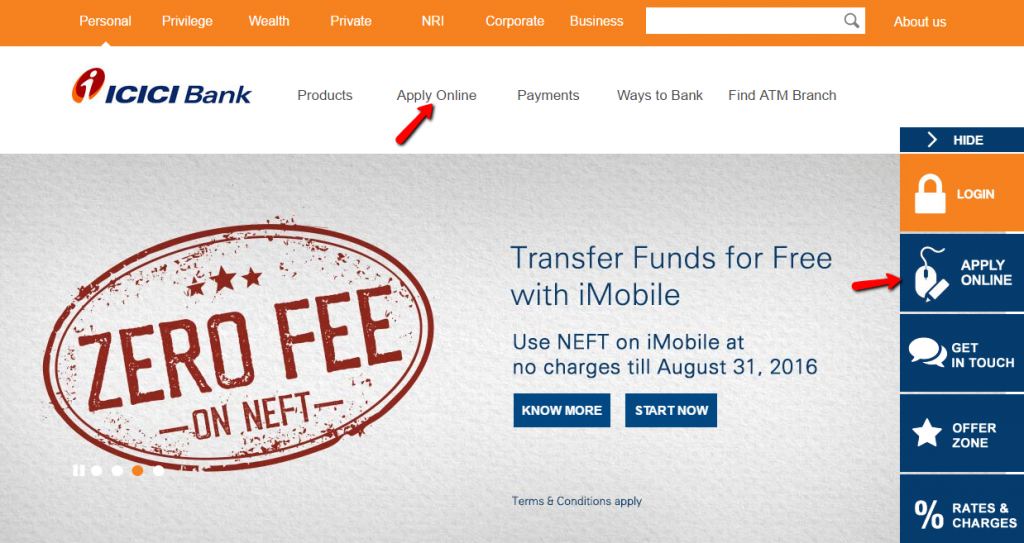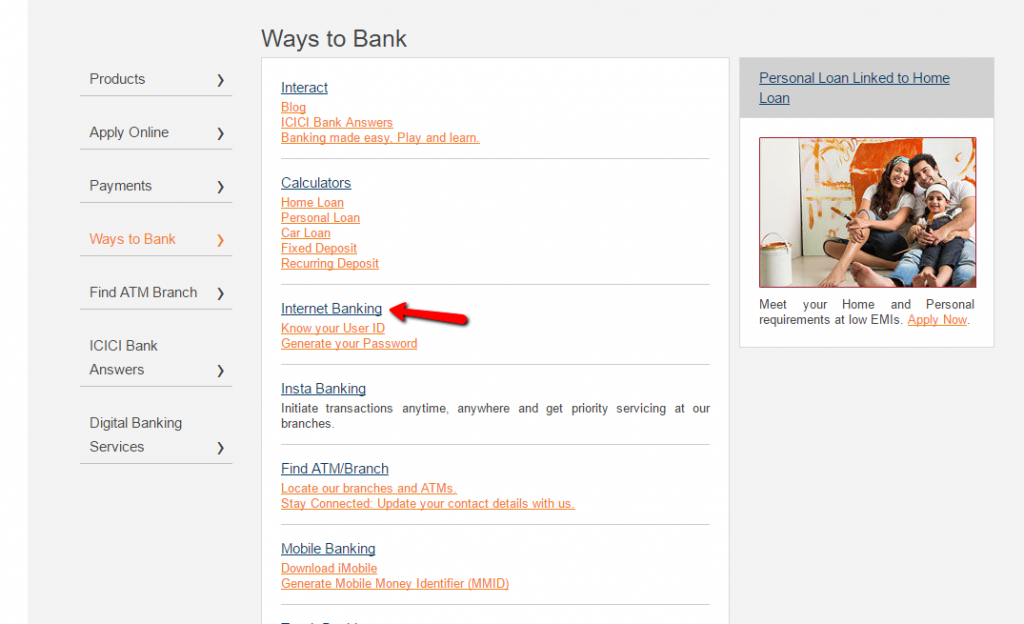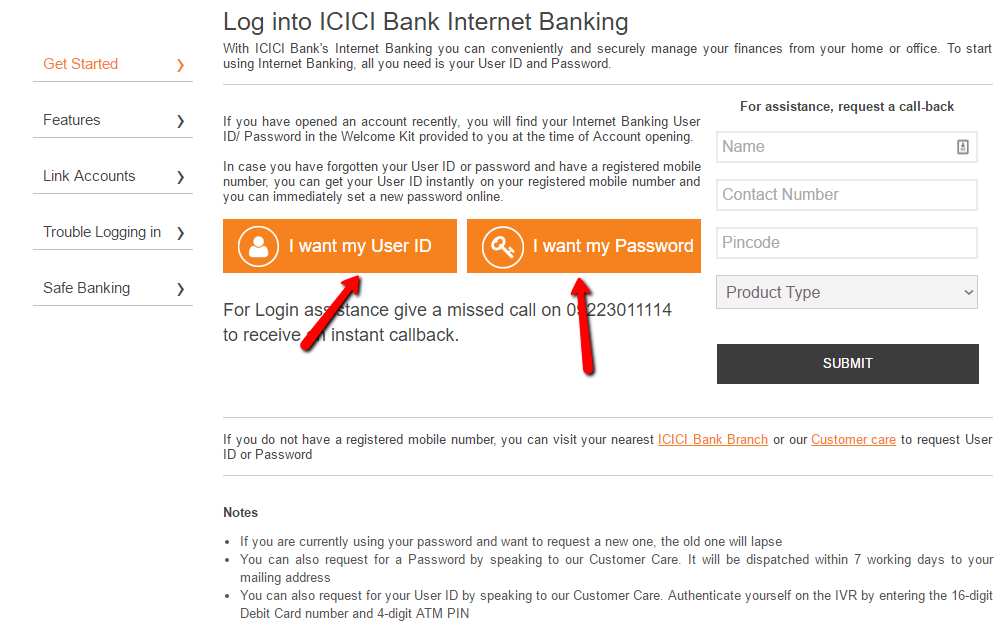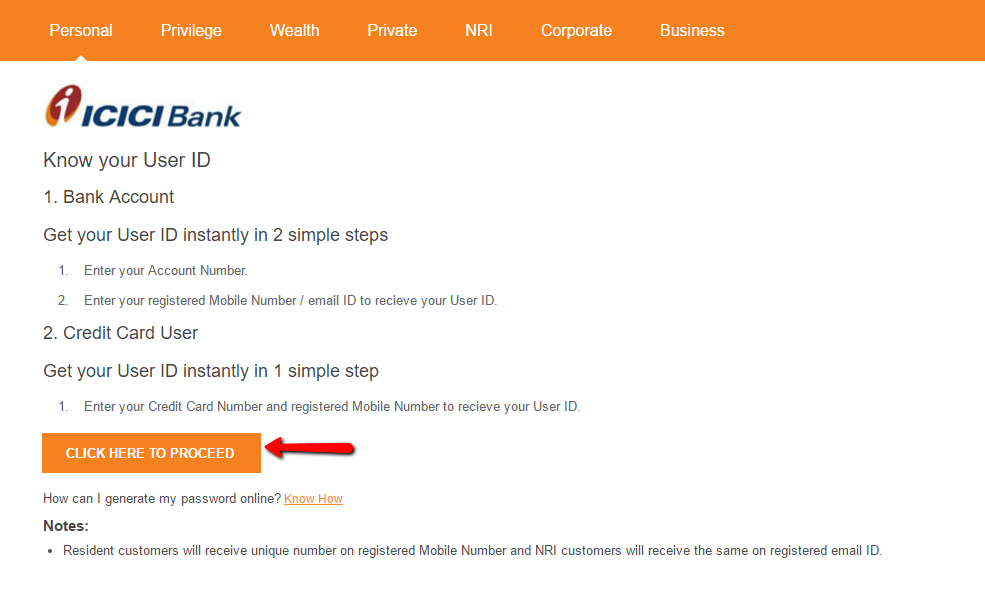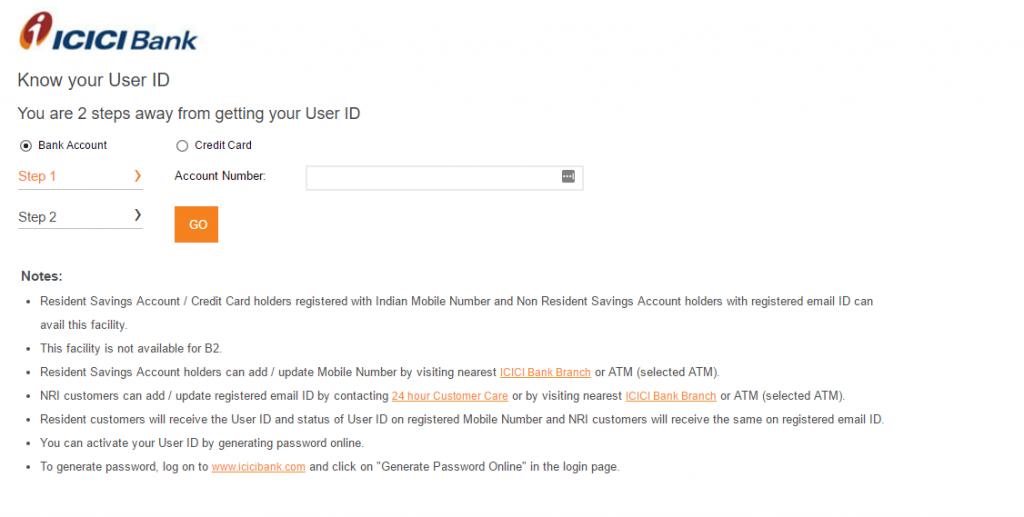ICICI Bank is the largest private bank in India with more than $100 billion in assets. The bank was established in 1994. It offers its services to clients through its 4,400 branches and its digital platforms. It offers its services to different clients who include businesses and individuals.
- Branch / ATM Locator
- Website: http://www.icicibank.com
- Routing Number:
- Swift Code: ICICINBBTSY
- Telephone Number: 7306667777
- Mobile App: Android | iPhone
- Founded: 1994 (32 years ago)
- Bank's Rating:
ICICI Bank is the largest private bank in India.. It offers services to business, government, and retail clients all over India. It has more than 4400 branches and more than 14000 ATMs. The bank offers a convenient online bank platform where customers can transact using their mobile phones, tablets, and computers.