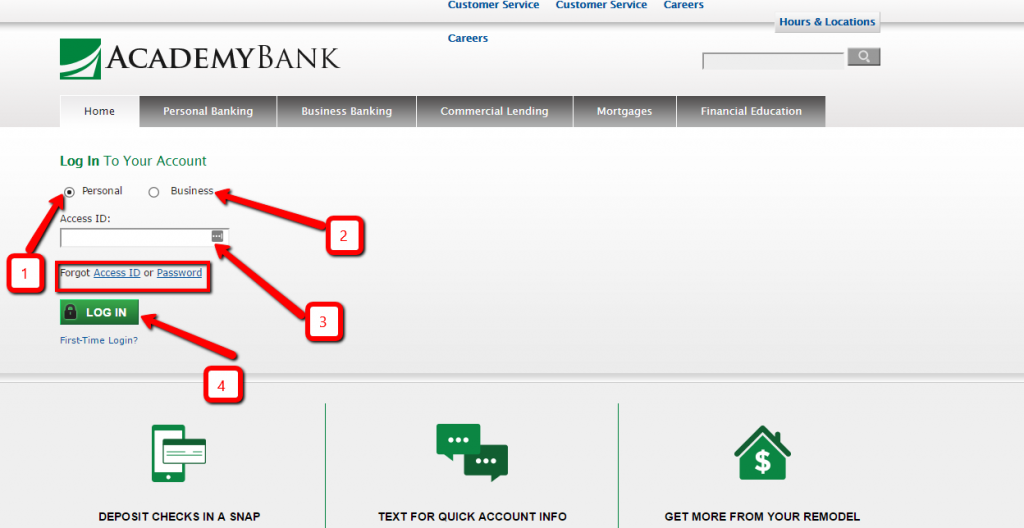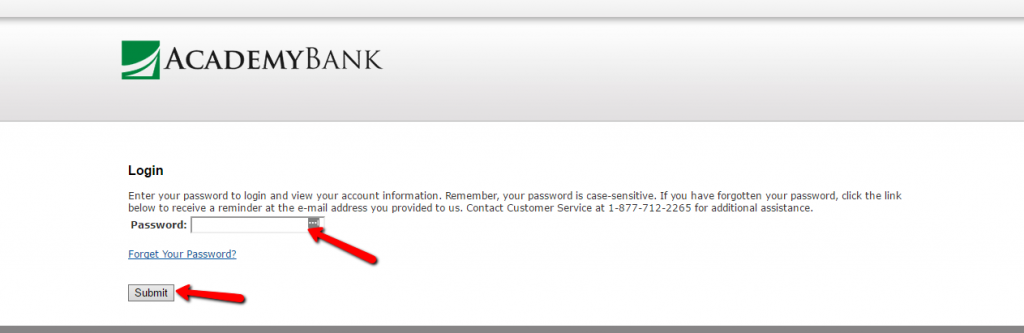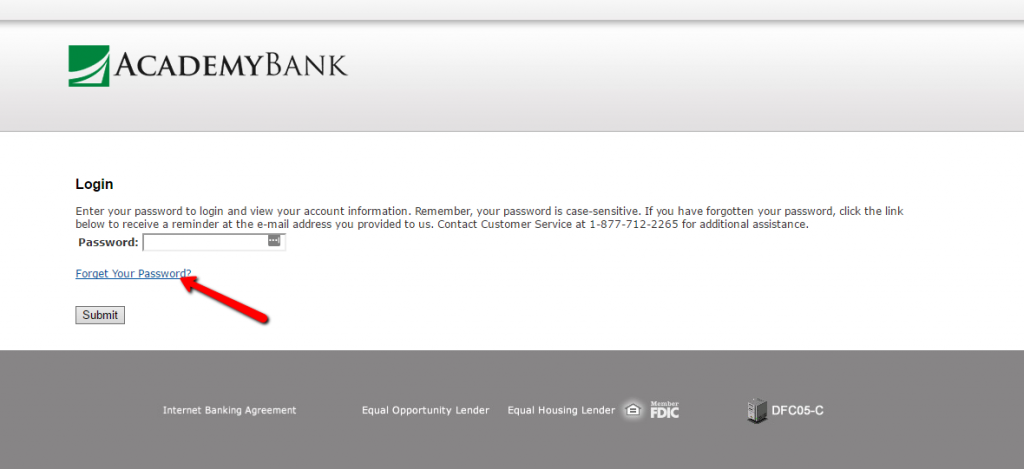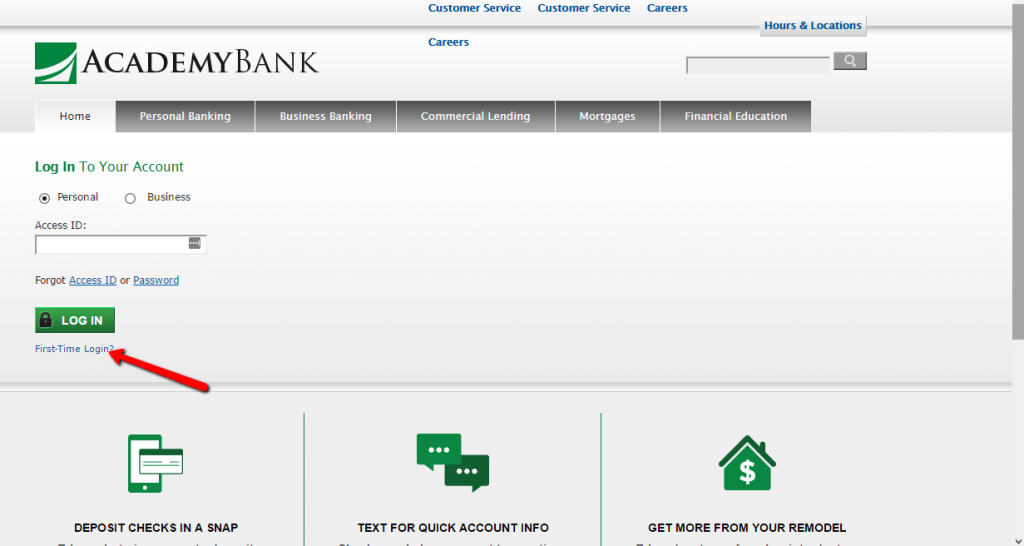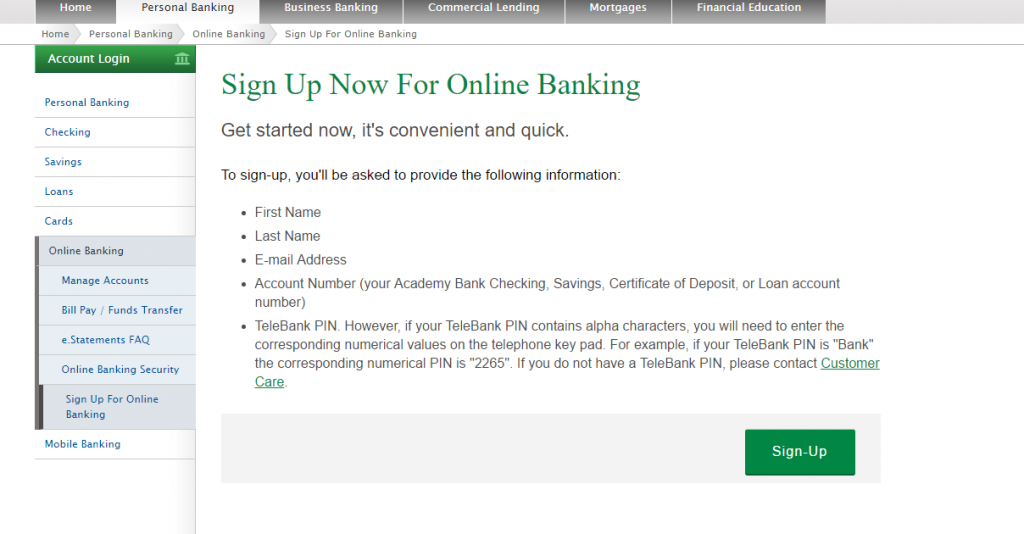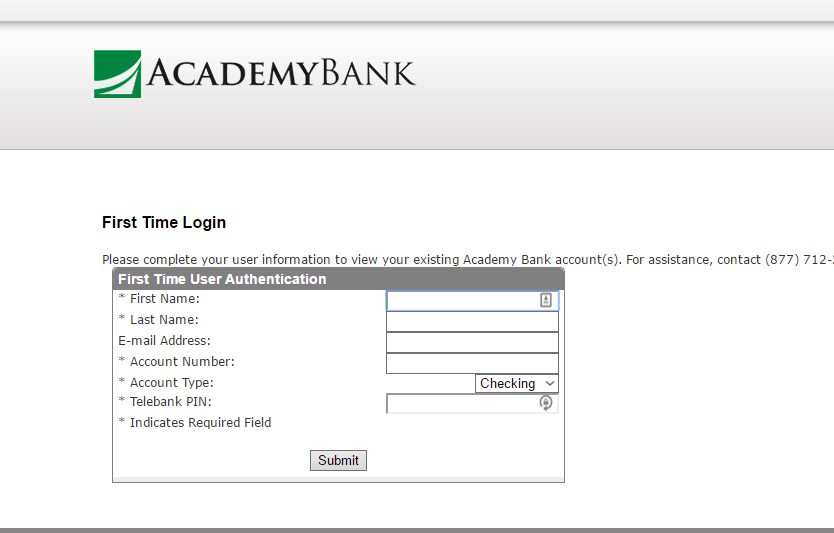Academy Bank is a privately held bank with more than 100 years in existence. The bank is owned by the Dickinson Group. It offers a number of services such as personal banking, business banking, commercial lending, and mortgages.
- Branch / ATM Locator
- Website: https://www.academybank.com
- Routing Number: 107001481
- Swift Code: See Details
- Telephone Number: 1-877-712-2265
- Mobile App: Android | iPhone
- Founded: 1905 (120 years ago)
- Bank's Rating:
Academy Bank is a leading family-owned financial institution which offers a number of services to individuals and businesses. The bank is headquartered in Colorado Springs. In addition to its physical locations, the bank also offers its services through its online platforms such as its website and mobile applications. The mobile apps are developed for Android and iOS operating system.