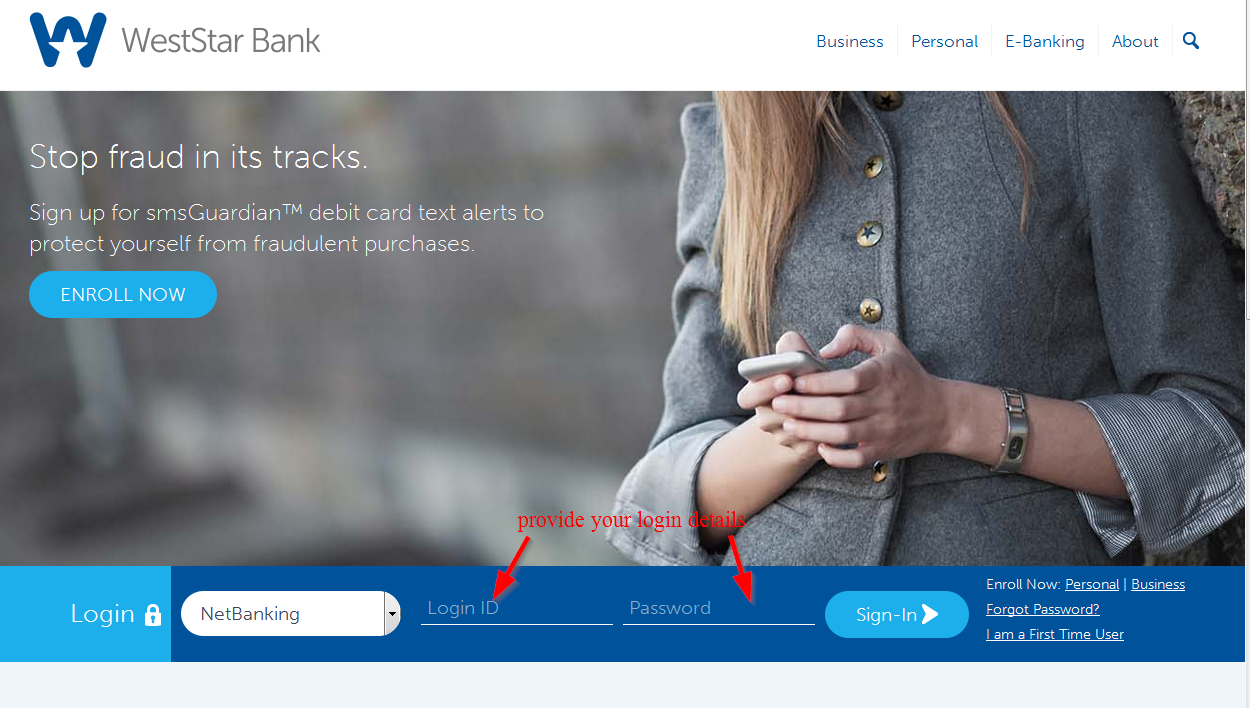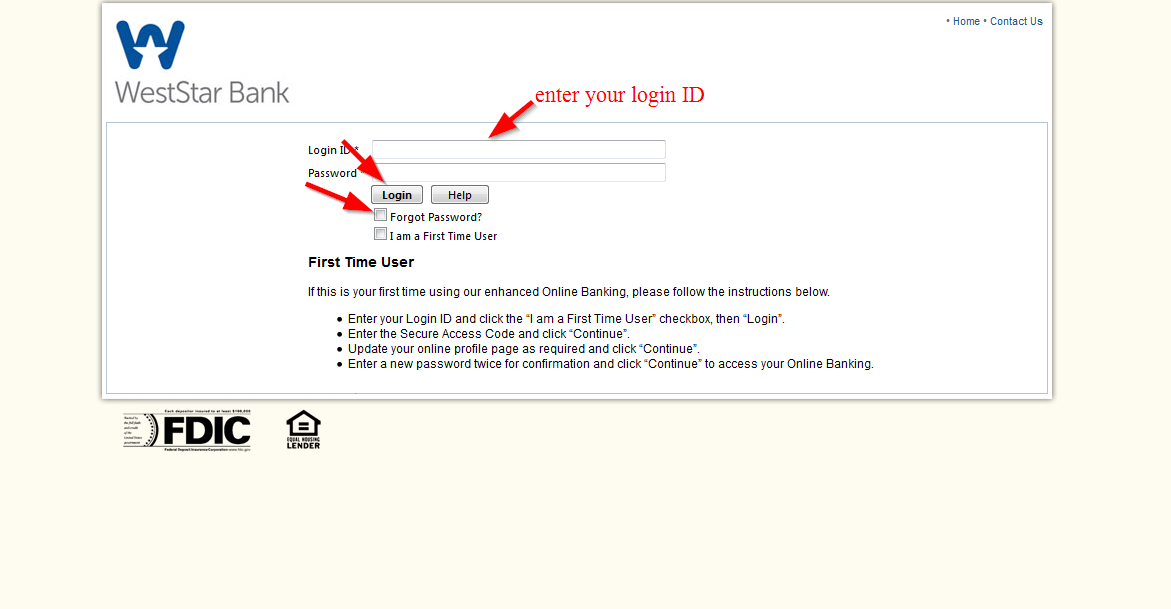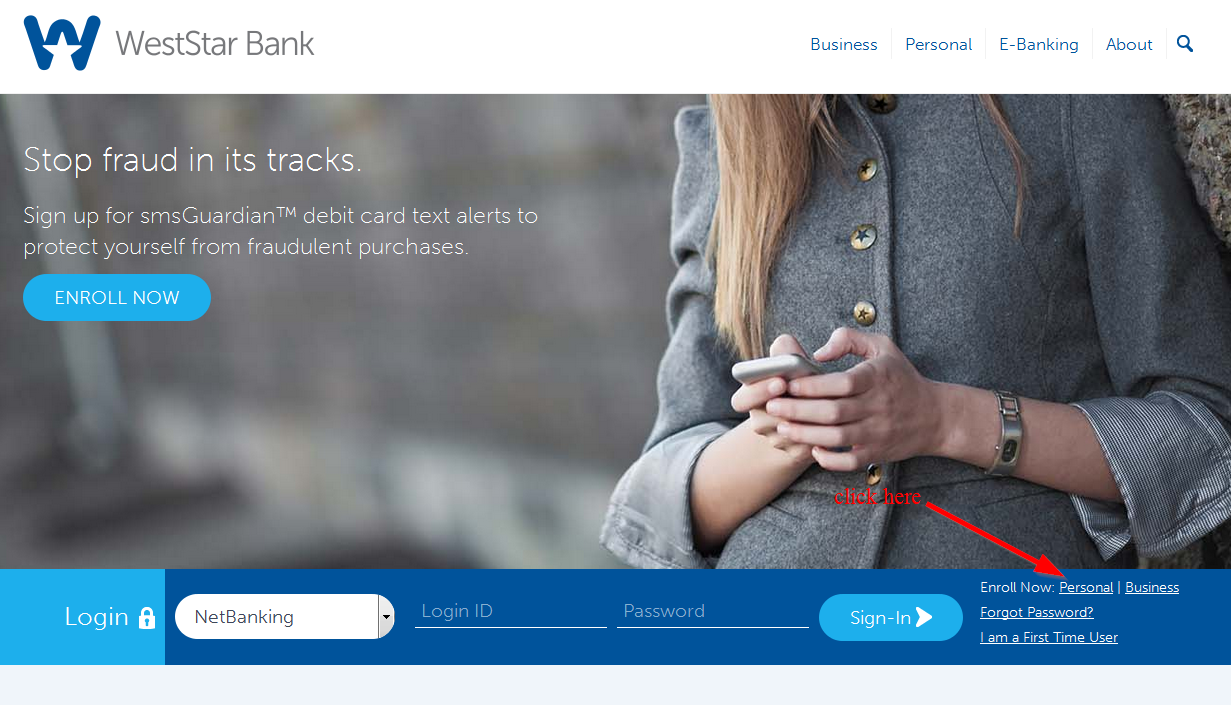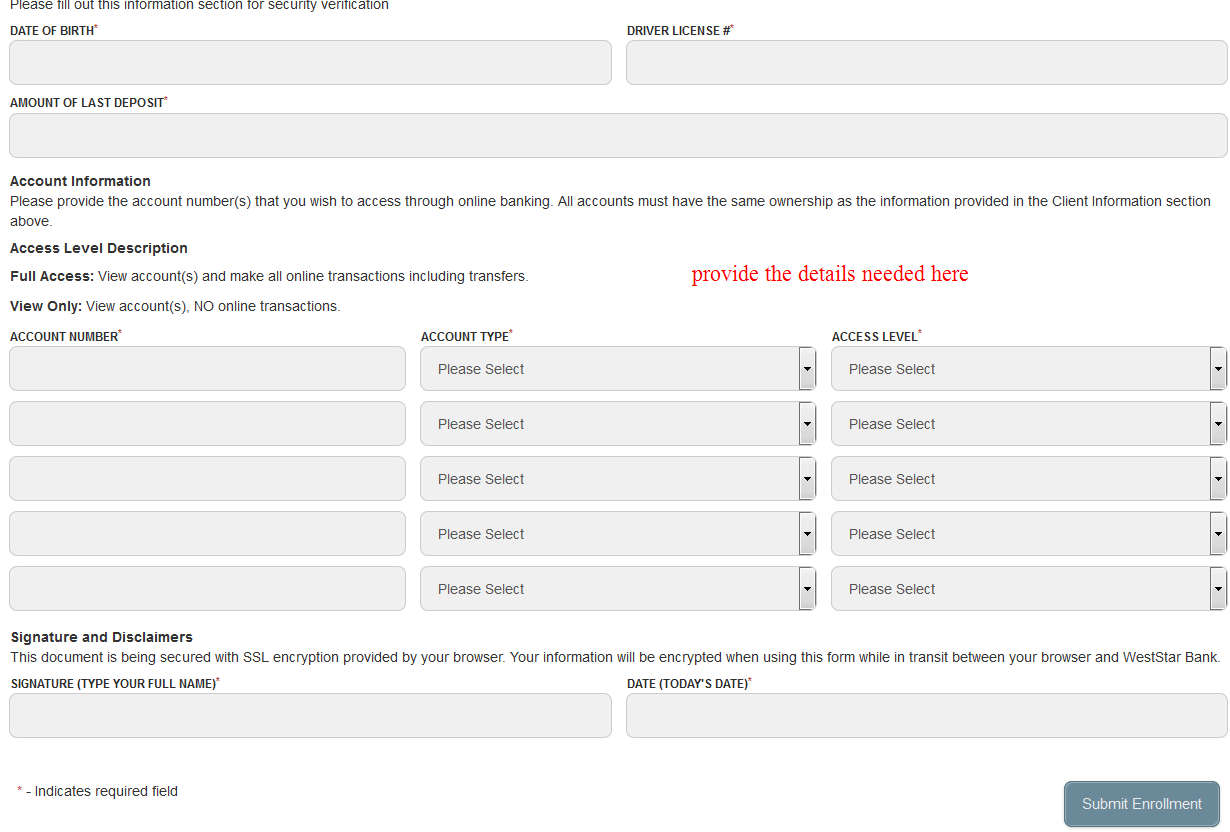WestStar Bank operates as a community bank providing personal and business banking services. Founded in 1990 and headquartered in El Paso, Texas, the bank operates as a subsidiary of Weststar Bank Holding Company, Inc.
- Branch / ATM Locator
- Website: https://www.weststarbank.com/
- Routing Number: 112017619
- Swift Code: See Details
- Telephone Number: 1-800-366-4578
- Mobile App: Android | iPhone
- Founded: 1990 (35 years ago)
- Bank's Rating:
WestStar Bank has a website that allows customers to sign up and login anytime to bank from anywhere. The convenience that comes with banking over the internet is remarkable and customers are guaranteed security and privacy. There is also a mobile app that members can download. Continue reading to learn how to manage your bank account via the internet.