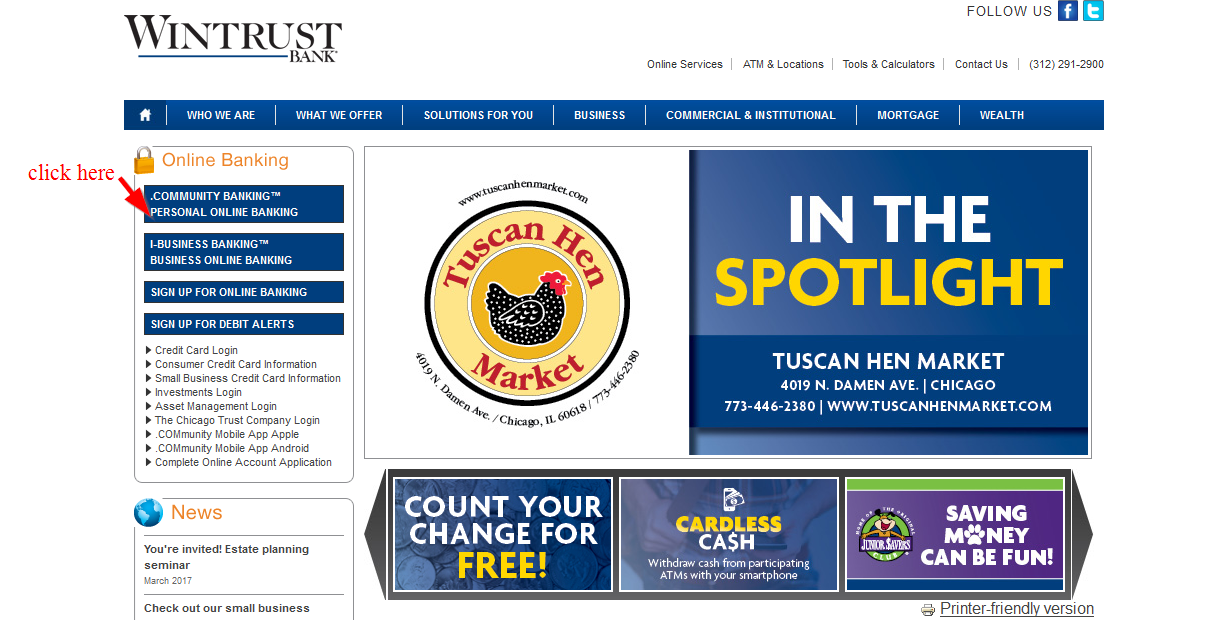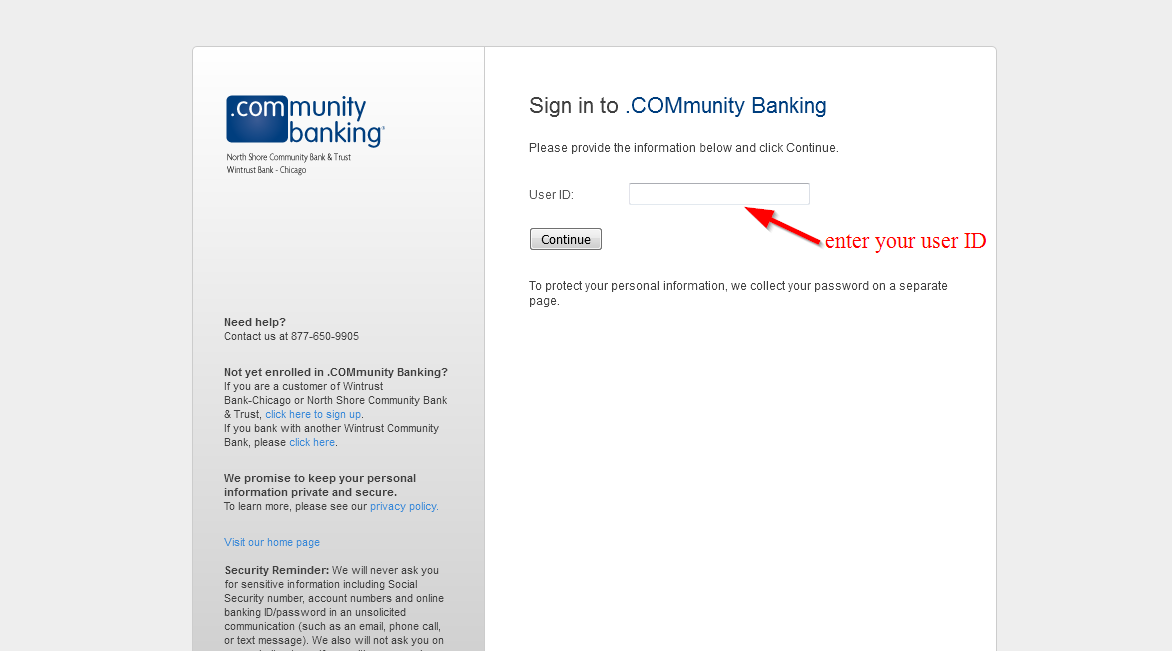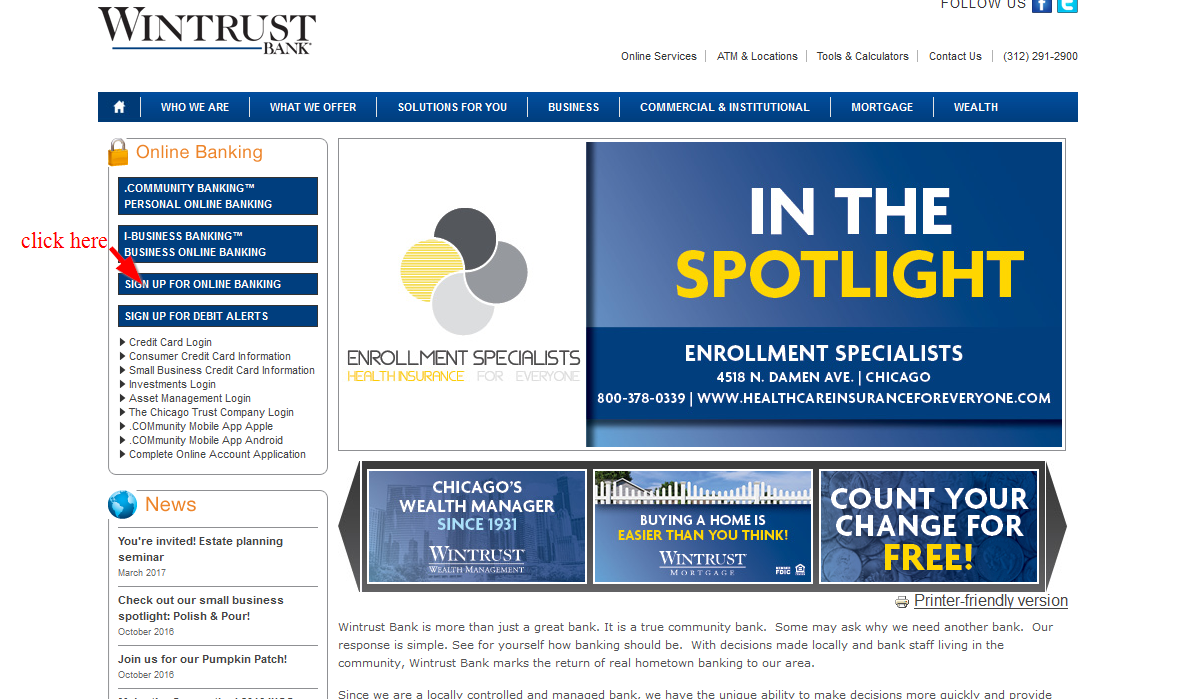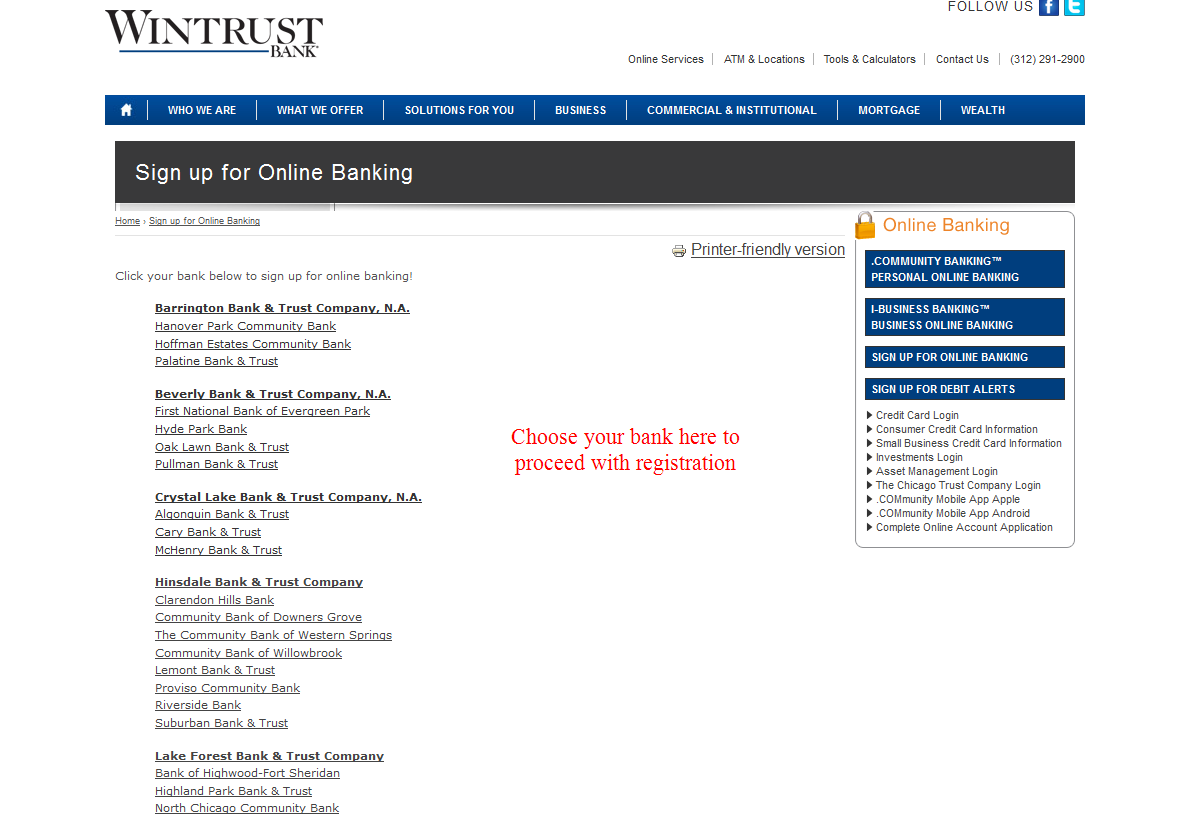Wintrust Bank operates as a community bank with headquartered in Chicago, Illinois. The bank was established in 1994 and operates as a subsidiary of Wintrust Financial Corporation
- Branch / ATM Locator
- Website: http://www.wintrustbank.com/
- Routing Number: 071925444
- Swift Code: See Details
- Telephone Number: 773-227-7074
- Mobile App: Android | iPhone
- Founded: 1994 (31 years ago)
- Bank's Rating:
Wintrust Bank has given its members unlimited and safe access to their accounts as well as other financial services offered by the bank. With an easy to use interface, the bank’s website makes it easy for the customers to navigate easily. There is also an app for members to download on their smartphones. This guide will walk you through steps for logging in, changing password and enrolling.