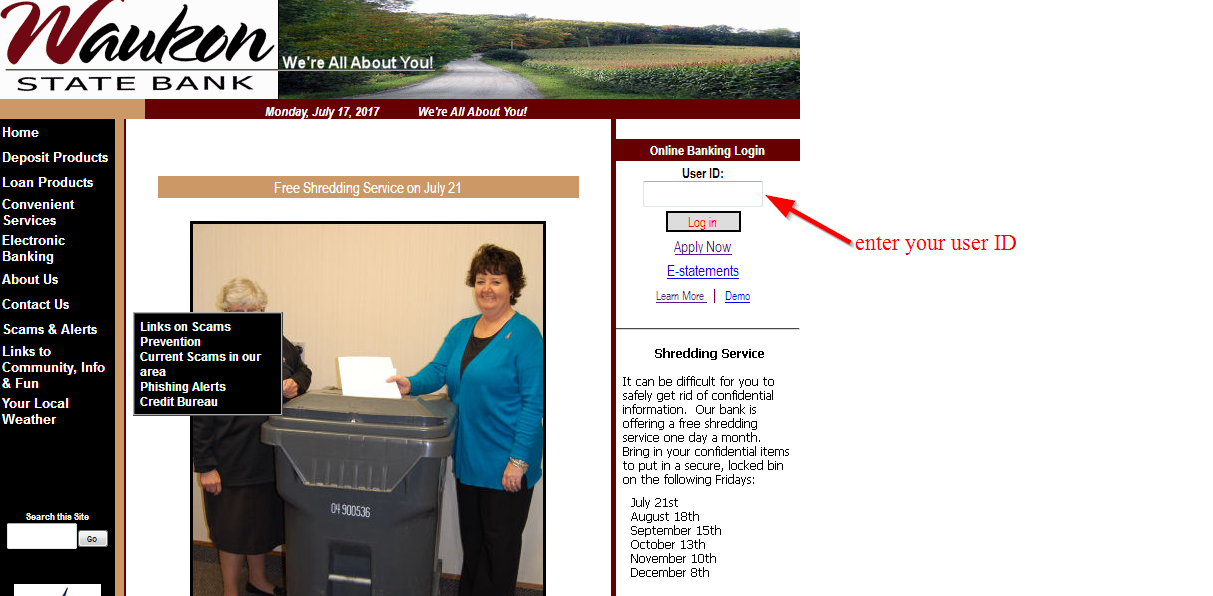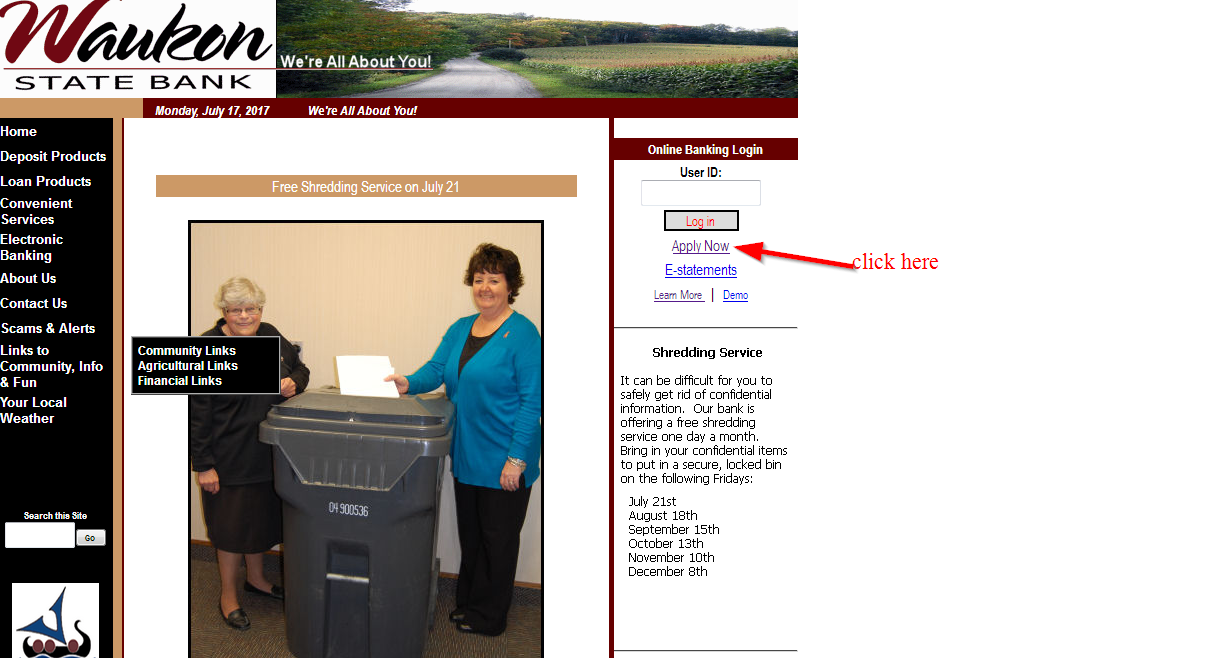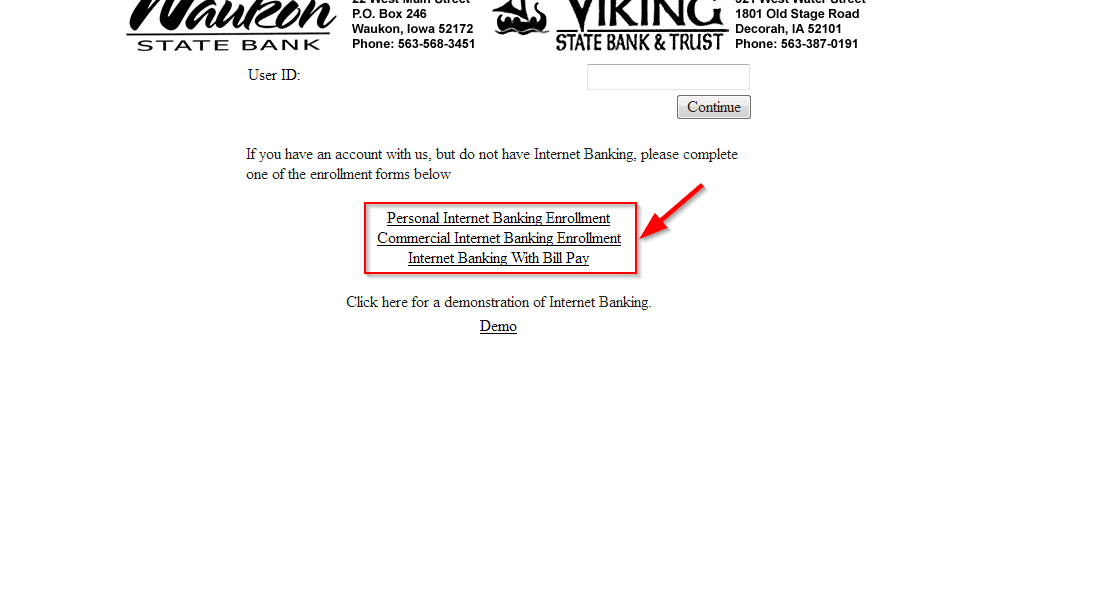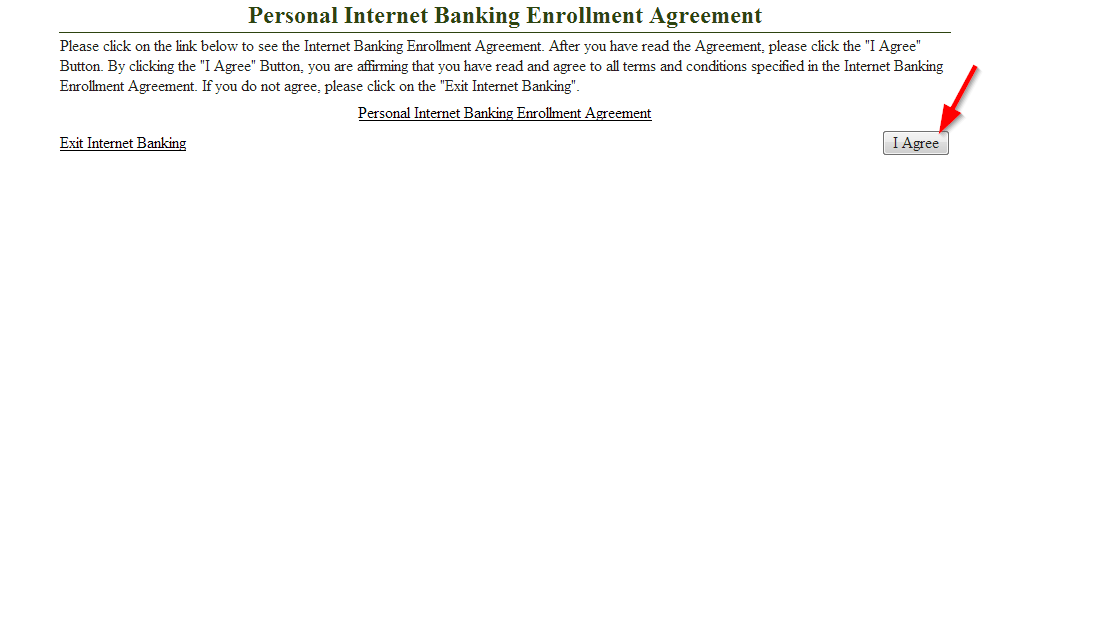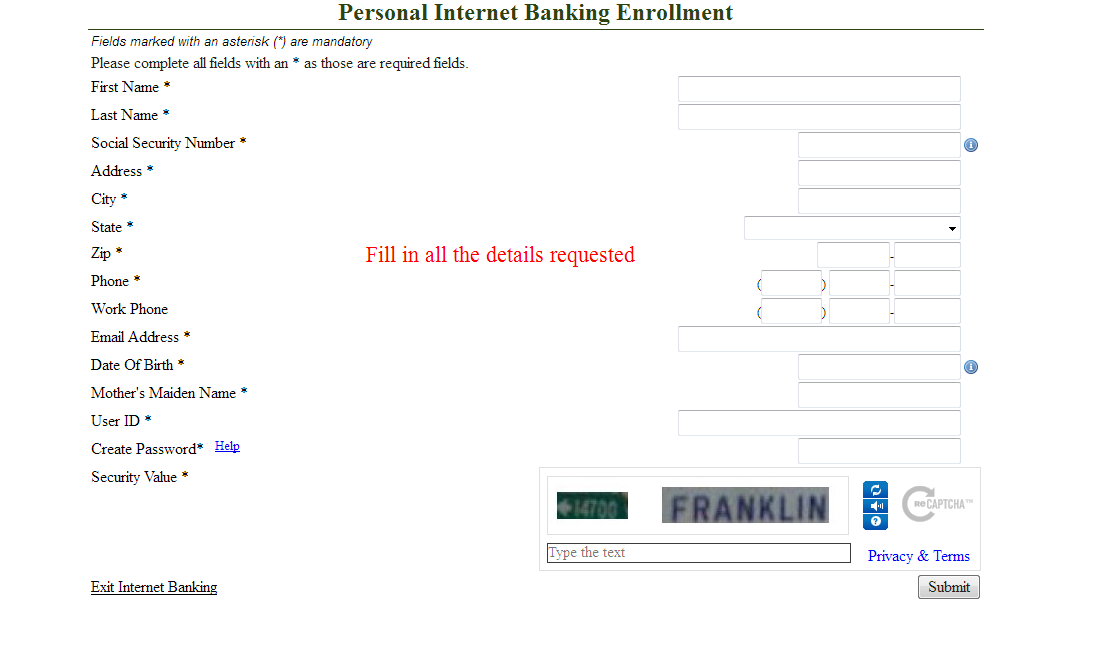Waukon State Bank provides individual and business banking services. The company was established in 1871;it is headquartered in Waukon, Lowa and works as a subsidiary of WFC, Inc.
- Branch / ATM Locator
- Website: https://www.waukonstatebank.com/
- Routing Number: 073903985
- Swift Code: See Details
- Telephone Number: 563-568-3451
- Mobile App: See Details
- Founded: 1871 (154 years ago)
- Bank's Rating:
Waukon State Bank customers can access banking services through the internet by signing up for internet banking. Customers can register for online banking anytime to access the banking services anytime. In this guide, we have covered the steps you will need to follow if you want to login, reset password and also sign up for internet banking.