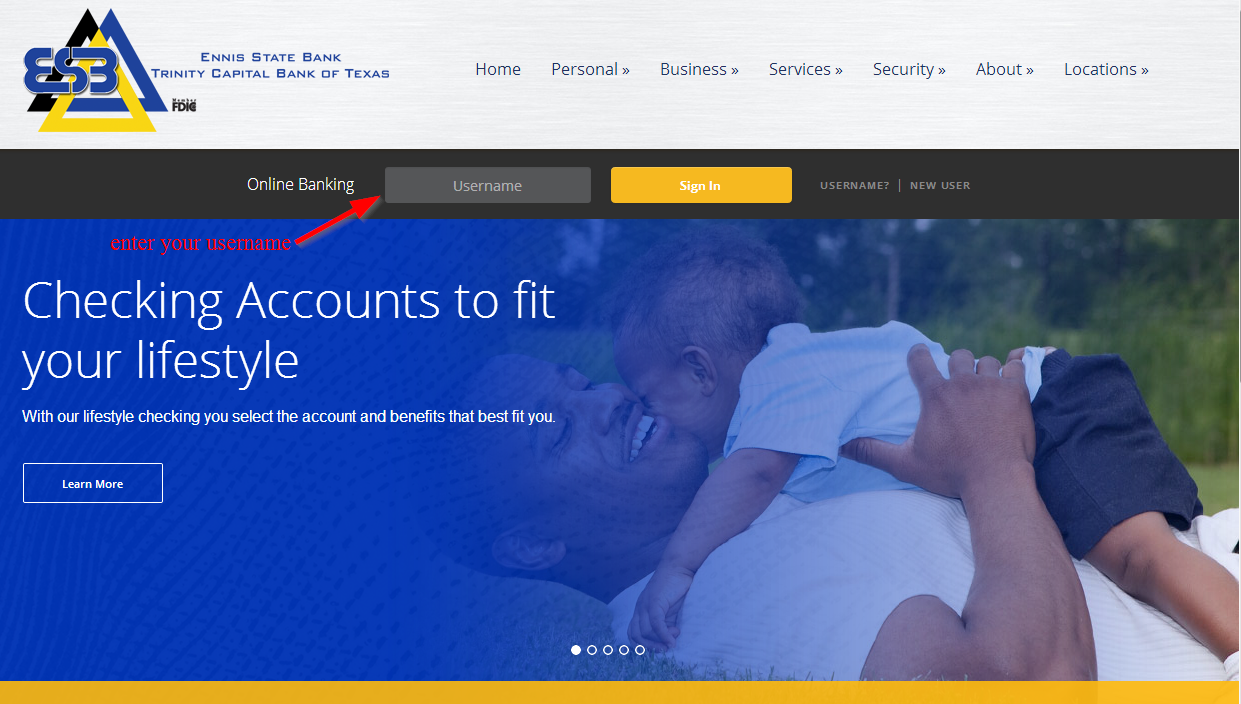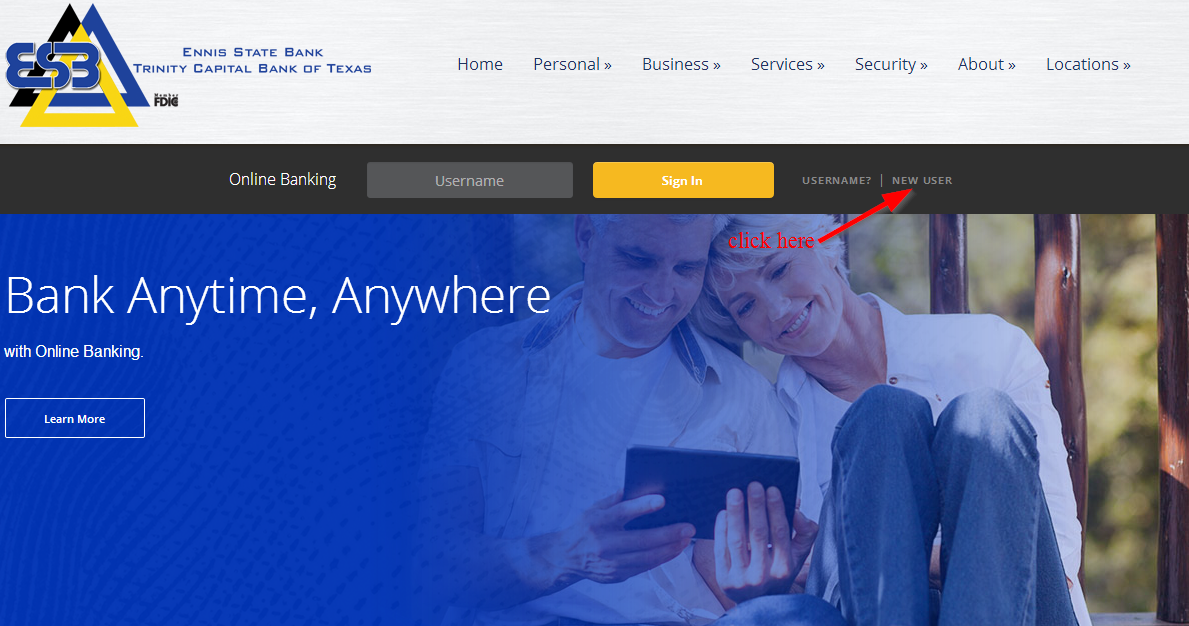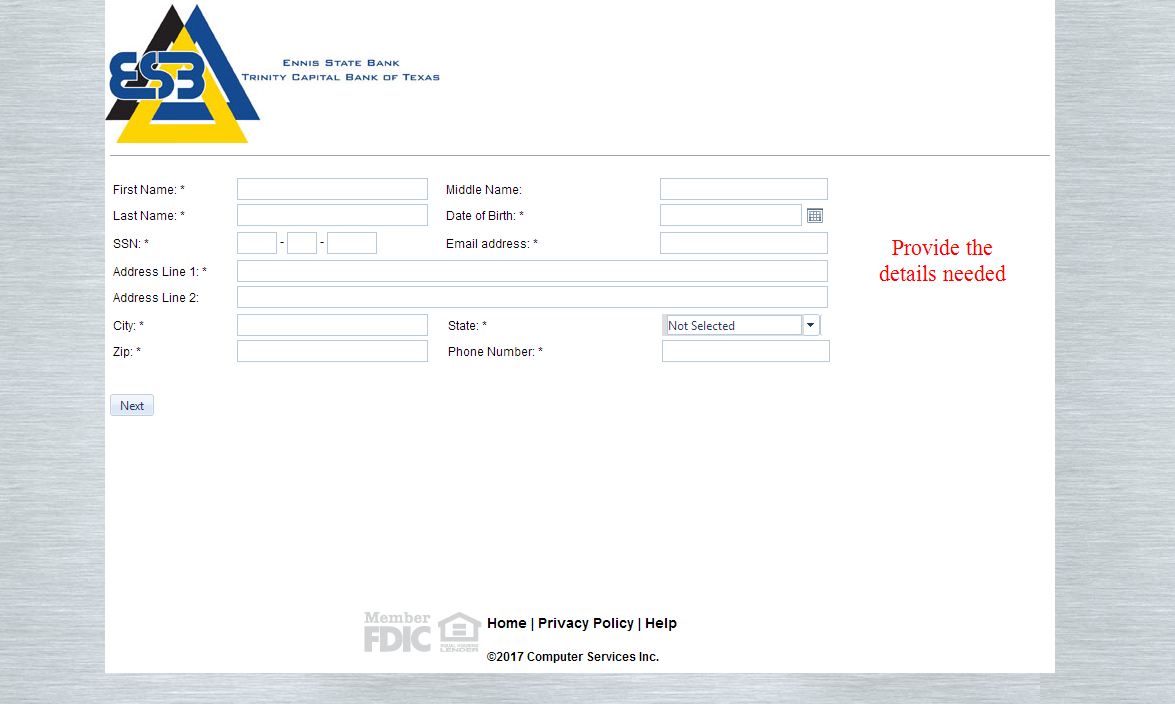Ennis State Bank provides individual and business banking services. The bank was established in 1993; it is headquartered in Ennis, Texas and works as a subsidiary of Ennis Bancsharees, Inc.
- Branch / ATM Locator
- Website: https://www.ennisstatebank.com/
- Routing Number: 111920312
- Swift Code: See Details
- Telephone Number: (972) 875-9676
- Mobile App: Android | iPhone
- Founded: 1993 (32 years ago)
- Bank's Rating:
Customers who have an account with Ennis State Bank can register for internet banking services to start accessing the convenience that comes with banking online. Since many people are finding it difficult to manage their accounts online, we have created this simple guide for you to follow when logging in, changing password and also sign up.