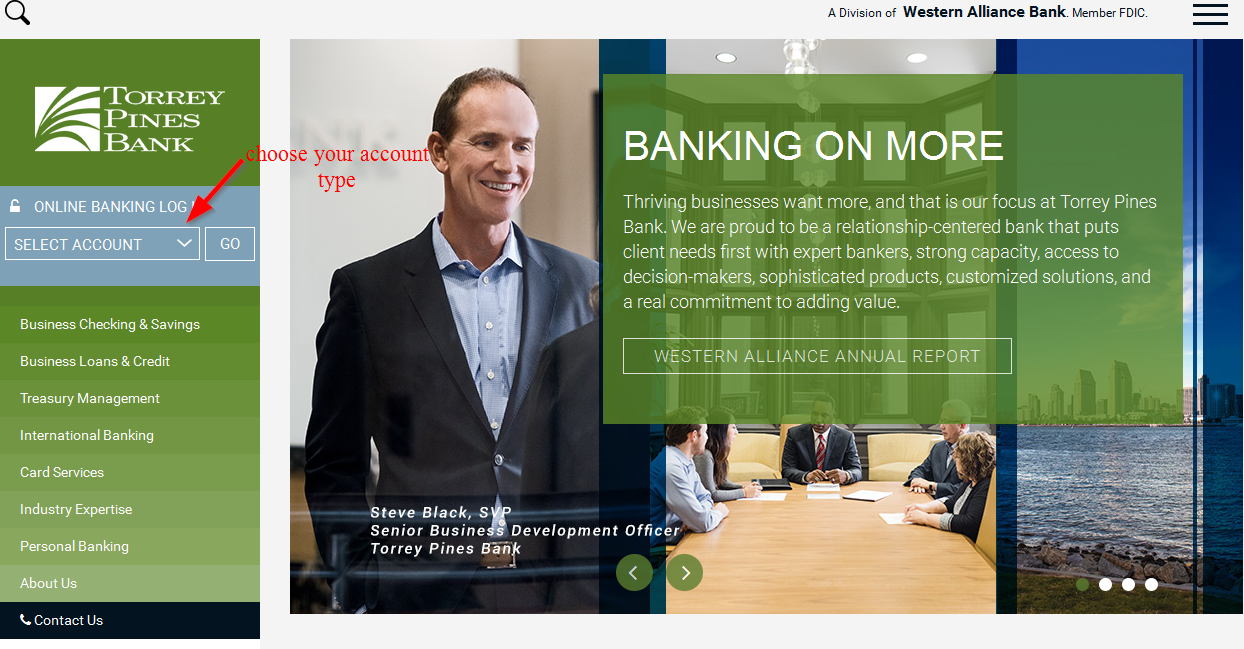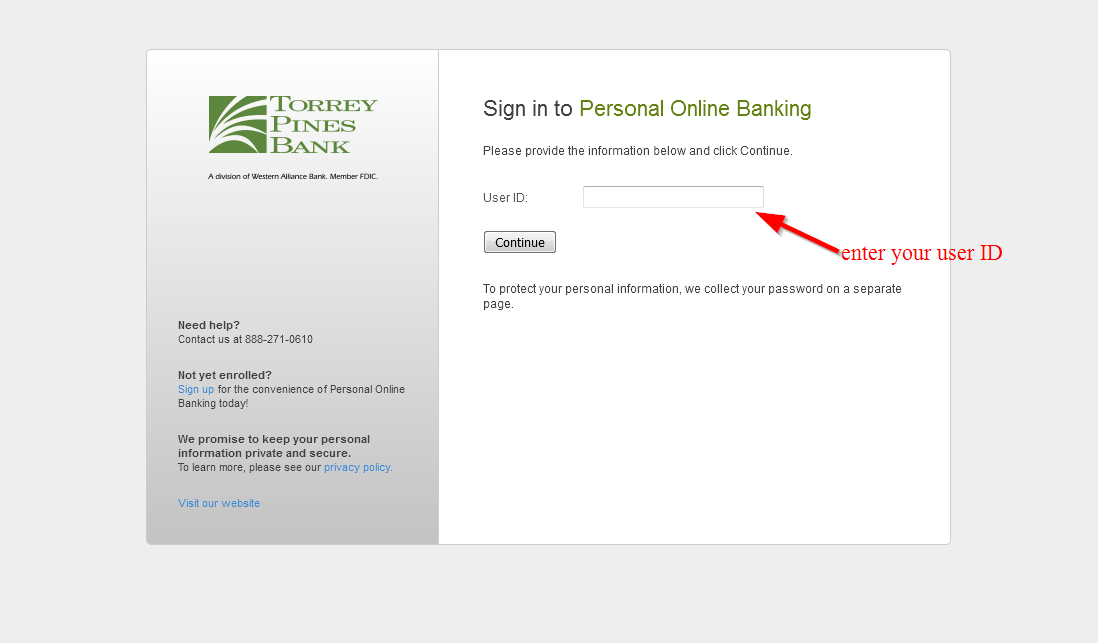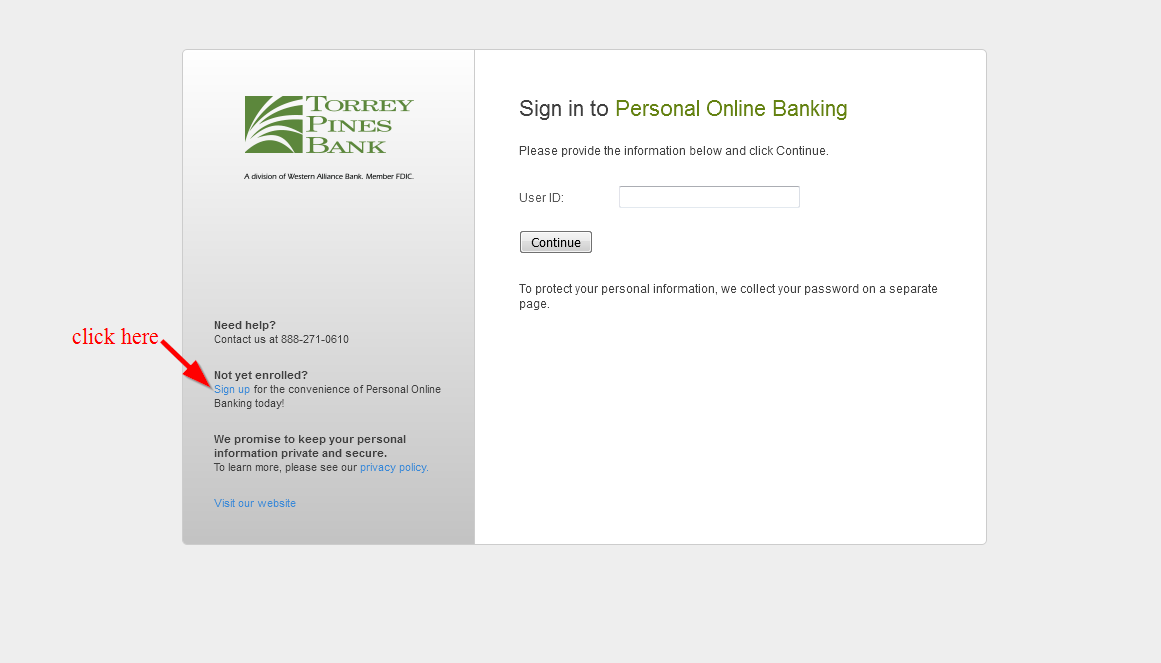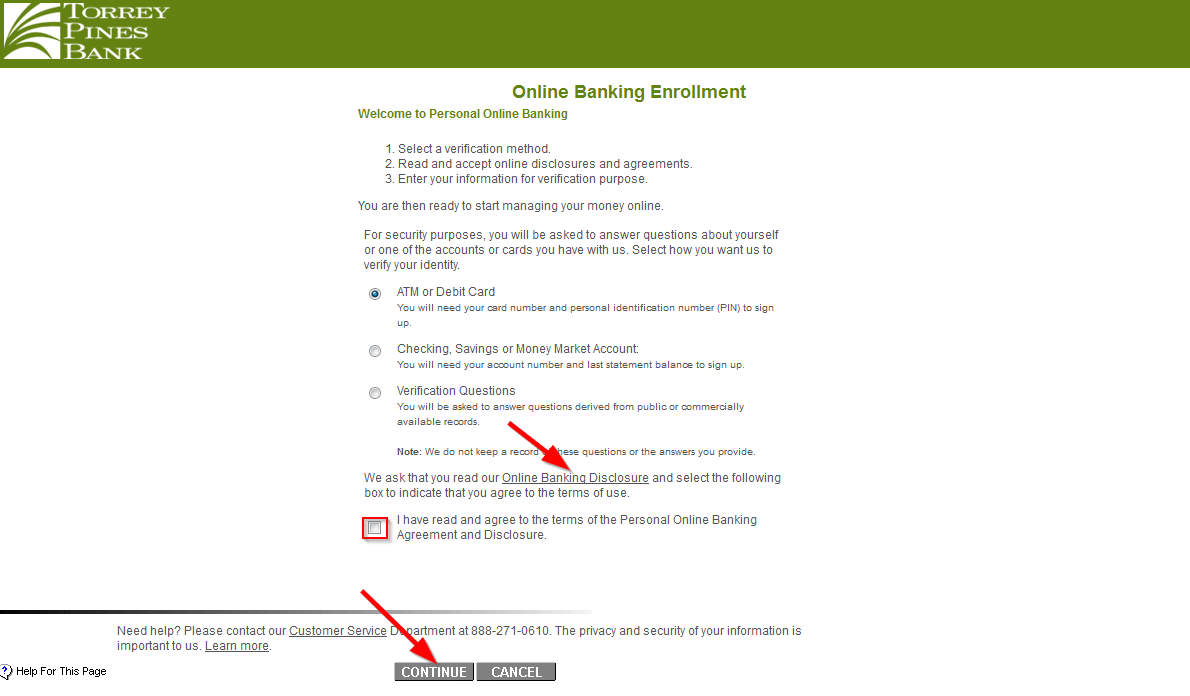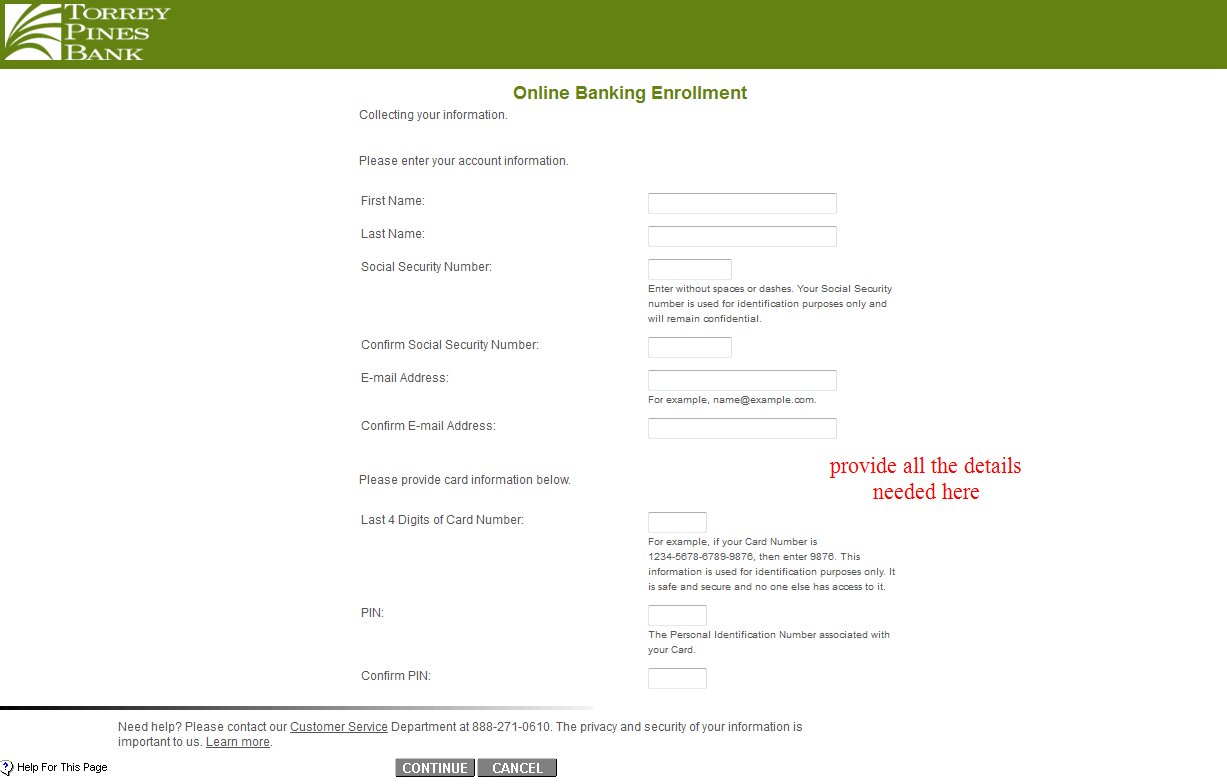Torrey Pines Bank was acquired by Western Alliance Bank in December 31, 2013. The bank provides commercial and financial services. The bank was founded in 2003 and is headquartered in San Diego, California
- Branch / ATM Locator
- Website: https://www.westernalliancebancorporation.com/torrey-pines-home
- Routing Number: 122243635
- Swift Code: See Details
- Telephone Number: (858) 523-4600
- Mobile App: See Details
- Founded: 2003 (22 years ago)
- Bank's Rating:
Torrey Pines Bank customers can have access to the banking services online by registering on the bank’s website. The customers can check balance, transfer money to other accounts and so on by simply registering for online banking. The bank also has an android and iPhone app that customers can use to access the banking services on their mobile phones. Follow the steps below to manage your bank account online.