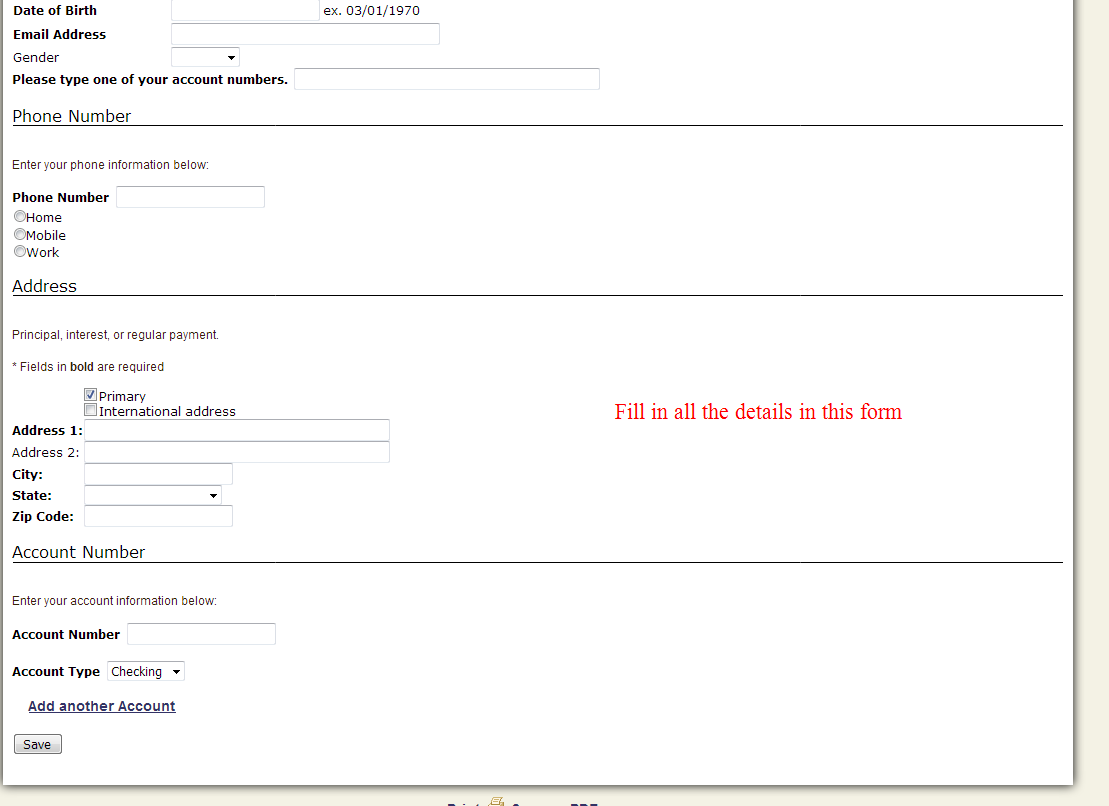Small Business Bank is a member of the Federal Reserve System and is based in the Kansas City metro. It’s a well capitalized bank founded in 1984
- Branch / ATM Locator
- Website: https://www.smallbusinessbank.com/
- Routing Number: 101105118
- Swift Code: See Details
- Telephone Number: 1-855-856-0233
- Mobile App: Android | iPhone
- Founded: 1984 (41 years ago)
- Bank's Rating:
Small Business Bank offers their esteemed customers a reliable way of banking through the internet banking services. The bank allows customers to make payments, check account balances, transfer funds and so much more. This post will cover the easy steps for logging in, changing password and also registering.



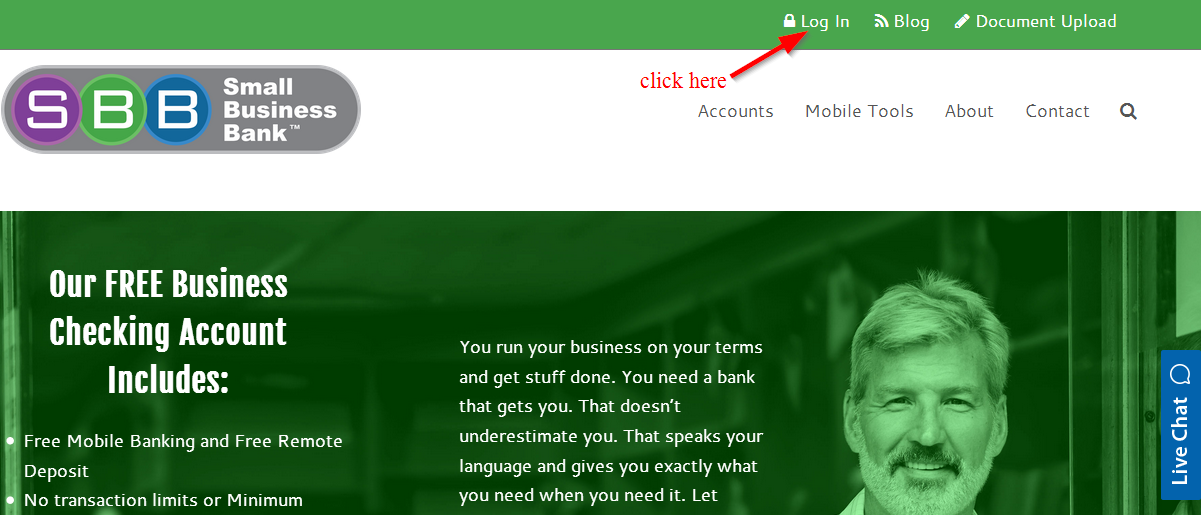
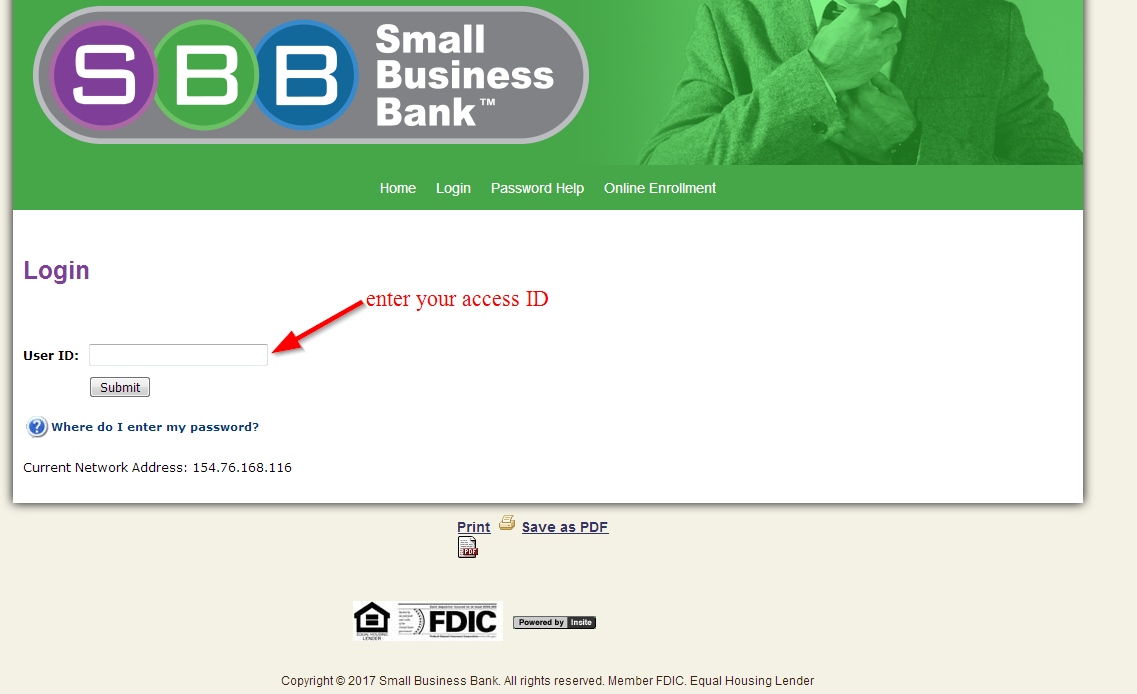
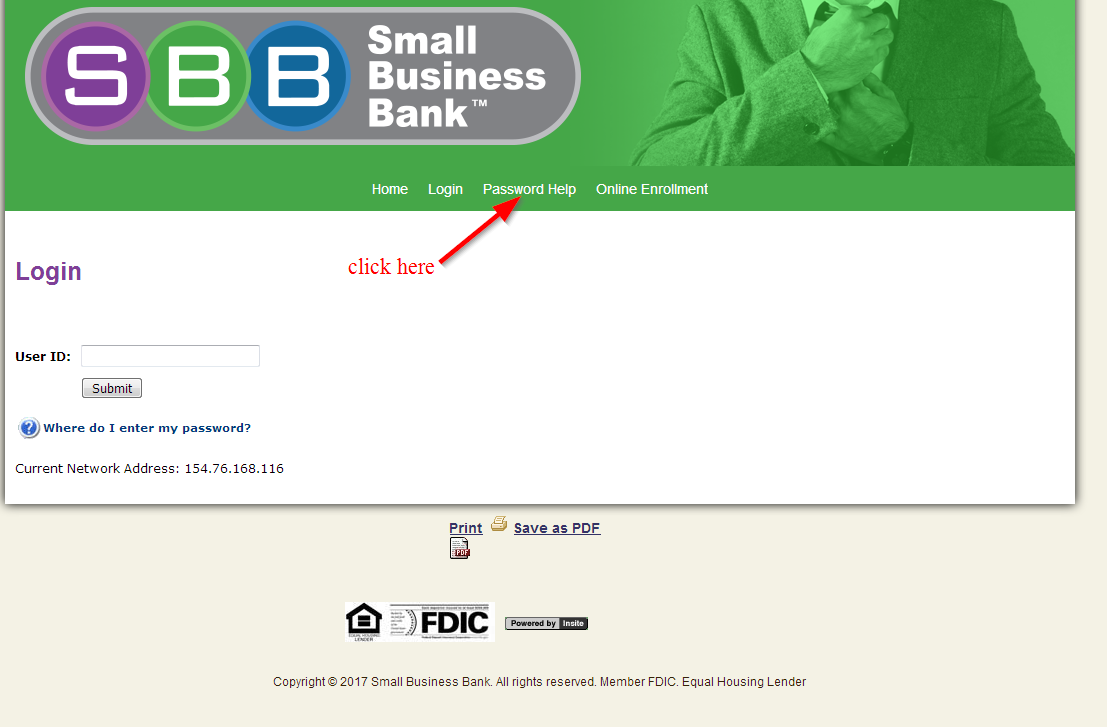

 Step 3-Fill in the details that have been requested on the page and click save to proceed with registering for the online banking services. Make sure that you provide accurate information so that the bank can accept your details and you can register
Step 3-Fill in the details that have been requested on the page and click save to proceed with registering for the online banking services. Make sure that you provide accurate information so that the bank can accept your details and you can register