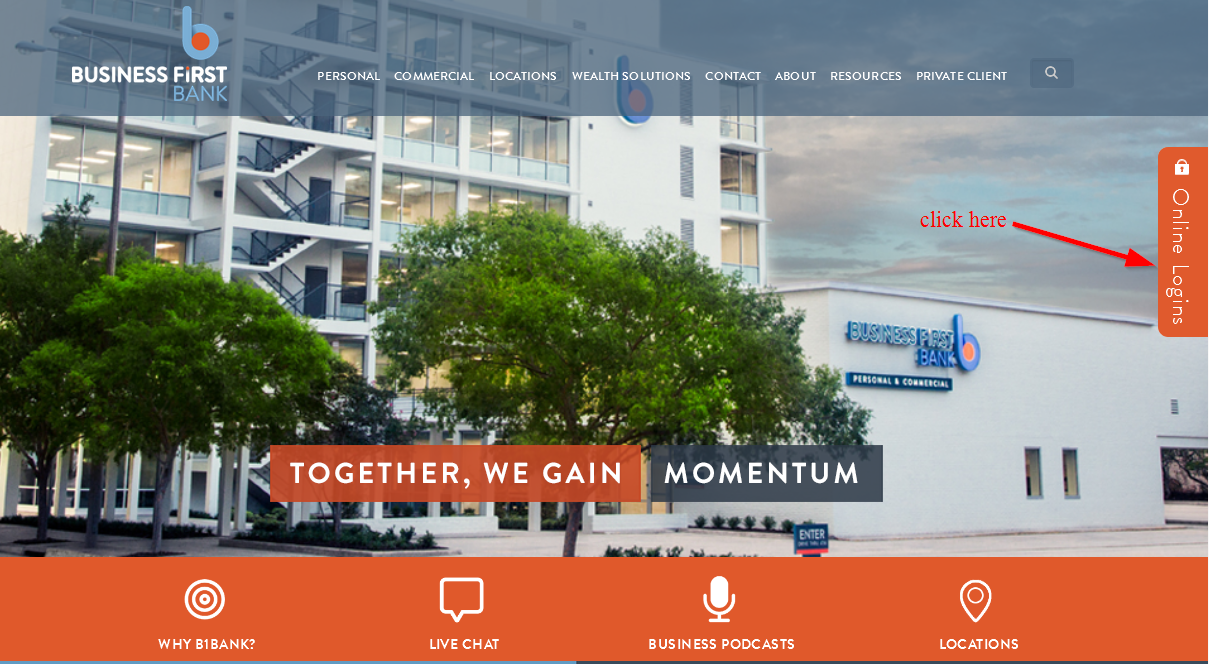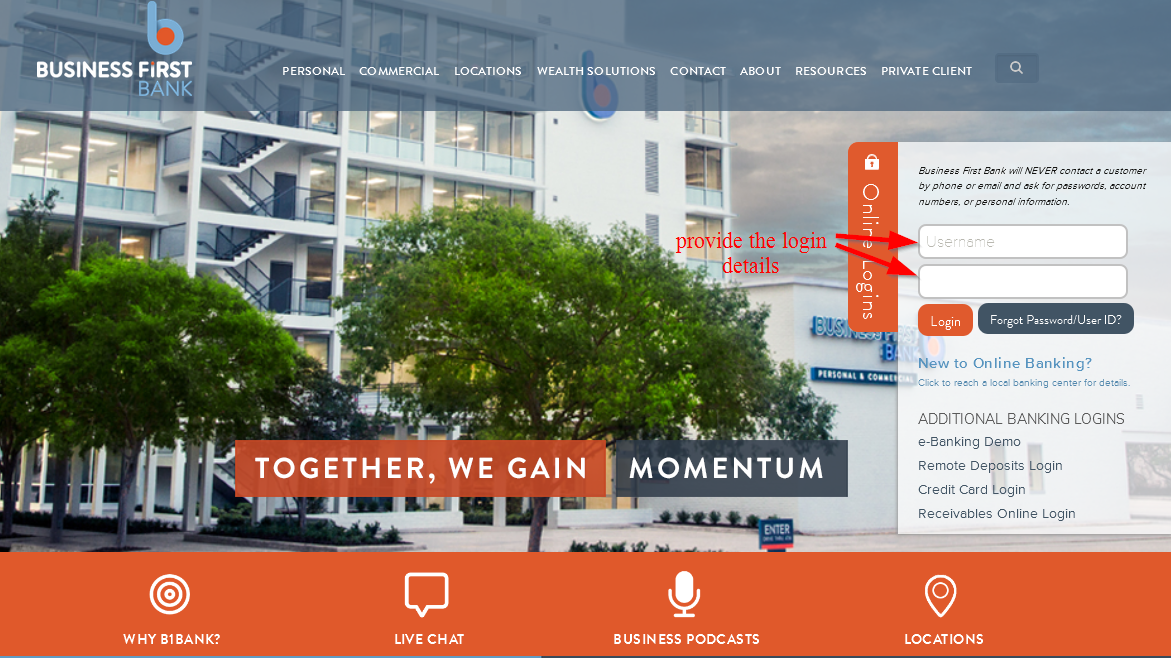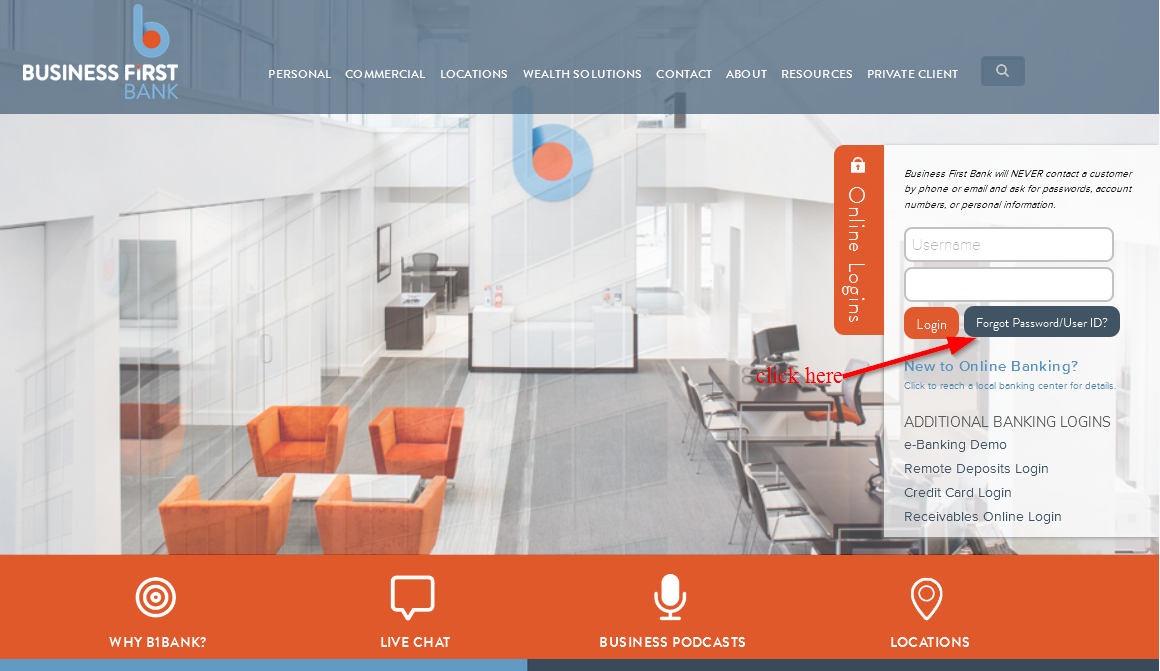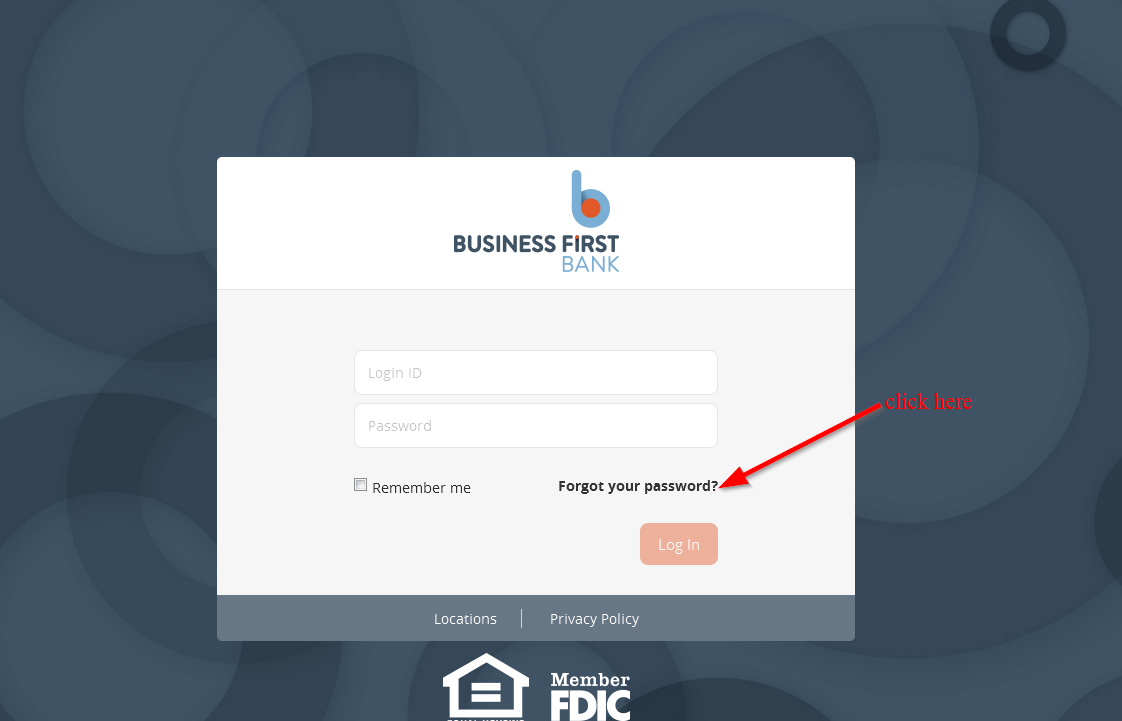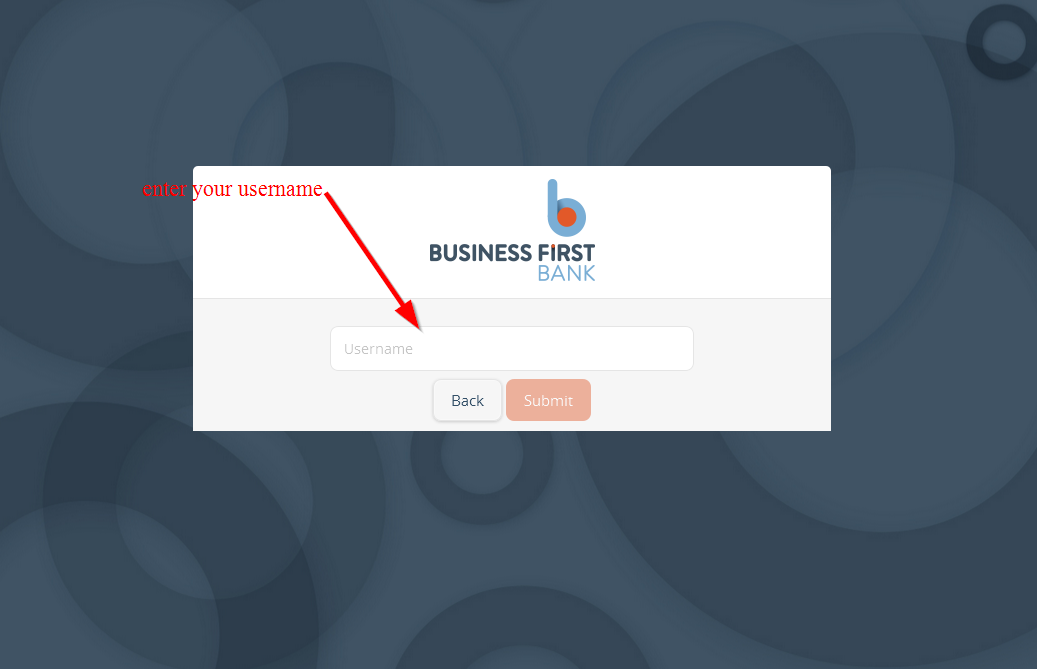Business First Bank is a commercial bank providing individual and commercial banking, and wealth management and treasury services in Louisiana. The bank was established in 2006 and is headquartered in Baton Rouge, Louisiana. The bank is a subsidiary of Business First Bancshares, Inc
- Branch / ATM Locator
- Website: https://www.b1bank.com/
- Routing Number: 065405420
- Swift Code: See Details
- Telephone Number: 1.877.614.7600
- Mobile App: Android | iPhone
- Bank's Rating:
Business First Bank provides its members with a convenient way of banking through their safe and secure online banking services. Using the bank’s website, customers can find the nearest ATM/branch, transfer money to other bank accounts, check balance and do so much more. This guide serves to help you understand the processes for enrolling, logging in and changing password