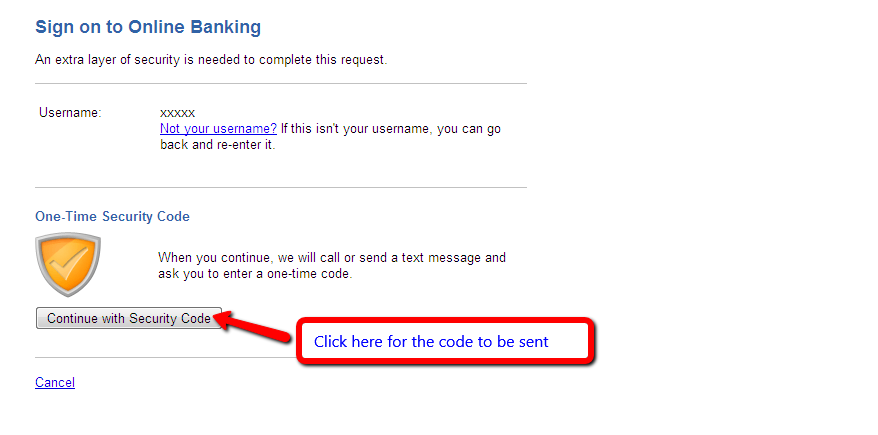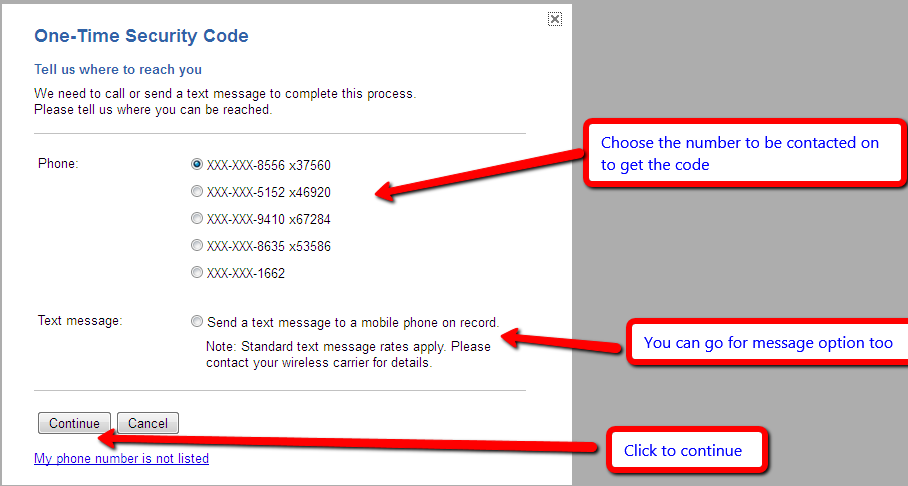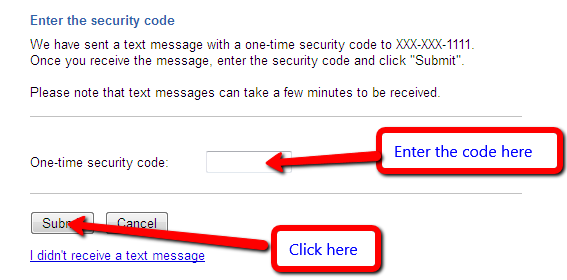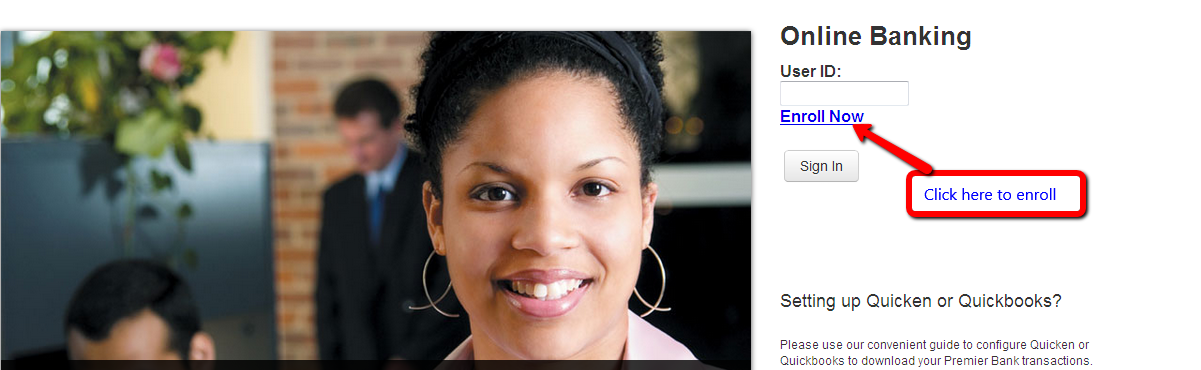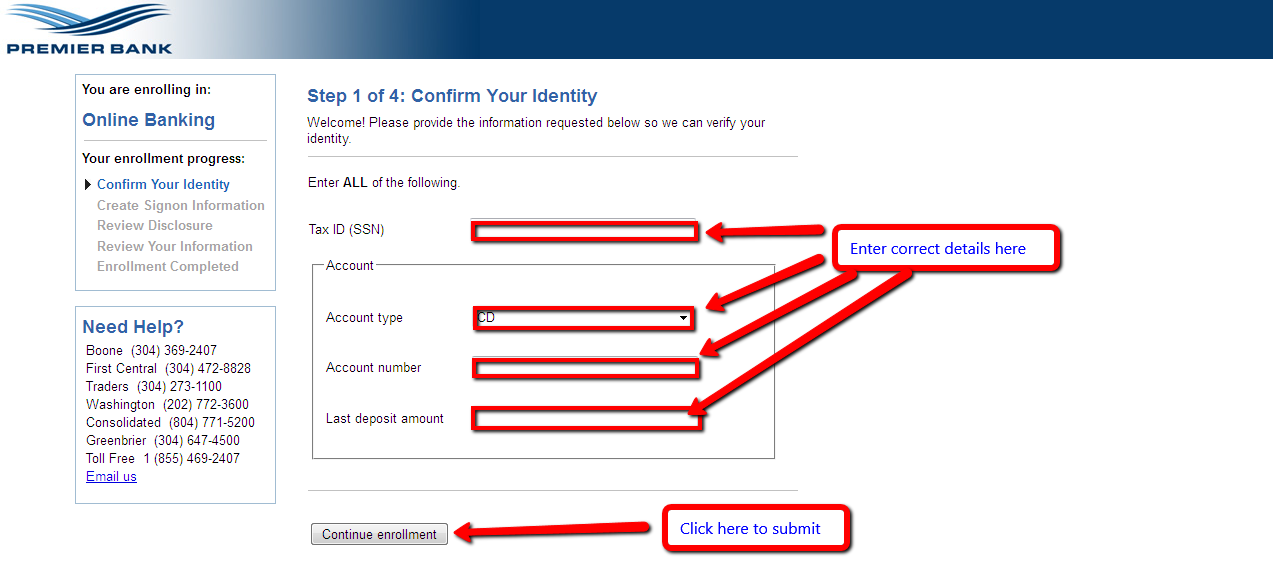Premier bank has its headquarters in Huntington, West Virginia. The bank which is a subsidiary of premier Financial Bancorp was established in 1998. It currently operates 31 branches and takes pride in the great relationship it has established with the local community.
- Branch / ATM Locator
- Website: https://www.premierbankinc.com/
- Routing Number: 051504571
- Swift Code: None
- Telephone Number: 304-369-2407
- Mobile App: Android | iPhone
- Founded: 1998 (27 years ago)
- Bank's Rating:
Premier bank is a renowned bank in the United States of America. It is a subsidiary of the Huntington-based Premier Financial Bancorp Incorporated. It currently operates 31 banking offices in the District of Columbia and West Virginia.