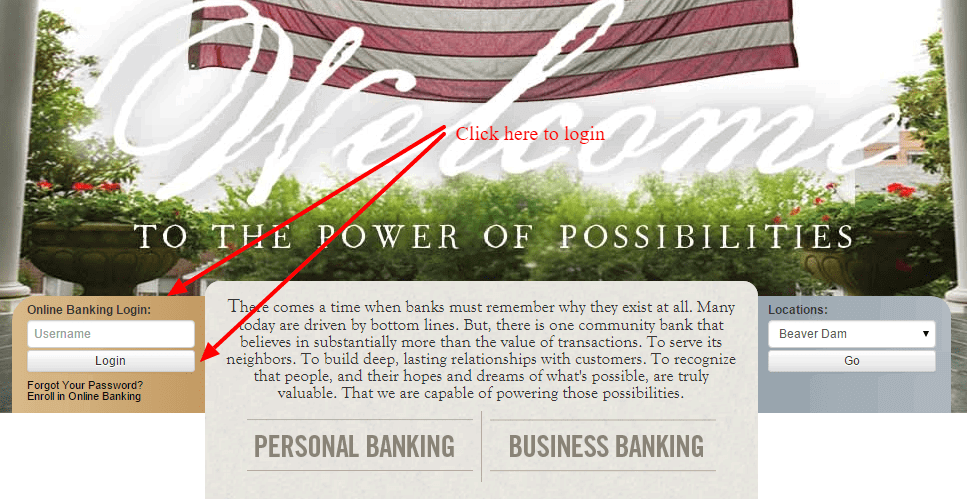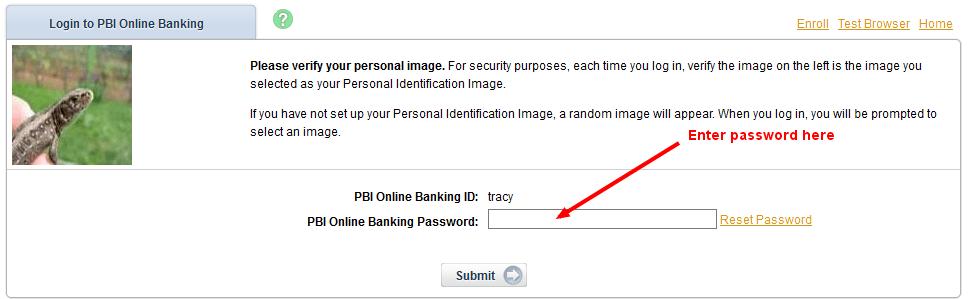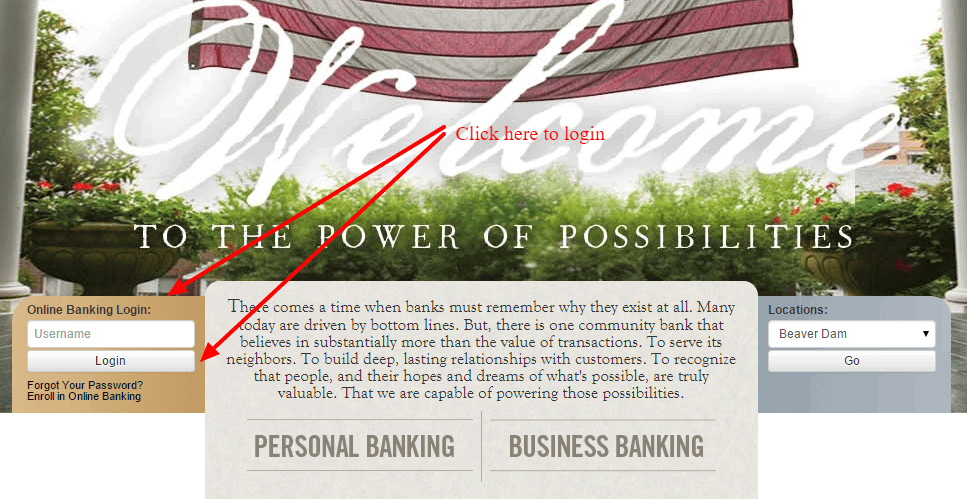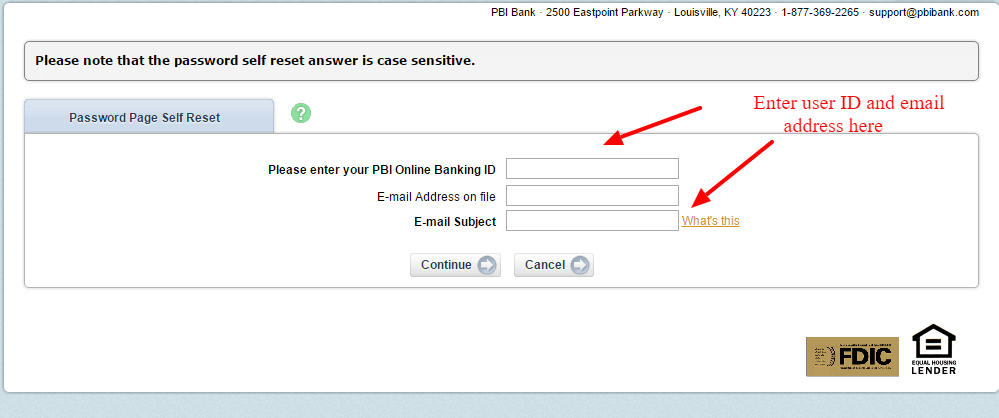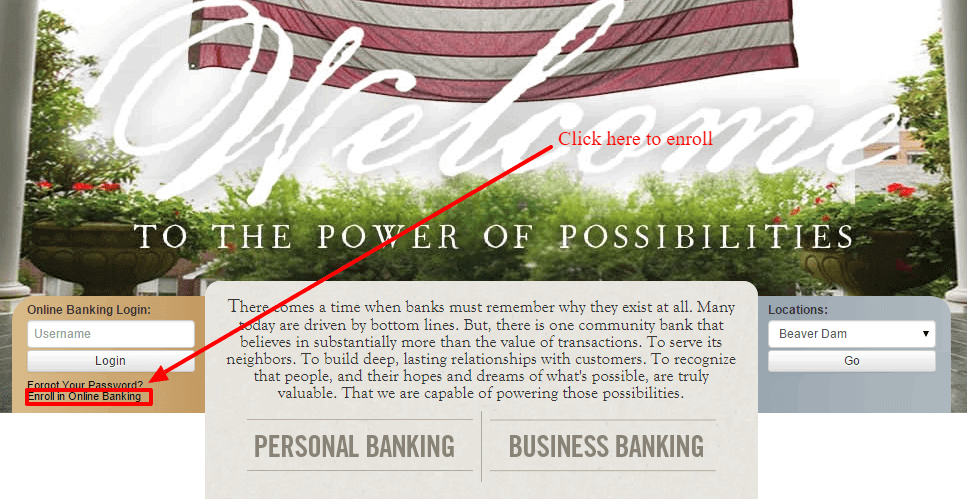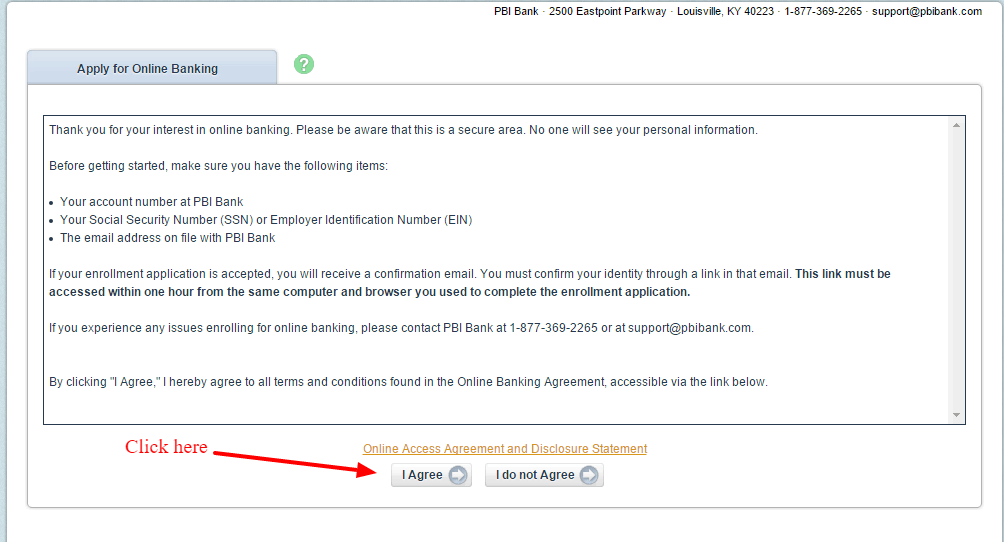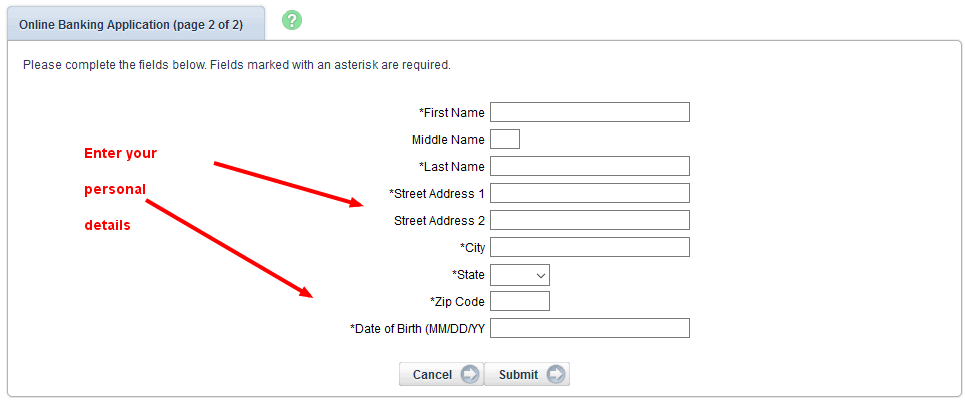PBI Bank provides business and retail banking services and products in Kentucky. The bank was established in 1902 and it’s headquartered in Louisville, Kentucky. The bank operates as a subsidiary of Porter Bancorp Inc.
- Branch / ATM Locator
- Website: http://www.pbibank.com/
- Routing Number: 083903894
- Swift Code: See Details
- Telephone Number: 502-499-4800
- Mobile App: Android | iPhone
- Founded: 1902 (123 years ago)
- Bank's Rating:
PBI Bank’s website is designed with a user friendly website to allow customers to take advantage of the online banking services to manage their bank accounts online. The bank also has apps that customers can download to their smartphones anytime they want to access these online services even when they are on the go. This guide serves to walk you through the steps for logging in, changing password and registering.