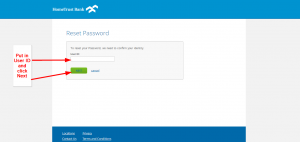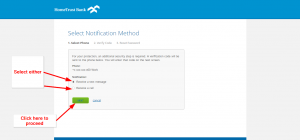As a Community bank, the HomeTrust Bank boasts of being the best relationship bank in the region. It is based in North Carolina and highly invests in connecting and knowing more about the needs of its customers. The $2.7 billion bank, in assets, has become a dedicated financial institution since it was founded in 1926.
- Branch / ATM Locator
- Website: https://www.hometrustbanking.com/
- Routing Number: 253170279
- Swift Code: See Details
- Telephone Number: 800.627.1632
- Mobile App: Android | iPhone
- Founded: 1926 (100 years ago)
- Bank's Rating:
A bank that cares for its community, HomeTrust Bank has invested in the people of North Carolina since it started operations since 1926. What has not changed it’s the way it approaches its customers and its dedication to serving the community. It has branches spread across North Carolina to help boost its efforts of reaching out to its customers and offer reliable banking solutions.