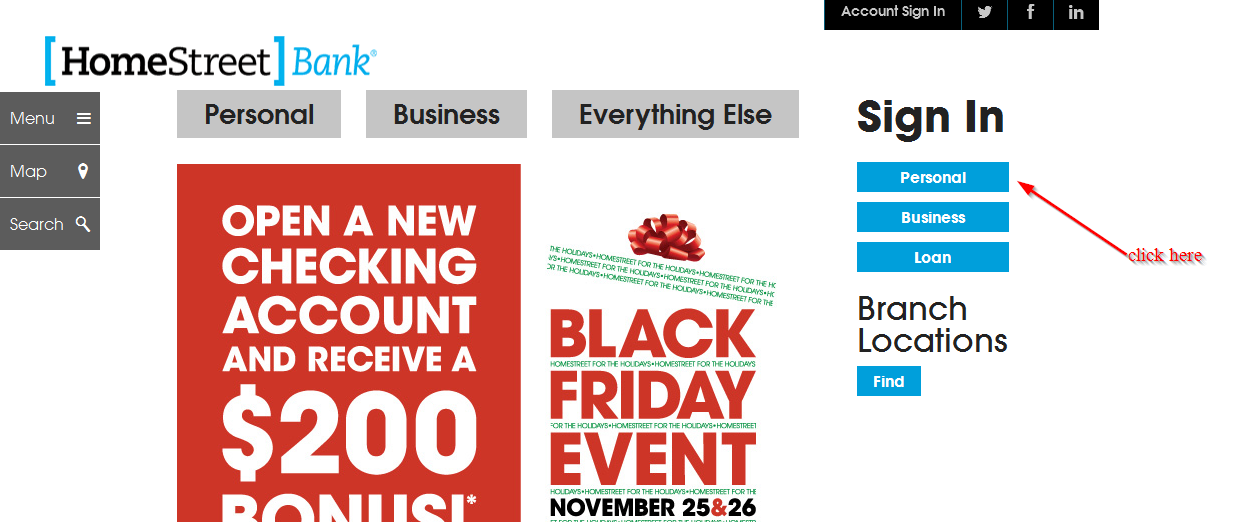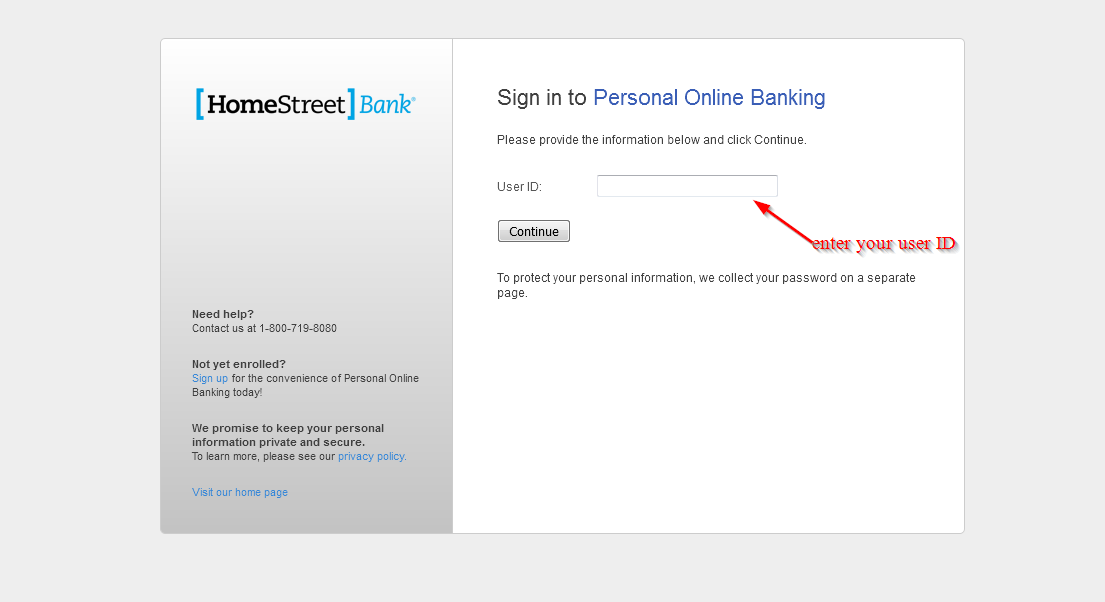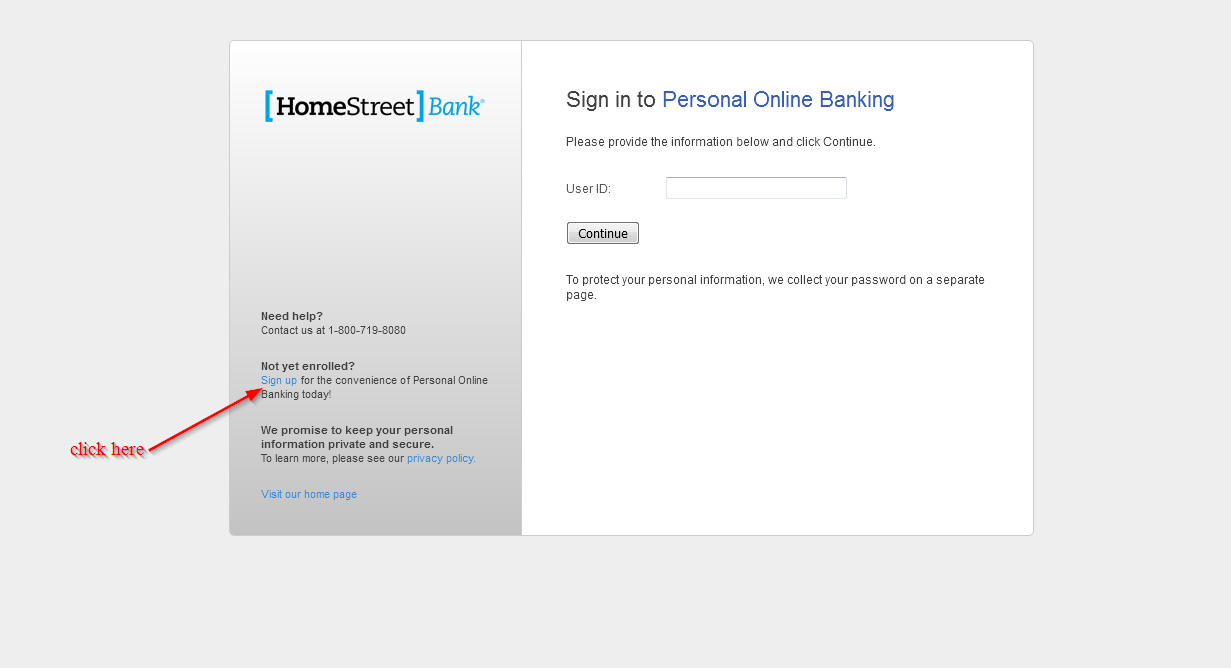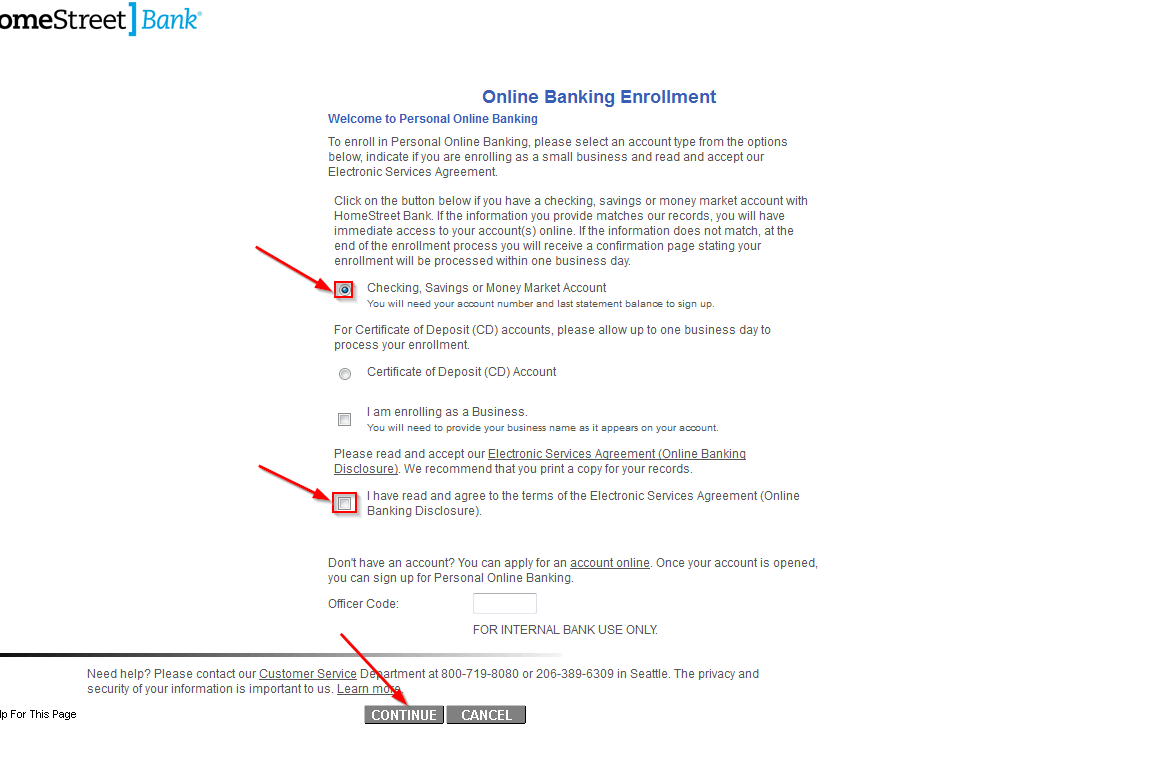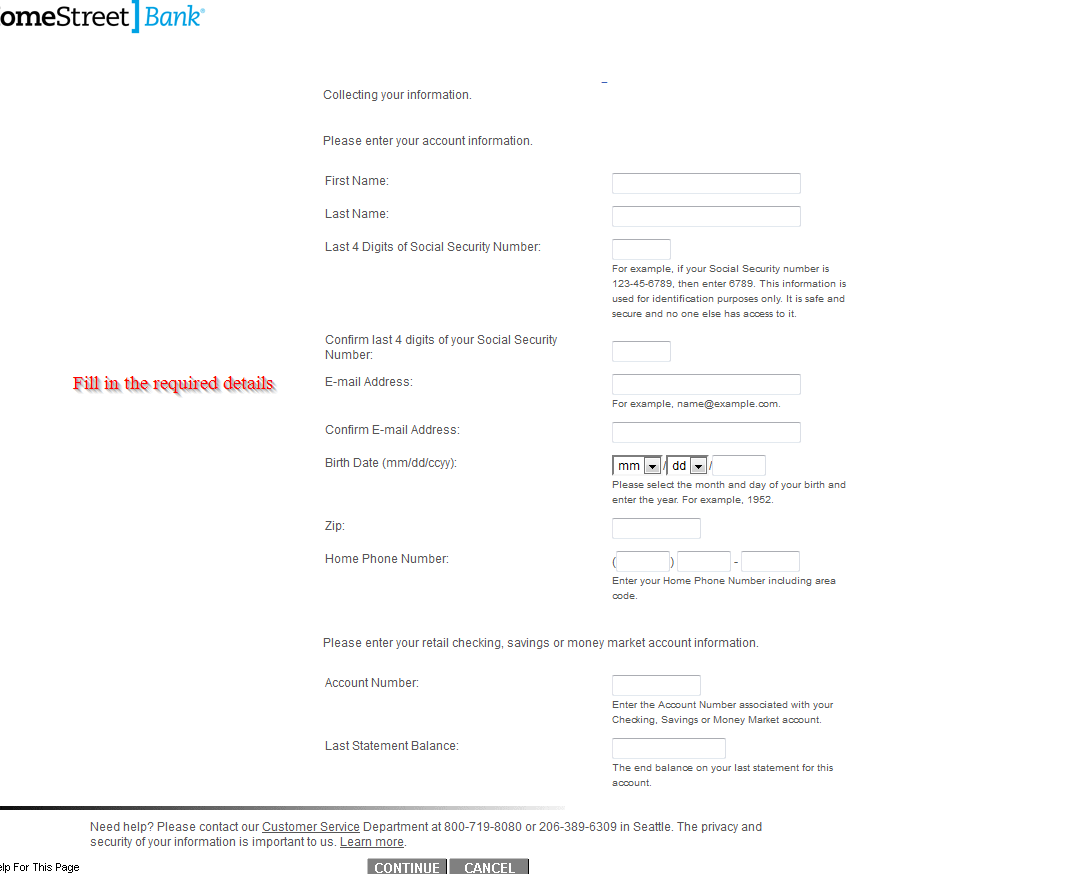HomeStreet Bank is a community bank that provides commercial and individual banking services and products in the US. Founded in 1921 and based in Seattle, Washington, the bank operates as a subsidiary of HomeStreet, Inc.
- Branch / ATM Locator
- Website: https://www.homestreet.com/
- Routing Number: 325084426
- Swift Code: See Details
- Telephone Number: +1 800-719-8080
- Mobile App: Android | iPhone
- Founded: 1921 (104 years ago)
- Bank's Rating:
If you have an account with HomeStreet Bank, it will be a lot easier and safer for you to register for online banking services so that you can access your account via the internet. That means that you can use your computer or mobile phone to access the online account as long as you have internet connection. Here is a guide to help you through the process of logging in, resetting your password and signing up.