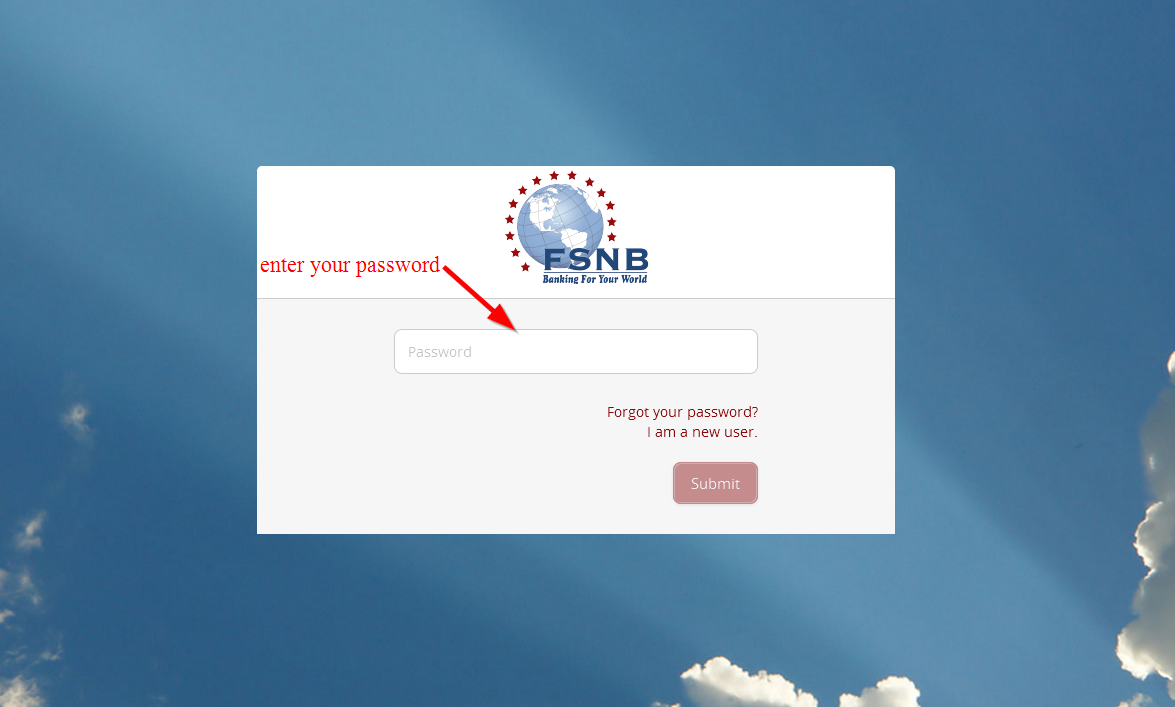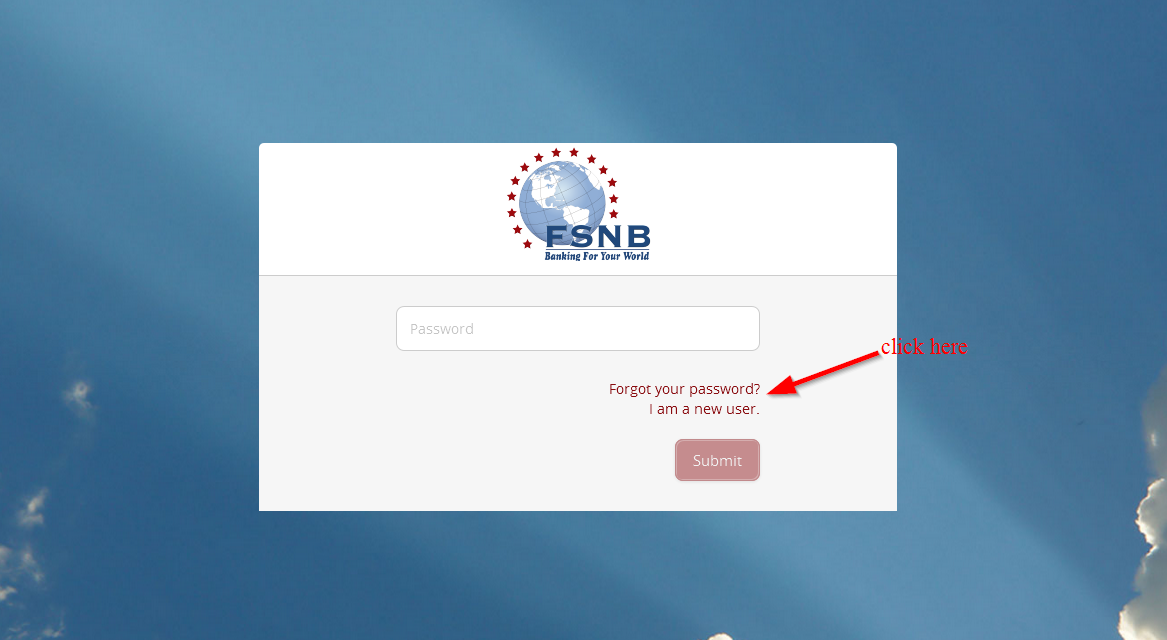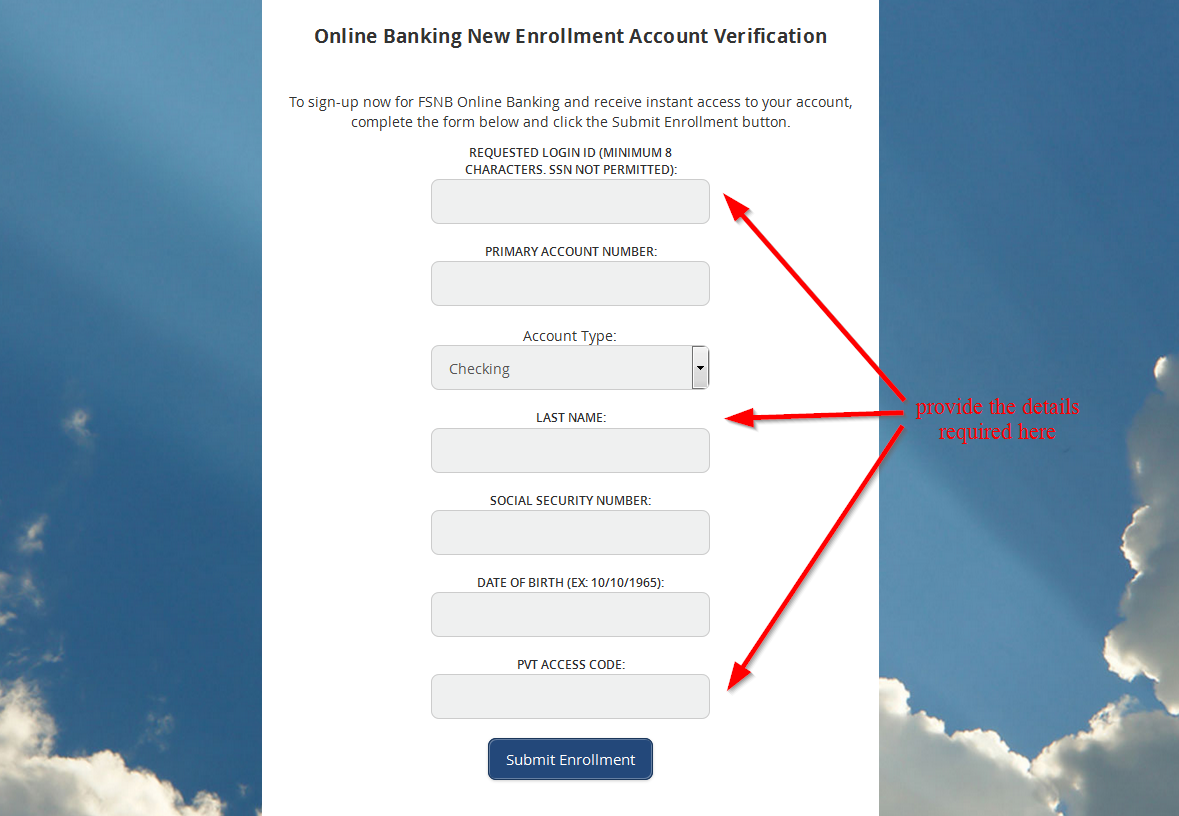FSNB Bank offers individual and corporate banking services. The bank was established in 1946 and is headquartered in Fort Sill, Oklahoma. The bank is a subsidiary of J J.R. Montgomery Bancorporation Inc.
- Branch / ATM Locator
- Website: https://www.fsnb.com/
- Routing Number: 103112675
- Swift Code: See Details
- Telephone Number: 1-800-355-2140
- Mobile App: Android | iPhone
- Founded: 1946 (79 years ago)
- Bank's Rating:
FSNB Bank gives its members an easy and secure way to manage their money as well as access financial services offered by the bank via the internet. Members who want to bank while on the go can also download a mobile app on their smartphones and use it anytime. Here are easy steps to help you login, change password and enroll.