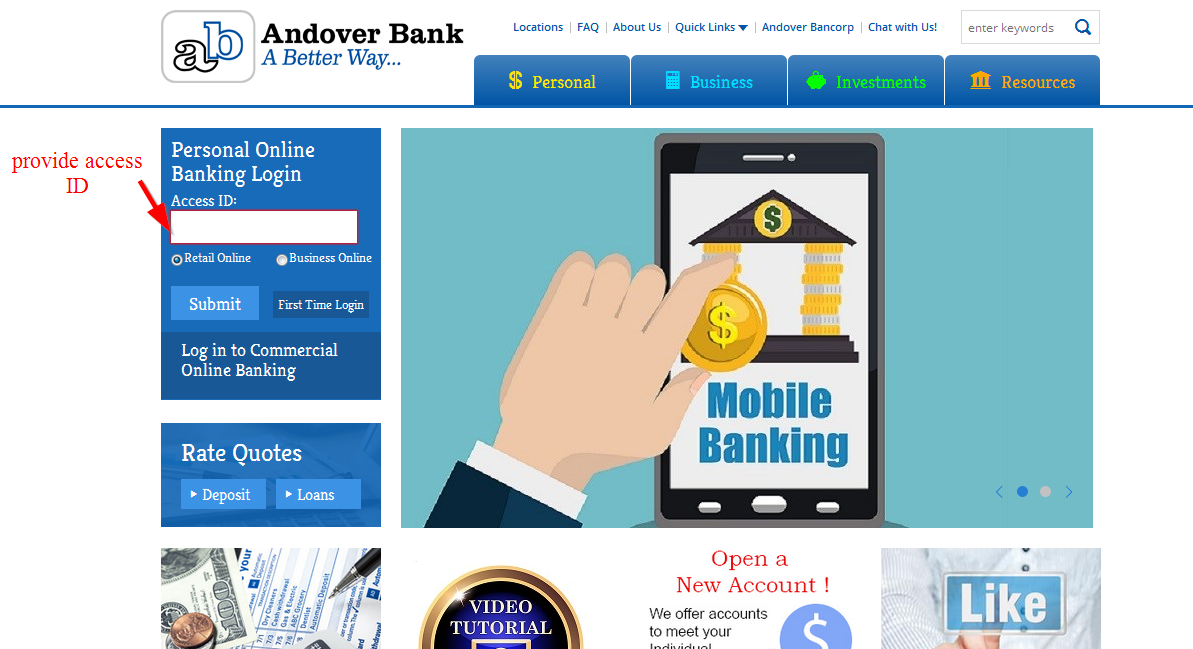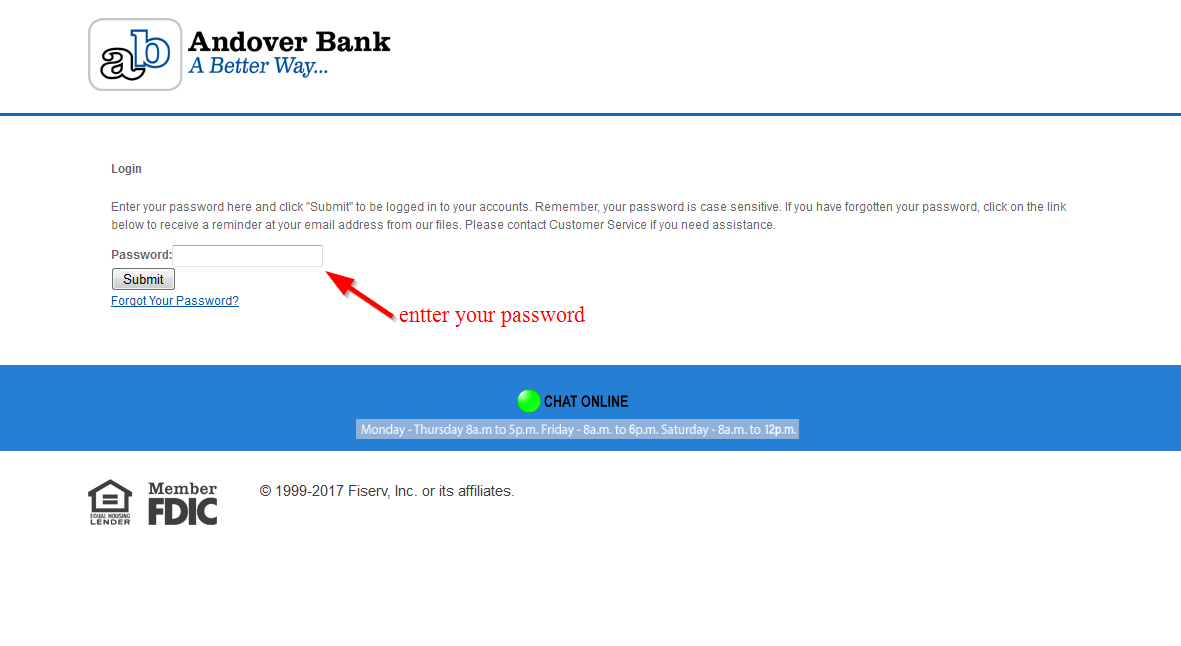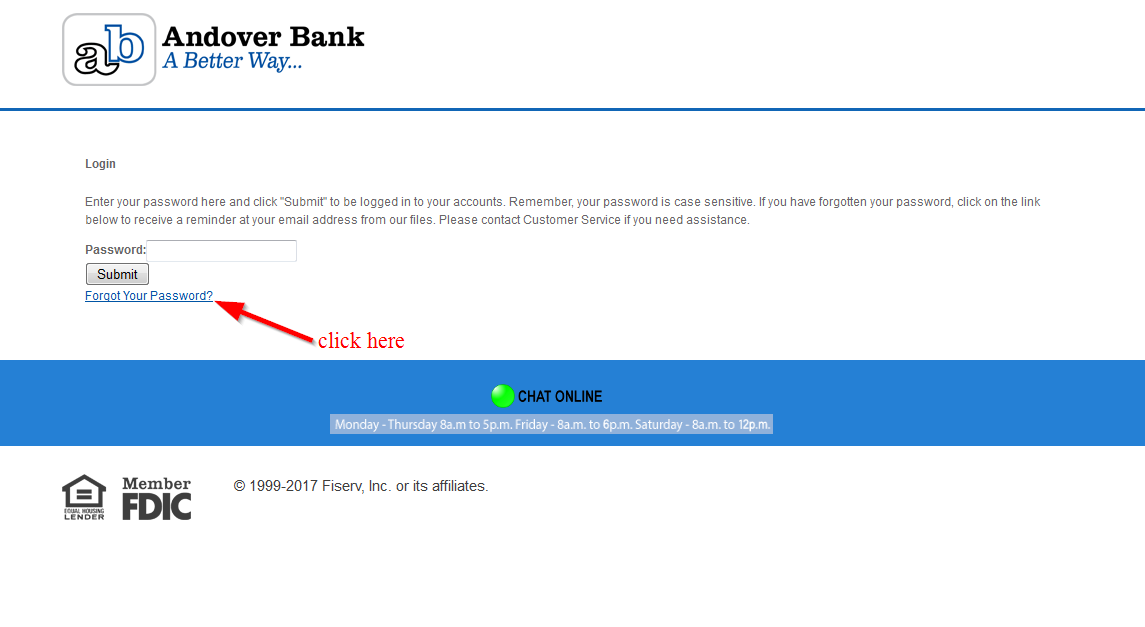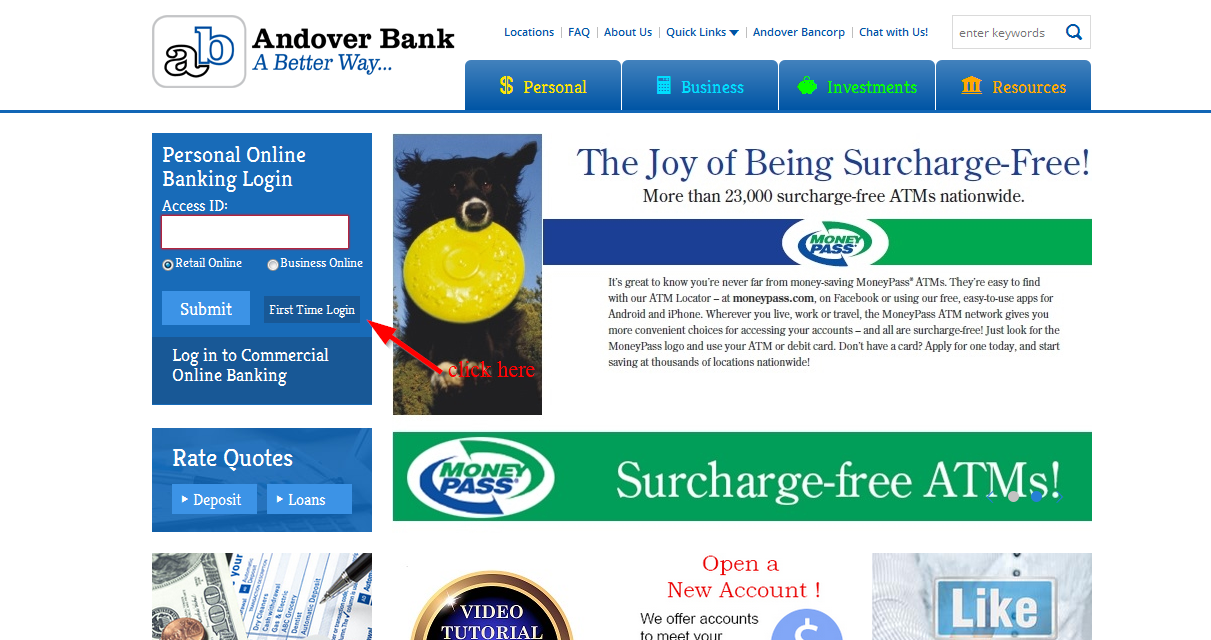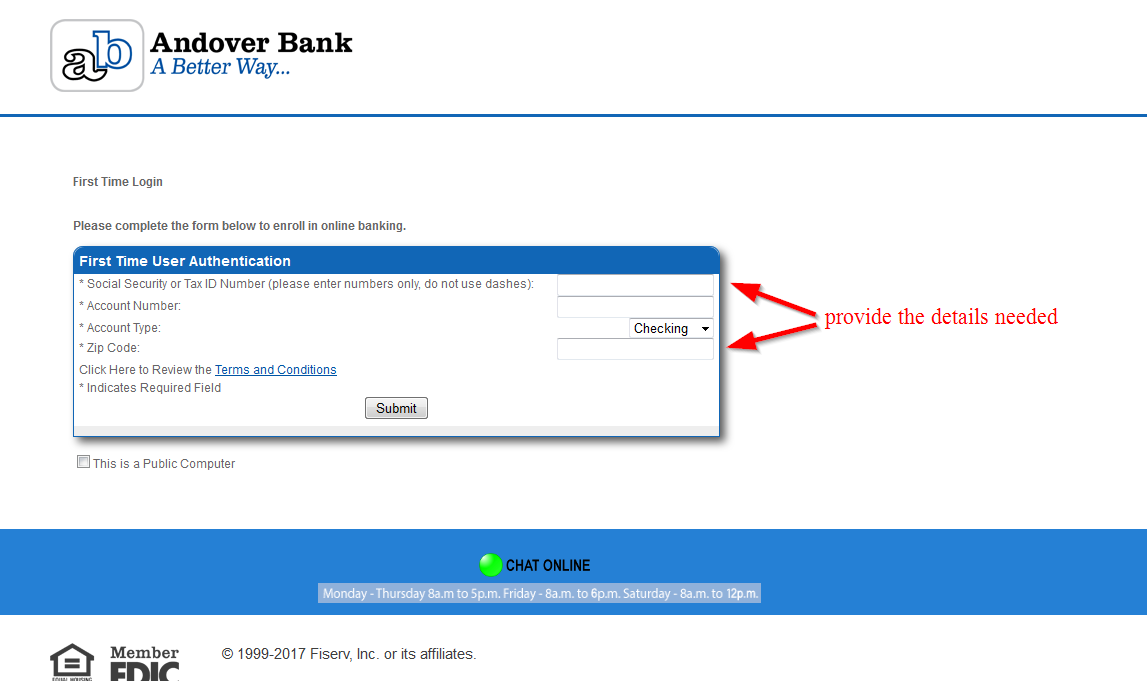Andover bank offers personal and commercial banking services and products. The bank was founded in 1884,it is headquartered in Andover, Ohio and works as a subsidiary of Andover Bancorp, Inc.
- Branch / ATM Locator
- Website: http://www.andoverbankohio.com/
- Routing Number: 041208719
- Swift Code: See Details
- Telephone Number: +1 440-964-8999
- Mobile App: Android | iPhone
- Founded: 1884 (141 years ago)
- Bank's Rating:
The internet has made things a lot easier these days since customers can access the money at Andover Bank by simply registering. These online banking services are available to customers who have personal and business banking accounts. In this post, we will be showing you the steps that you can use to login, change password and register for the online banking services.