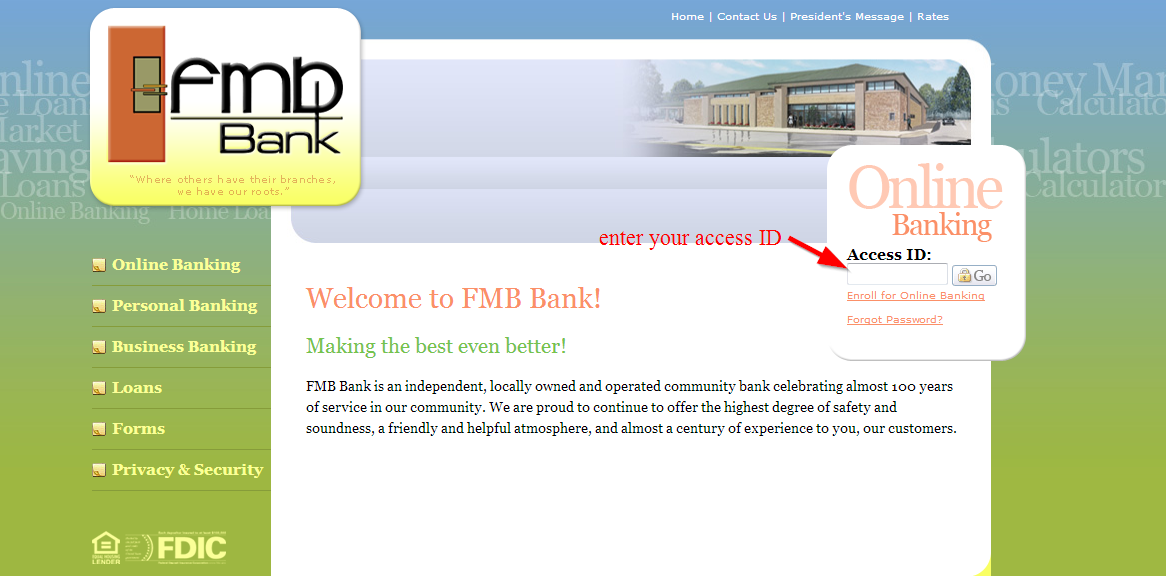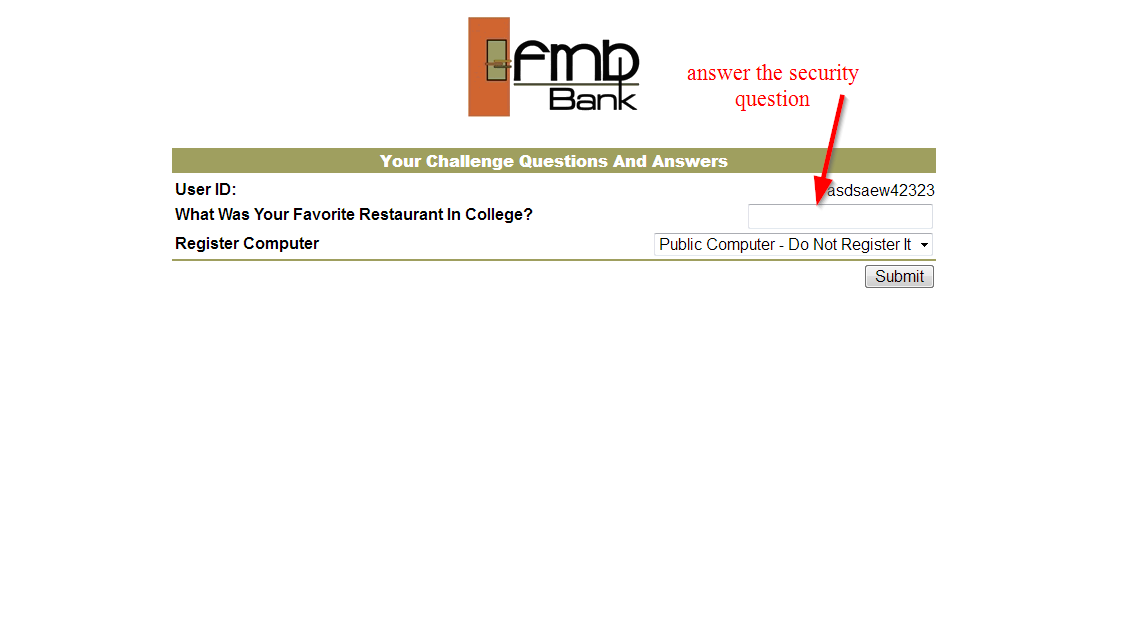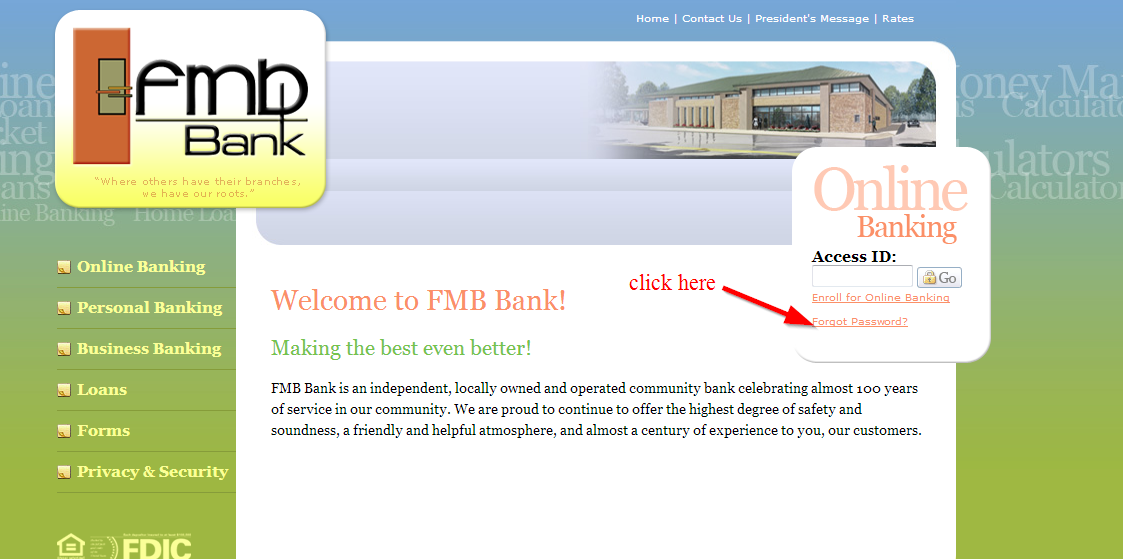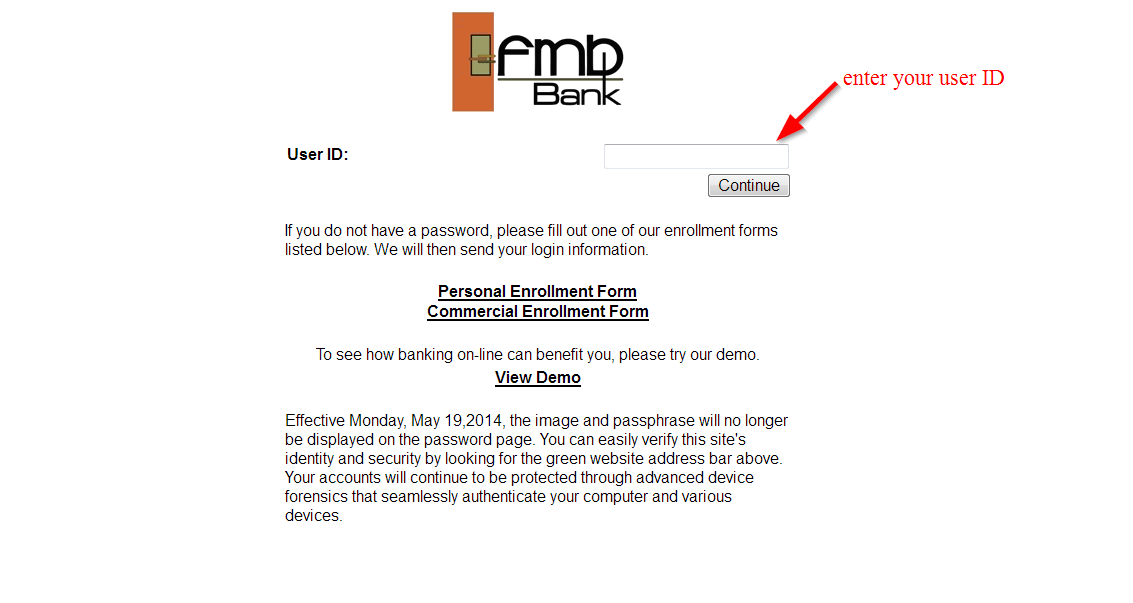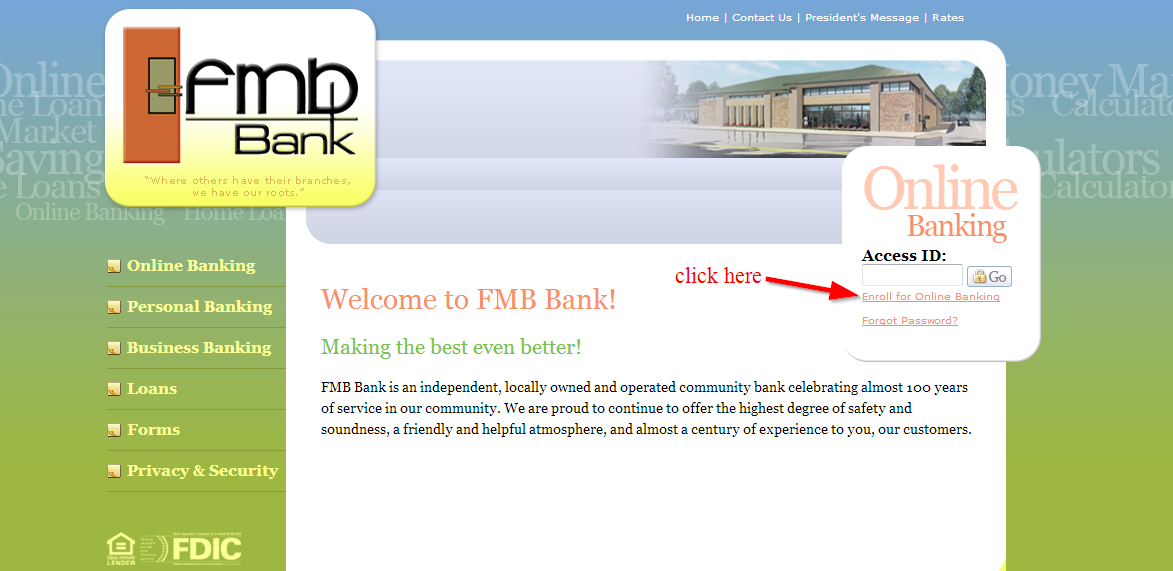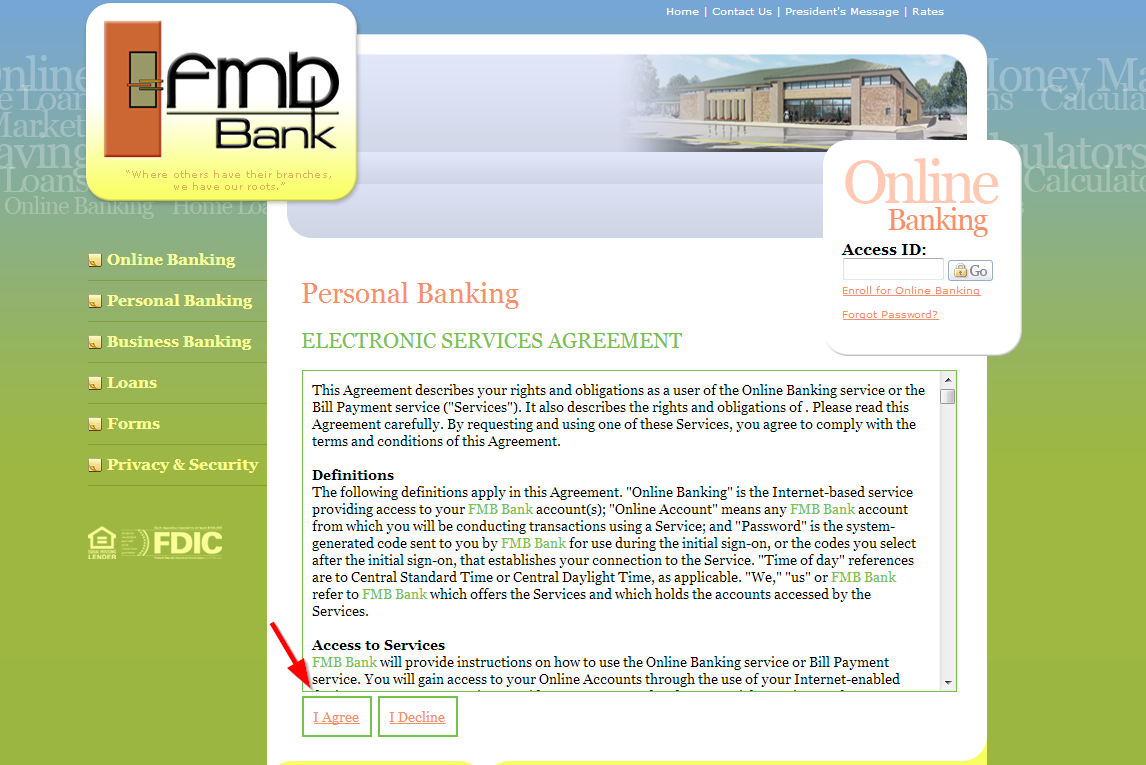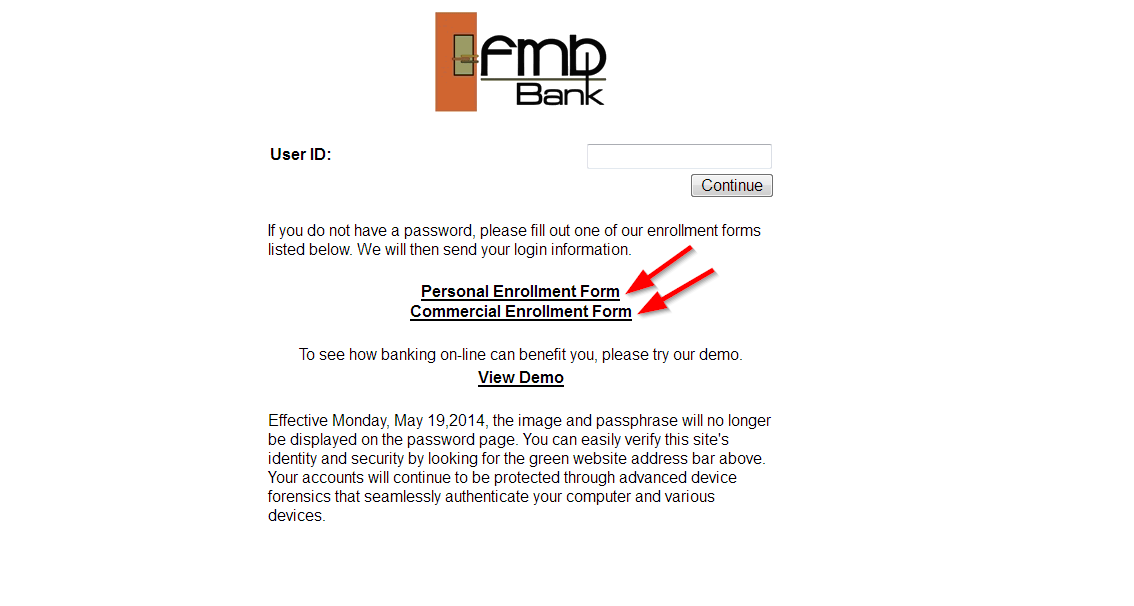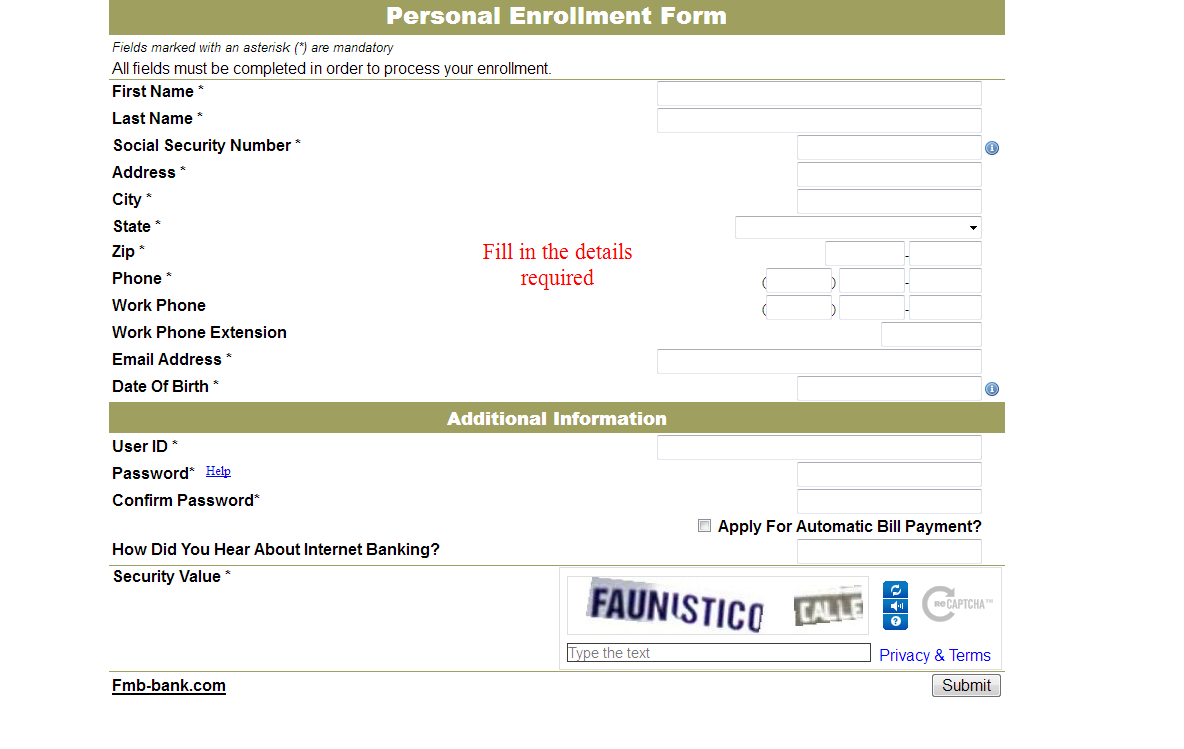FMB Bank provides personal and business banking services. The bank was established in 1910 and headquartered in Wright City, Missouri. The bank is a subsidiary of Farmers & Merchants Bancshares, Inc.
- Branch / ATM Locator
- Website: http://www.fmb-bank.com/
- Routing Number: 084205737
- Swift Code: See Details
- Telephone Number: (866) 437-0011
- Mobile App: See Details
- Founded: 1910 (114 years ago)
- Bank's Rating:
FMB Bank gives customers unlimited and secure access to financial services offered. Customers are required to sign up on their website so that they can take advantage of the internet banking services. This guide will walk you through simple steps that will help you to login, change password and also enroll.