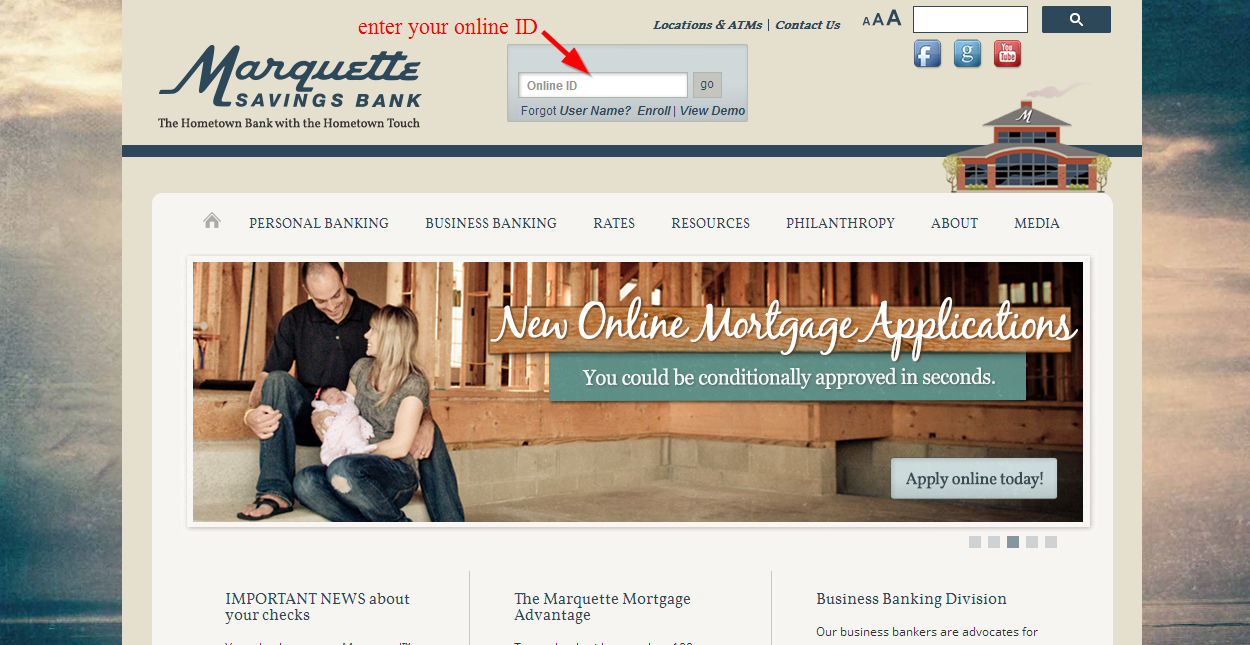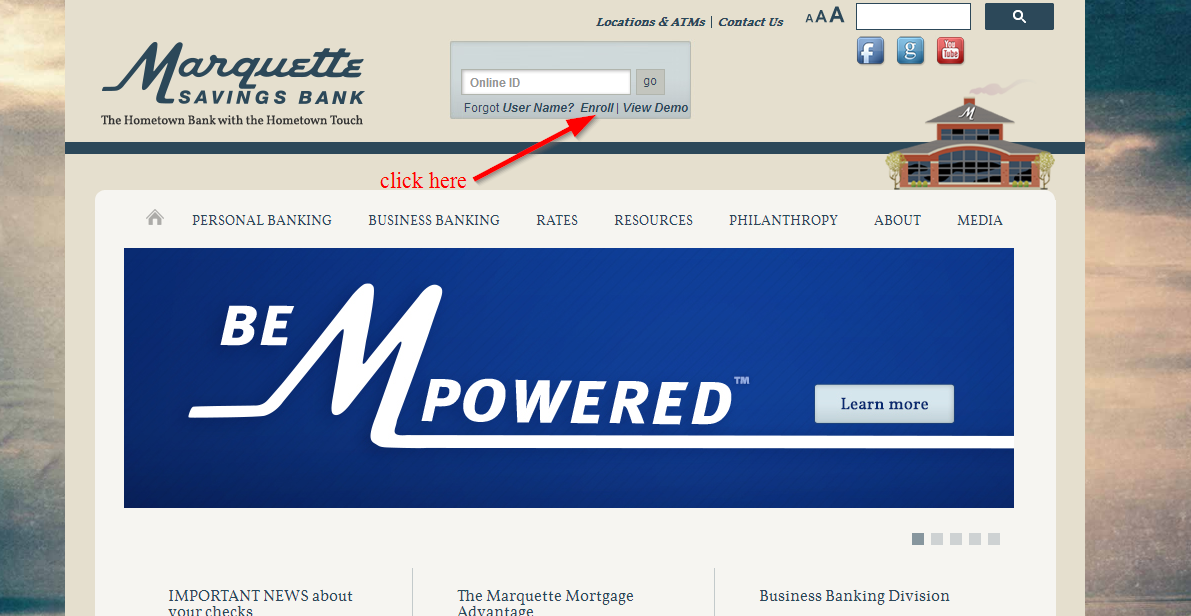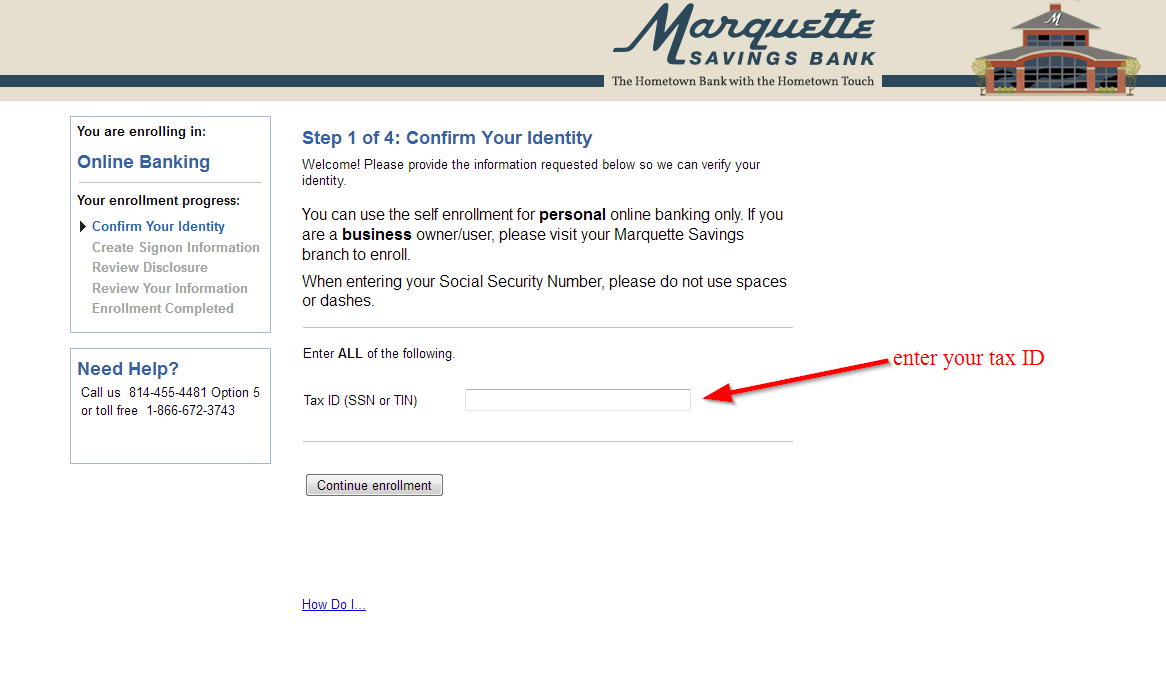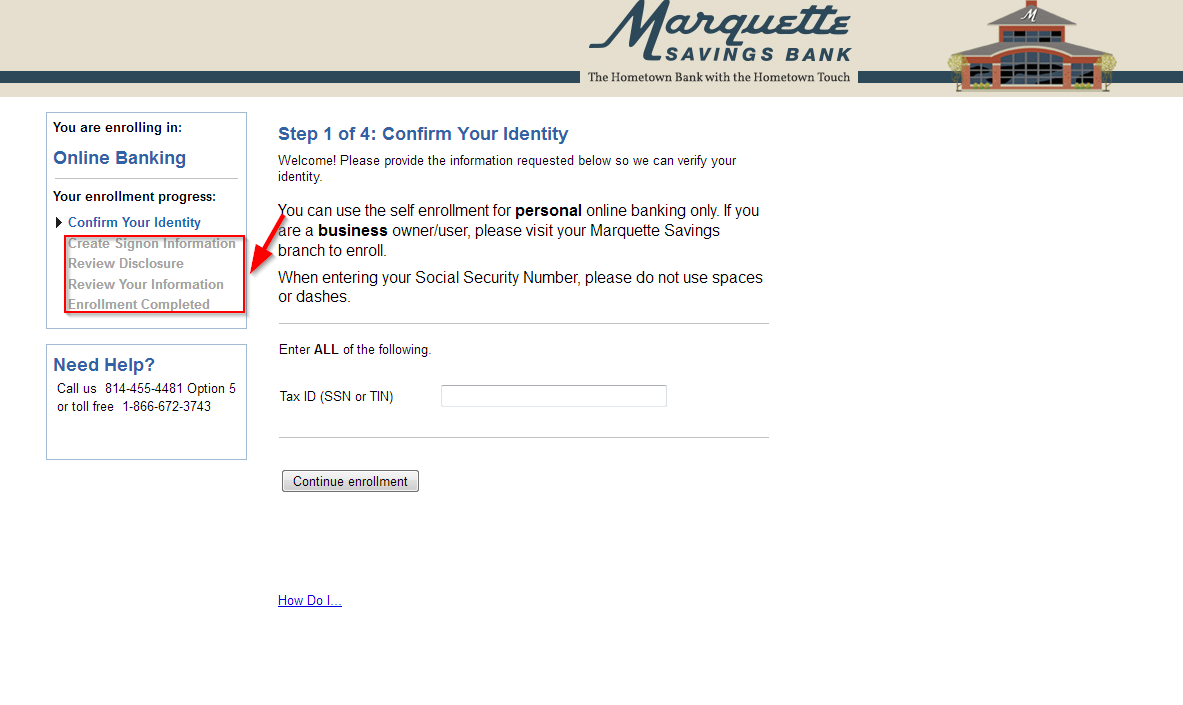Marquette Savings Bank provides individual and commercial banking services. The bank was founded in 1908 and is headquartered Erie, Pennsylvania.
- Branch / ATM Locator
- Website: https://www.marquettesavings.com/
- Routing Number: 243373248
- Swift Code: See Details
- Telephone Number: 1-866-322-4462
- Mobile App: Android | iPhone
- Founded: 1908 (116 years ago)
- Bank's Rating:
Marquette Savings Bank online services are designed to give customers safe and easy access to banking services offered. Aside from the bank’s website, the bank has also developed mobile apps that customers can download and bank even when they are on the go. This post will cover simple steps that will make it easy for its customers to login, change password and also enroll.