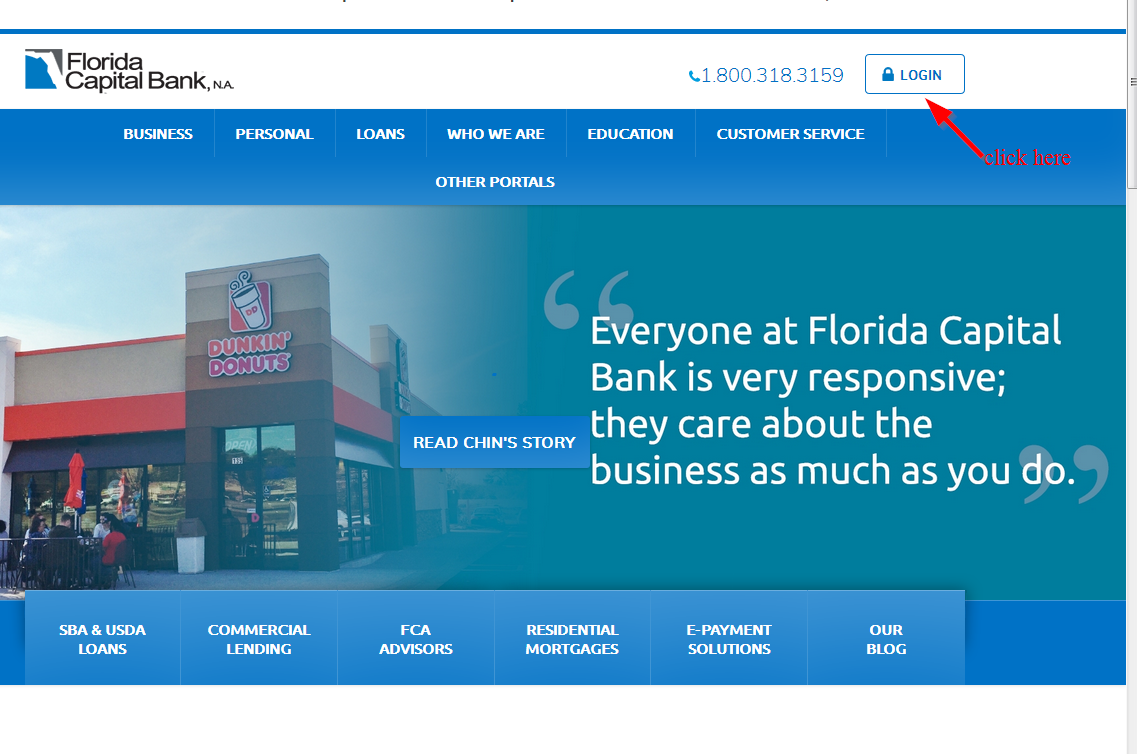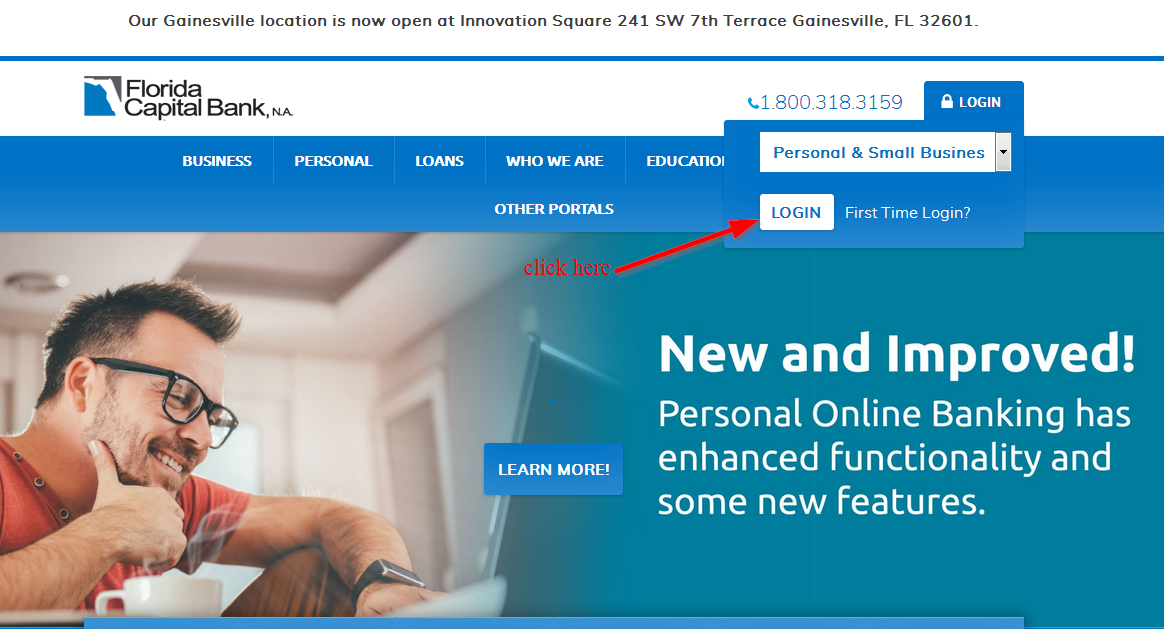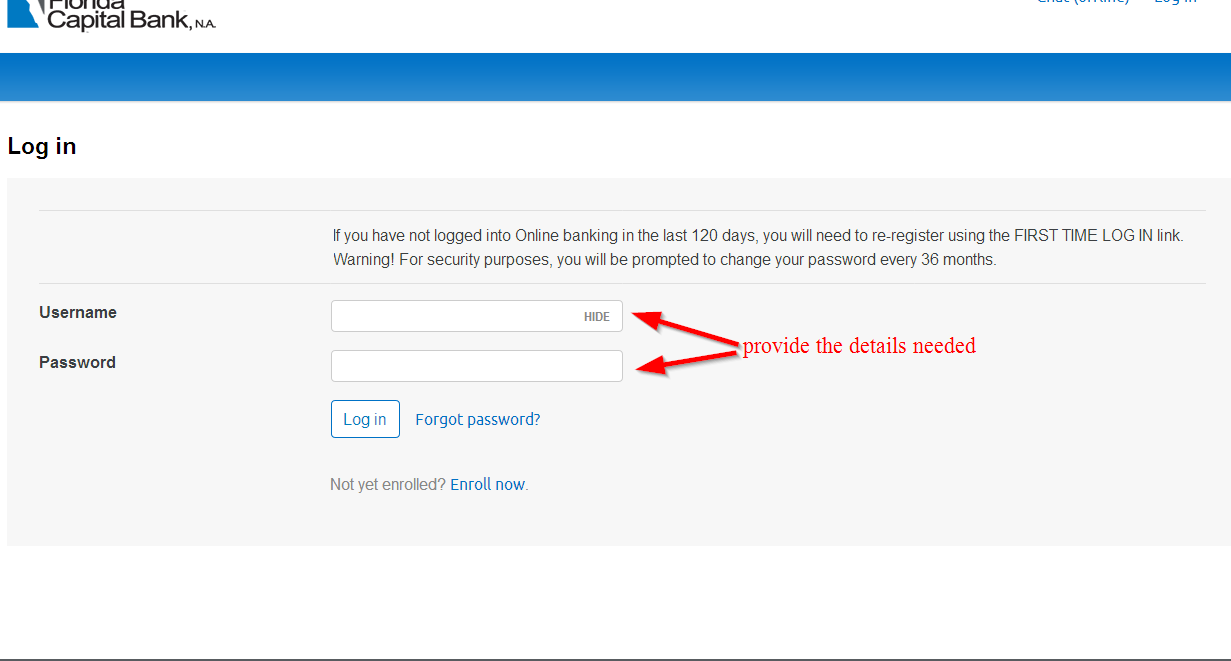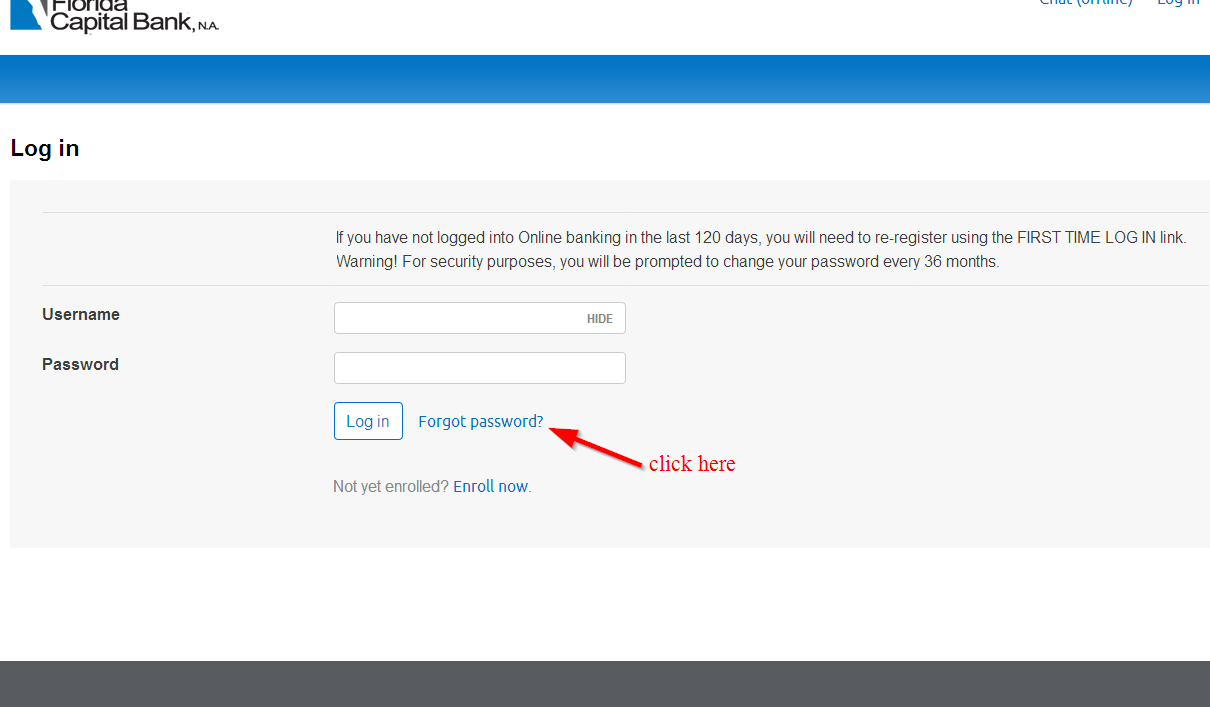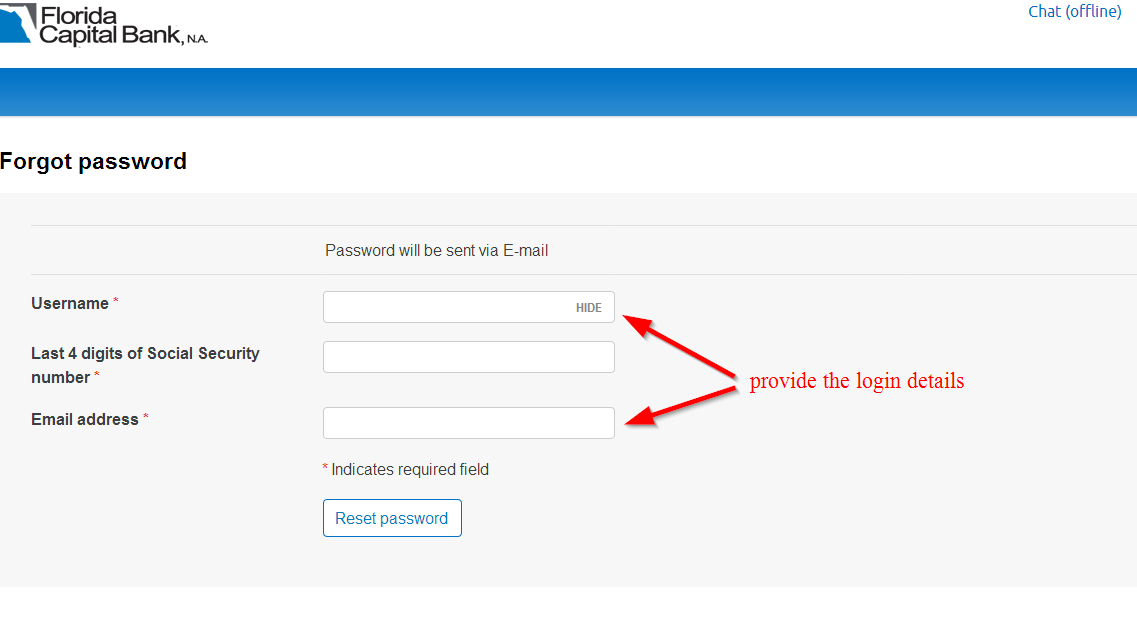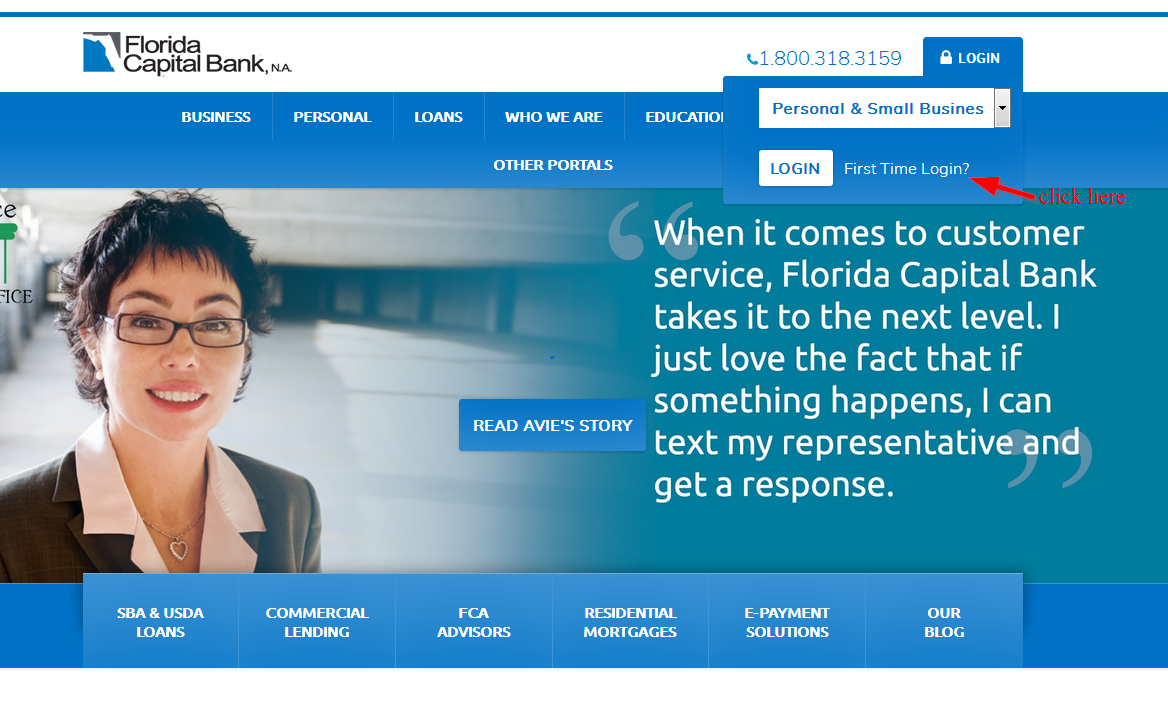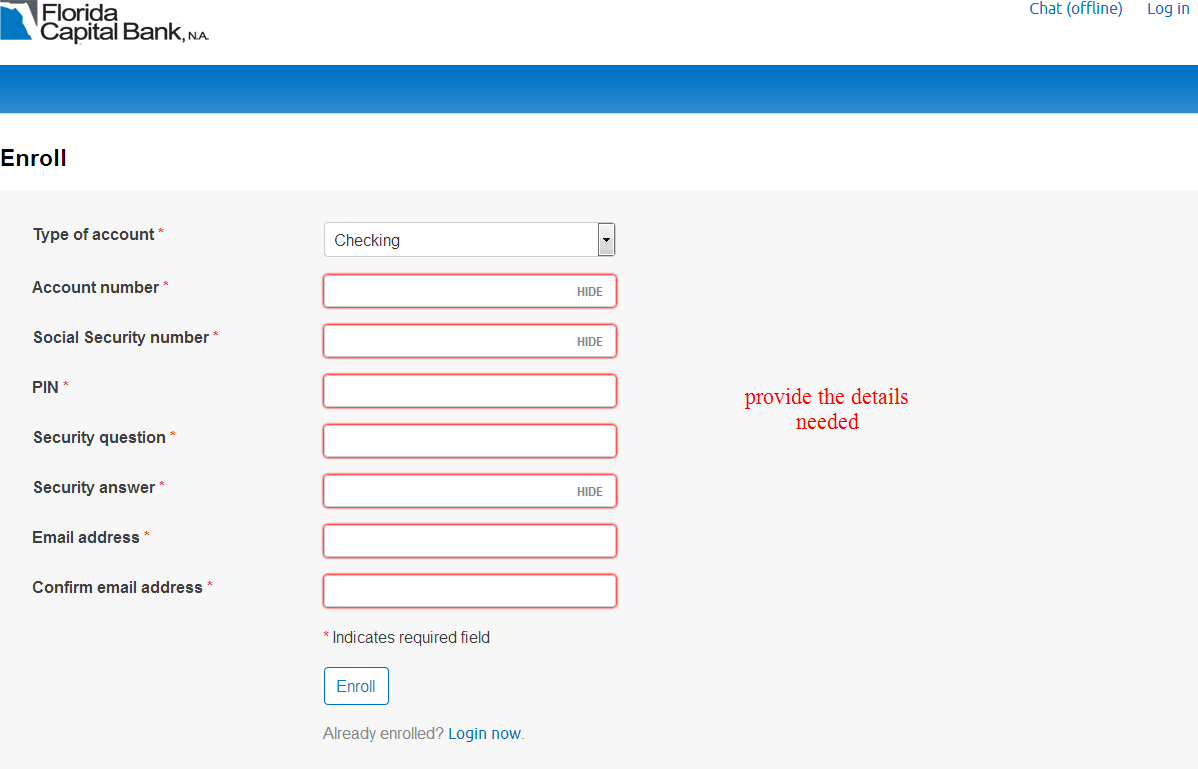Florida Capital Bank offers individual and commercial banking services. The bank was established in 2004; it is headquartered in Jacksonville, Florida and works as a subsidiary of Florida Capital Group, Inc.
- Branch / ATM Locator
- Website: https://www.floridacapitalbank.com/
- Routing Number: 063112142
- Swift Code: See Details
- Telephone Number: 1.800.318.3159
- Mobile App: Android | iPhone
- Founded: 2004 (21 years ago)
- Bank's Rating:
Florida Capital Bank customers can take advantage of internet banking services by signing up on the bank’s website. The online banking services give customers a convenient way of banking. We have created short guide to walk you through simple steps that will help you to login into your online account, reset your password and also enroll.