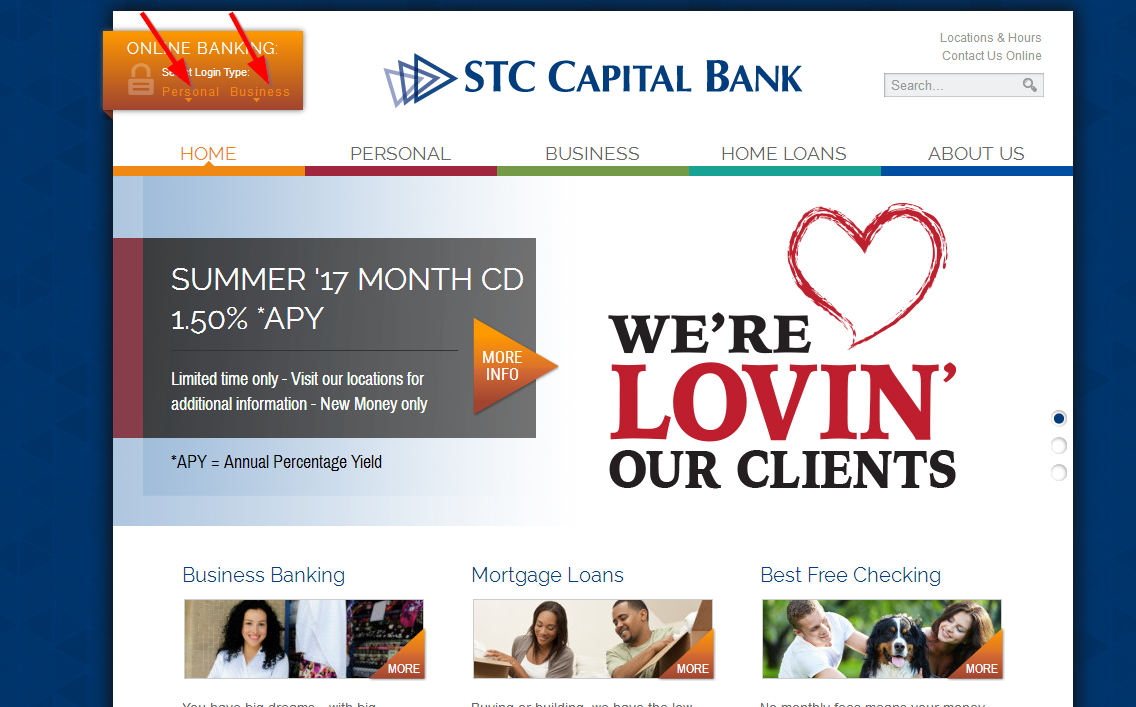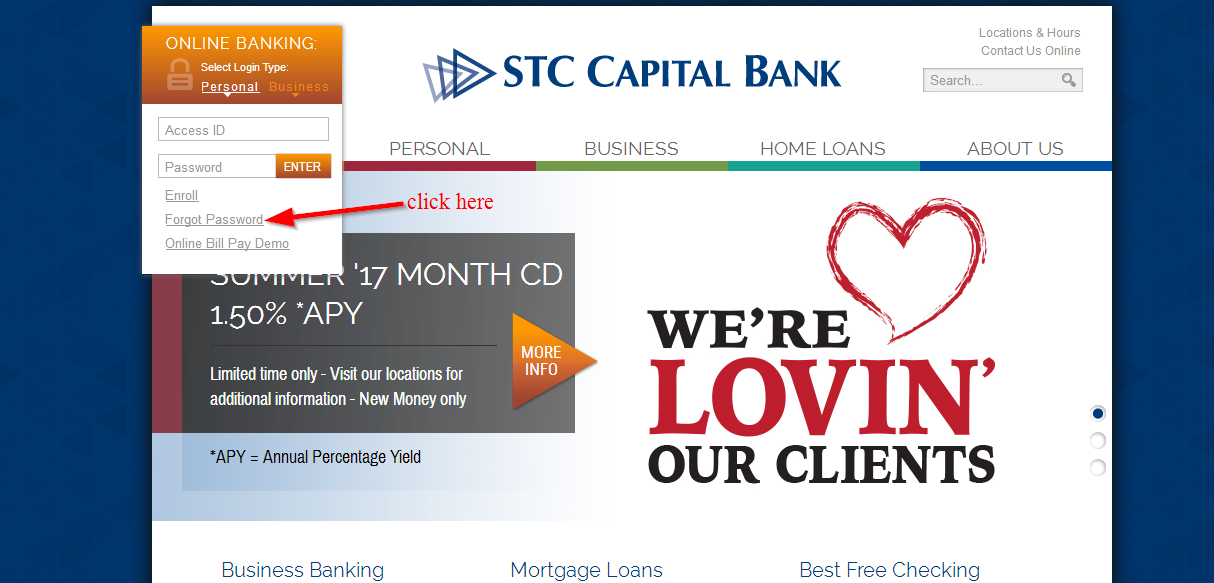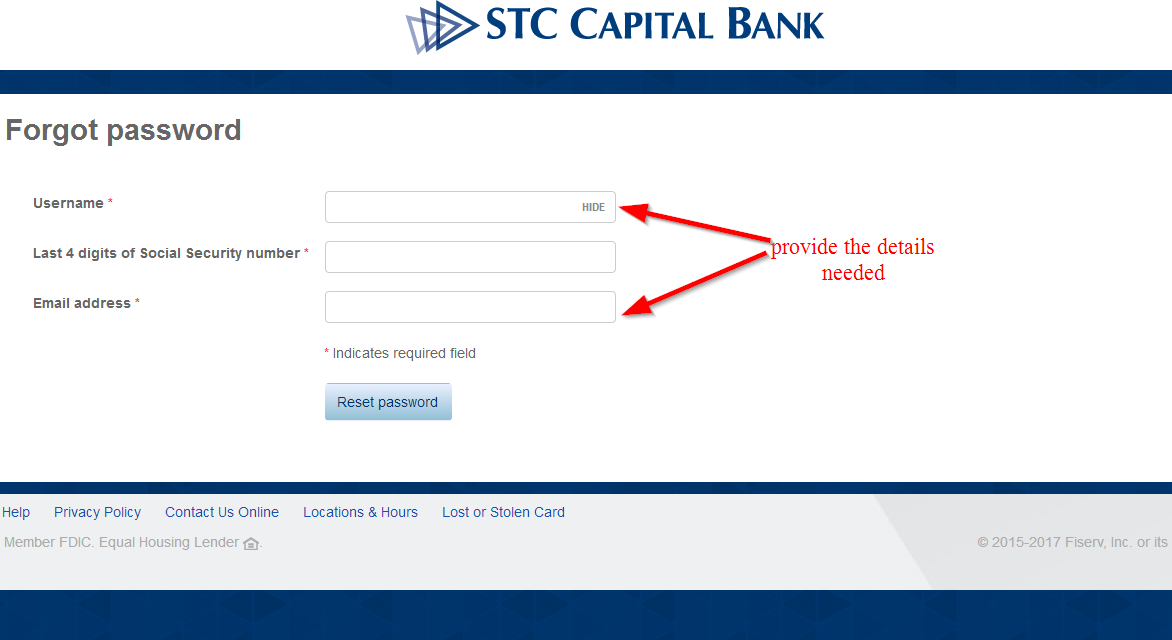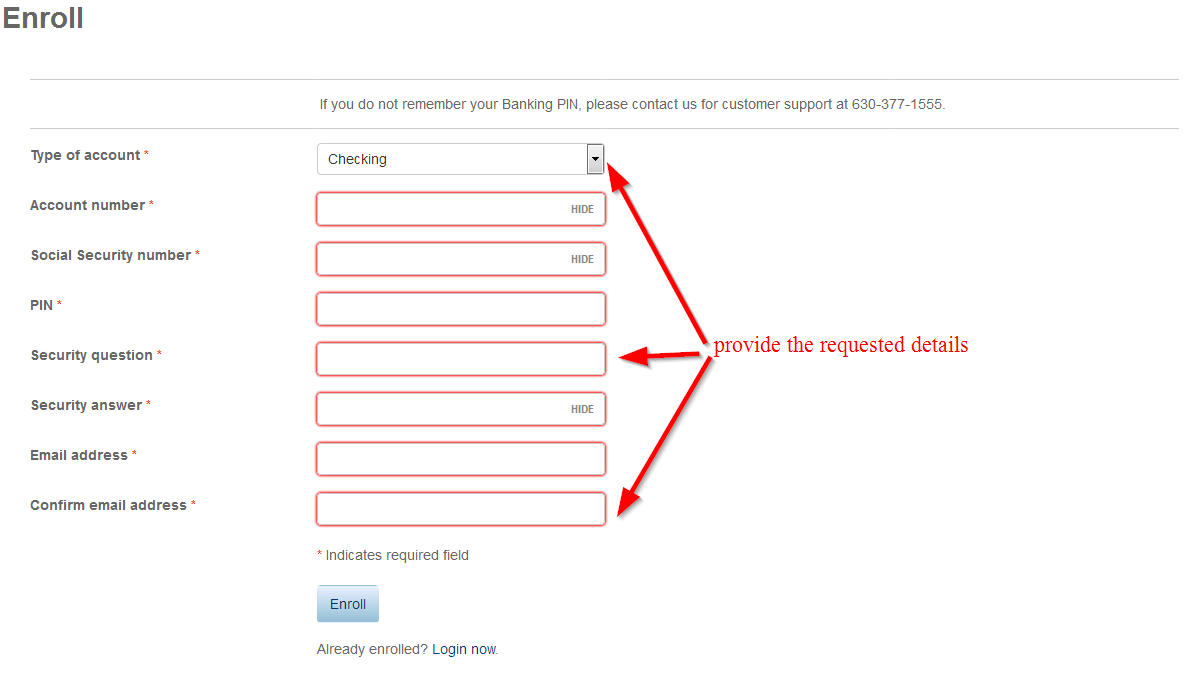STC Capital Bank provides individual and business banking services. The bank was established in 2006; it is headquartered in Saint Charles, Illinois and works as a subsidiary of STC Bancshares Corp.
- Branch / ATM Locator
- Website: https://www.stccapitalbank.com/
- Routing Number: 071926566
- Swift Code: See Details
- Telephone Number: 630-377-1555
- Mobile App: See Details
- Founded: 2006 (19 years ago)
- Bank's Rating:
STC Capital Bank customers can bank from anywhere since it gives them financial freedom. With the bank’s online account, customers can easily pay their bills, transfer funds between accounts, and check their balance and so on. Since many people are struggling with banking, we have created this guide that will show you’re the necessary steps you’ll need to follow in order sign into your online account, reset your password and also sign up.