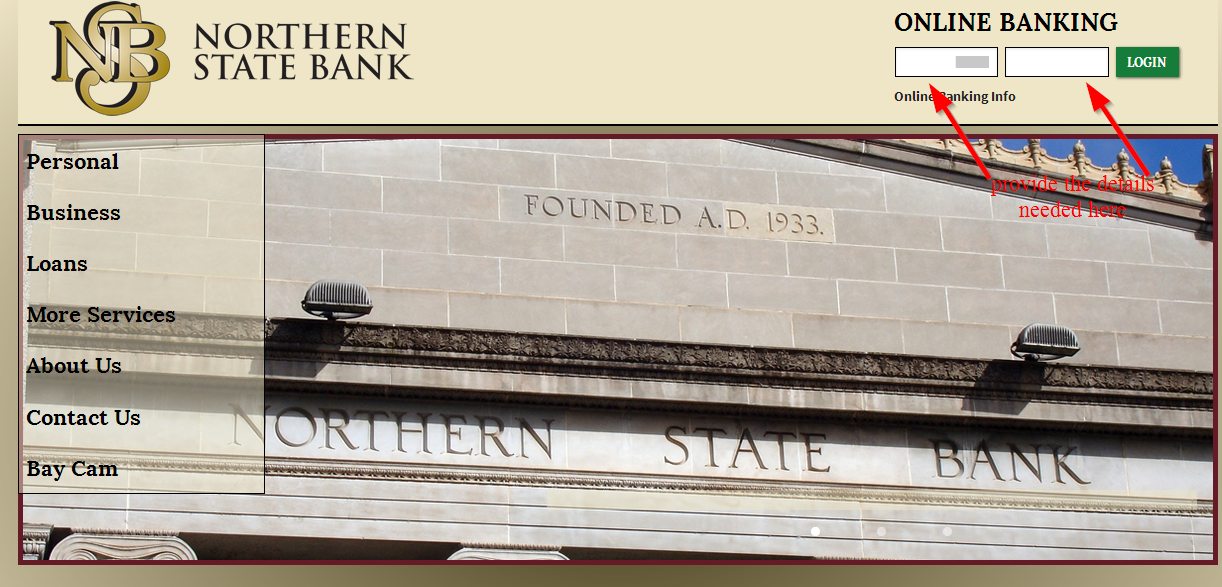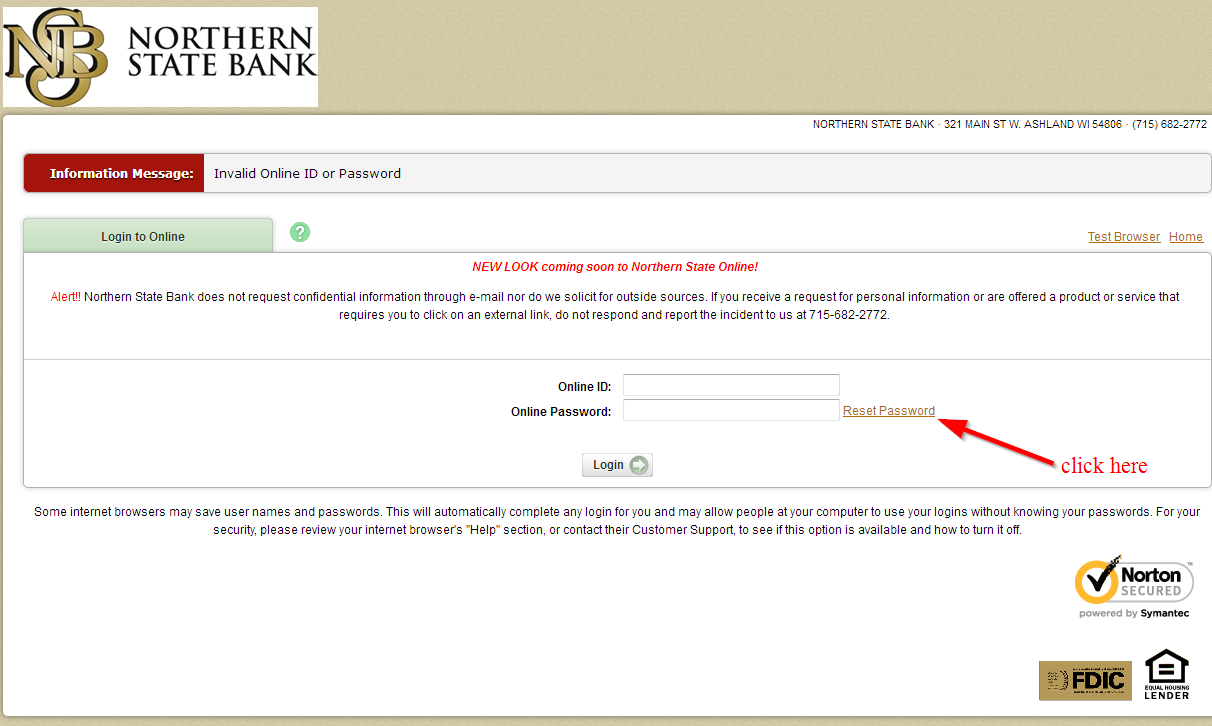Northern State Bank is a community bank that provides a range of banking services and products to consumers and businesses. The bank was founded in 1933 and is headquartered in Ashland, Wisconsin. The bank operates as a subsidiary of Bay Area Banking Shares, Inc.
- Branch / ATM Locator
- Website: http://www.nsbashland.com/
- Routing Number: 091214915
- Swift Code: See Details
- Telephone Number: 715-682-2772
- Mobile App: Android | iPhone
- Founded: 1933 (92 years ago)
- Bank's Rating:
Northern State Bank remains to be one of the most trusted banks, offering secure and convenient online banking services to customers who have registered. Through its website and mobile apps available on playstore and itunes, customers can check balance, make a payment and do so much more. Follow this guide for easy steps on how you can manage your online account