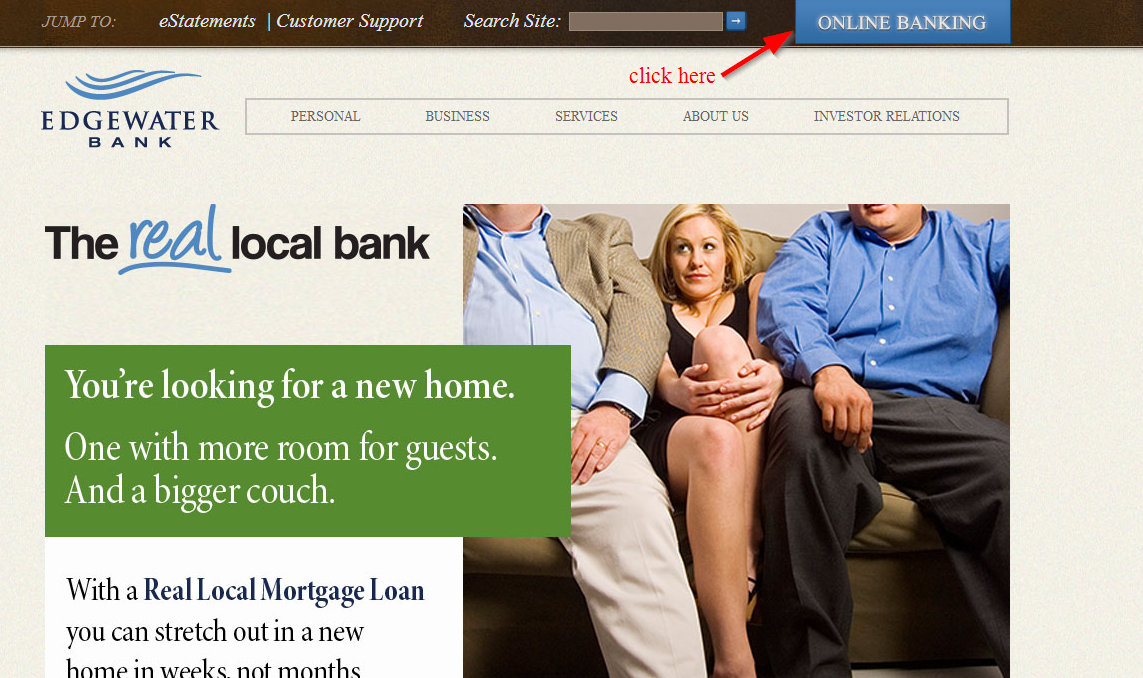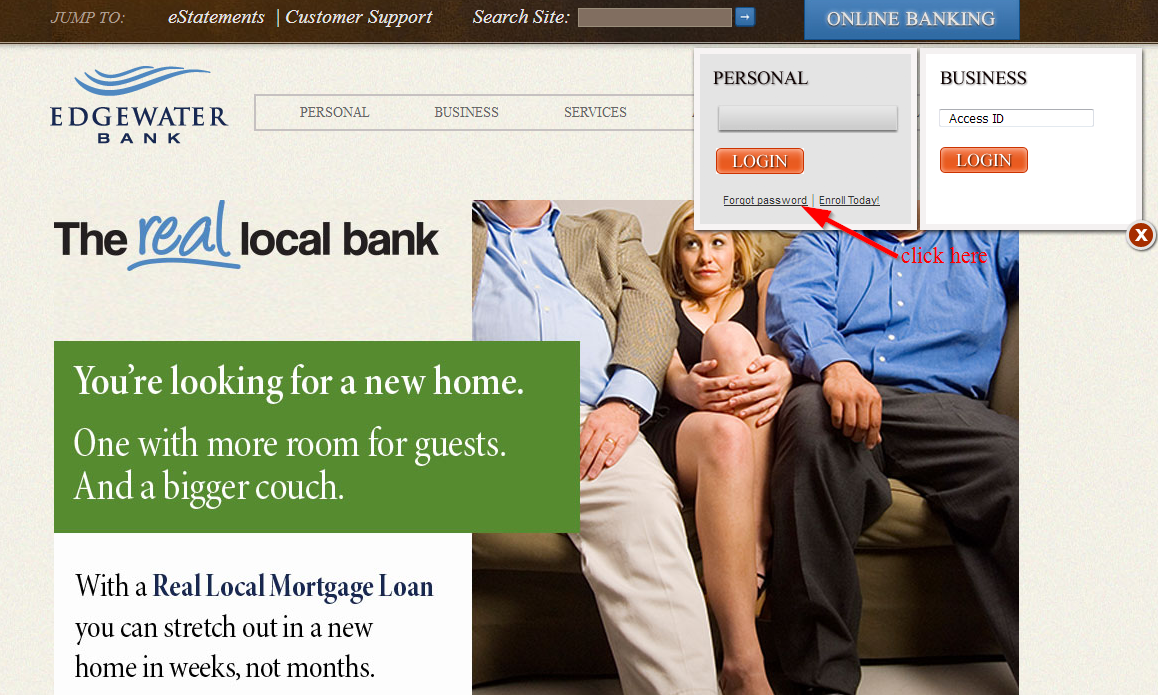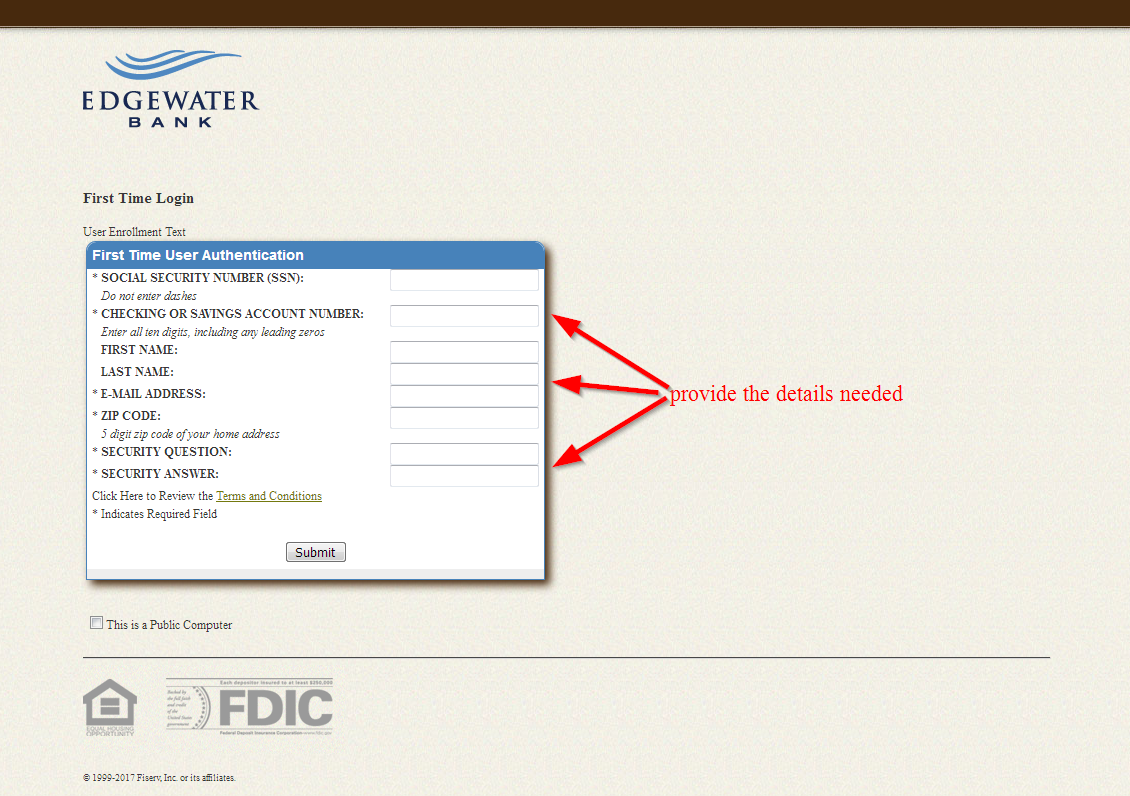Edgewater, a community bank offers individual and commercial banking services to customers. The bank was established in 2013; it is headquartered in St. Joseph, Michigan and works as a subsidiary of Edgewater Bancorp, Inc.
- Branch / ATM Locator
- Website: https://www.edgewaterbank.com/
- Routing Number: 272471153
- Swift Code: See Details
- Telephone Number: 800-922-5221
- Mobile App: See Details
- Founded: 2013 (13 years ago)
- Bank's Rating:
Edgewater Bank is one of the most trusted banks in the United States, providing customers with an easy way of managing their finances through the internet banking services offered. In this guide, we will be taking your through steps that will help you to easily sign in into your online account, reset your password and also enrolling for internet banking.