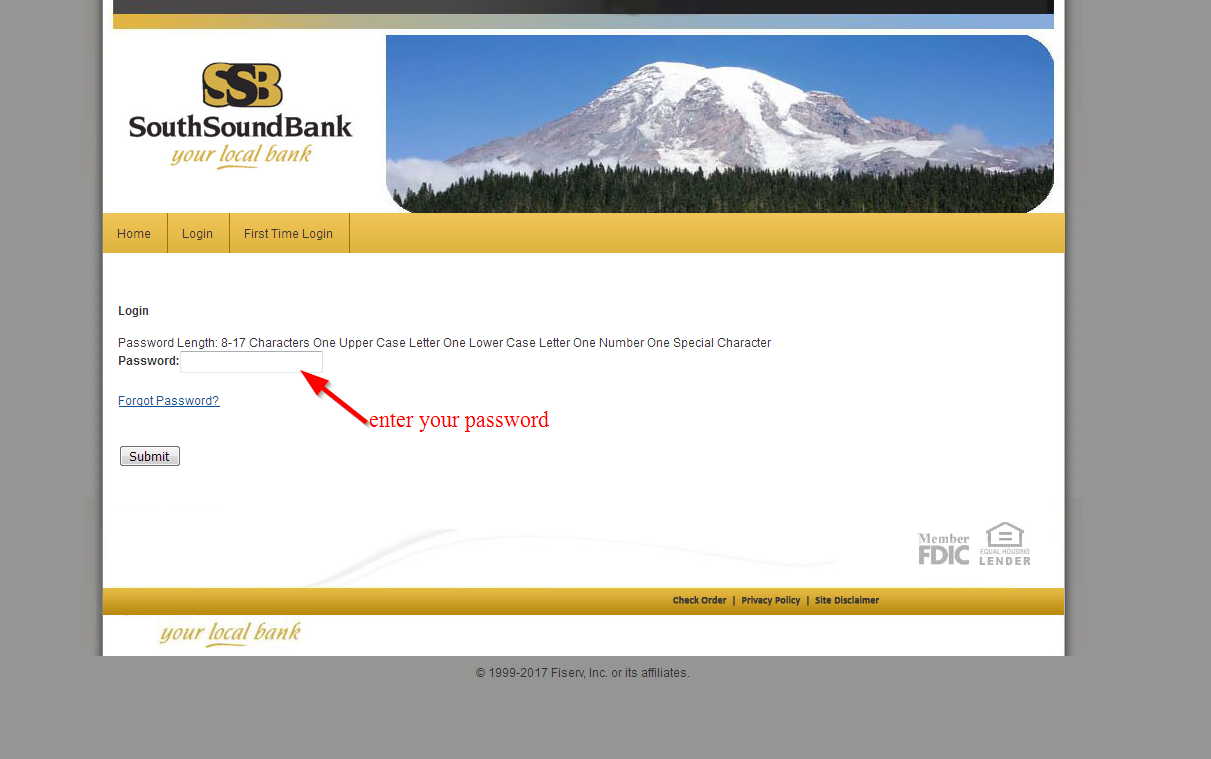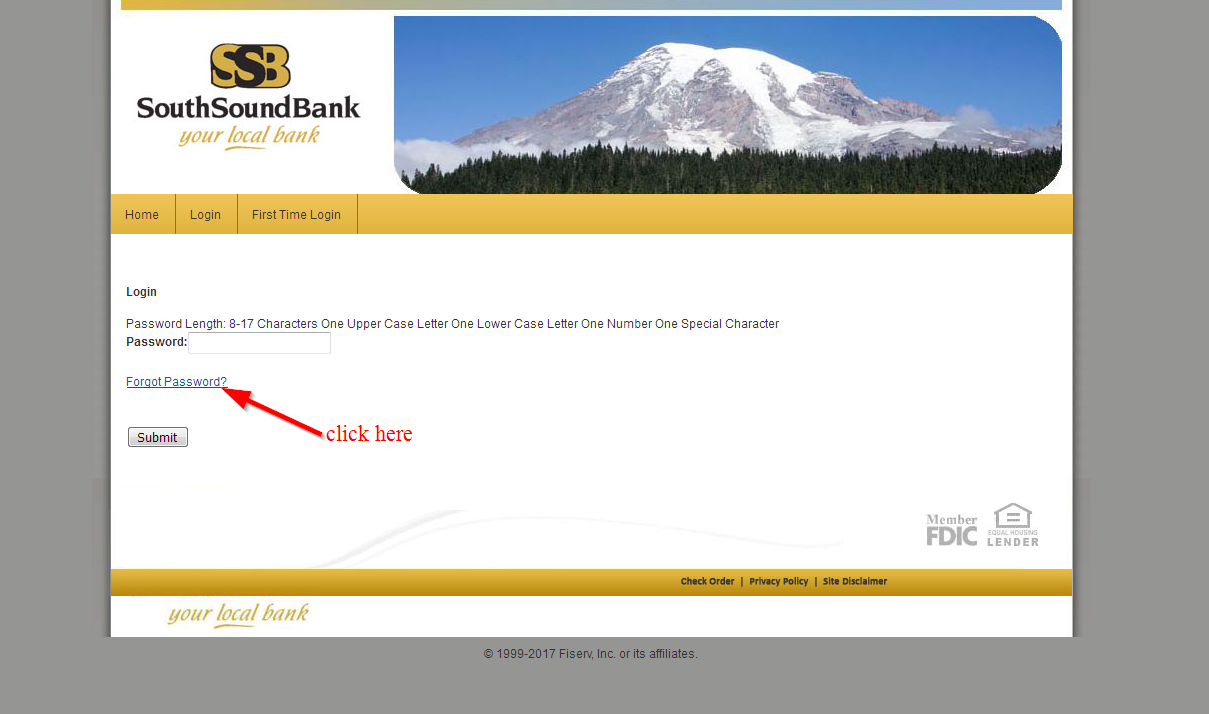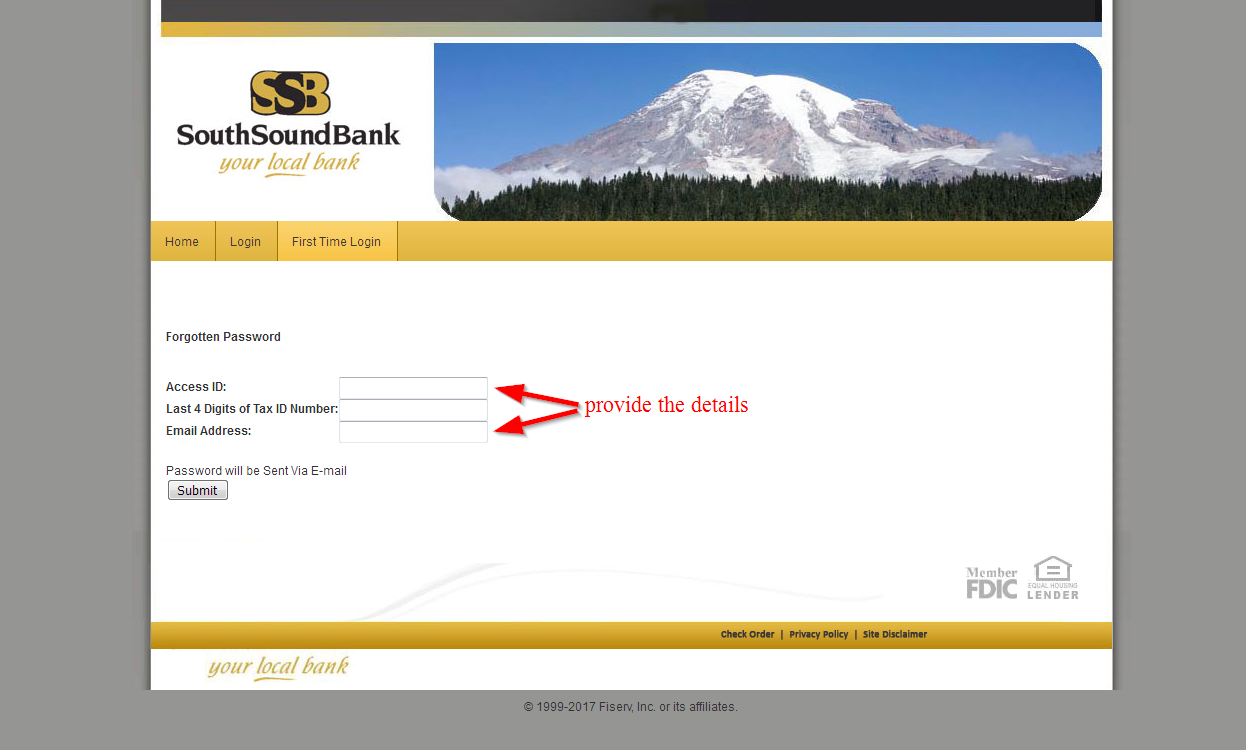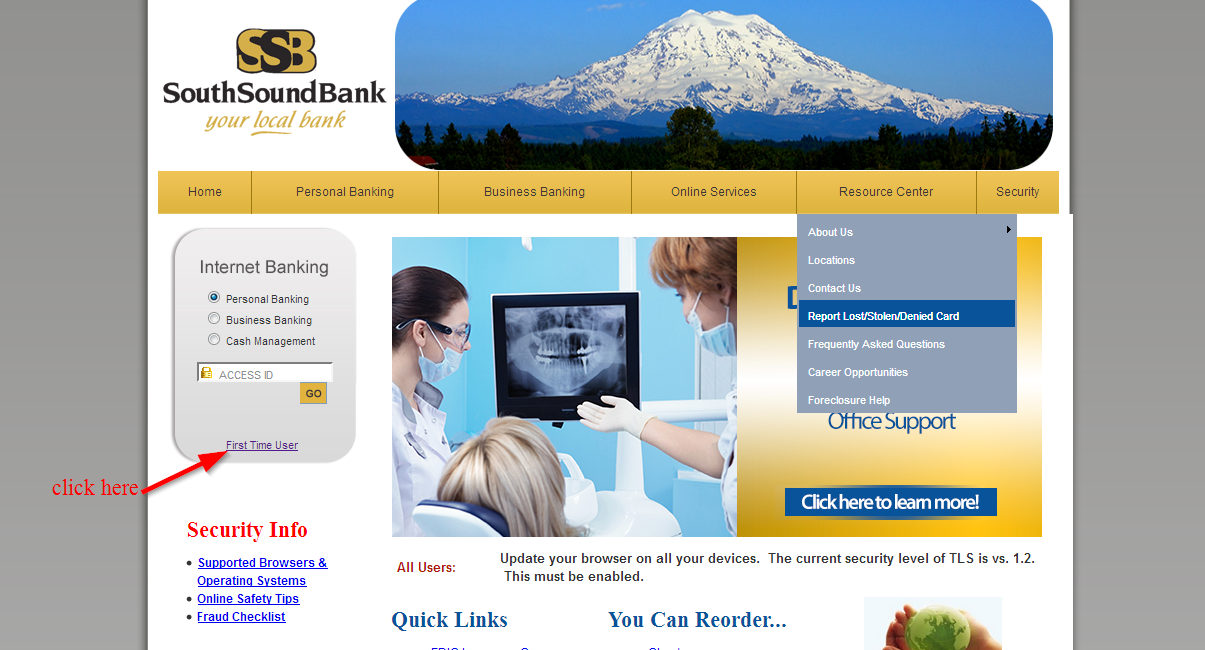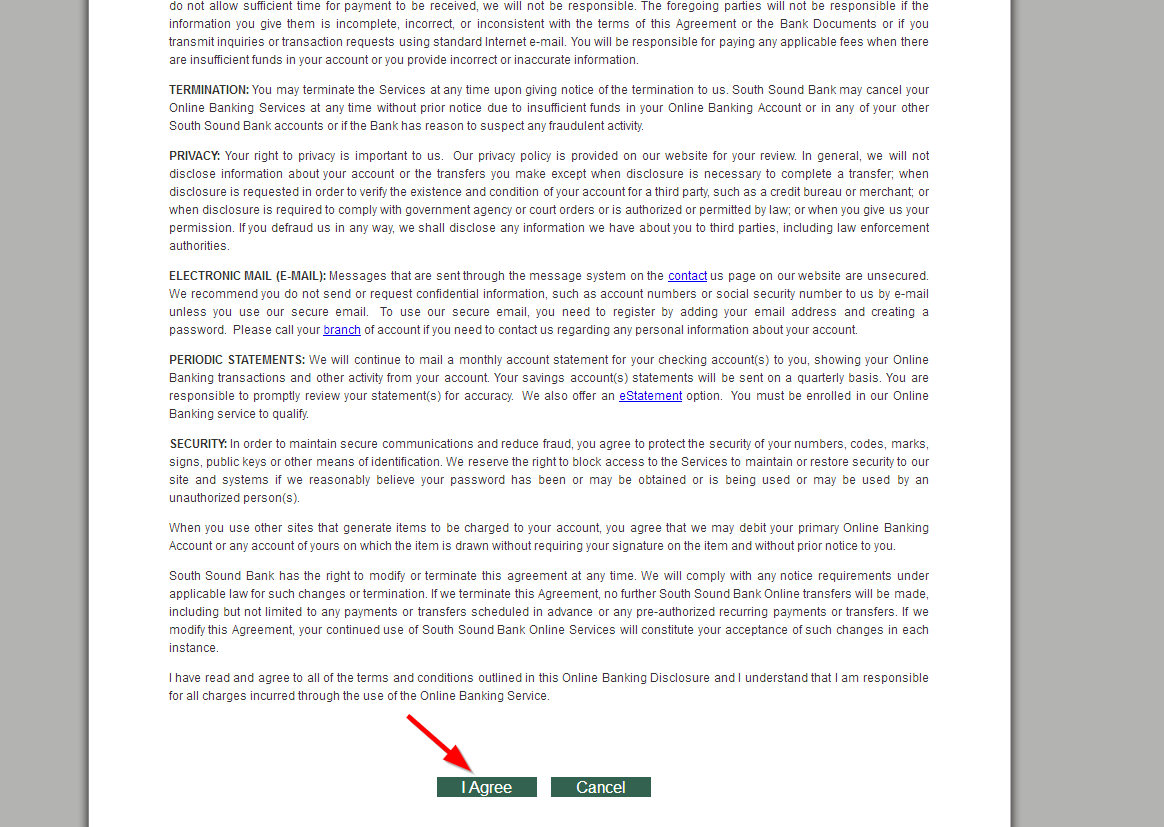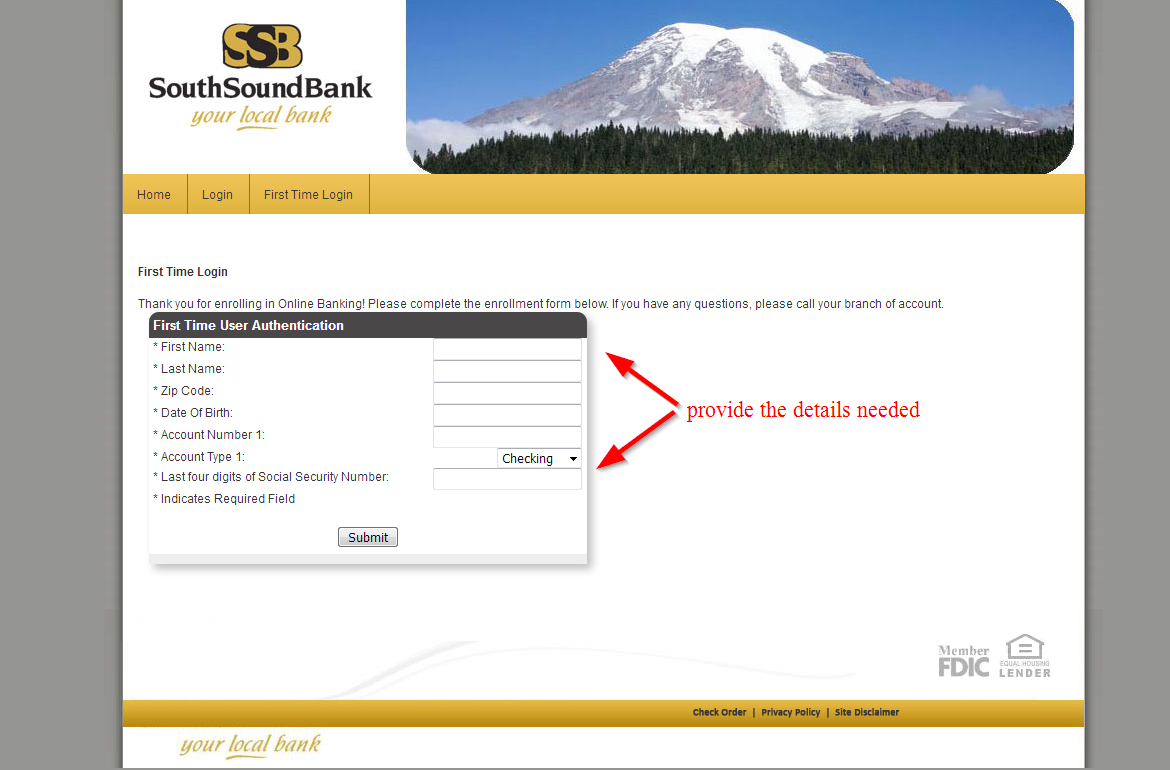South Sound Bank provides individual and business banking services. The bank was established in 2000 and is headquartered in Olympia, Washington.
- Branch / ATM Locator
- Website: http://www.southsoundbank.com/
- Routing Number: 125108609
- Swift Code: See Details
- Telephone Number: 866-705-4200
- Mobile App: Android | iPhone
- Founded: 2000 (25 years ago)
- Bank's Rating:
South Sound Bank guarantees the security and safety of its customers who are banking online. The online banking services give customers financial freedom since they can easily access their money anytime and from anywhere. In this guide, we will be showing you how to login into your online account, how to change your password and how to sign up