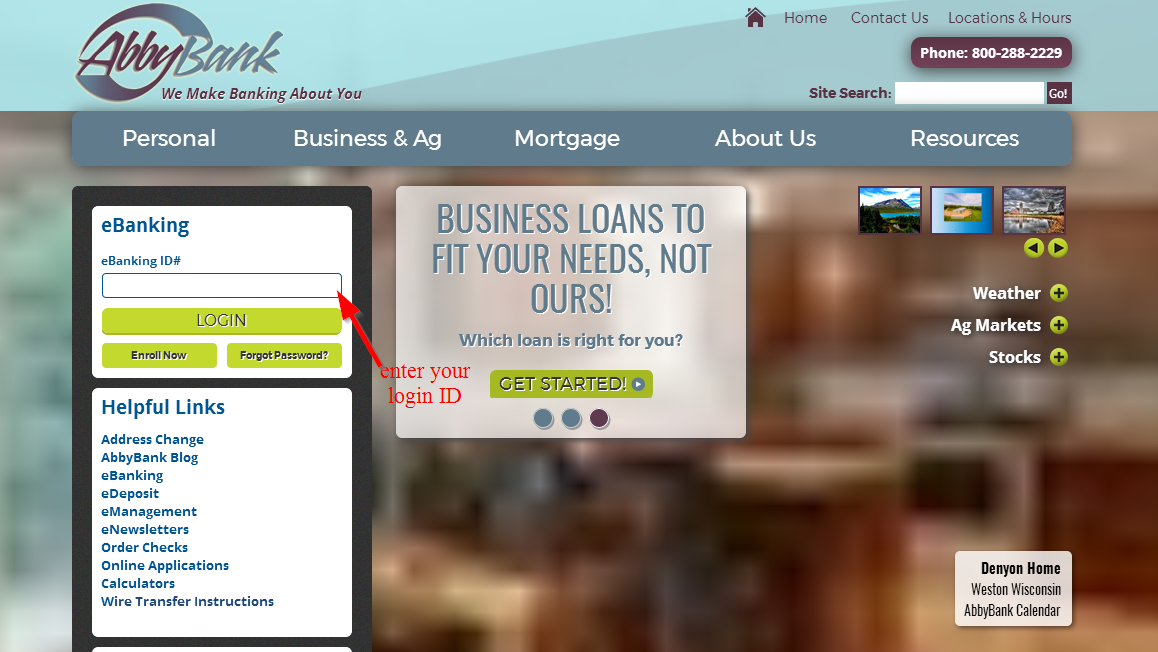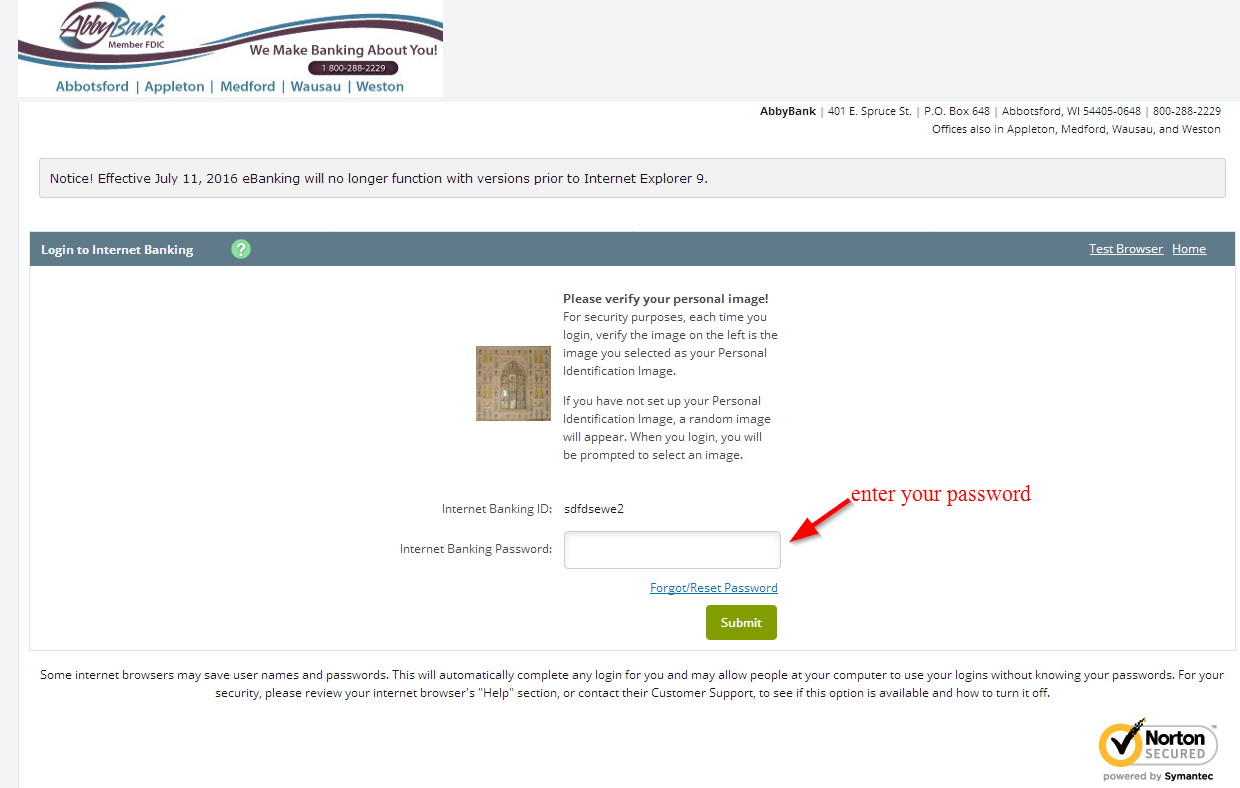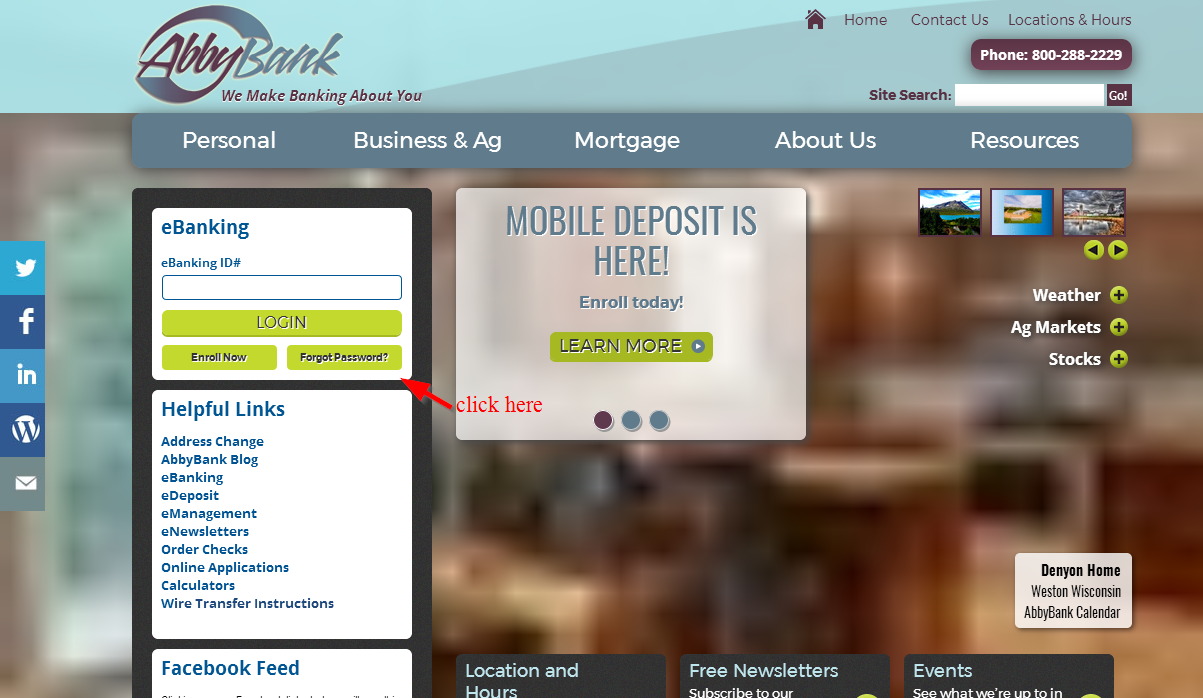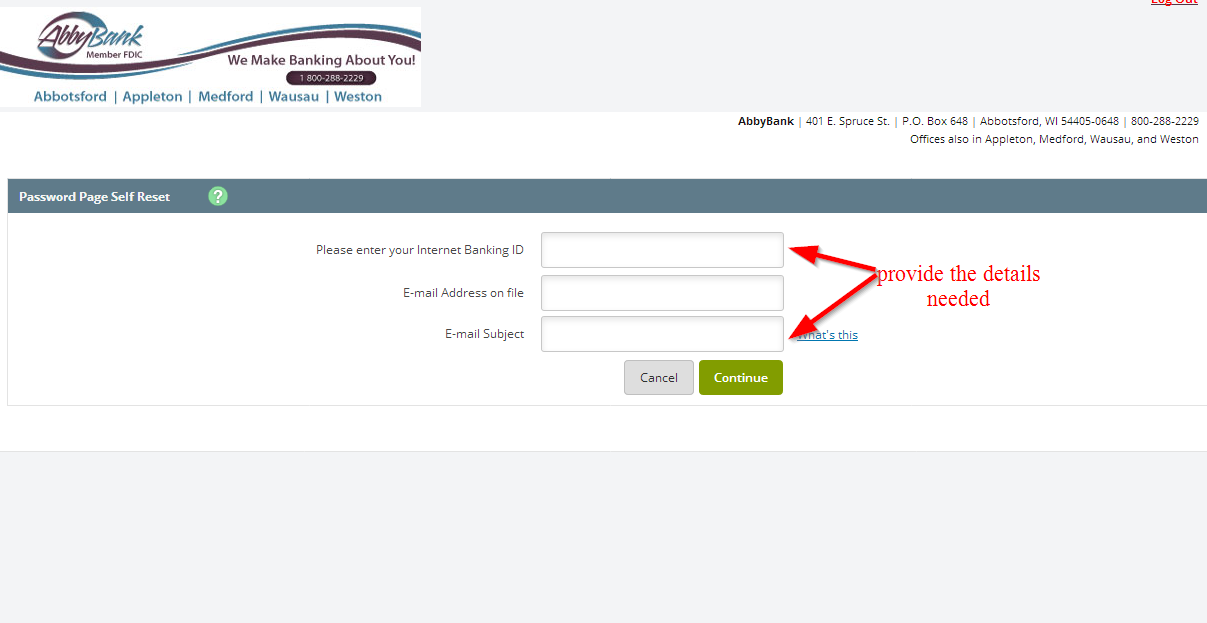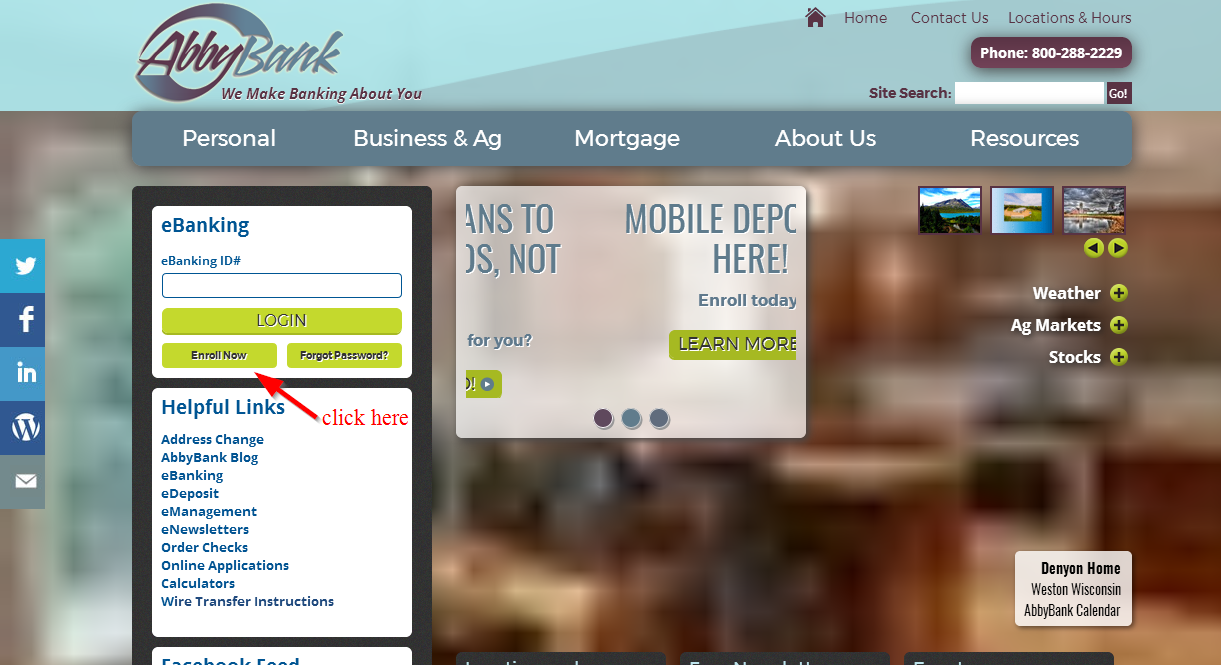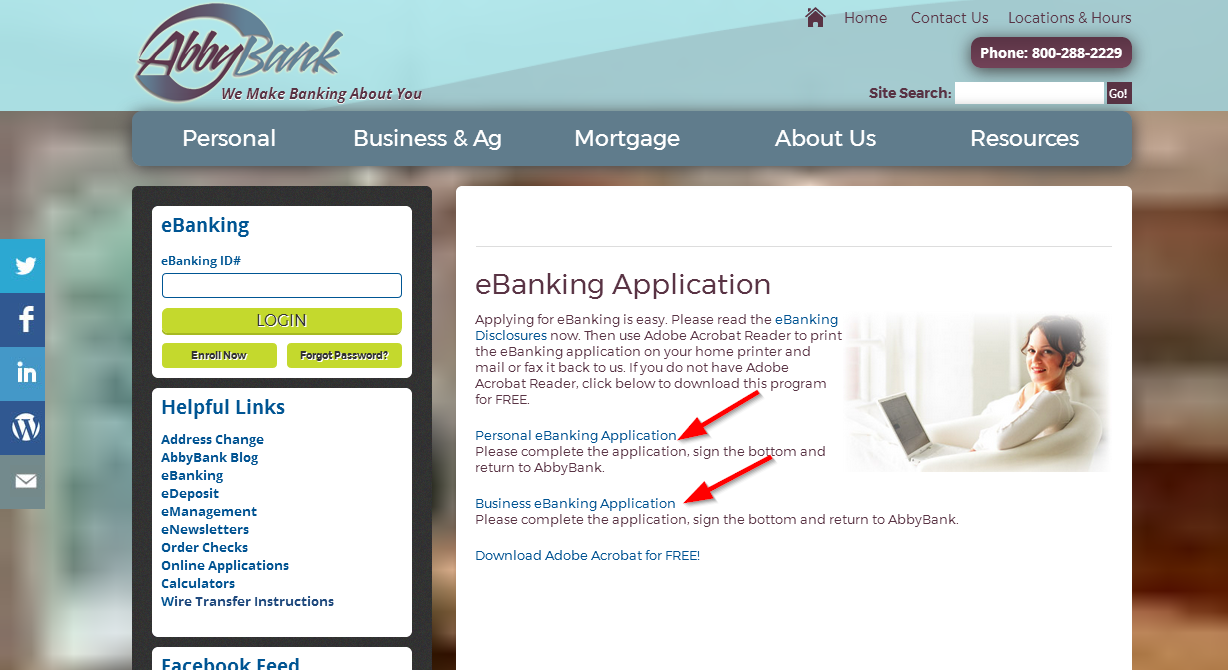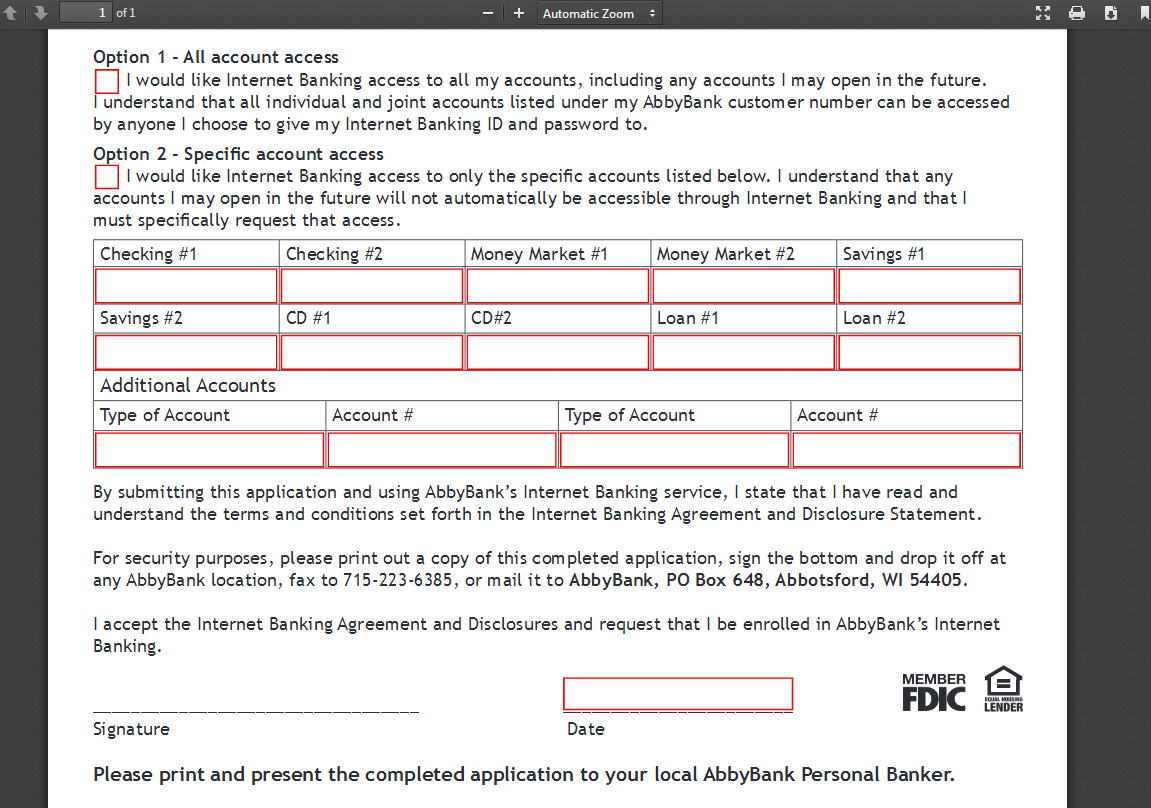Abby bank is a full service bank that provides a variety of personal and business banking products. The bank was established in 1968 and is headquartered in Wisconsin.
- Branch / ATM Locator
- Website: https://www.abbybank.com
- Routing Number: 075911713
- Swift Code: See Details
- Telephone Number: 1 800-288-2229
- Mobile App: Android | iPhone
- Founded: 1968 (58 years ago)
- Bank's Rating:
Abby Bank’s website and mobile apps help customers to easily manage their bank accounts from anywhere they are. All they have to do is to sign up for the internet banking services and they are good to go. Signing up and the steps involved in enrolling and resetting password are among the processes we’ll be covering here.