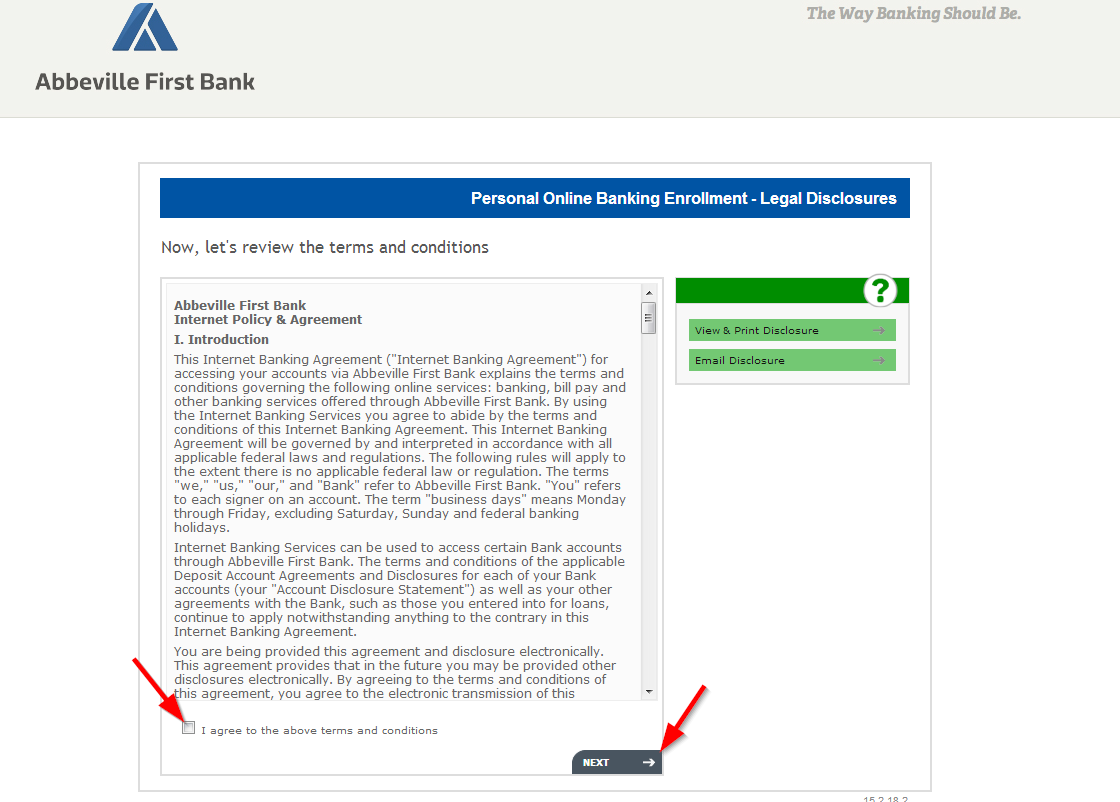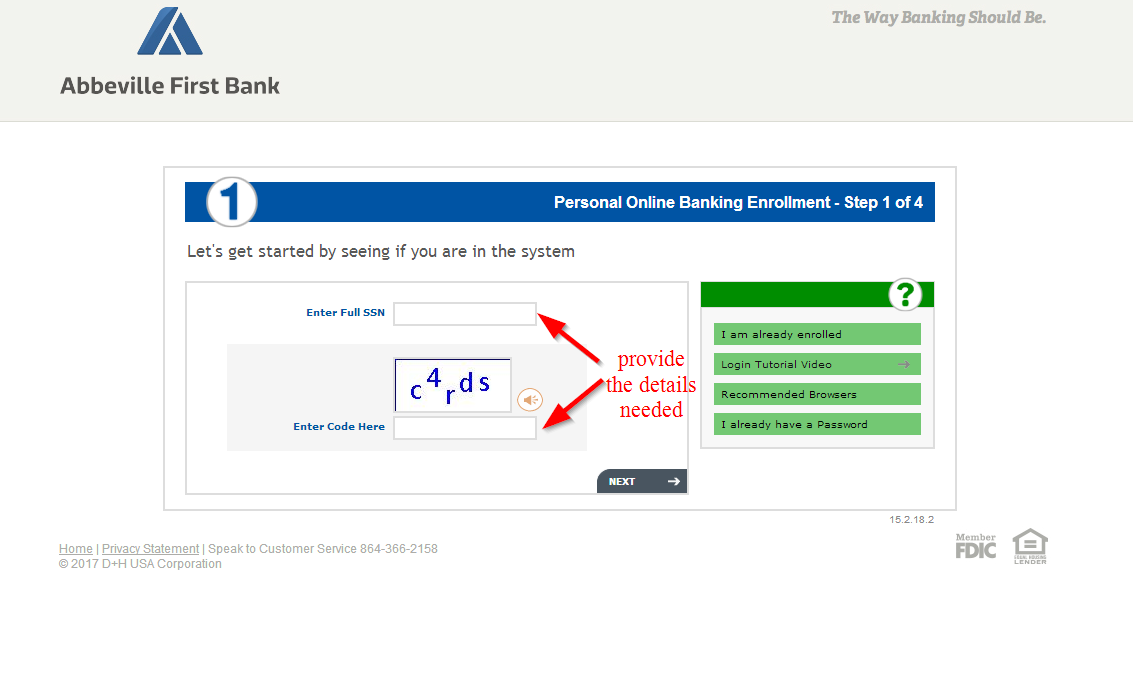Abbeville First Bank offers individual and commercial banking services. The bank was established in 1907 and is headquartered in Abbeville, South Carolina
- Branch / ATM Locator
- Website: http://www.abbevillefirst.com/
- Routing Number: 253271806
- Swift Code: See Details
- Telephone Number: 864-366-2158
- Mobile App: Android | iPhone
- Founded: 1907 (119 years ago)
- Bank's Rating:
Abbeville First Bank gives its customers a safe way for banking through the internet. All that they need is to provide the details that have been requested. The bank requires interested customers to sign up on their website. We will be covering steps for signing up, changing your password and enrolling in this post.




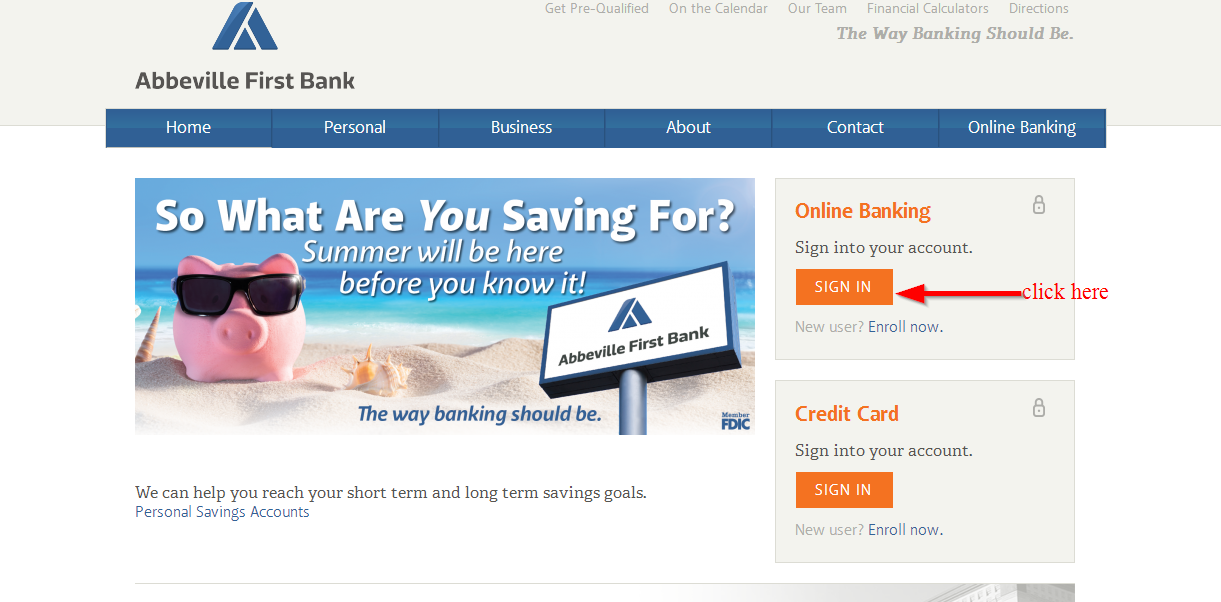
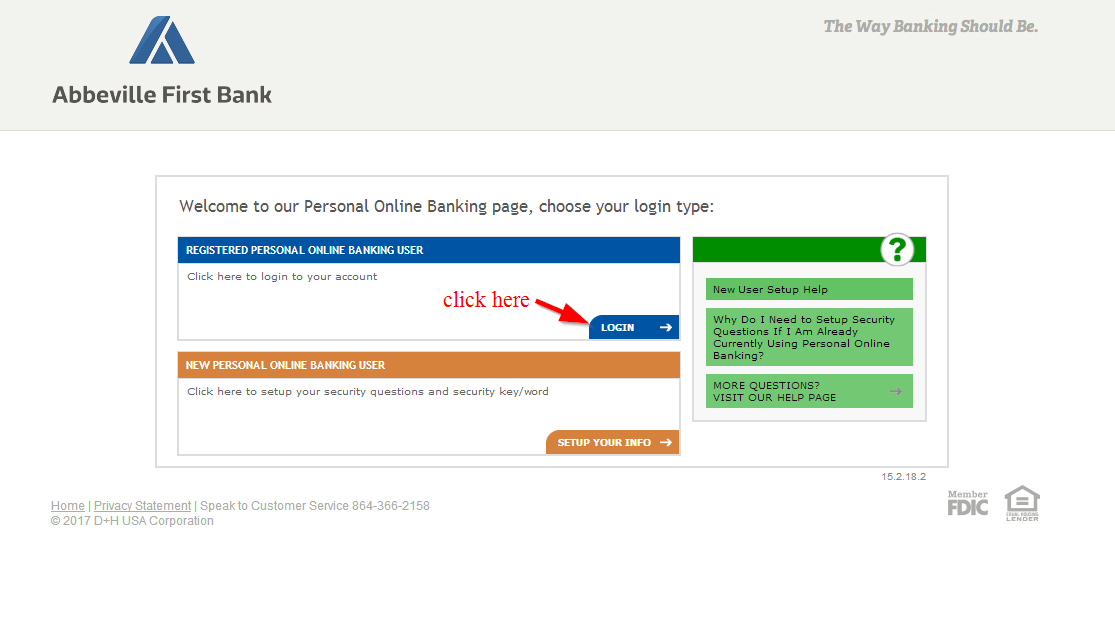


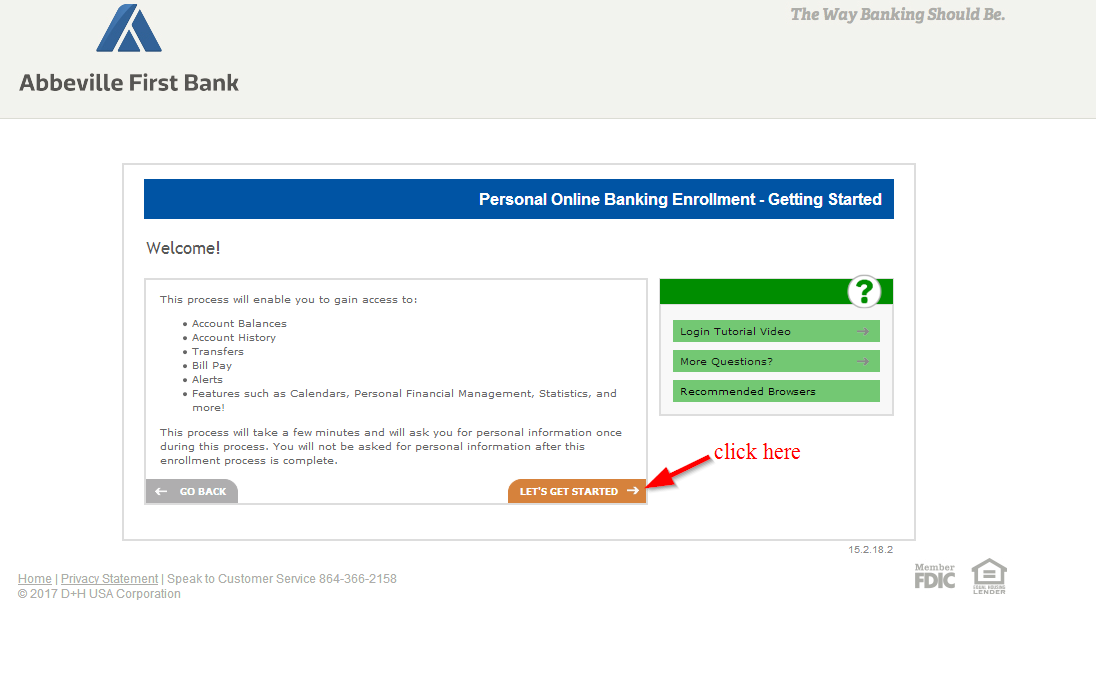 Step 4-Read the online banking disclosure, tick the box and click next
Step 4-Read the online banking disclosure, tick the box and click next