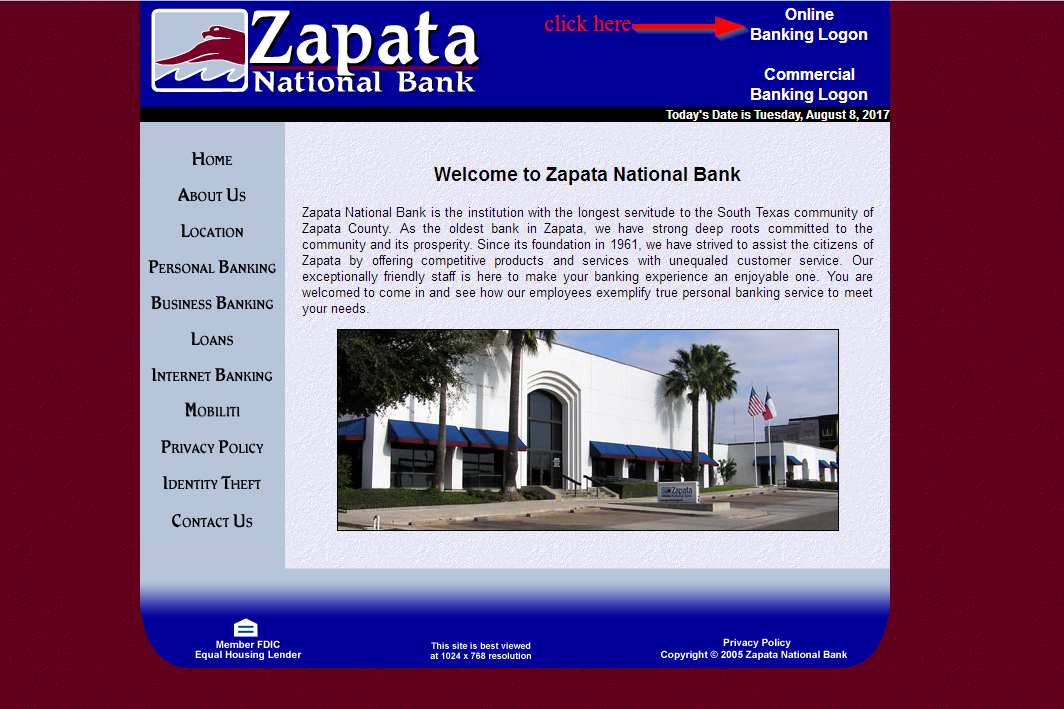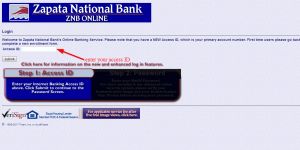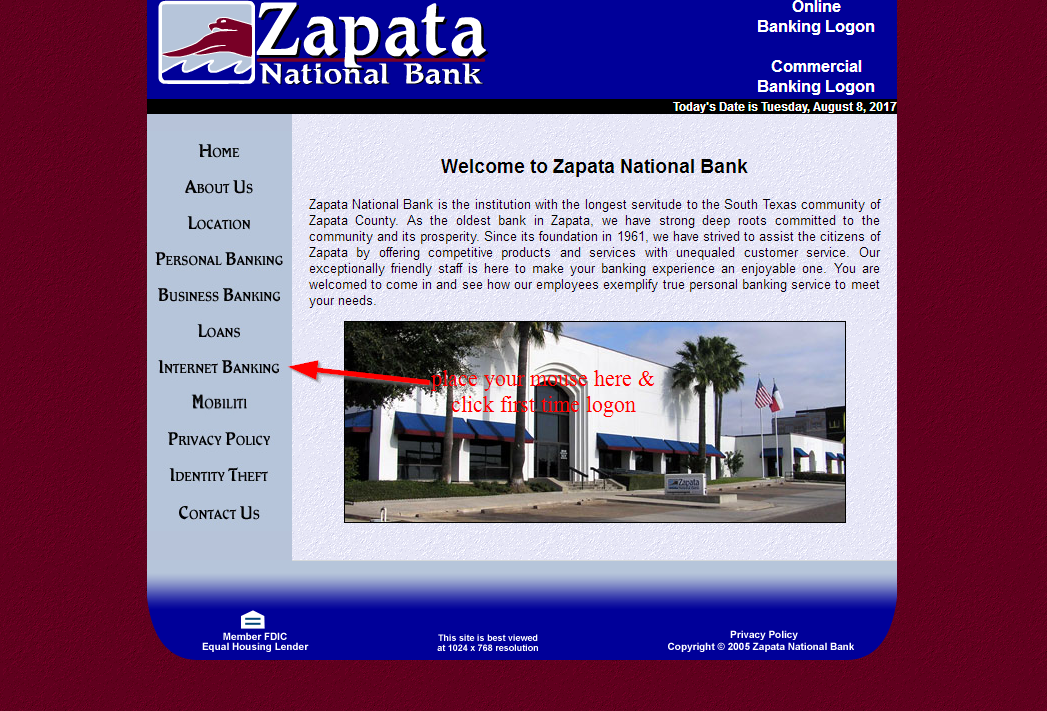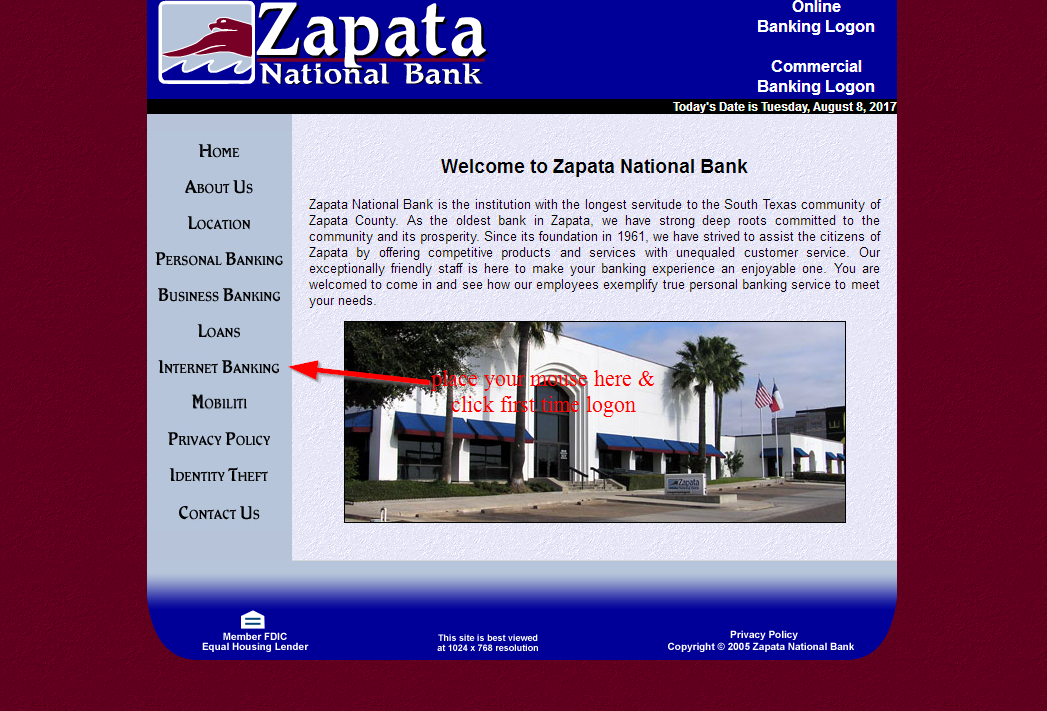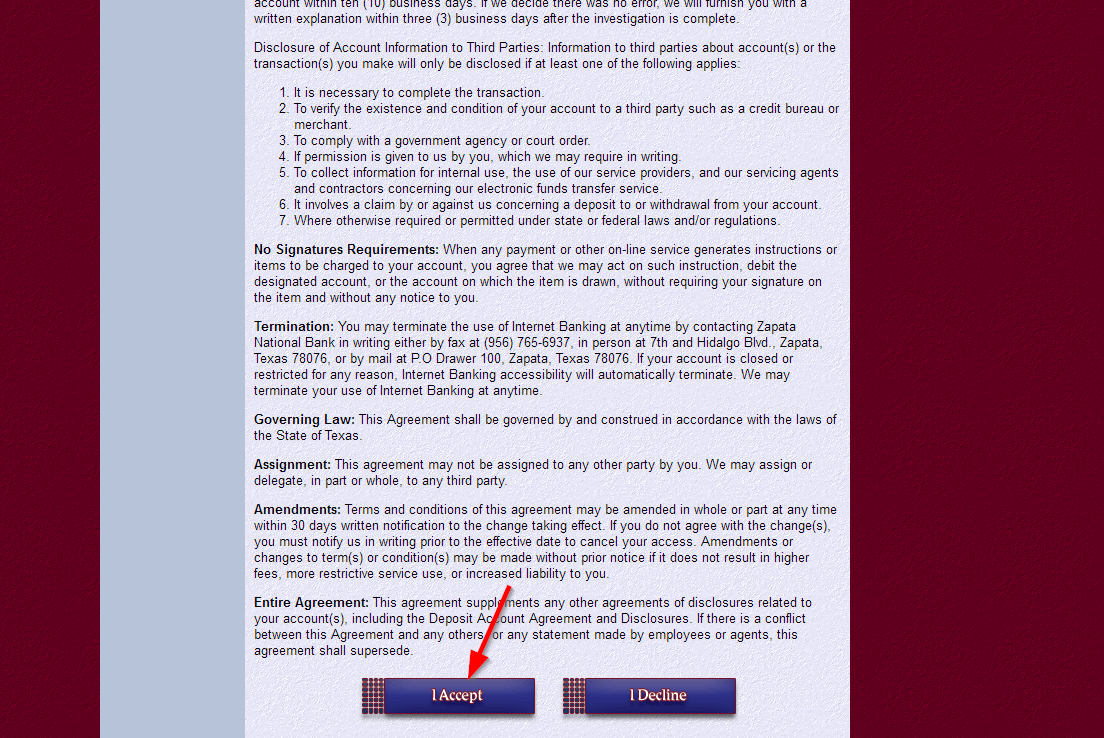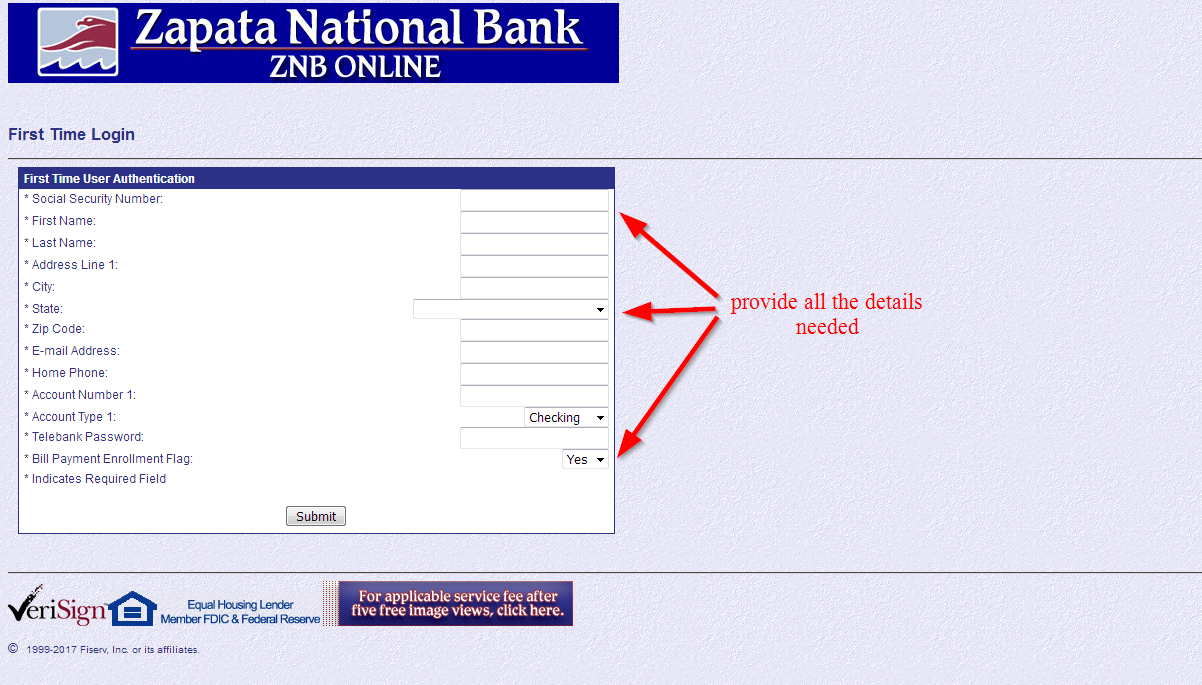Zapata National Bank offers individual and commercial banking services and products. The bank was established in 1961; it is headquartered in Zapata, Texas and works as a subsidiary of Zapata Delaware Financial Corp.
- Branch / ATM Locator
- Website: http://www.zapatanationalbank.com/
- Routing Number: 114923756
- Swift Code: See Details
- Telephone Number: 956-765-4302
- Mobile App: See Details
- Founded: 1961 (65 years ago)
- Bank's Rating:
Zapata National Bank provides a safe and secure platform where registered customers can login anytime to bank even when they are on the go. However, many people don’t know how to manage their bank accounts online. That’s why we have created this short post to take you steps for signing into your online account, changing password for your online account and also signing up.