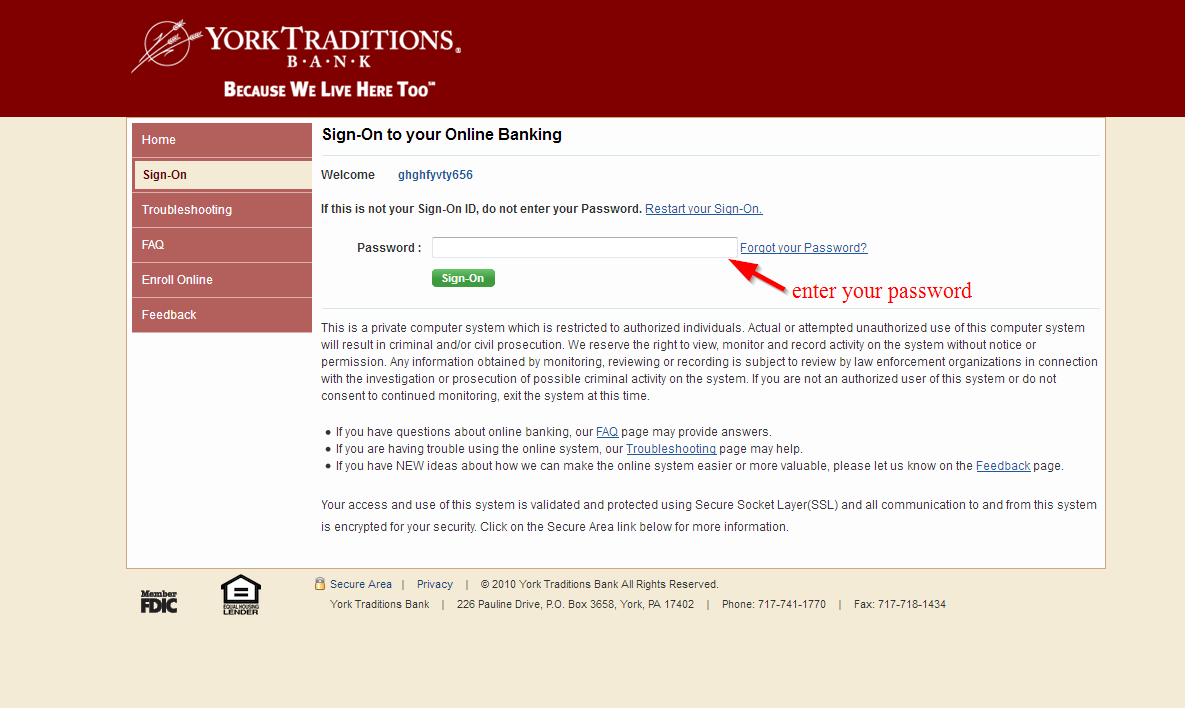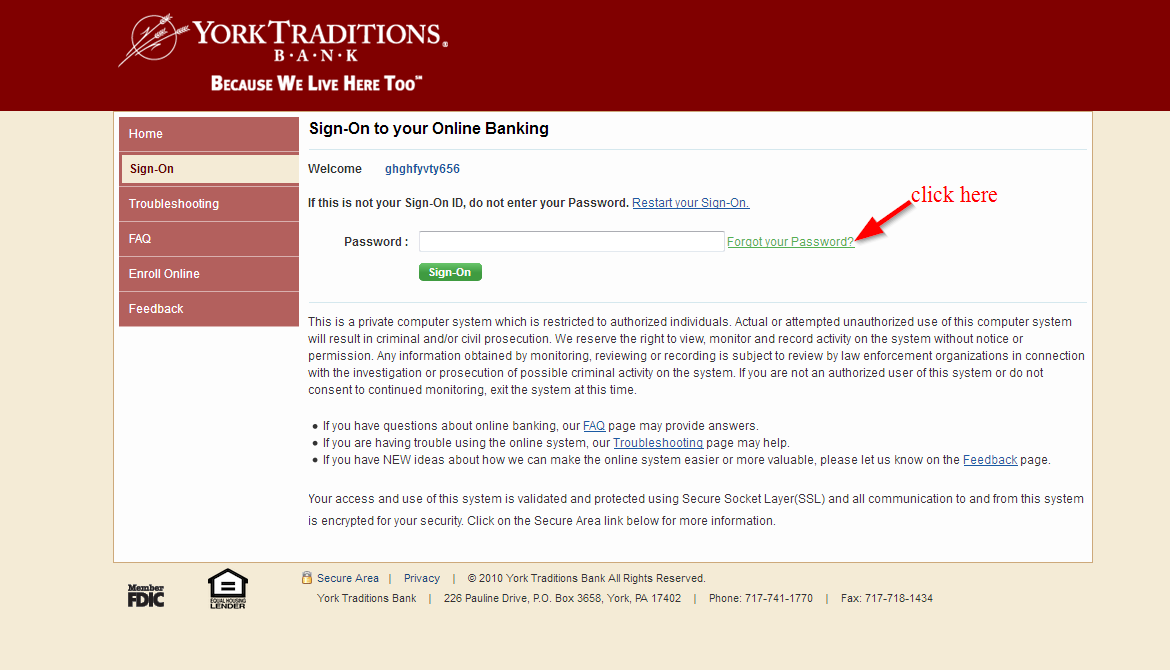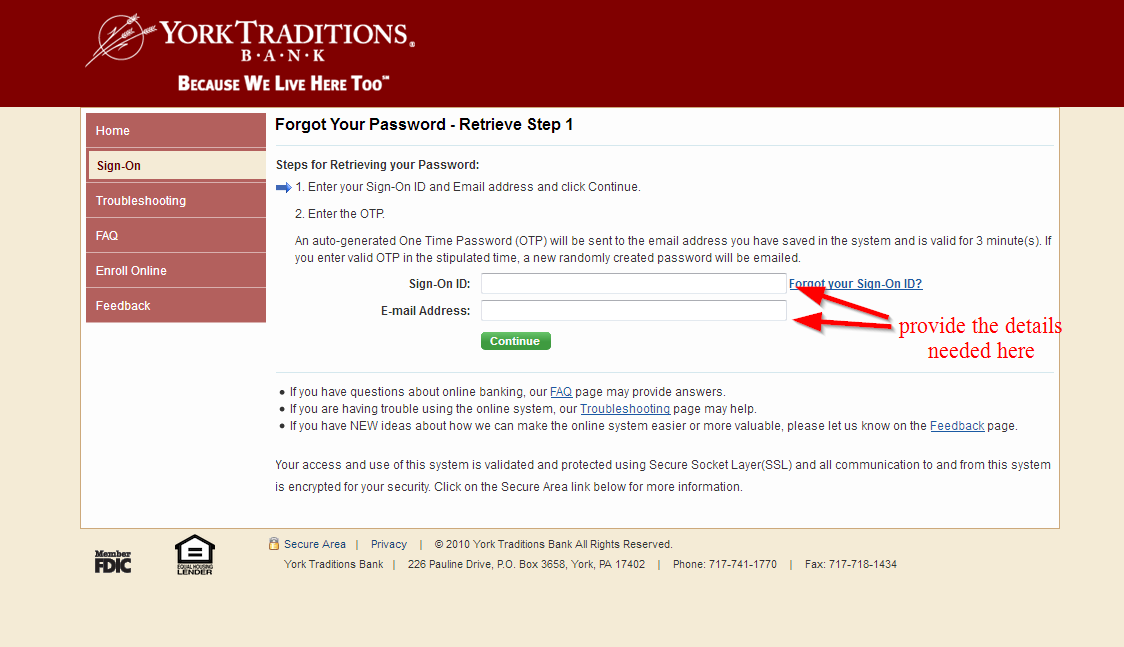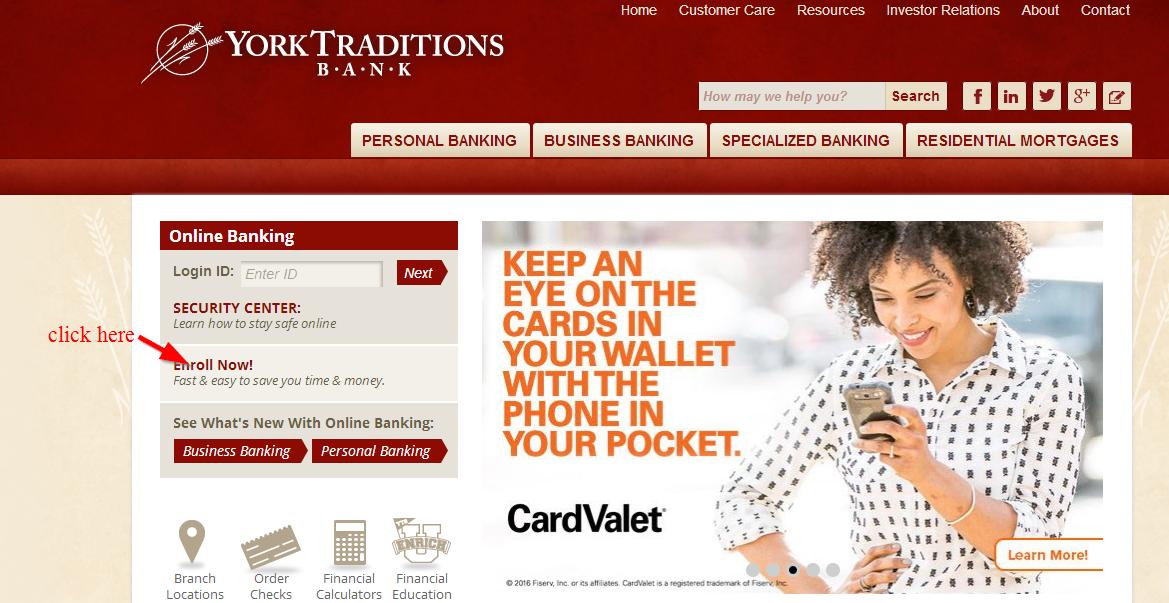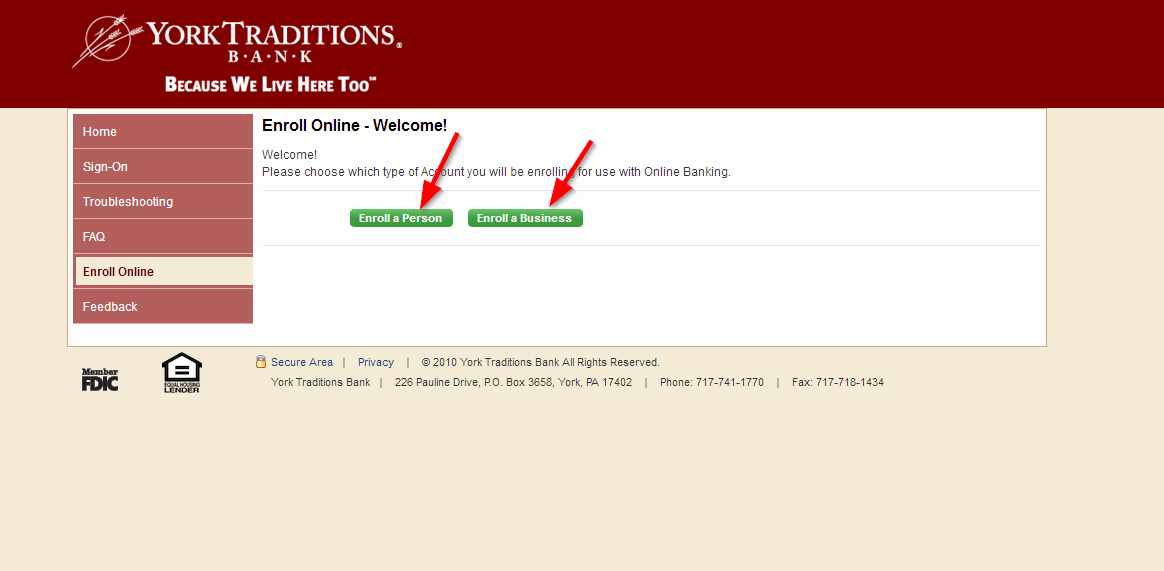York Traditions Bank is a chartered community bank providing consumer and commercial banking services in Central Pennsylvania. The bank was founded in 2002 and is based in York, Pennsylvania
- Branch / ATM Locator
- Website: https://www.yorktraditionsbank.com/
- Routing Number: 031318745
- Swift Code: See Details
- Telephone Number: 717-741-1770
- Mobile App: Android | iPhone
- Founded: 2002 (23 years ago)
- Bank's Rating:
York Traditions Bank customers can enroll in online banking to take advantage of the convenience that comes with banking online. There is also an app that customers can download on their smartphone so that they can bank even when they are on the go. This guide will show you the simple steps that you need to follow in order to login, reset your password and also sign up.