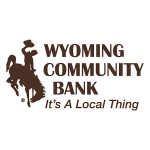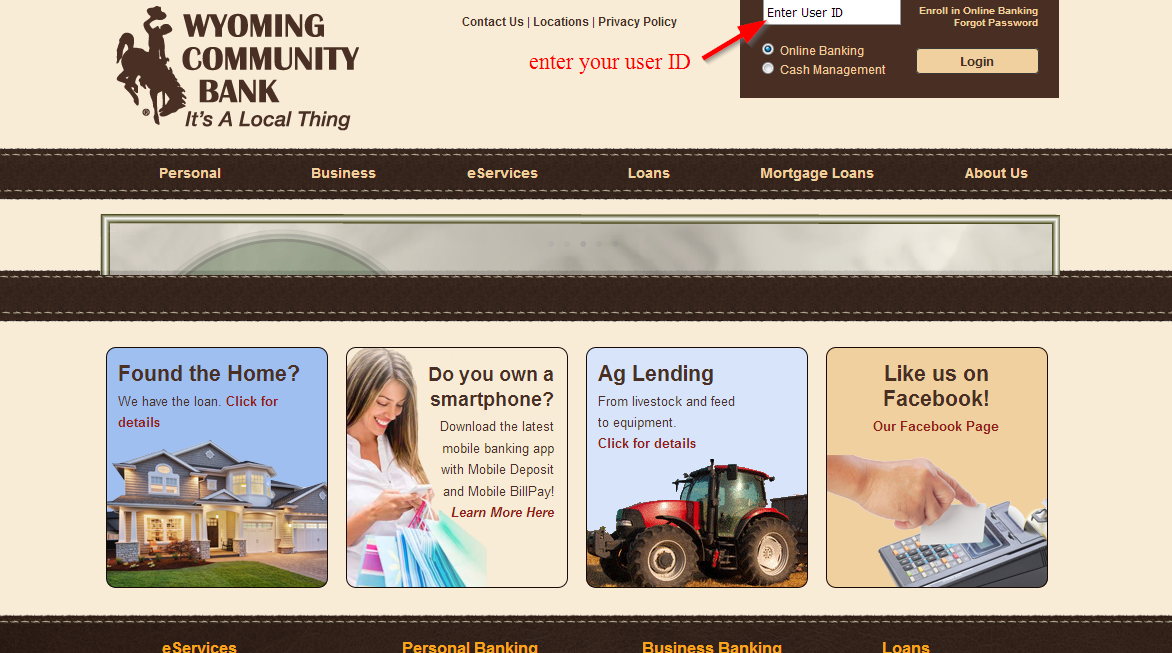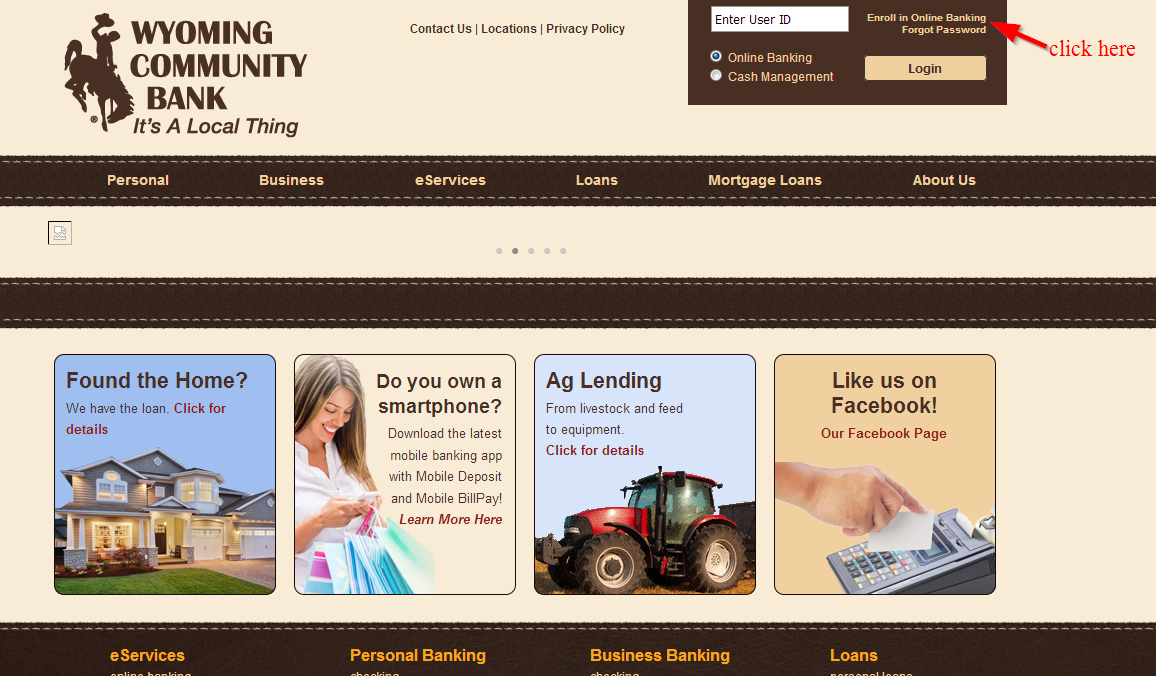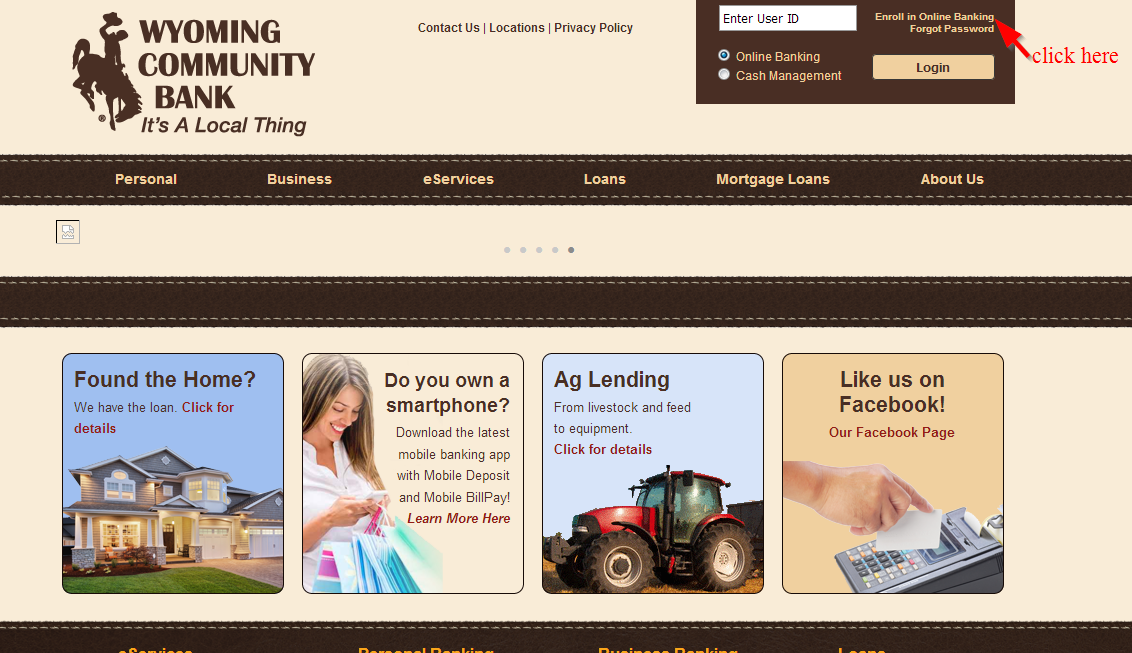Wyoming community bank offers financial services and products to individuals and businesses. The bank was founded in 1999 and is headquartered in Wyoming.
- Branch / ATM Locator
- Website: https://www.wyocb.com/
- Routing Number: 102306644
- Swift Code: See Details
- Telephone Number: 1-888-662-5645
- Mobile App: Android | iPhone
- Founded: 1999 (26 years ago)
- Bank's Rating:
Wyoming Community Bank allows customers to easily access their money from anywhere through internet banking. However, many users are finding it difficult to manage their accounts online and that’s the main reason why we have created this guide which covers the steps you will need to follow when it comes to logging in, changing password and also enrolling.