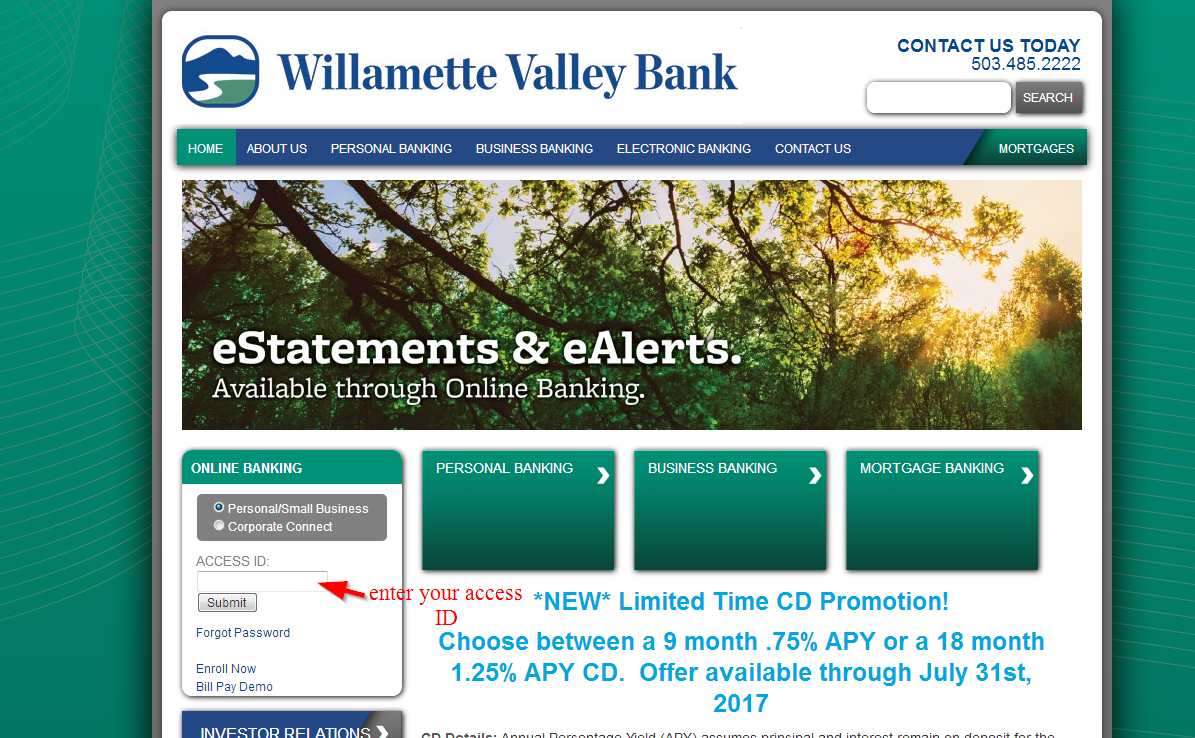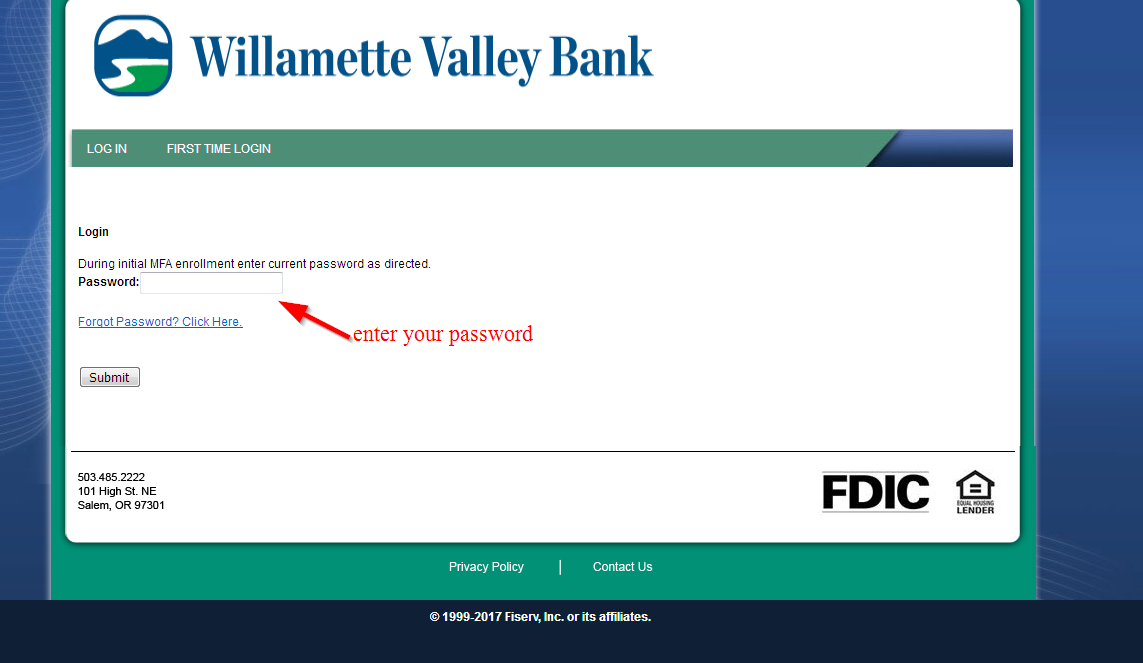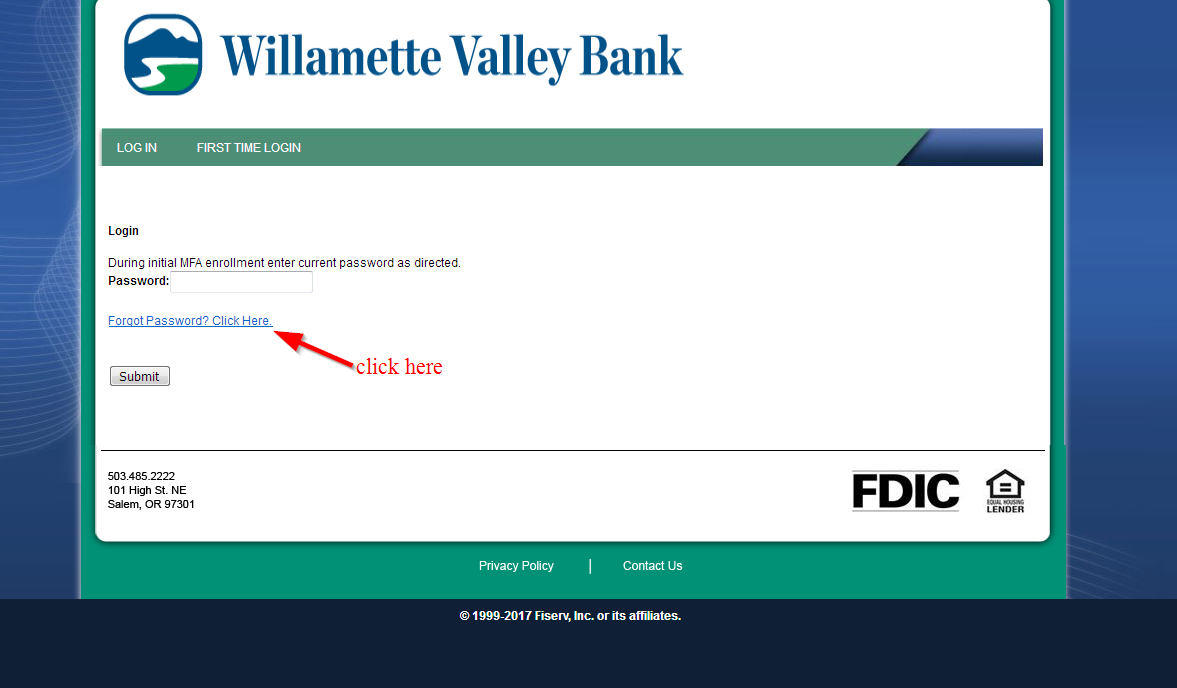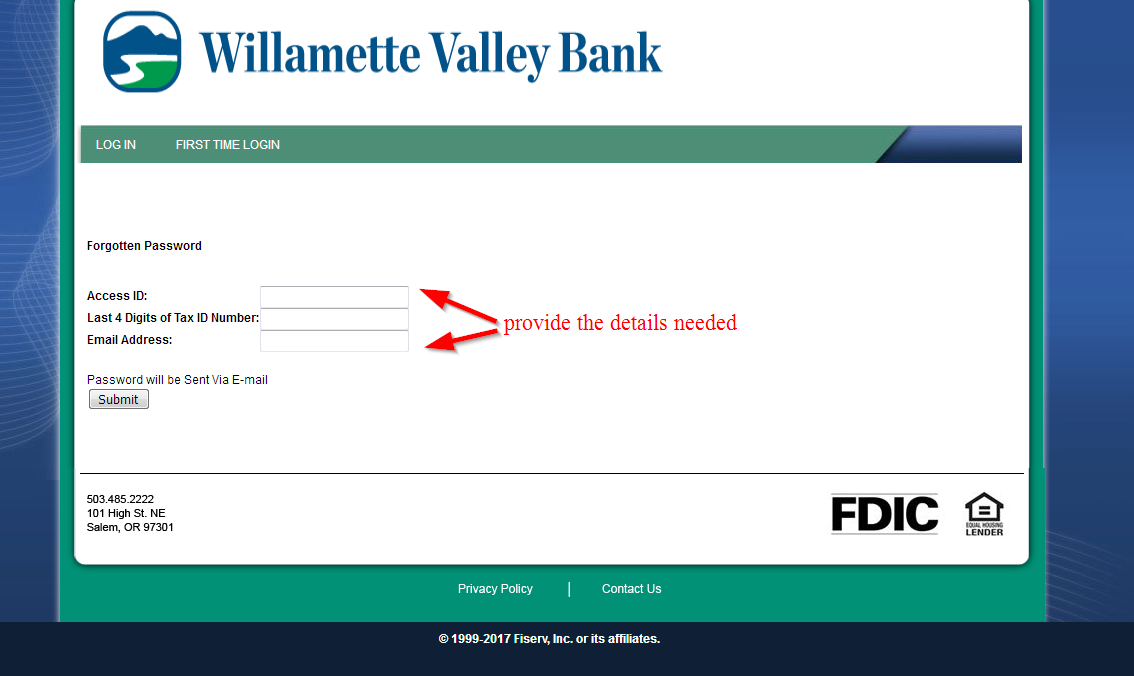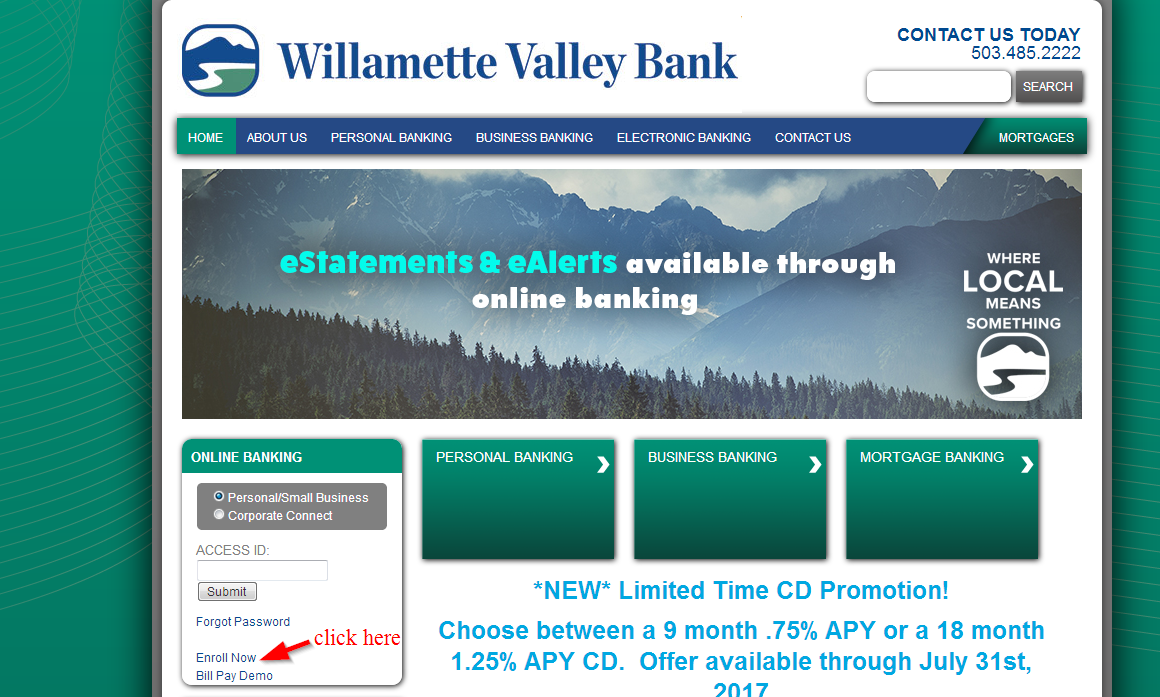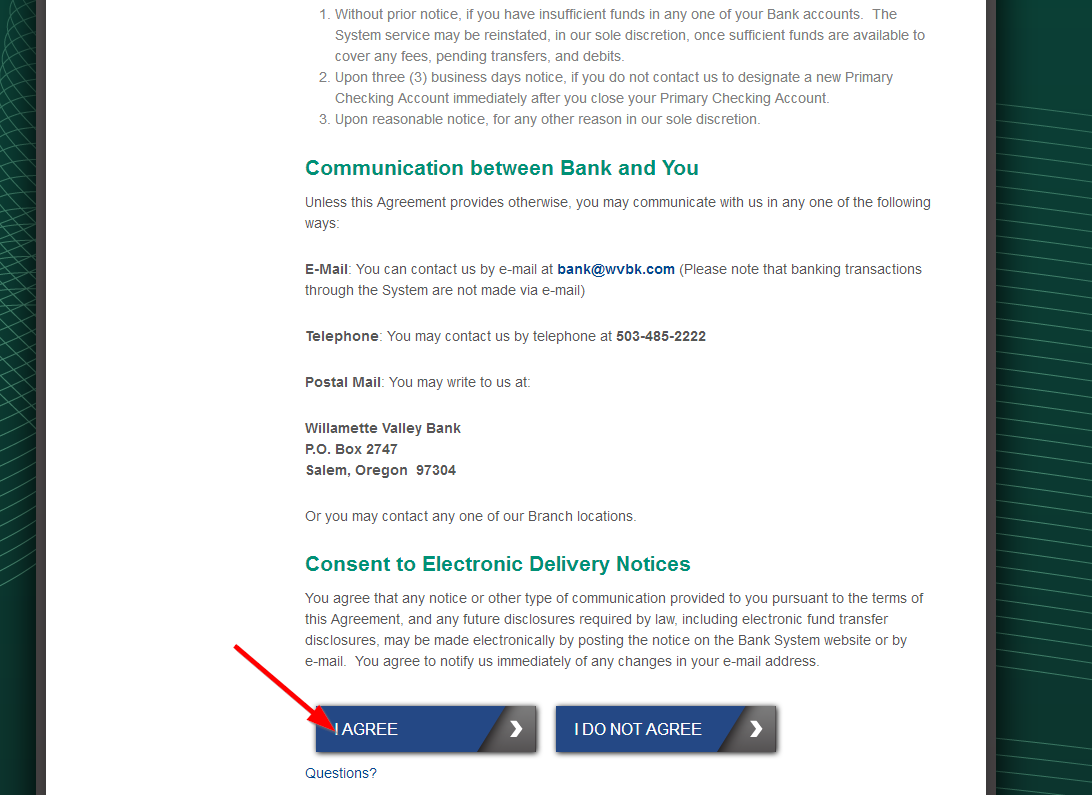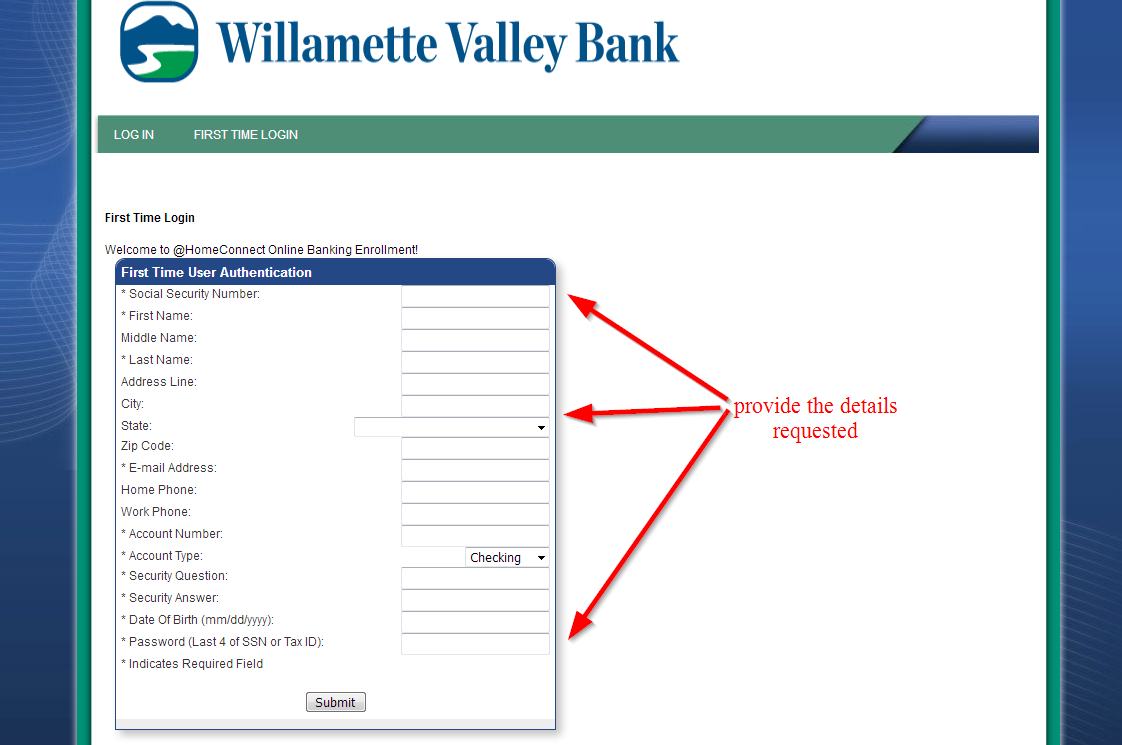Willamette Valley Bank offers banking services and products. The bank was established in 2000; it is headquartered in Salem, Oregon and works as a subsidiary of Oregon Bancorp, Inc.
- Branch / ATM Locator
- Website: https://www.willamettevalleybank.com
- Routing Number: 123206859
- Swift Code: See Details
- Telephone Number: 1-503-485-2222
- Mobile App: Android | iPhone
- Founded: 2000 (25 years ago)
- Bank's Rating:
Willamette Valley Bank continues to provide its customers with convenient and safe internet banking services. The bank’s website has an easy-to-use interface that customers can easily bank even when they are the go. For those who are struggling with internet banking, we have created this guide to help you manage your bank Willamette Valley Bank account online.