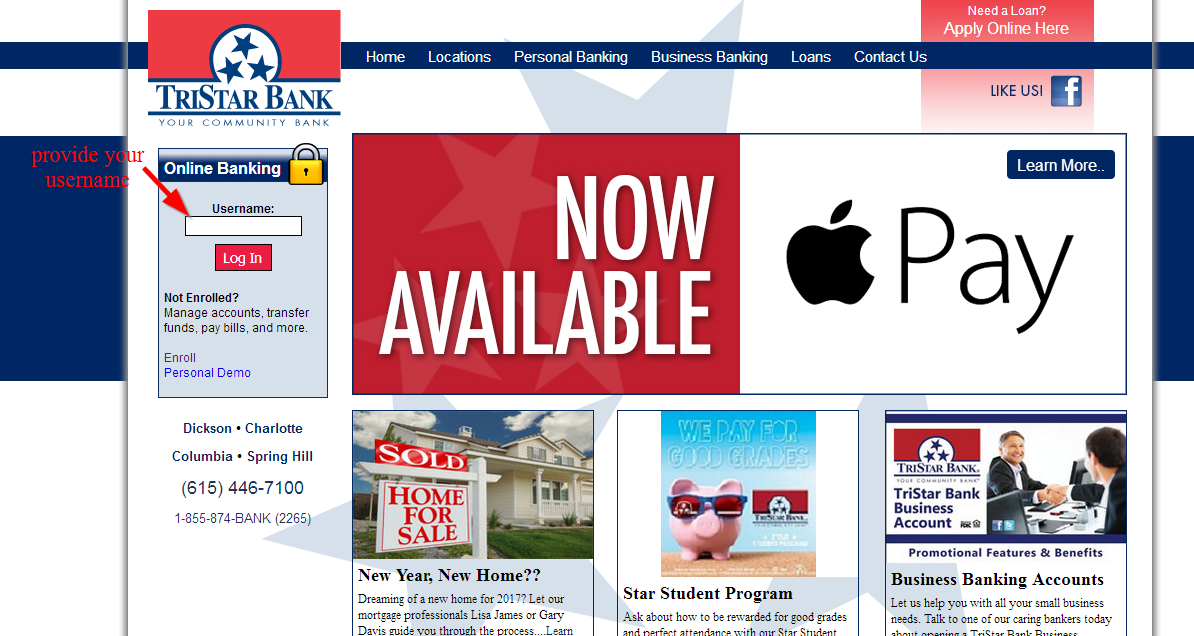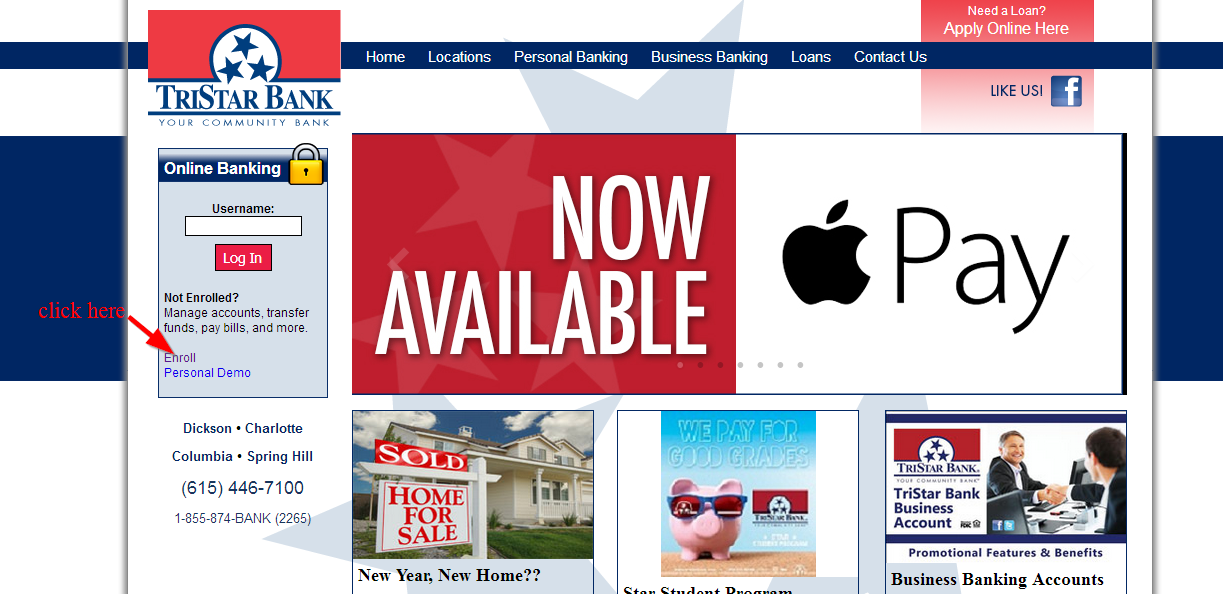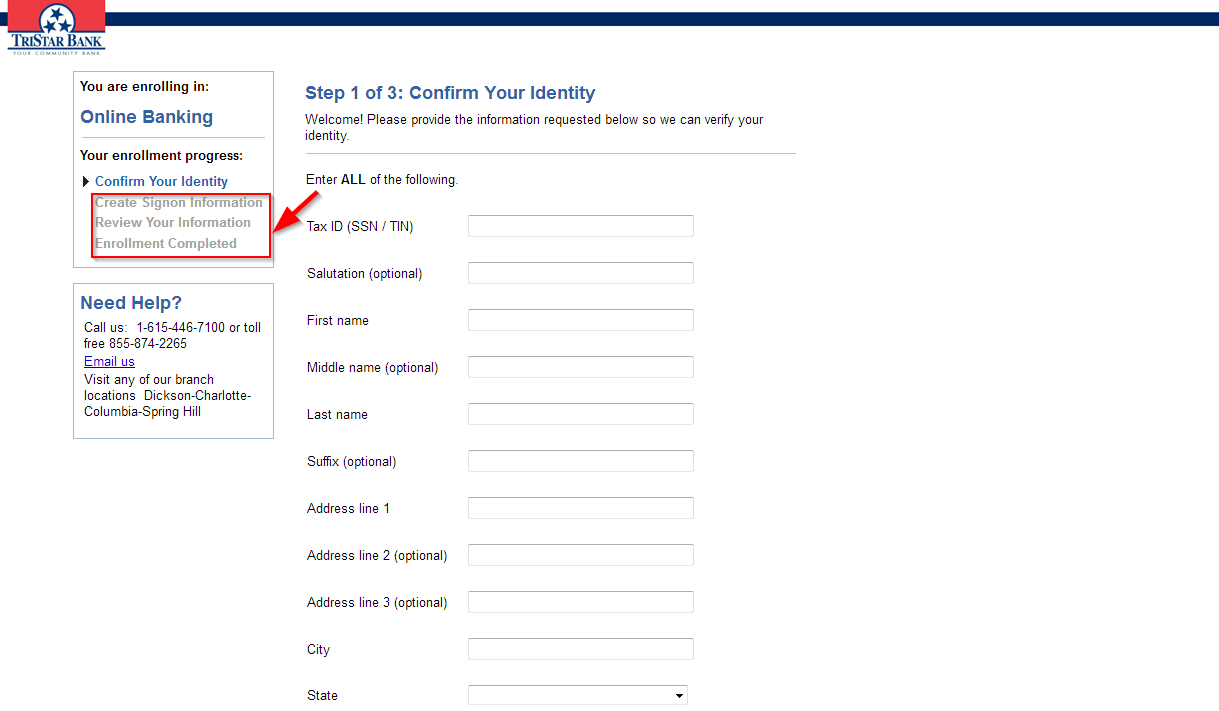TriStar Bank is a community bank providing banking services and products. The bank was founded in the year 2000 and is headquartered in Dickson, Tennessee. The bank is a subsidiary of TriStar Bancshares, Inc.
- Branch / ATM Locator
- Website: https://www.tristarbank.com/
- Routing Number: 064108553
- Swift Code: See Details
- Telephone Number: 1-855-874-2265
- Mobile App: Android | iPhone
- Founded: 2000 (26 years ago)
- Bank's Rating:
TriStar Bank is one of the many banks in the United States that are giving customers safe and secure access to financial services offered. There is also a mobile app that customers can use to bank from any geographical location as long as they have registered. In this guide, we have covered all the necessary steps that you need to follow in order to login, change password and also enroll.