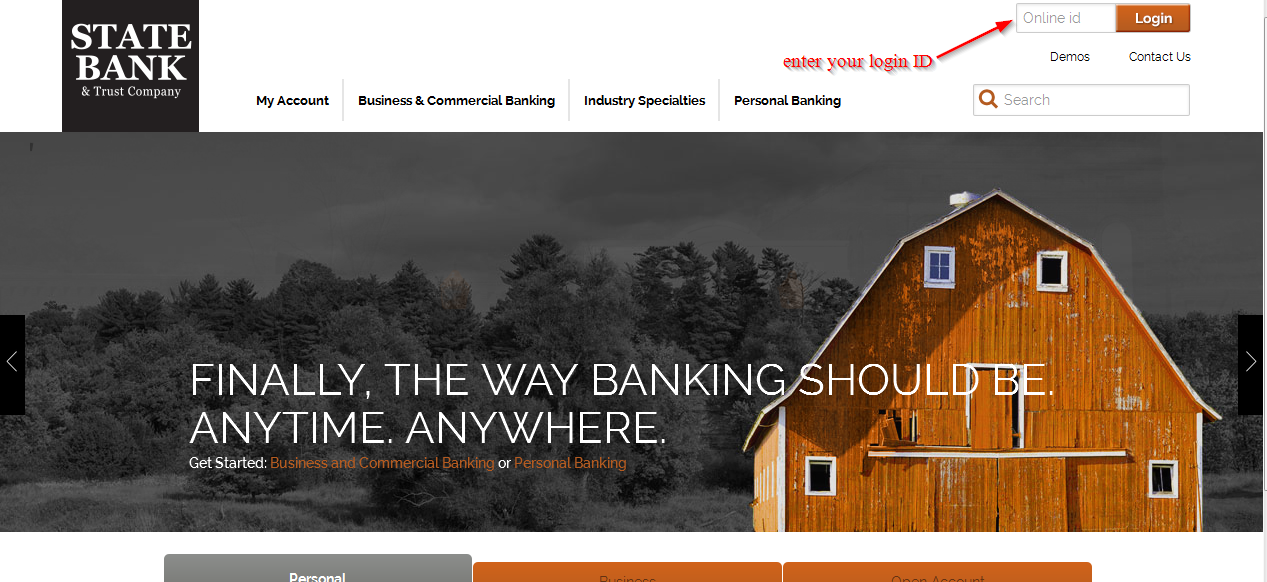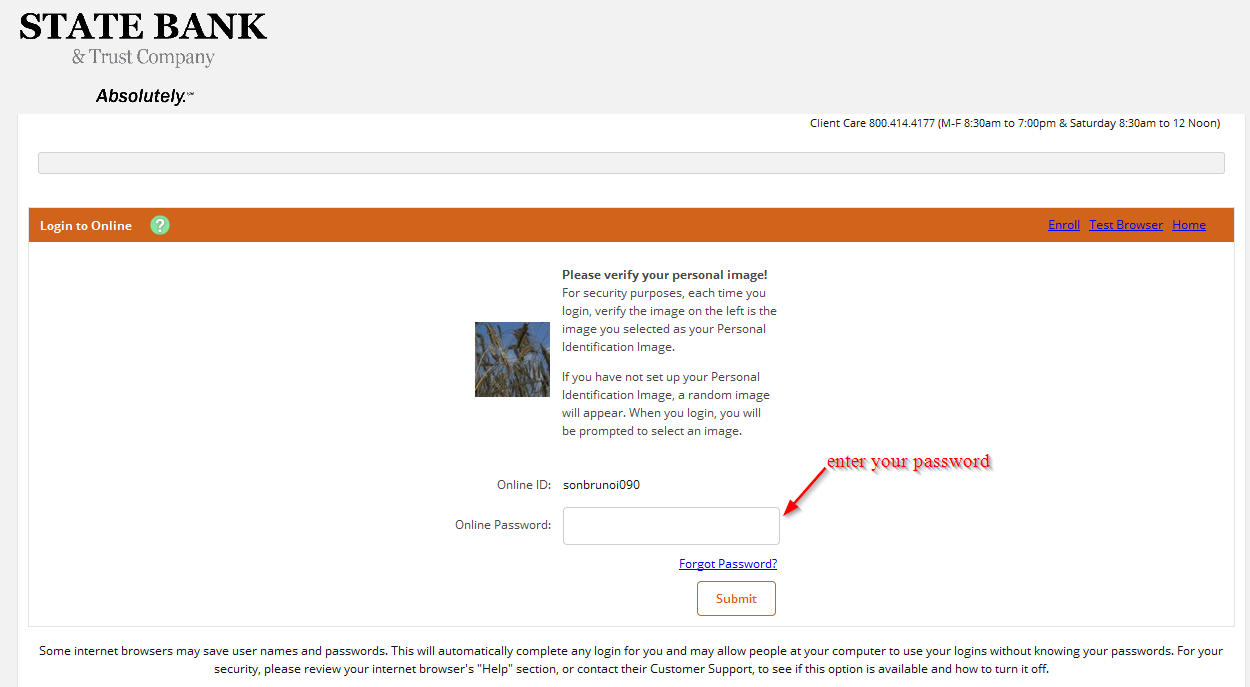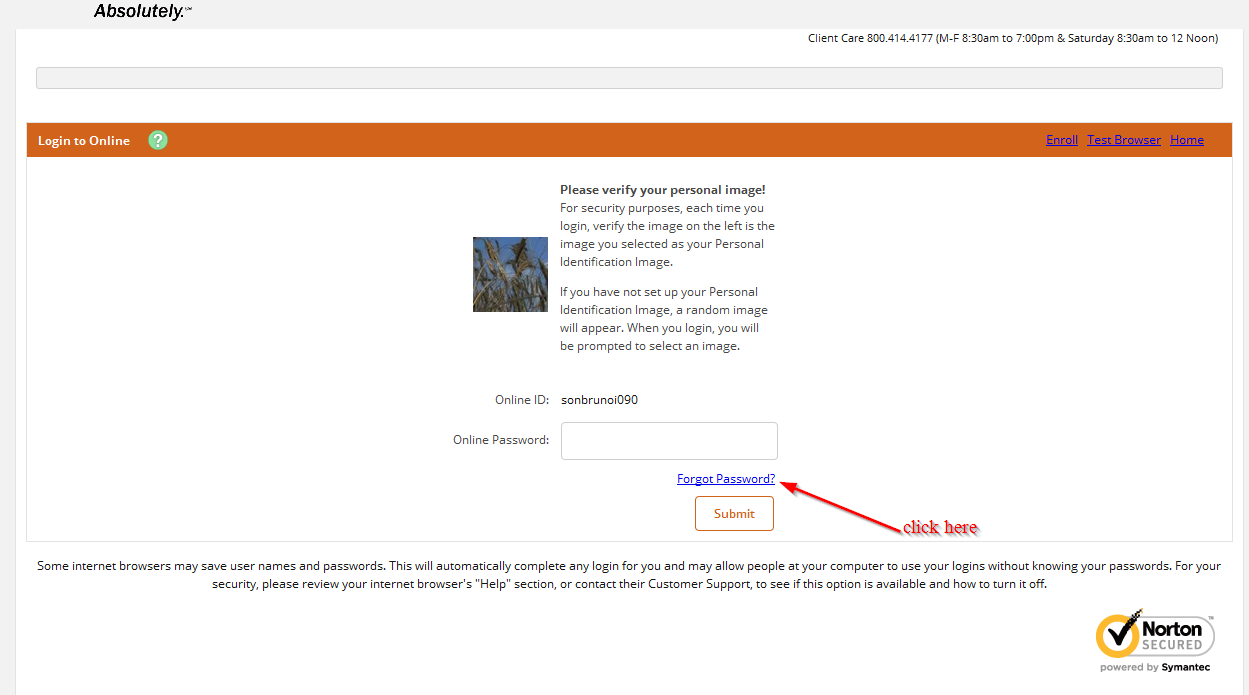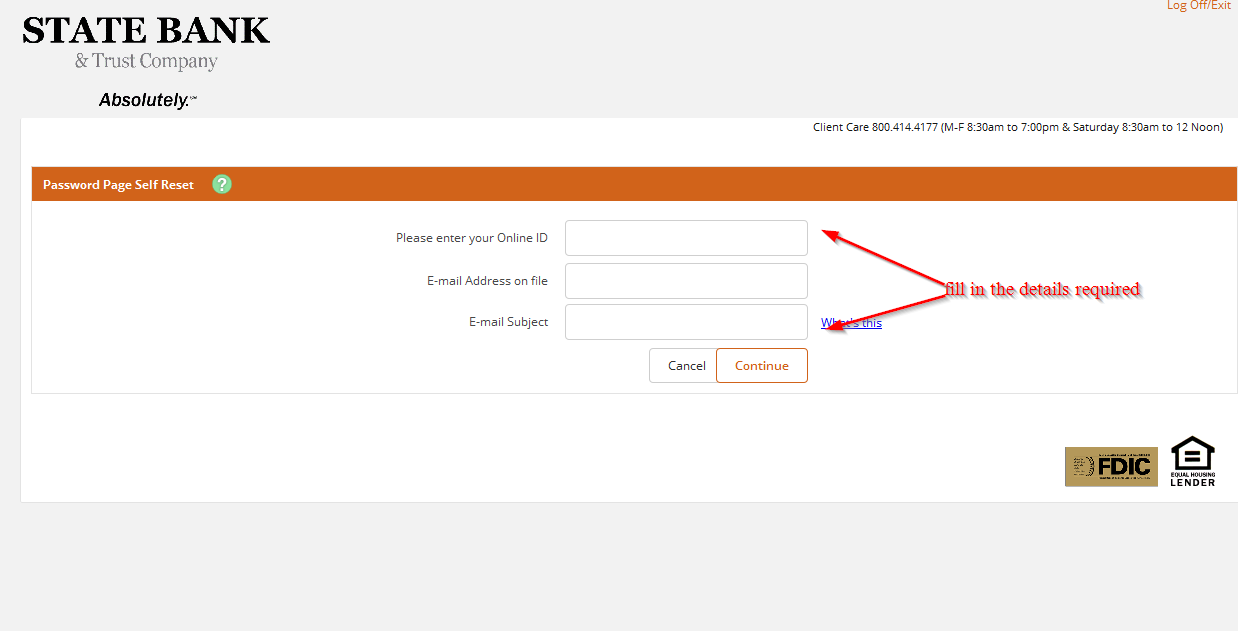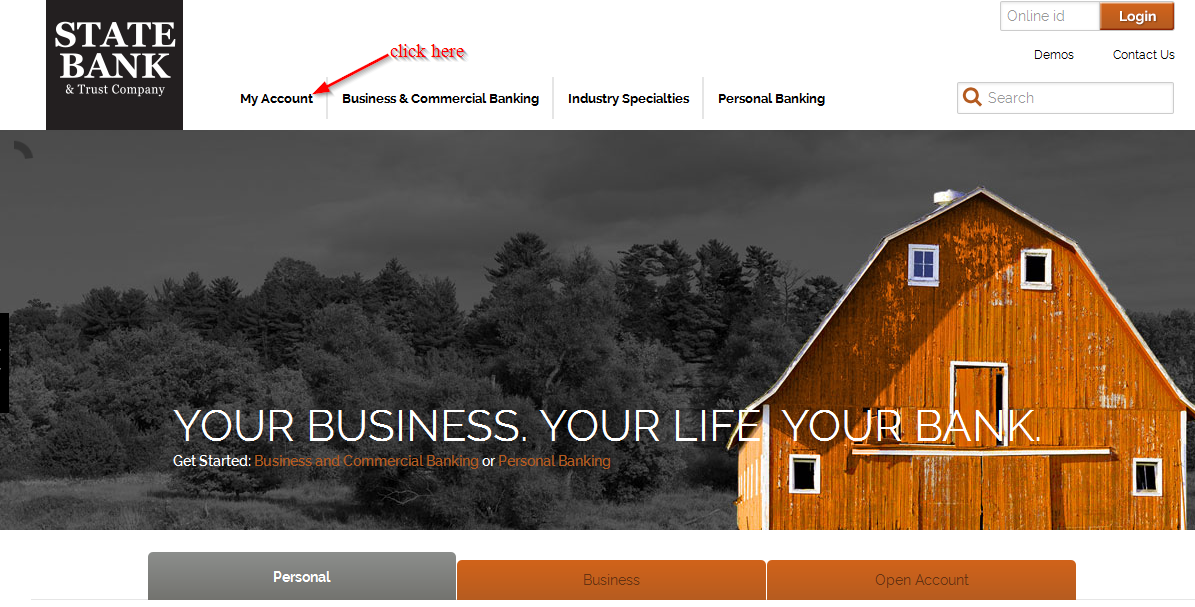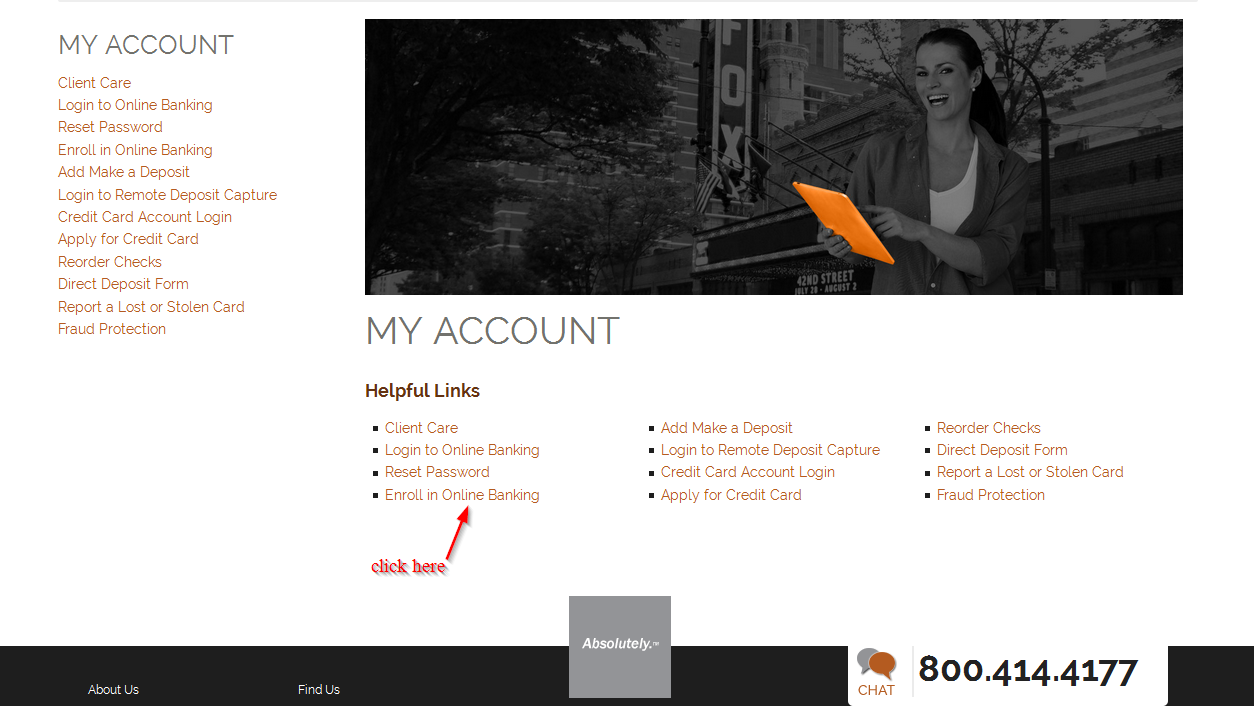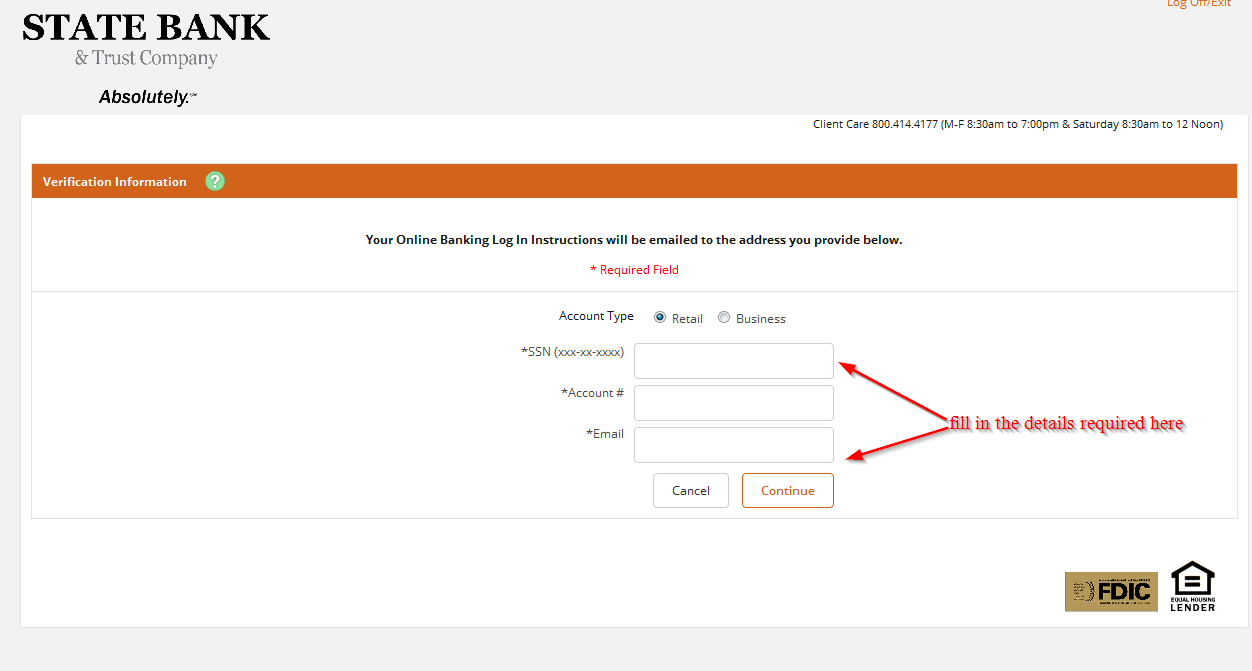State Bank provides business and personal banking services and products in Georgia. The bank was founded in 2005 and operates as a subsidiary of State Bank Financial Corporation.
- Branch / ATM Locator
- Website: https://www.statebt.com/
- Routing Number: 061104123
- Swift Code: See Details
- Telephone Number: 800.295.6920
- Mobile App: Android | iPhone
- Founded: 2005 (21 years ago)
- Bank's Rating:
The convenience that comes with using online banking services offered by State Bank is absolutely incredible. Customers take the advantage of accessing their bank accounts 24/7 and the website is user friendly. If you have an account with State Bank and you are in some way interested, we will show you how easy it is to login, to change your password and to register.