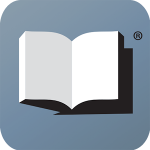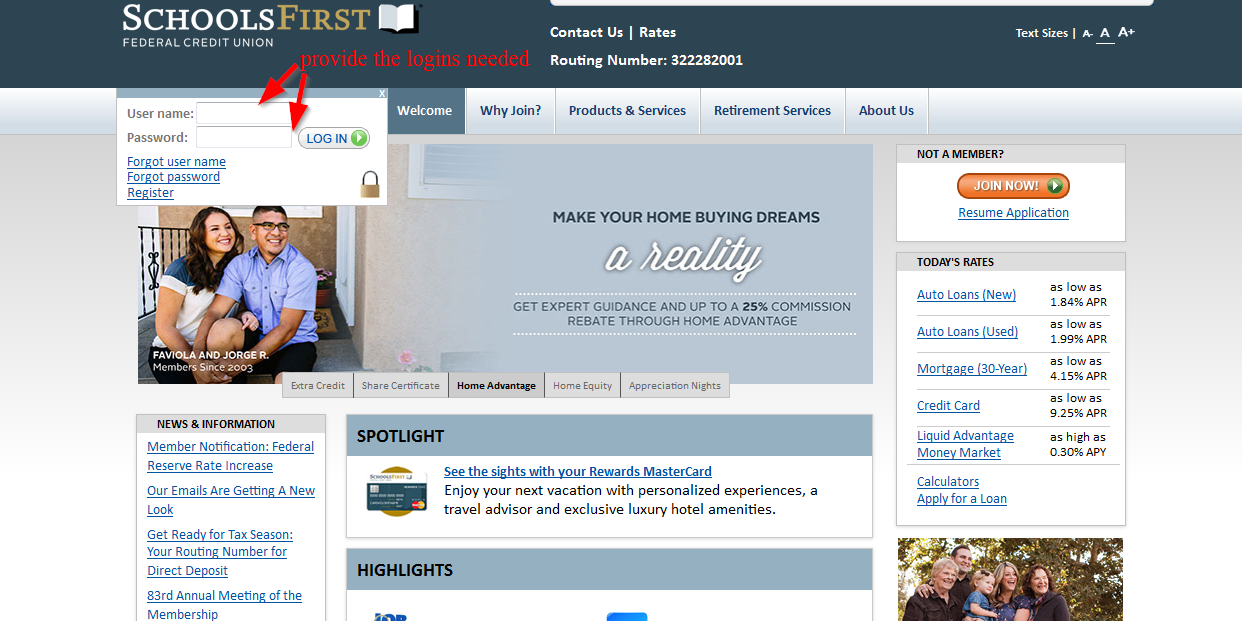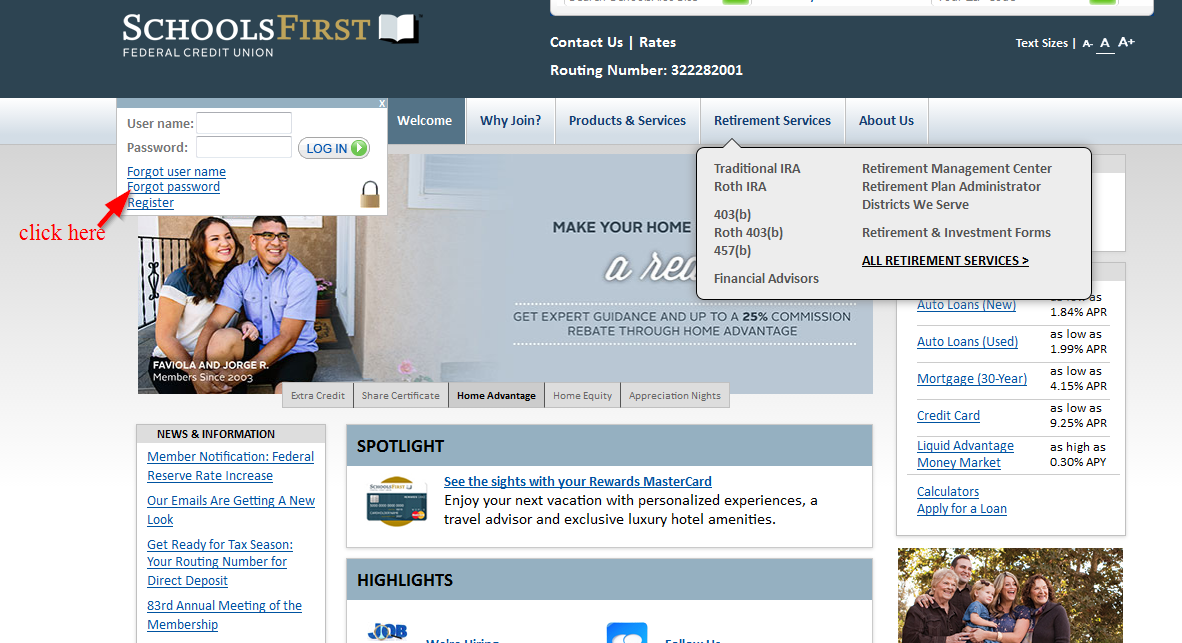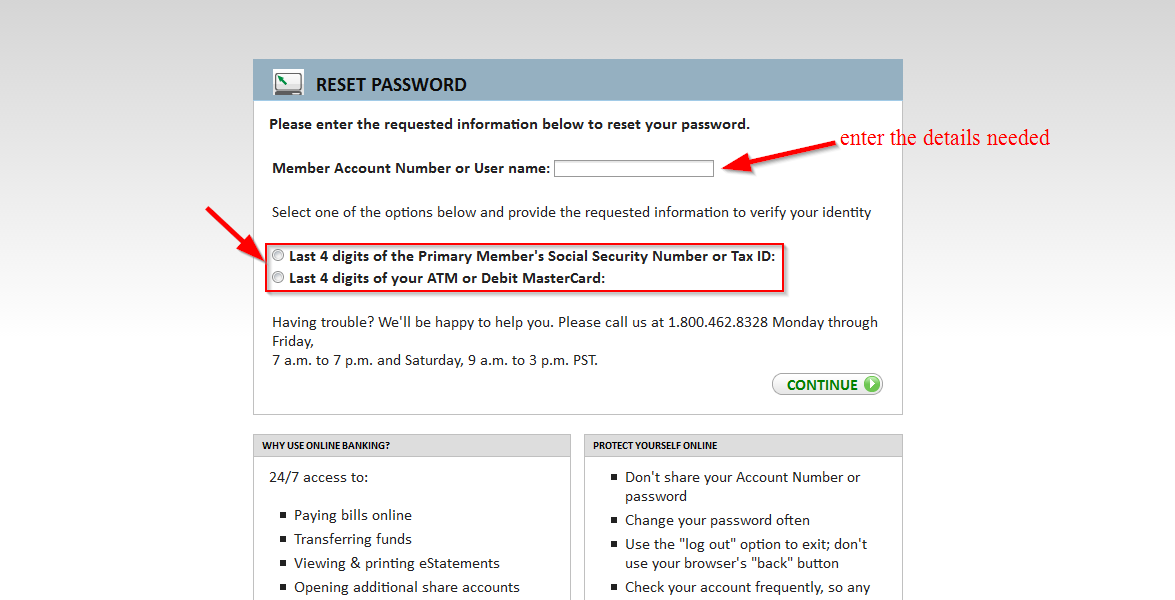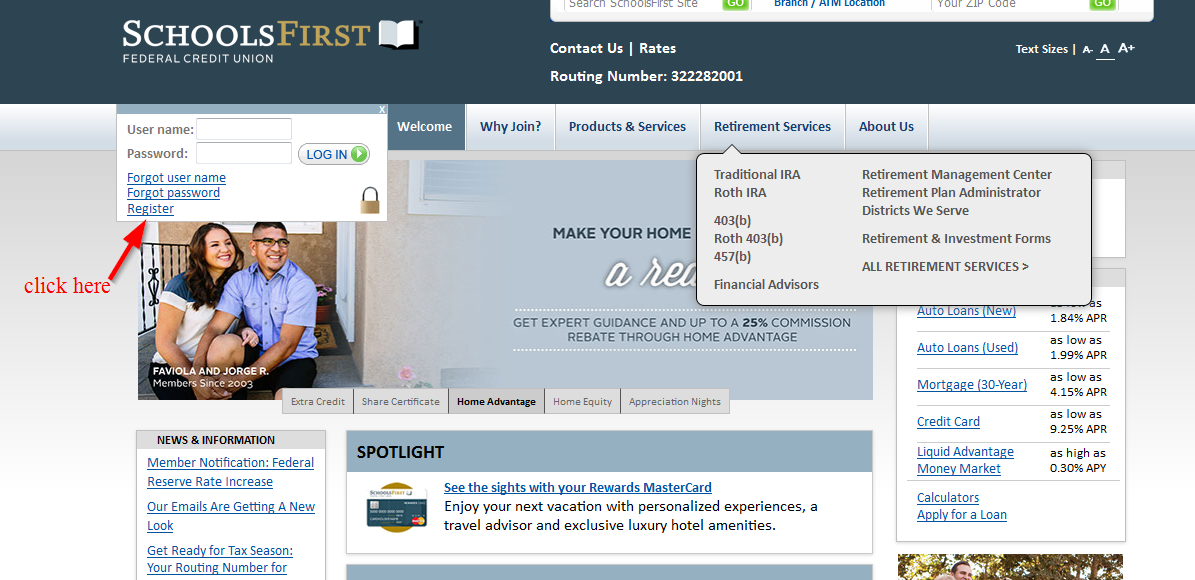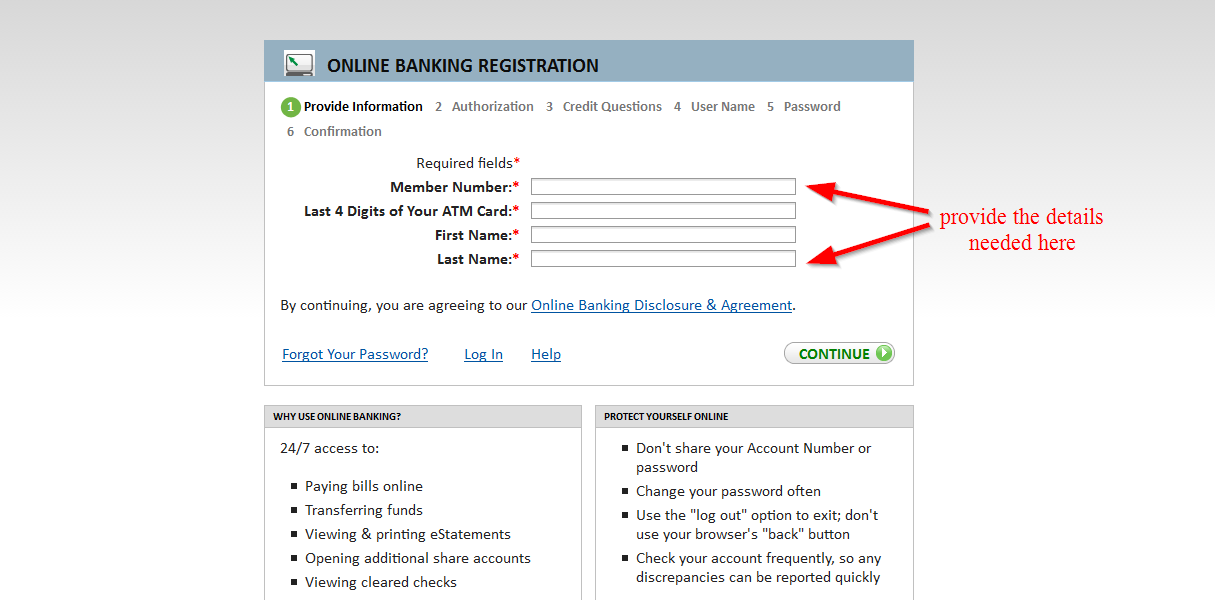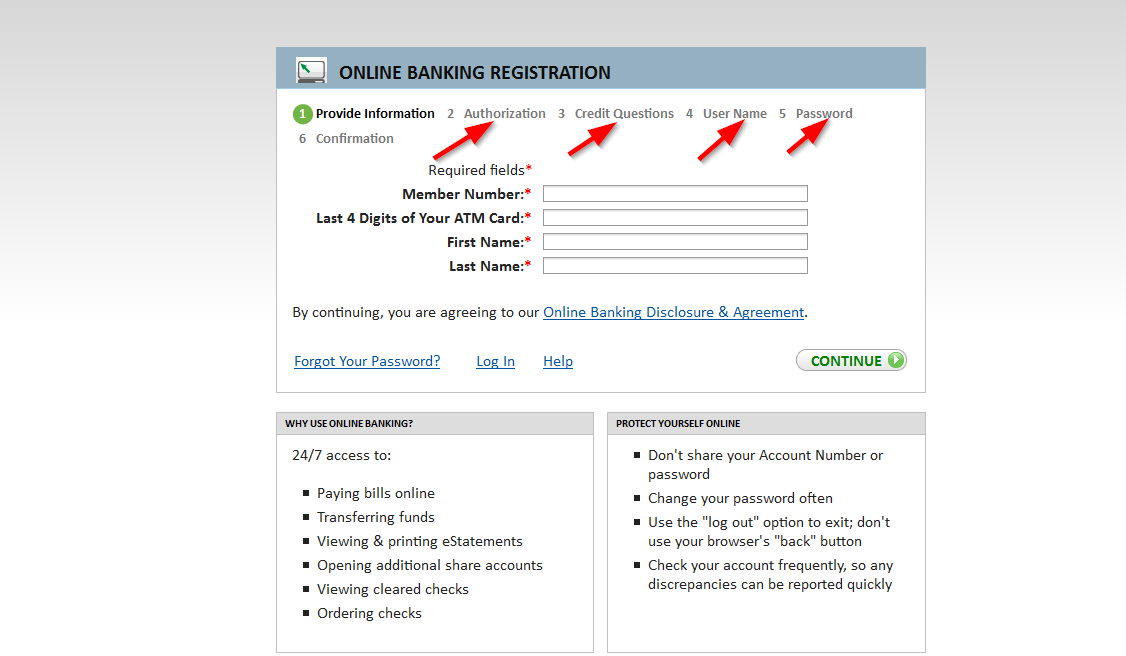SchoolsFirst Federal Credit Union offers financial products and services. The company was established in 1934 and is headquartered in Santa Ana, California
- Branch / ATM Locator
- Website: https://www.schoolsfirstfcu.org/
- Routing Number: 322282001
- Swift Code: See Details
- Telephone Number: (800) 528-2273
- Mobile App: Android | iPhone
- Founded: 1934 (92 years ago)
- Bank's Rating:
Members for SchoolsFirst Federal Credit Union can bank from anywhere in the world as long as you has registered and you have valid login details. The online banking services are convenient for members who want to access the financial services offered even when they are on the go. In this post, we have highlighted steps that will help you to login, change password and also sign up.