Royal Banks of Missouri is a community bank that offers individual and commercial banking services and products. The bank was founded in 1964; it is headquartered in University City, Missouri and works as a subsidiary of Royal Bancshares Inc.
- Branch / ATM Locator
- Website: https://www.royalbanksofmo.com/
- Routing Number: 081001439
- Swift Code: See Details
- Telephone Number: +1 314-212-1500
- Mobile App: Android | iPhone
- Founded: 1964 (62 years ago)
- Bank's Rating:
Royal Banks of Missouri offers its customers financial freedom since customers can bank from anywhere as long as they have signed up for the internet banking services. However, many users often struggle with managing their online accounts and that’s why we have created this guide to walk you the steps you’ll need to follow to sign up, reset password and also enroll.





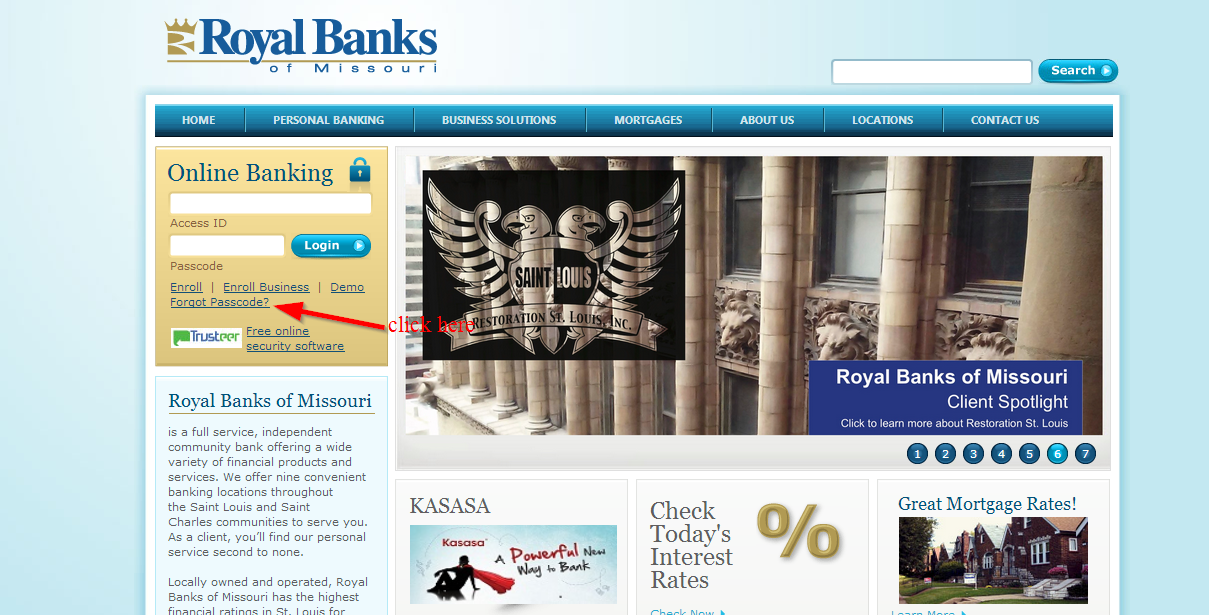
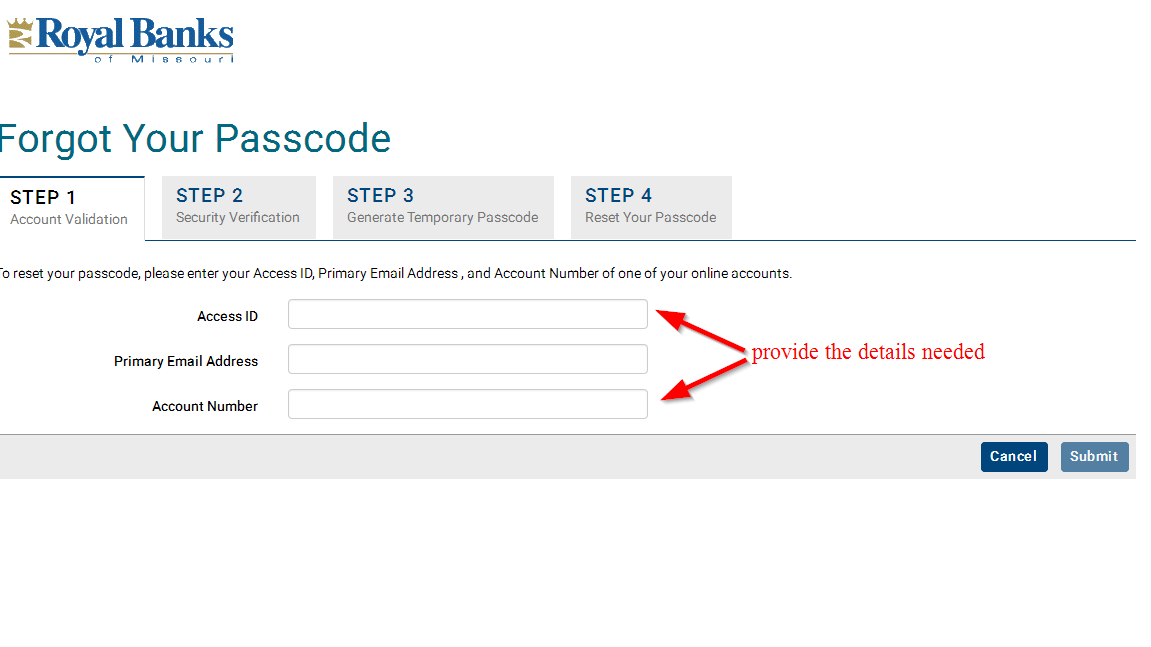

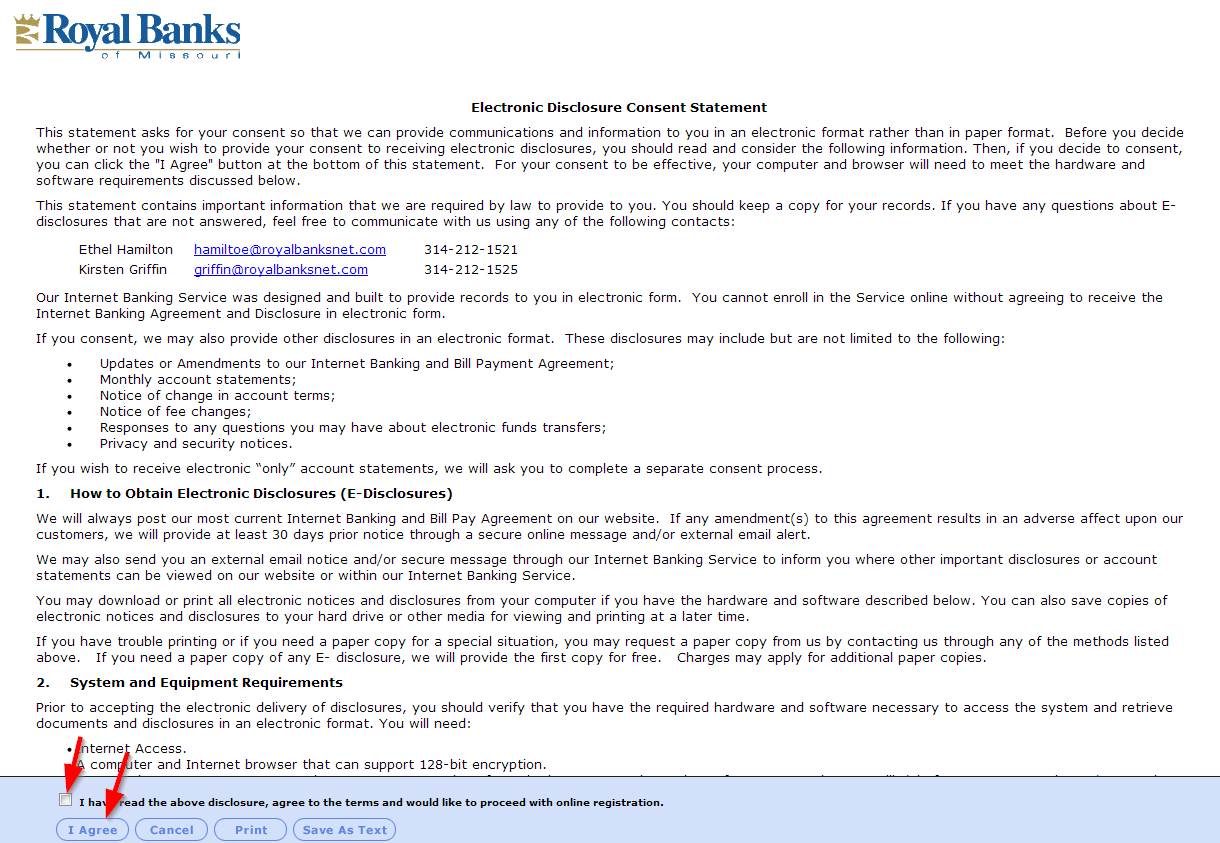 Step 3-Provide all the details that have been requested the page and click continue
Step 3-Provide all the details that have been requested the page and click continue



