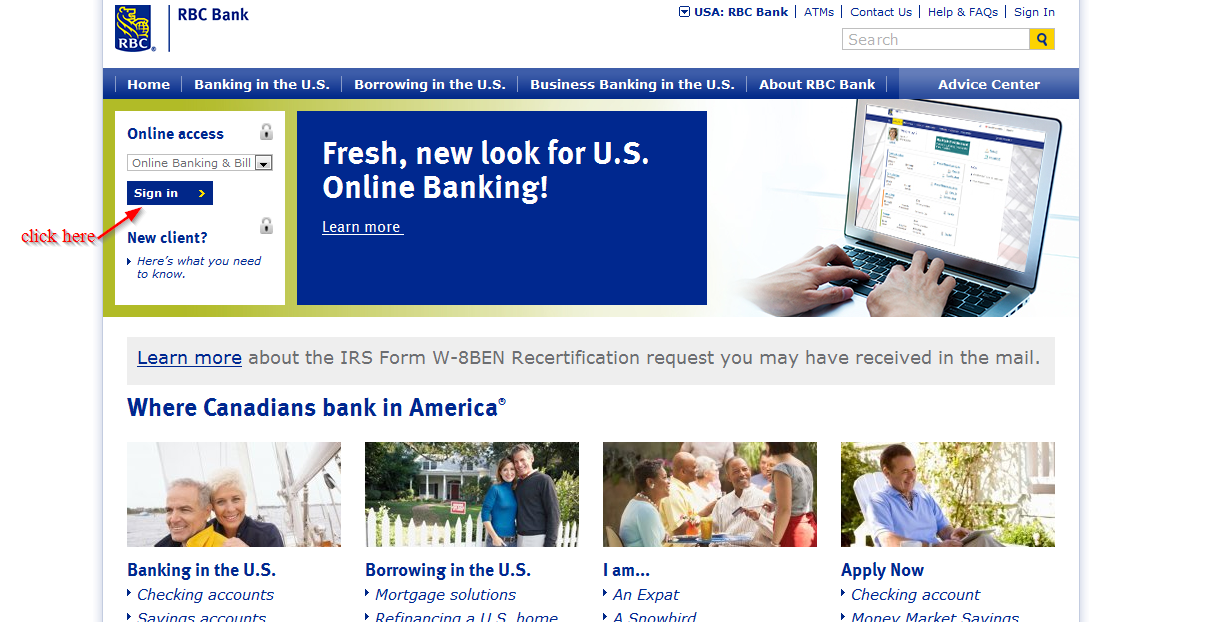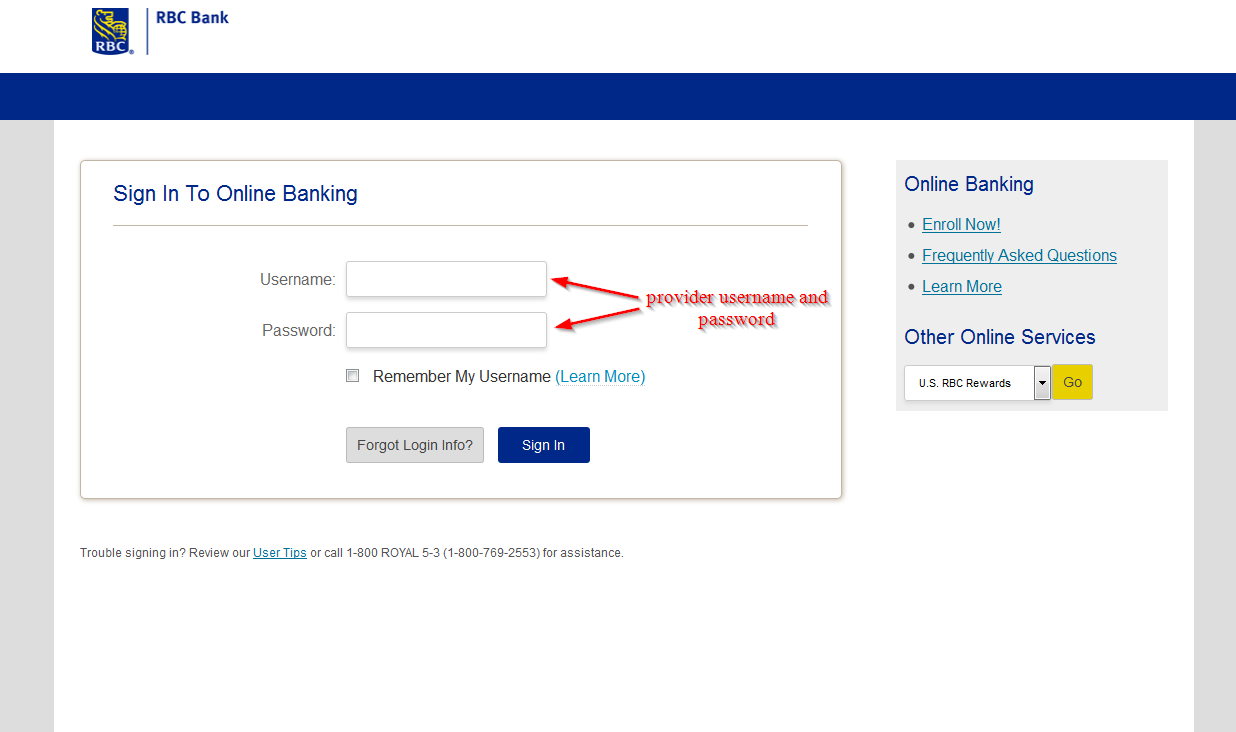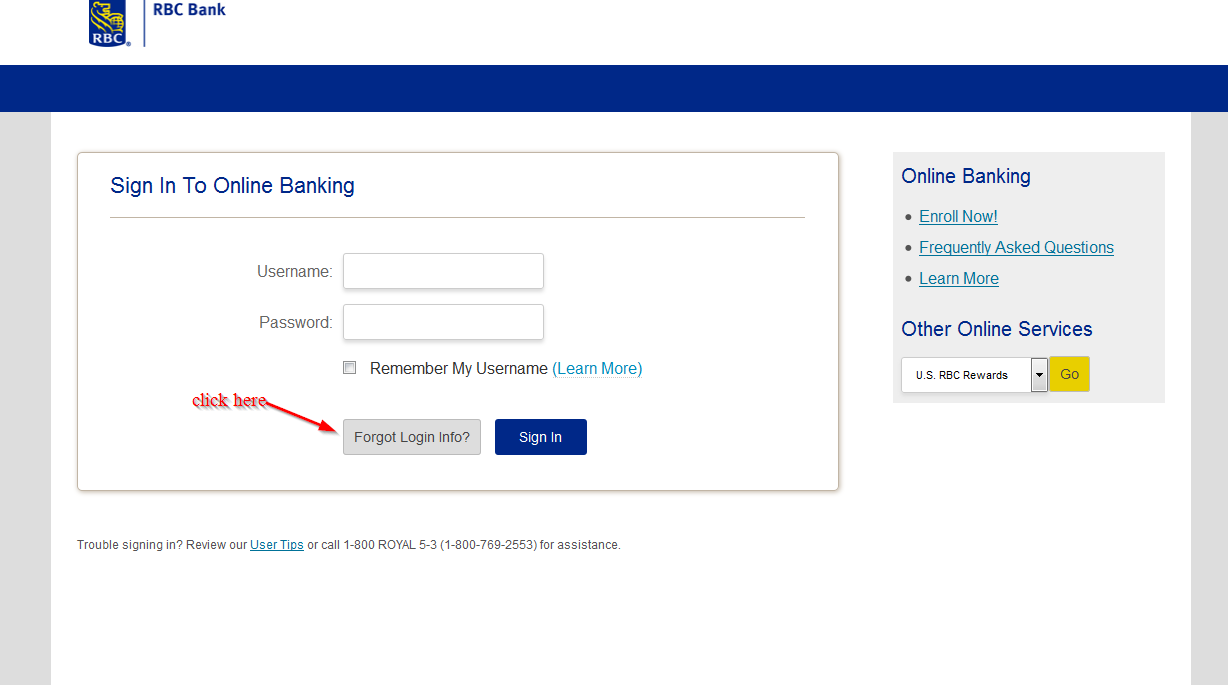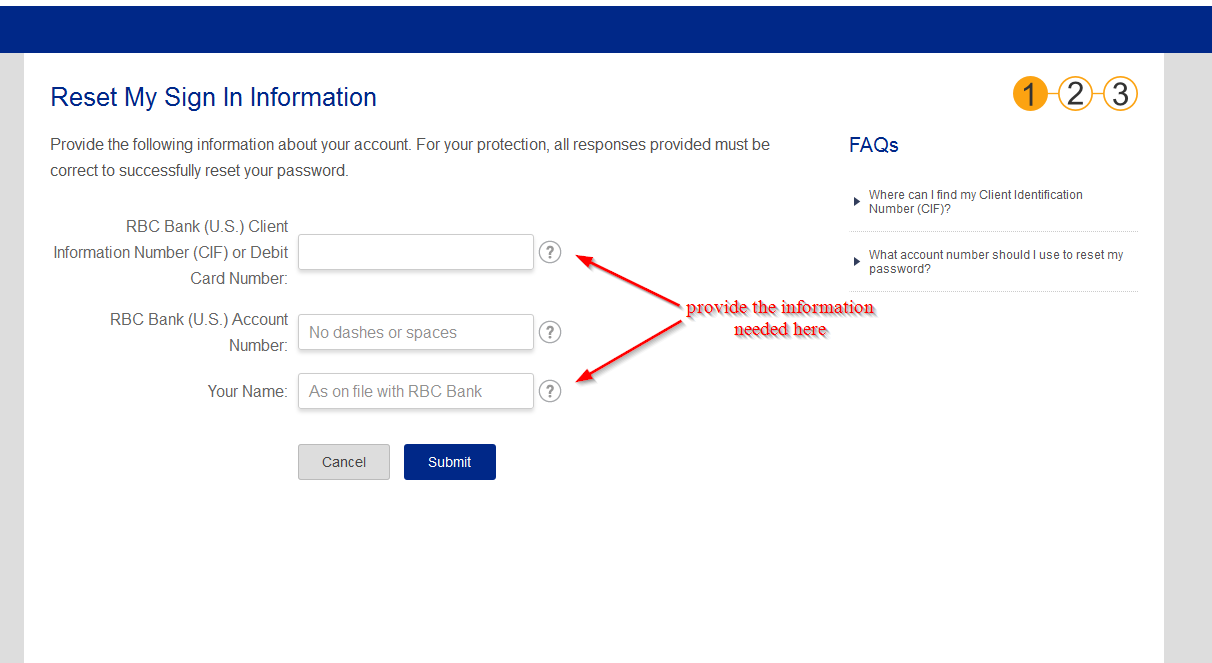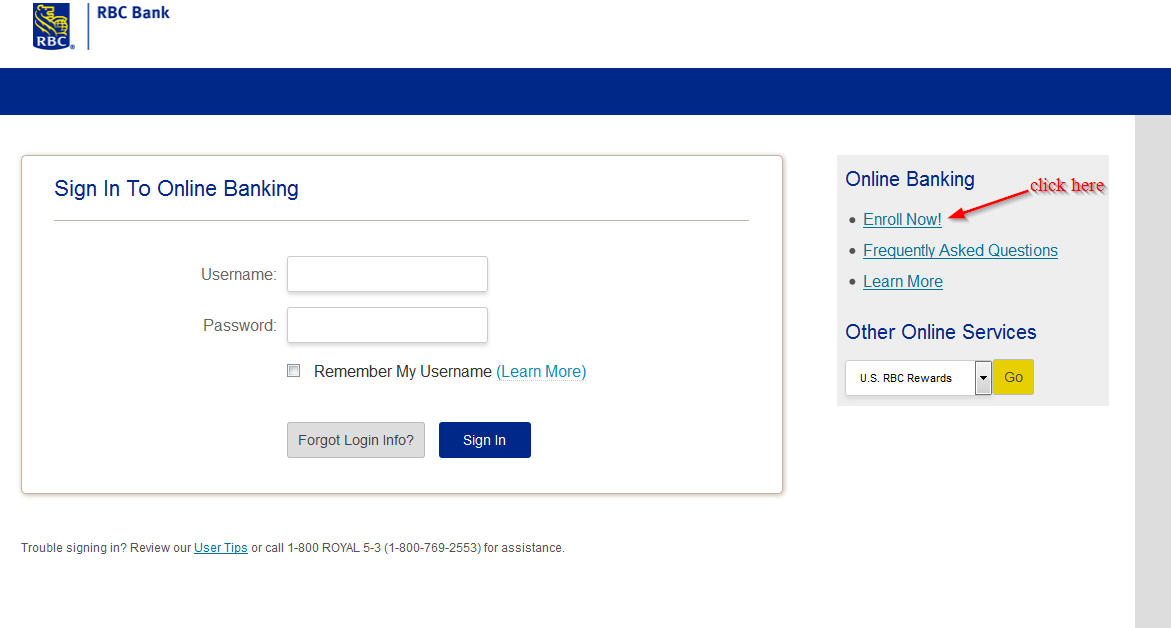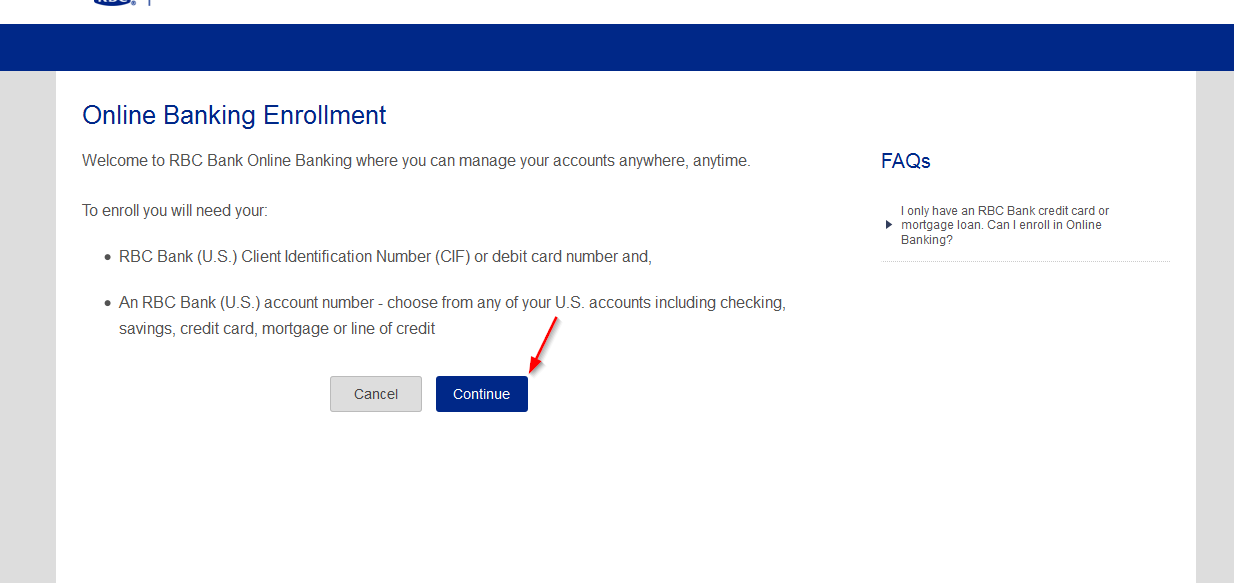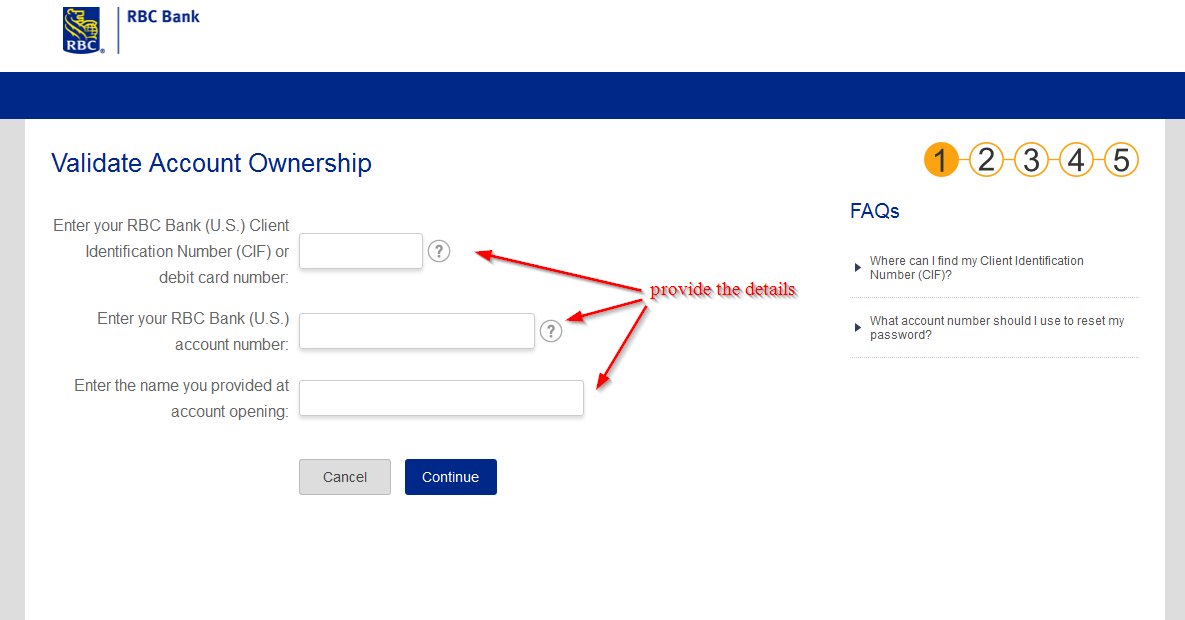RBC Bank provides financial services to public institutions, individuals and businesses. The bank was founded in 1990 and headquartered in Raleigh, North Carolina
- Branch / ATM Locator
- Website: https://www.rbcbank.com/
- Routing Number: 063216608
- Swift Code: See Details
- Telephone Number: +1 800-769-2553
- Mobile App: Android | iPhone
- Founded: 1990 (35 years ago)
- Bank's Rating:
The RBC Bank is one of the many banks in the United States that are offering online banking services. To access these services, all that a customer needs to do is to sign up on the bank’s website. Thereafter, they can login into the portal anytime to access banking services offered. In this comprehensive guide, we will be showing you the steps that will help you to easily login, change password and sign up.