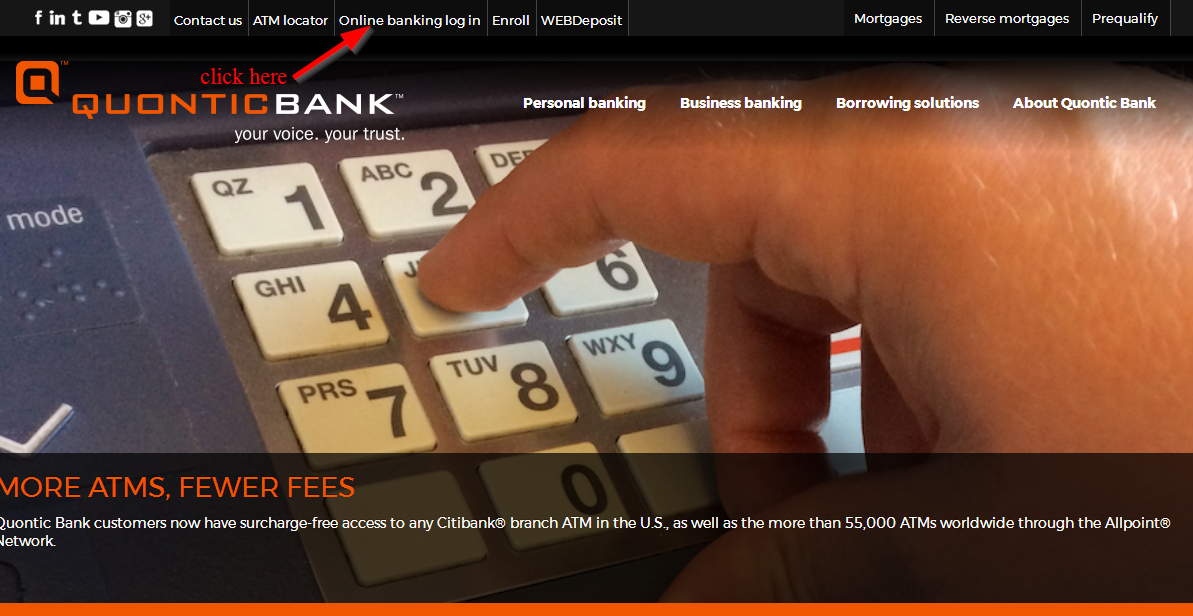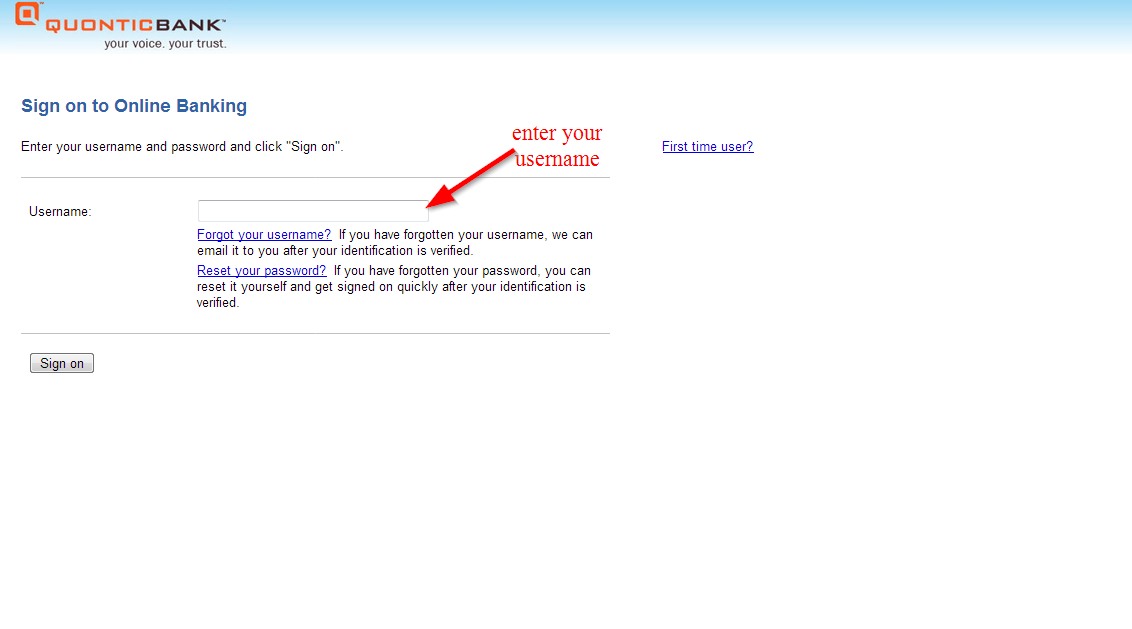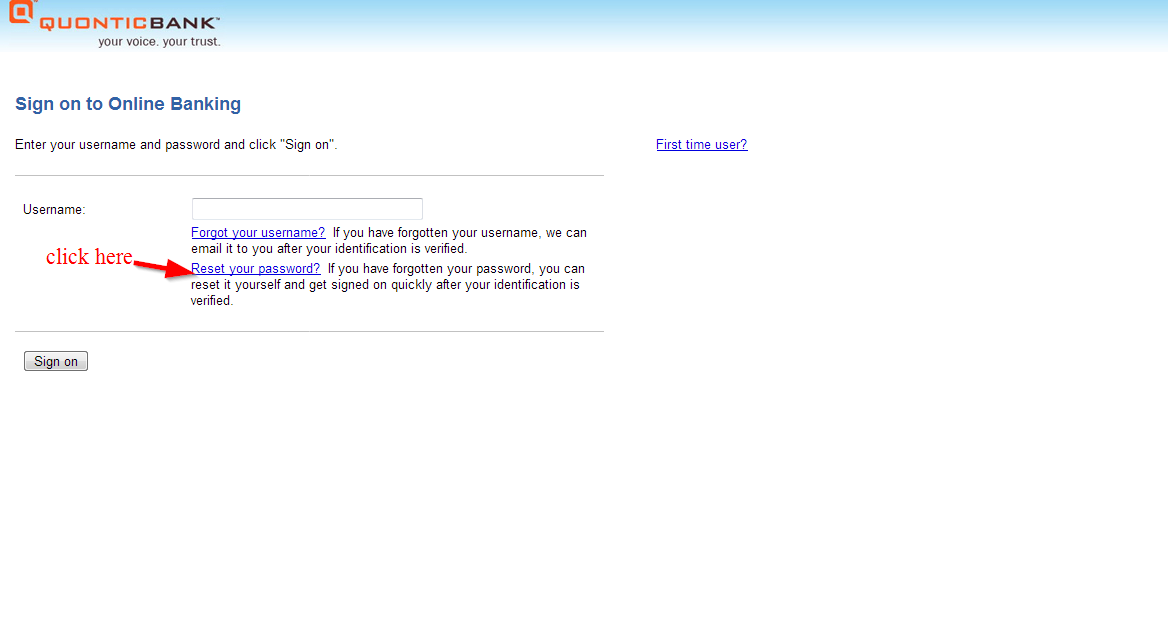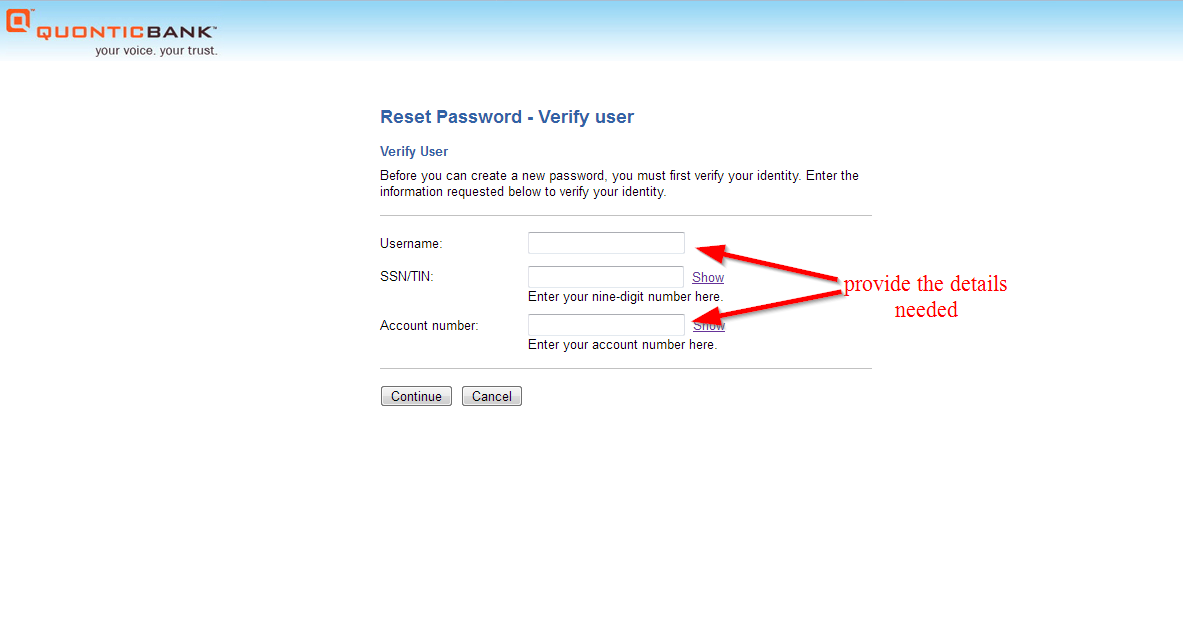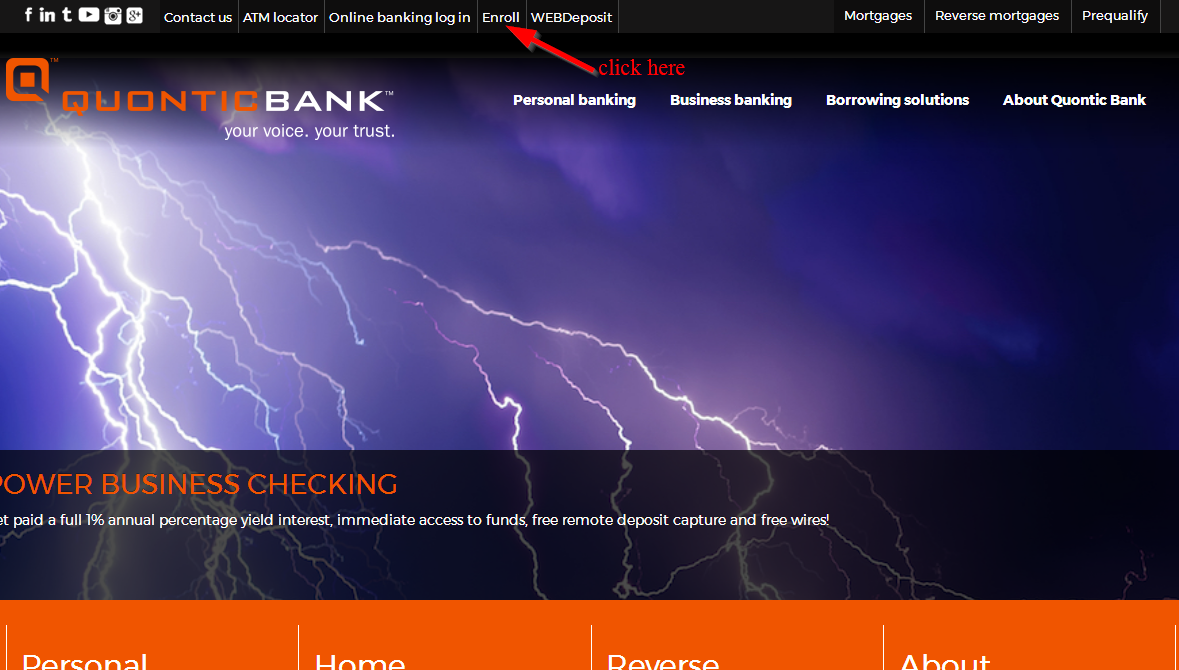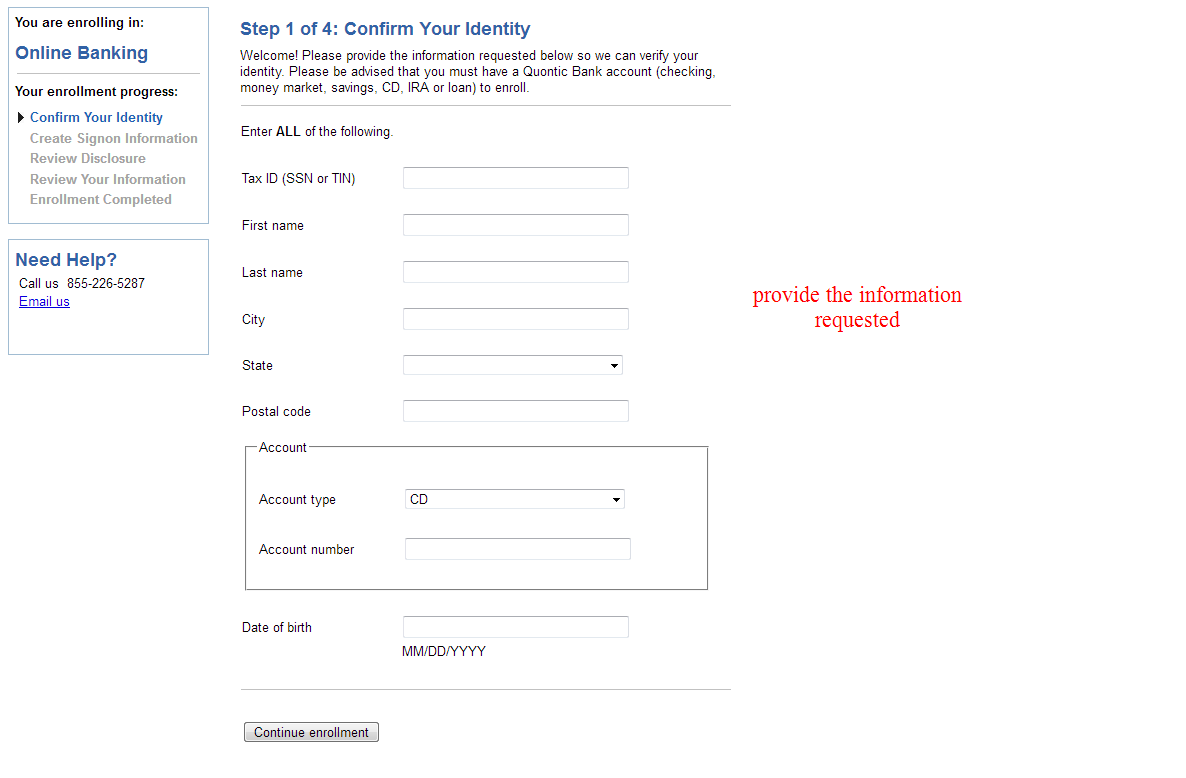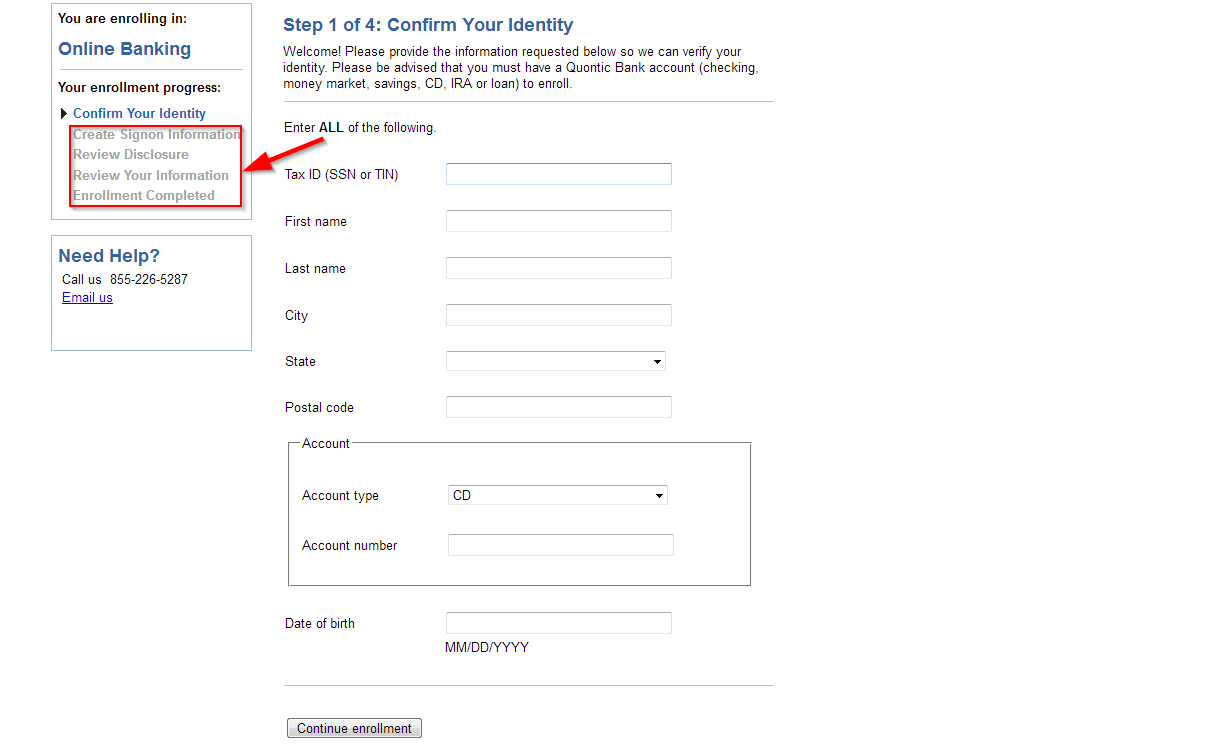Quontic bank offers individual and commercial banking services. The bank was established in 2005 and is headquartered in Astoria, New York.
- Branch / ATM Locator
- Website: https://www.quonticbank.com/
- Routing Number: 021473030
- Swift Code: See Details
- Telephone Number: 1-855-226-5287
- Mobile App: iPhone
- Founded: 2005 (20 years ago)
- Bank's Rating:
Quontic Bank provides online banking services to all customers who have taken the initiative to sign up. We have created this guide to help users who are struggling with managing their bank accounts online and would definitely appreciate a walk through the steps for sign up for the internet banking services, signing up and also password resetting.