Peru Federal Savings Bank provides individual and business banking services. The bank was established in 1887 and is headquartered in Peru, Illinois.
- Branch / ATM Locator
- Website: https://www.perufederalsavings.com/
- Routing Number: 271973128
- Swift Code: See Details
- Telephone Number: 815-223-4300
- Mobile App: Android | iPhone
- Founded: 1887 (137 years ago)
- Bank's Rating:
Peru Federal Savings Bank online banking services are designed to give customers secure and fast access to banking services. Customers are required to sign up for the internet banking services to start managing the bank accounts online. This post will take you through the quick steps for signing into your online account, reset password for your online account and sign up.
How to login
You can login in into your online at anytime to manage your bank account. You will be required to key in the correct logins. These steps should help you to login:
Step 1-Open https://www.perufederalsavings.com/
Step 2-Click online banking login
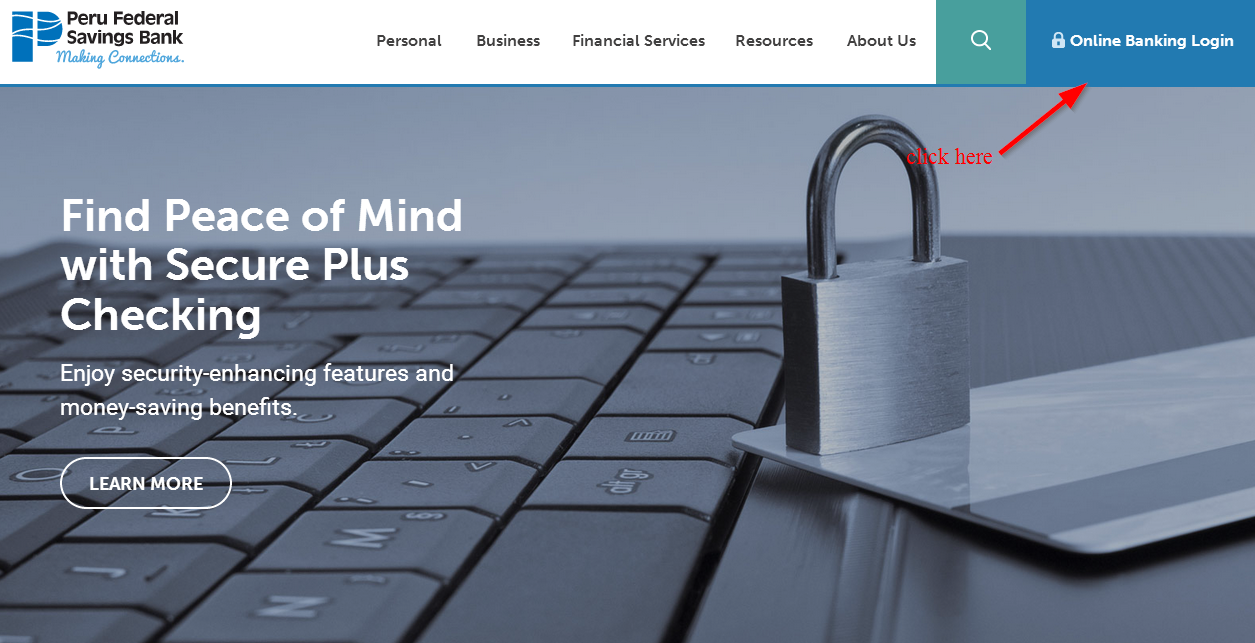
Step 3-Enter your user ID and code and press the login button
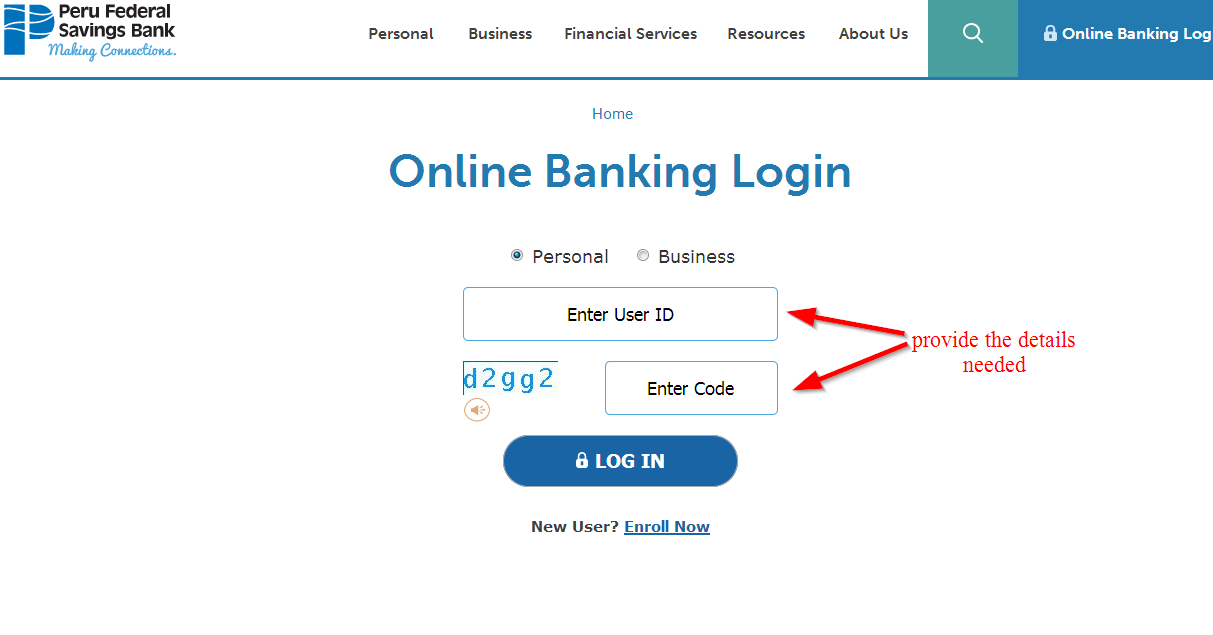
How to reset your password
You can change your password to continue accessing the internet banking services from anywhere provided you have used the correct login ID in the homepage. This is a security measure that the bank has put in place so that they can protect their customers.
When you provide a valid login ID, you will navigate to another page where you will find a password resetting link. When changing your password, you will want to make sure that the password you are choosing is strong. This will help to protect you.
How to enroll
Enrolling in an easy process and you will be required to provide a few details that will help the bank to identify you as one of their account holders. The following simple steps should help you to sign up for internet banking:
Step 1-Click online banking login again
Step 2-Click enroll now
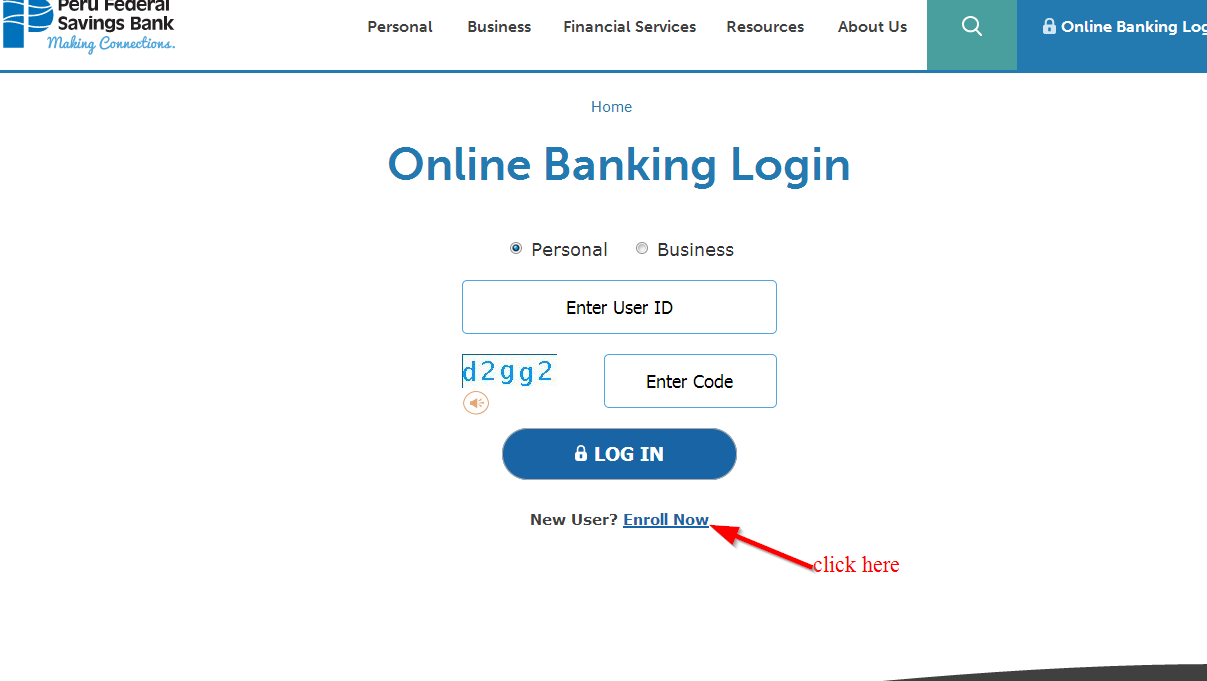
Step 3-Click let’s get started
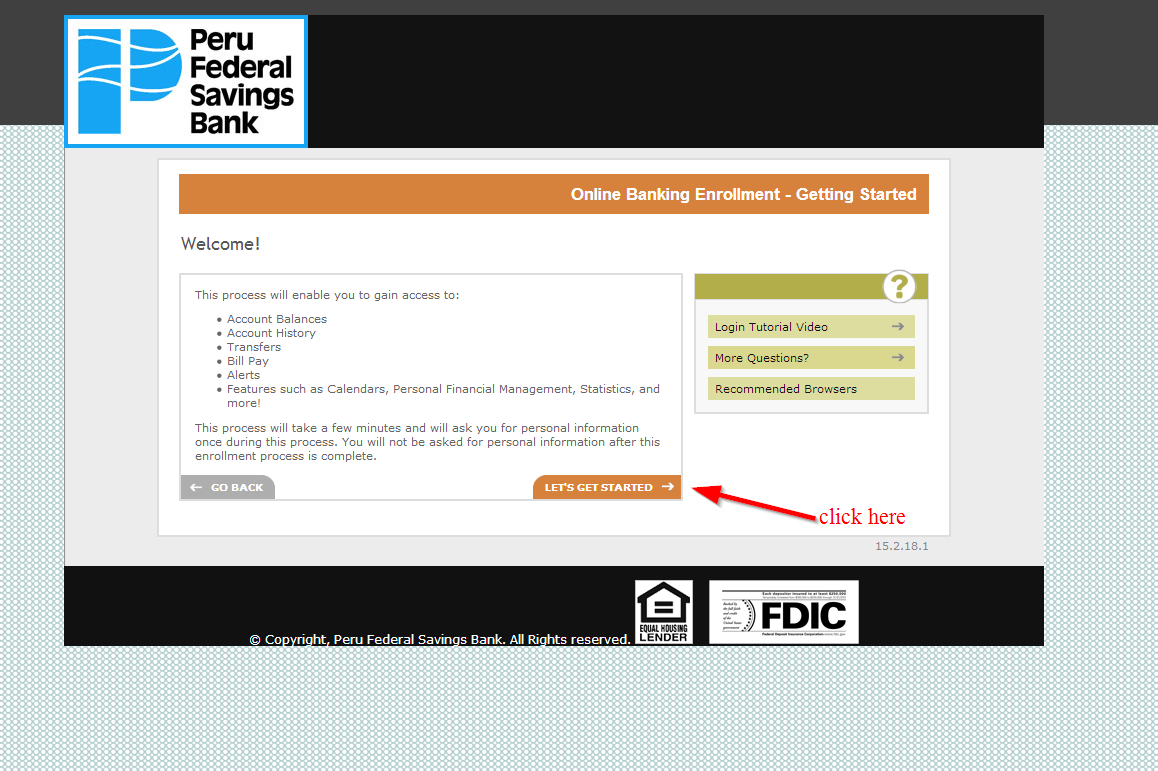
Step 4-Read the terms and conditions for online banking, tick the small box and click next
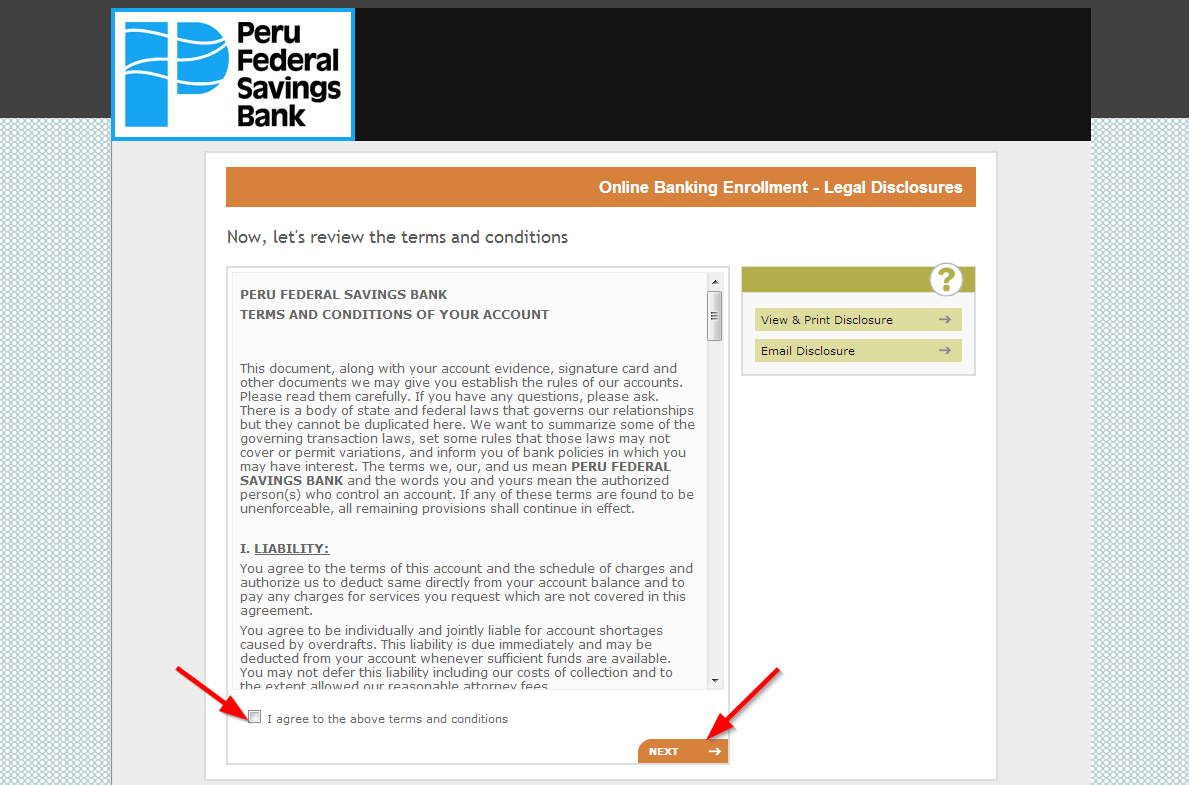
Step 5-Enter your social security number and code and click next
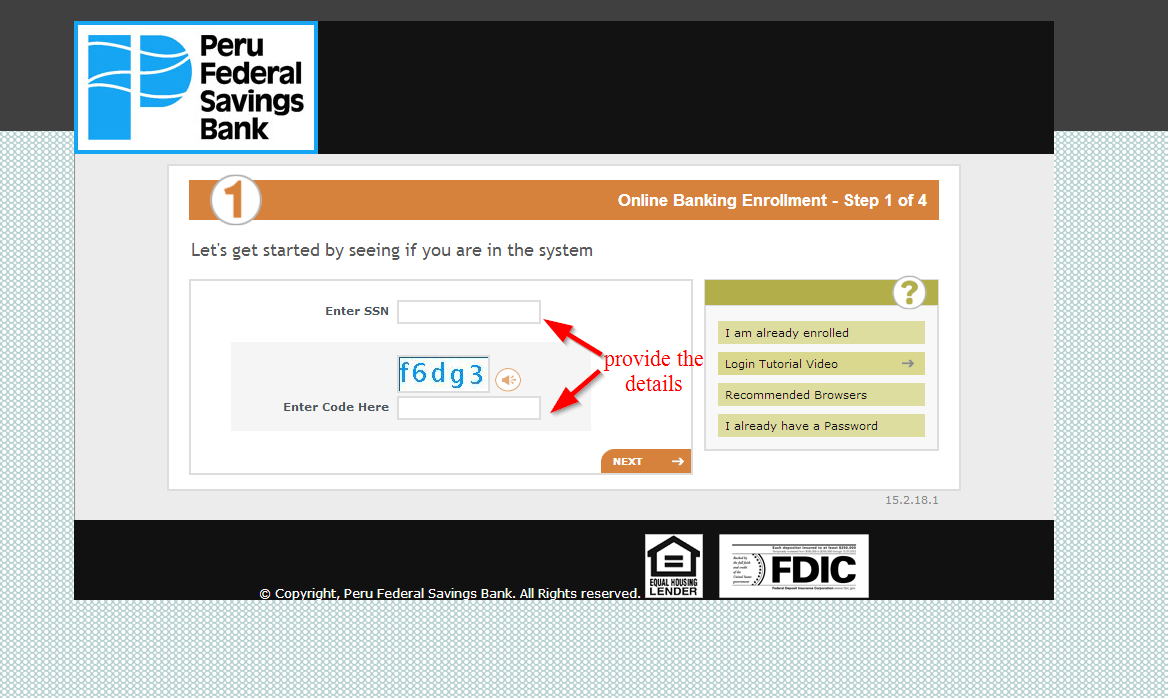
Manage your Peru Federal Savings Bank account online
- Check account balance
- Transfer funds
- Access customer support
- Sign up for alerts
- View your account balance







