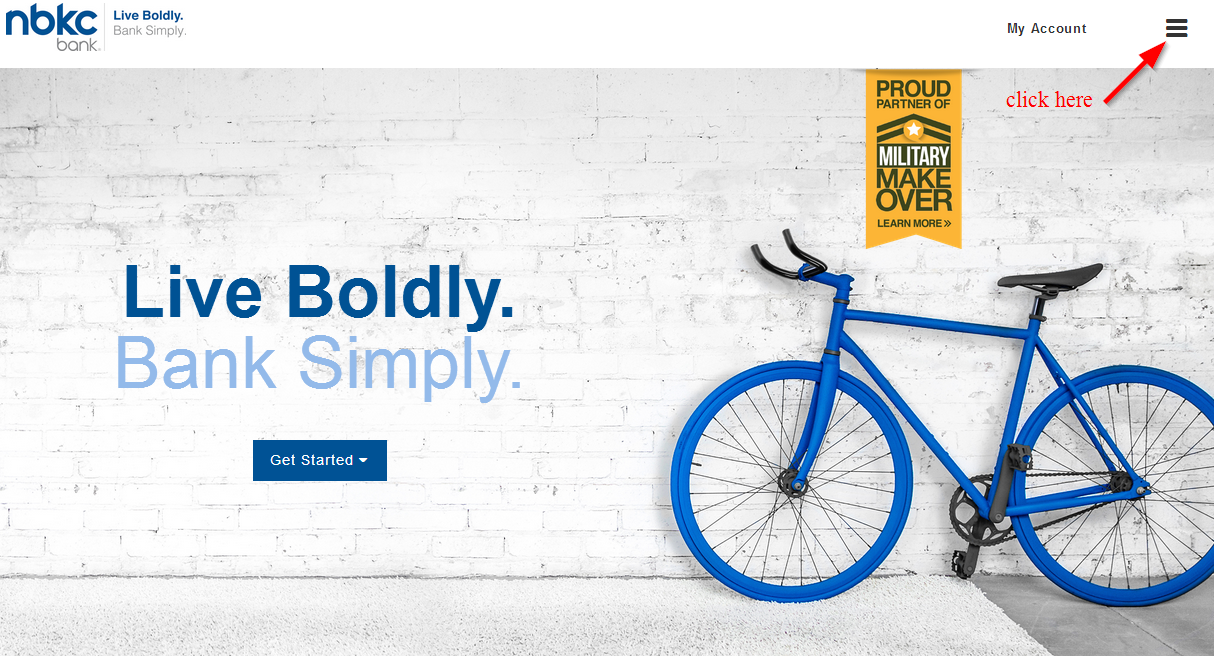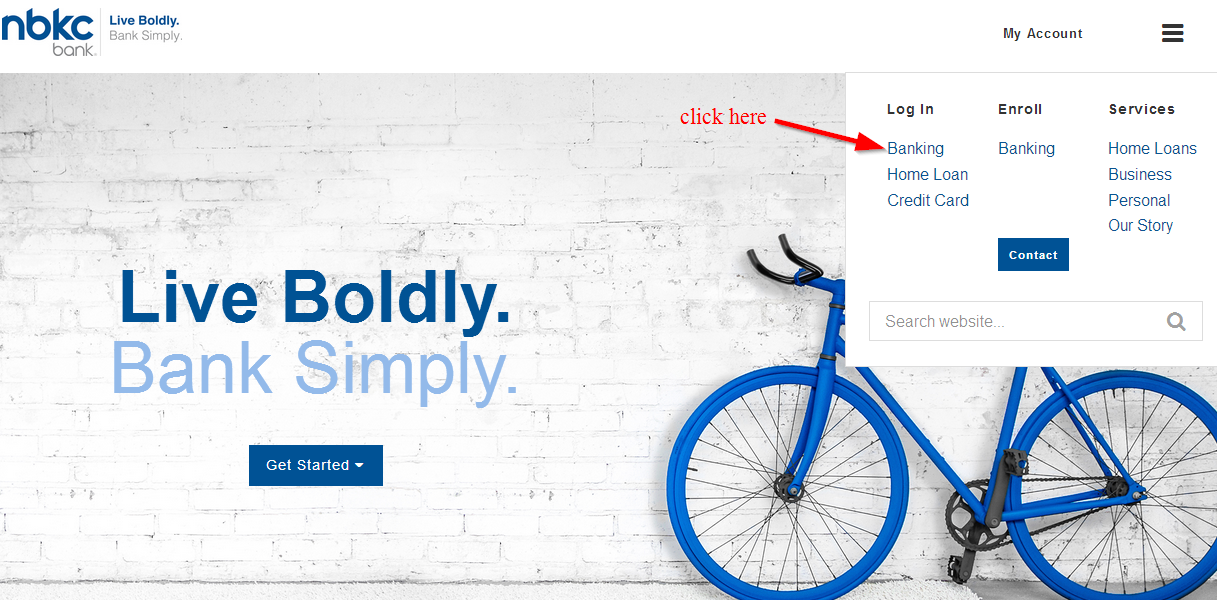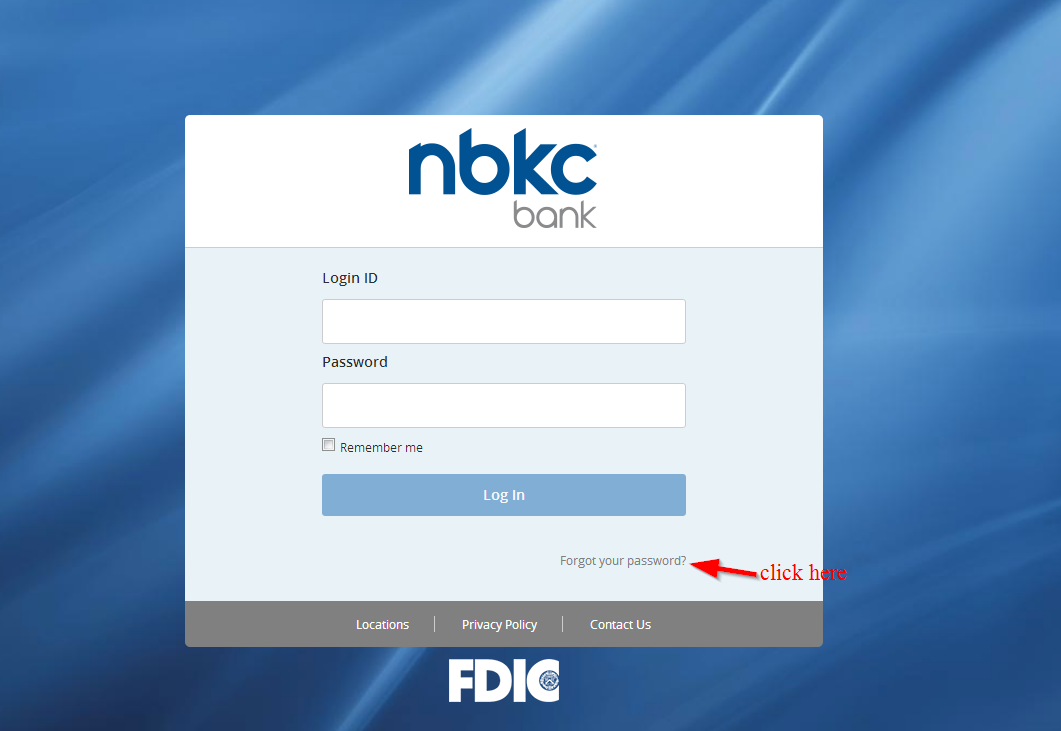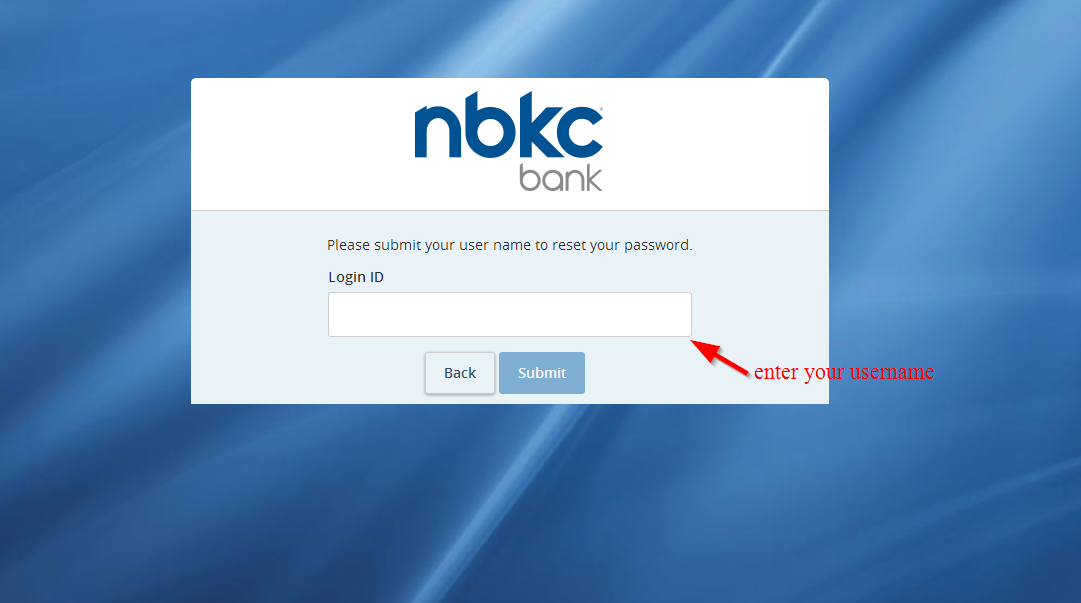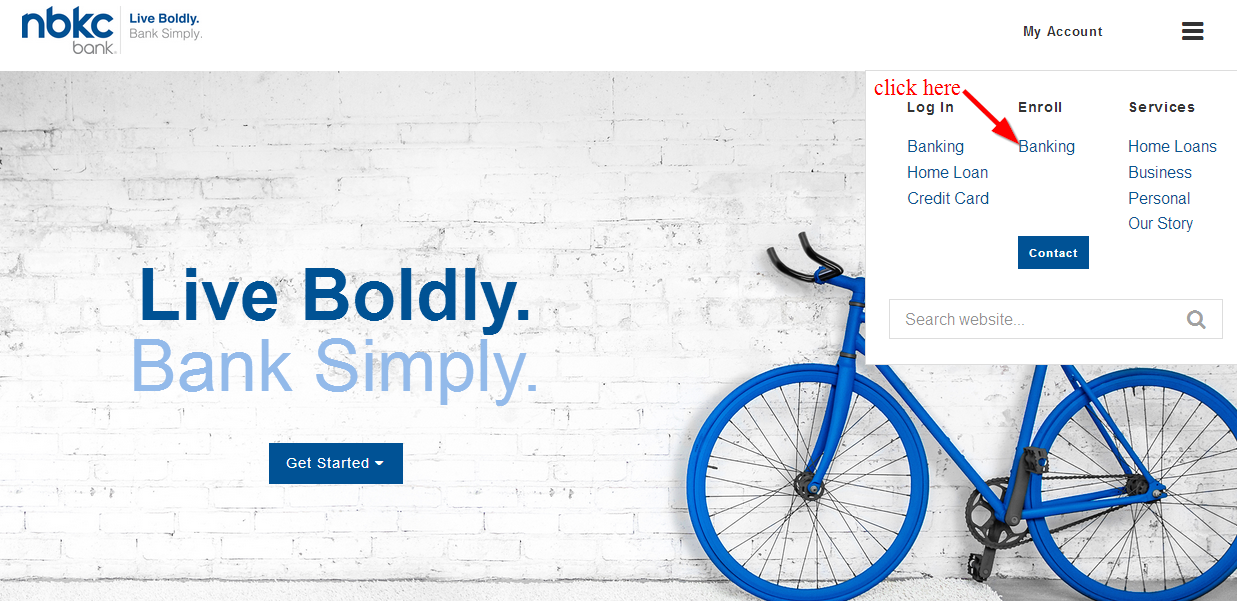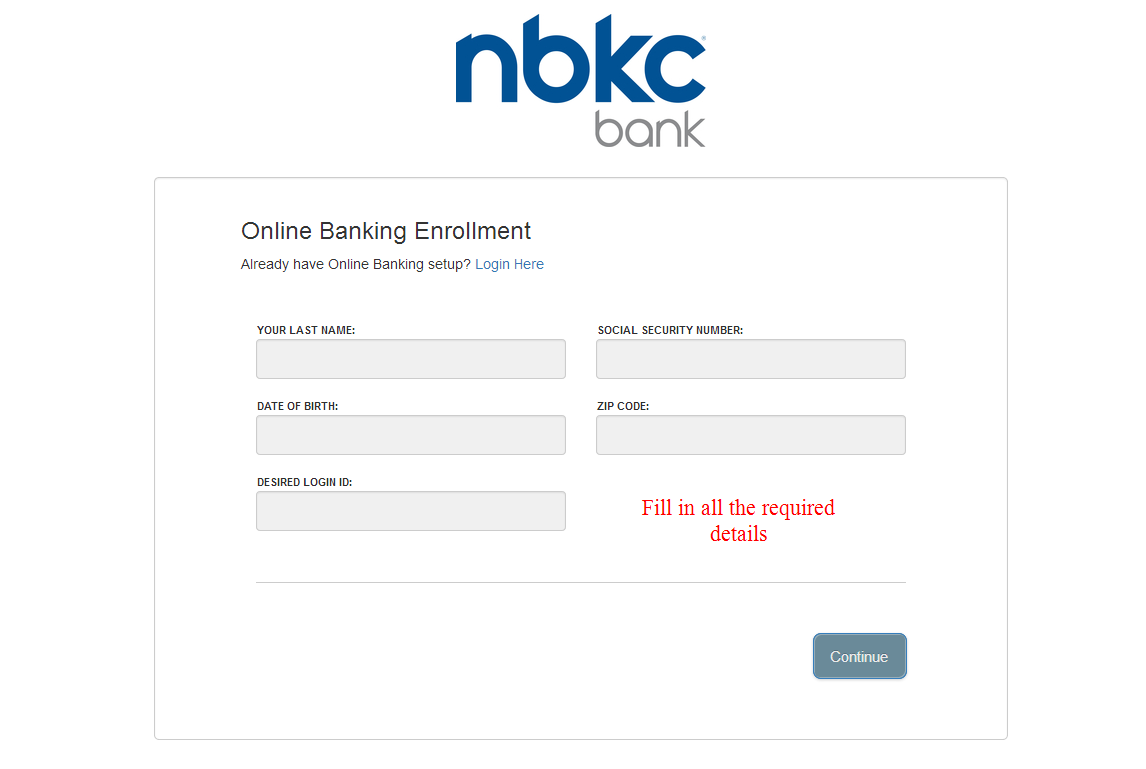NBKC provides banking services and products for business and personal customers. The bank was founded in 1998 and is headquartered in Overland Park, Kansas. The bank operates as a subsidiary of Ameri-National Corporation.
- Branch / ATM Locator
- Website: https://www.nbkc.com/
- Routing Number: 101014869
- Swift Code: See Details
- Telephone Number: 888-905-2165
- Mobile App: Android | iPhone
- Founded: 1998 (27 years ago)
- Bank's Rating:
NBKC provides its customers with reliable and safe online banking services. The bank guarantees the safety of its customers. Customers who have registered an account with the bank can sign up for internet banking to conveniently manage their banking services. We have created this short guide to take you the quick steps you will be required to follow to sign up, sign in and reset your password.