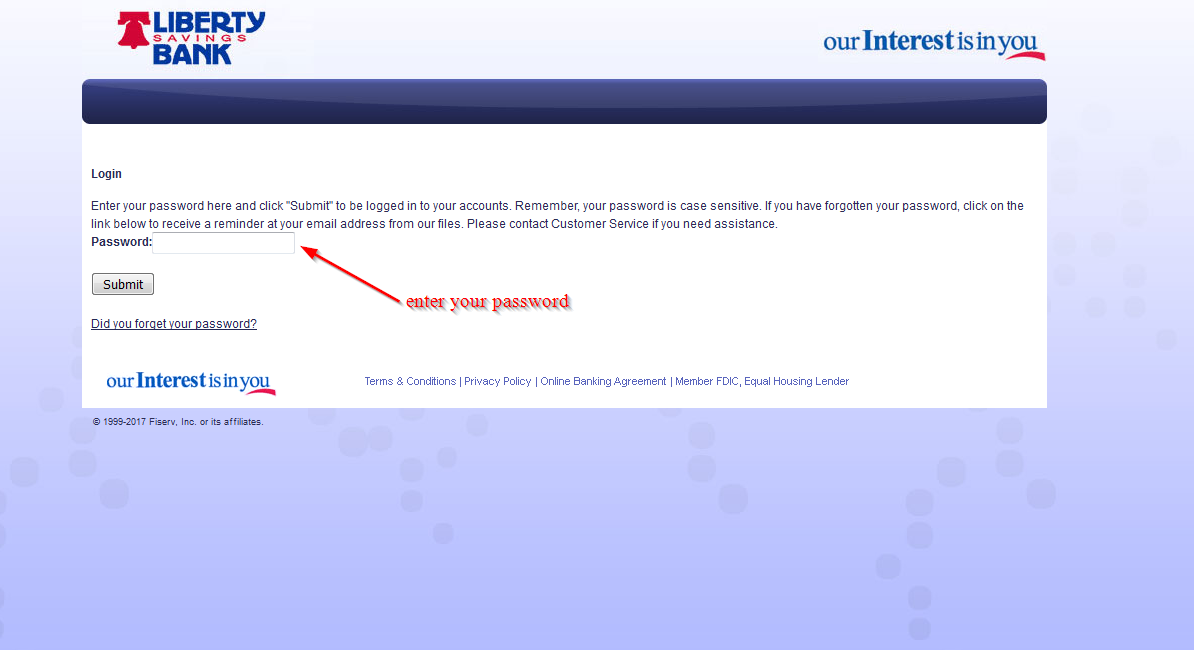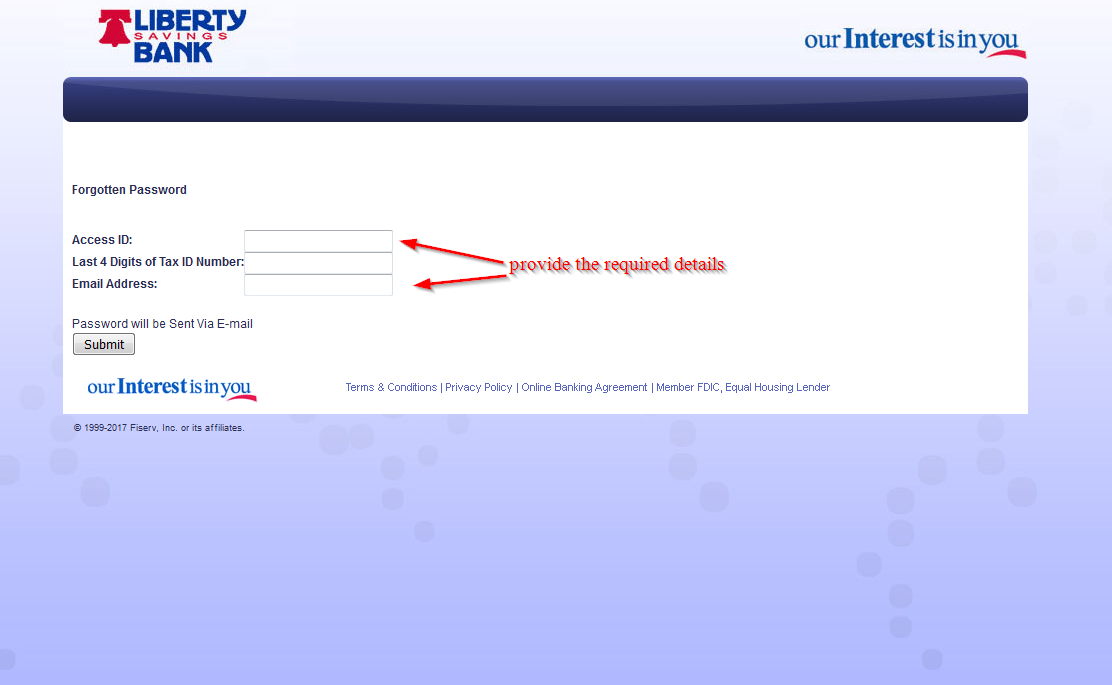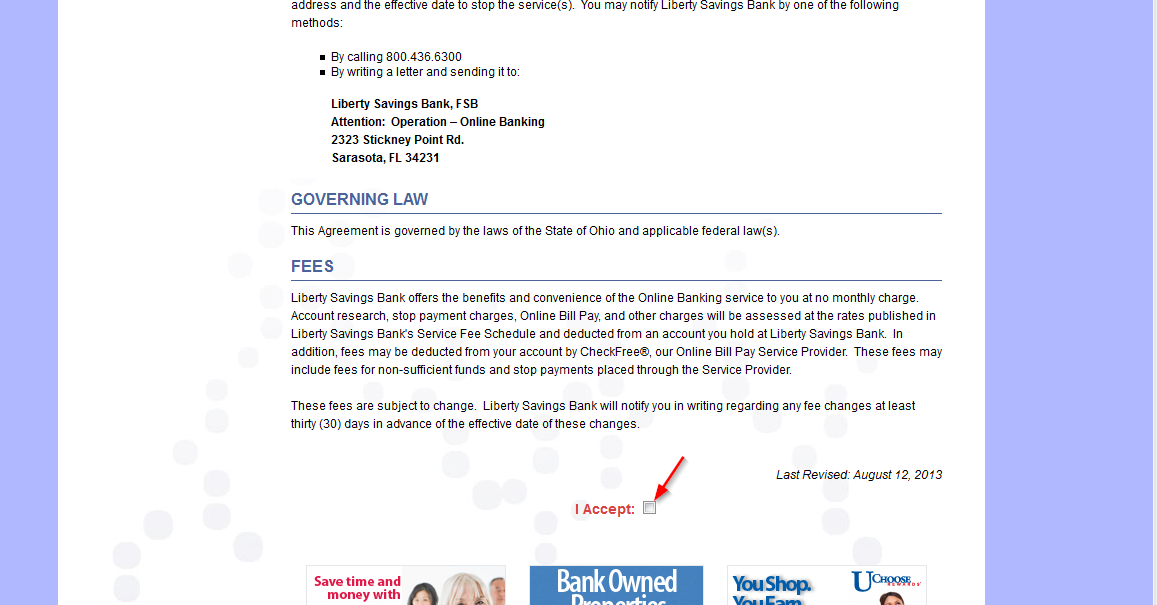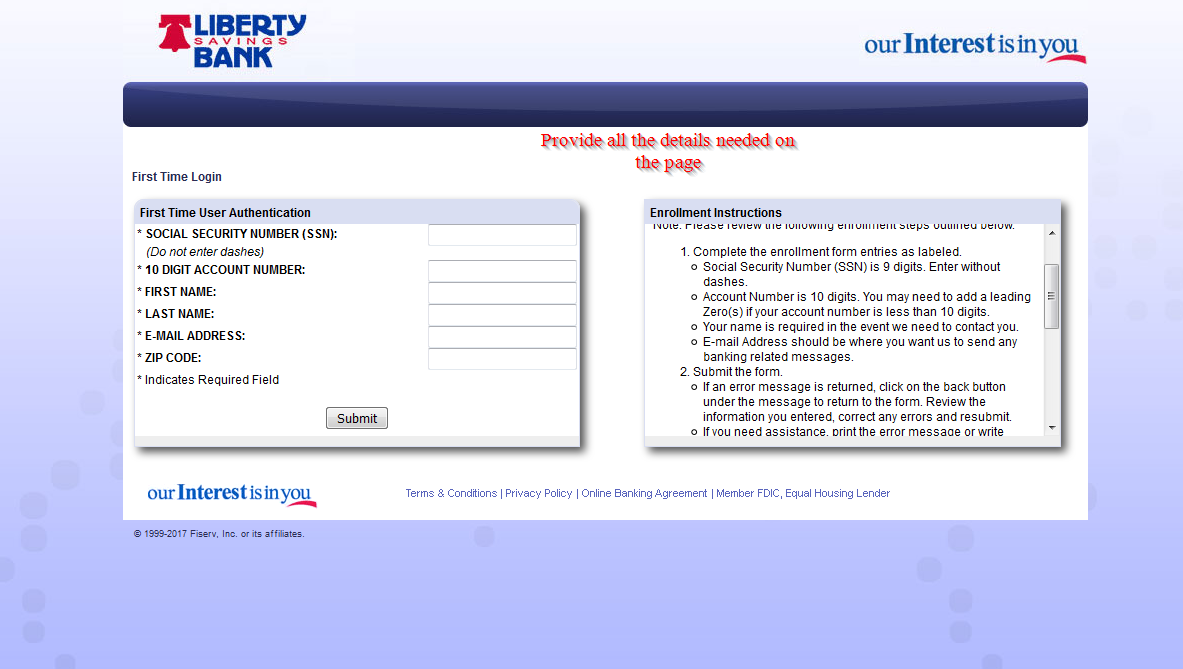Liberty Savings Bank provides federal services bank services. The bank was founded in 1889 and based in Washington, Ohio.
- Branch / ATM Locator
- Website: https://www.libertysavingsbank.com/
- Routing Number: 242272324
- Swift Code: See Details
- Telephone Number: (888) 918-7313
- Mobile App: Android | iPhone
- Founded: 1889 (137 years ago)
- Bank's Rating:
Many Liberty Savings Bank customers struggle with online banking. But in this guide, we will be covering steps that will help customers to login easily, change password and enroll. The internet banking services are convenient as they give customers easy access to their finances at the bank. The bank’s easy to use interface is designed to give customers a good customer experience.