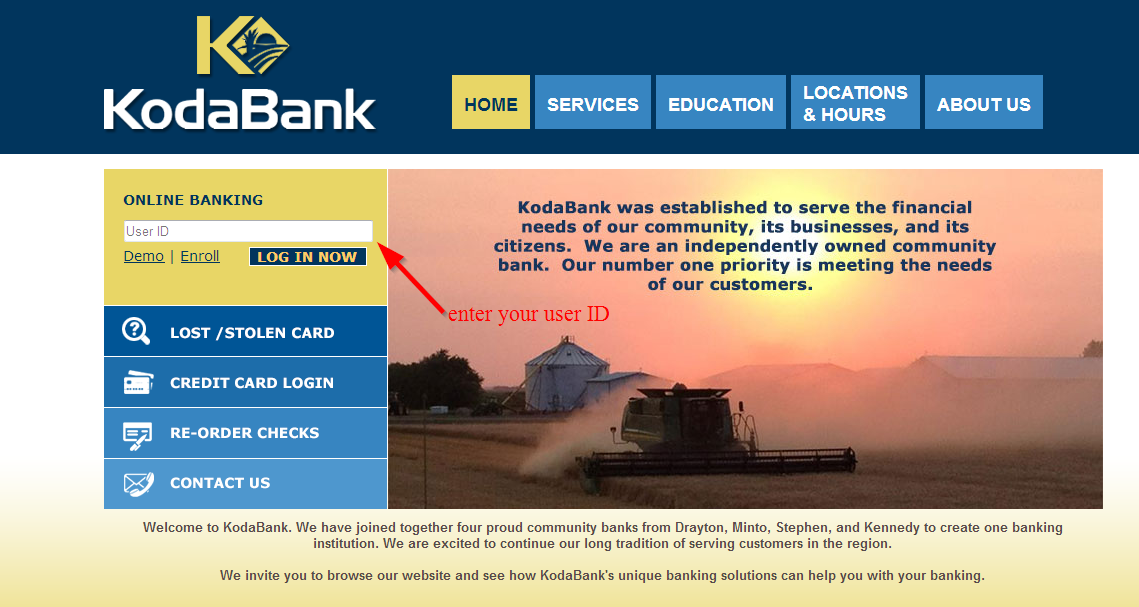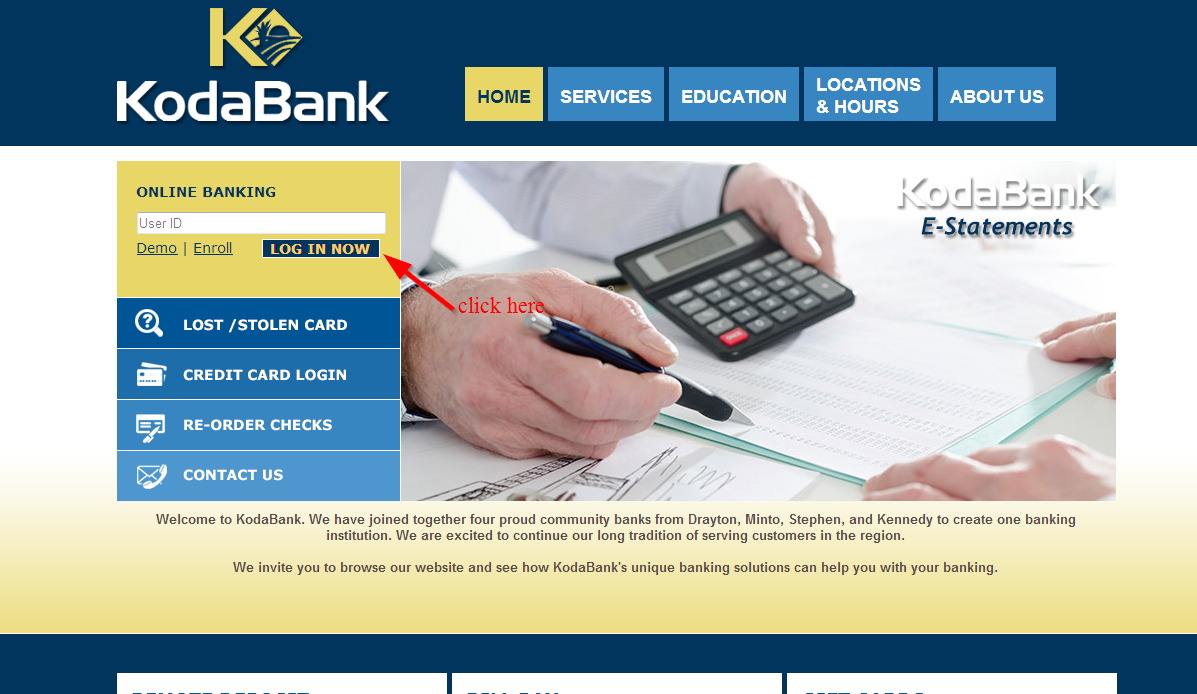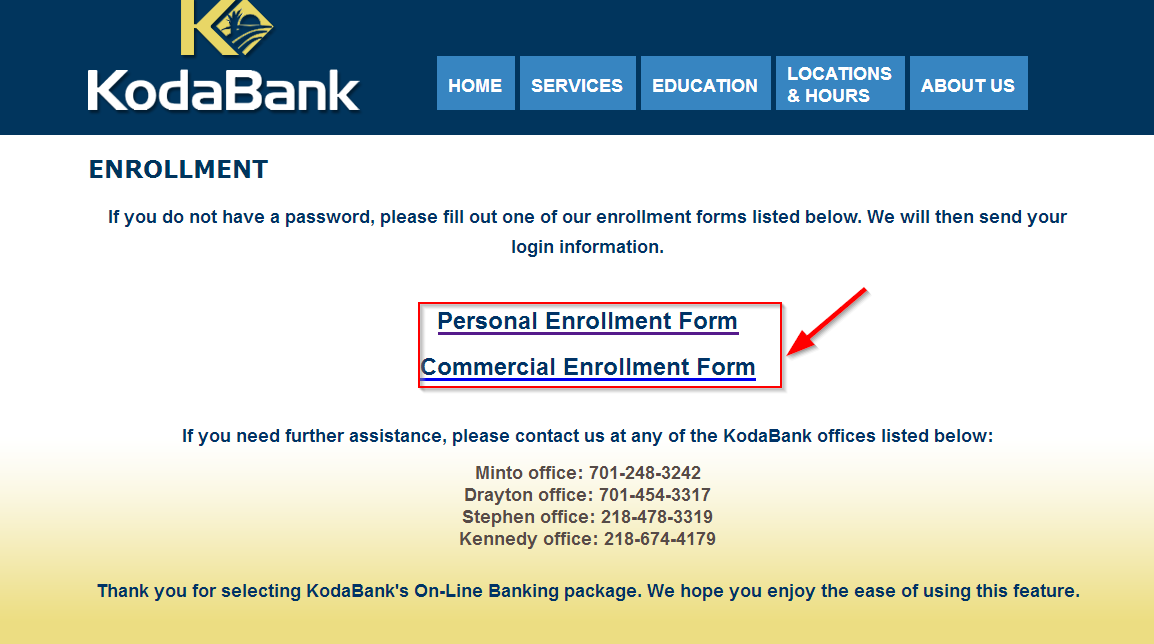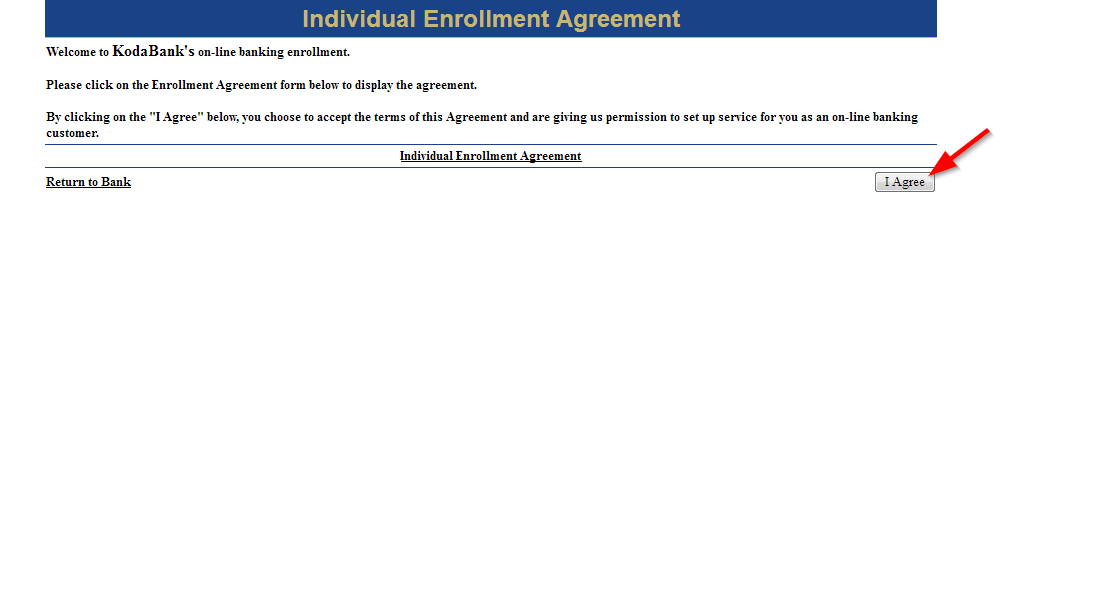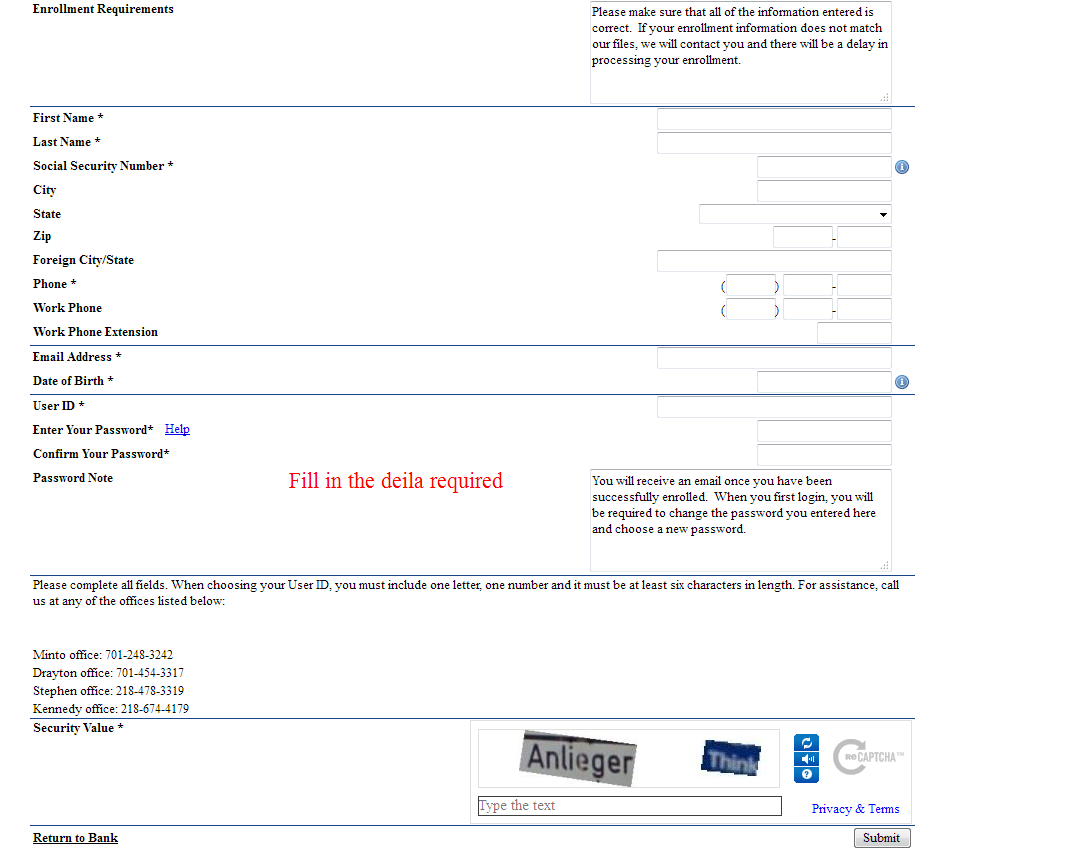Koda bank offers individual and business banking services and products. The bank was established in 1881 and it is headquartered in North Dakota.
- Branch / ATM Locator
- Website: http://www.kodabank.com/index.cfm?page=locations
- Routing Number: 091309736
- Swift Code: See Details
- Telephone Number: (701) 454-3317
- Mobile App: See Details
- Founded: 1881 (143 years ago)
- Bank's Rating:
KodaBank has continued to provide customers with secure and reliable internet banking services. The online banking services allow customers to pay their bills, view transaction history, pay loans and others via the internet. This short post will take you the quick steps that you are required to follow to sign up for the internet banking services, sign into your online account and reset your password.