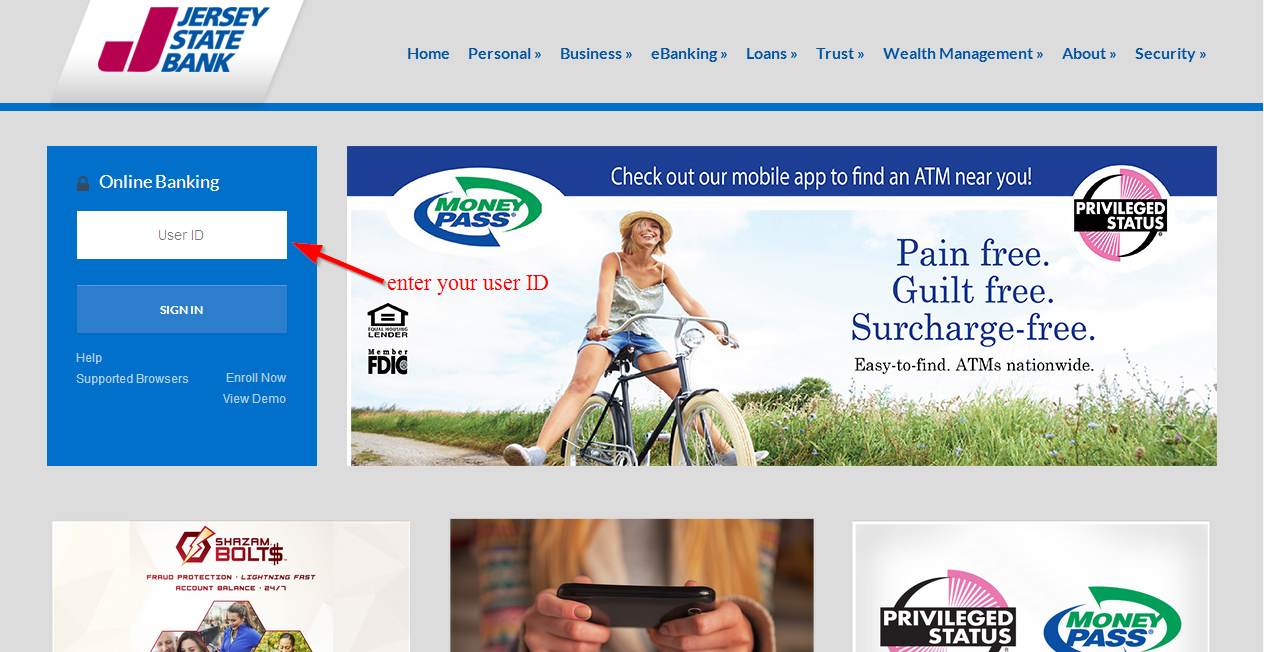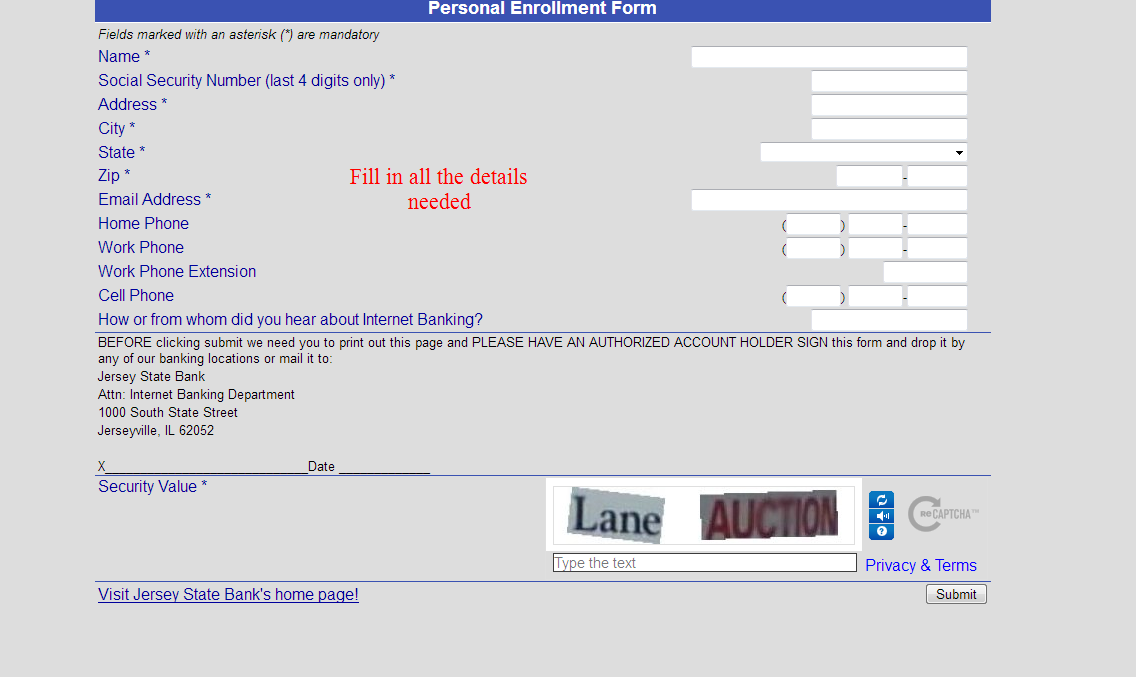Jersey State Bank provides individual and commercial banking services. The company was established in 1903 and is headquartered in Jerseyville, Illinois. It operates as a subsidiary of JSB Bancorp, Inc.
- Branch / ATM Locator
- Website: http://www.jerseystatebank.com/
- Routing Number: 081904468
- Swift Code: See Details
- Telephone Number: 618-498-6466
- Mobile App: Android | iPhone
- Founded: 1903 (123 years ago)
- Bank's Rating:
Jersey State Bank has given its esteemed customers esteemed financial freedom through the internet banking services that are offered. It’s however sad that many people are struggling with managing their accounts via the internet. That’s why we have come up with this short guide that covers quick steps for signing in, changing password and also signing in.