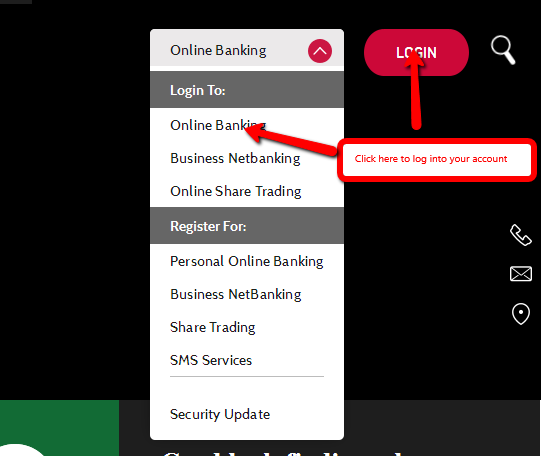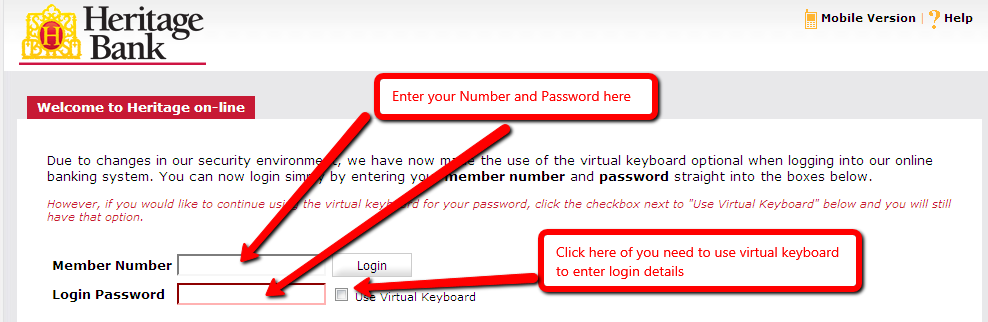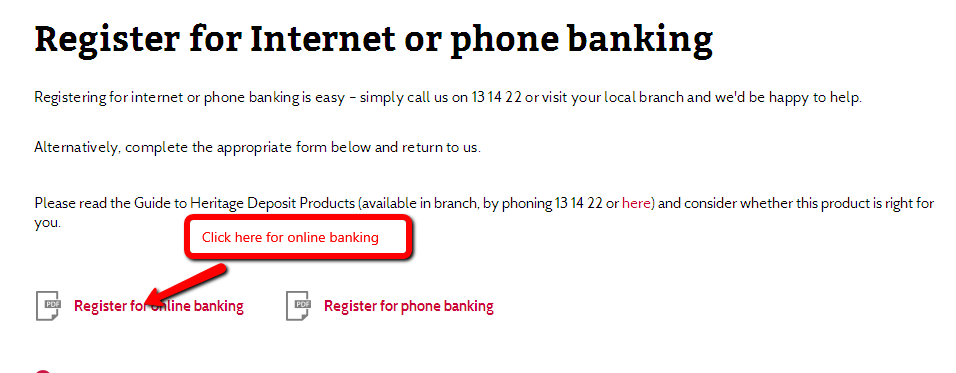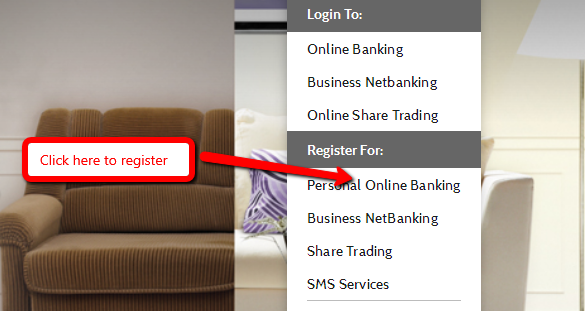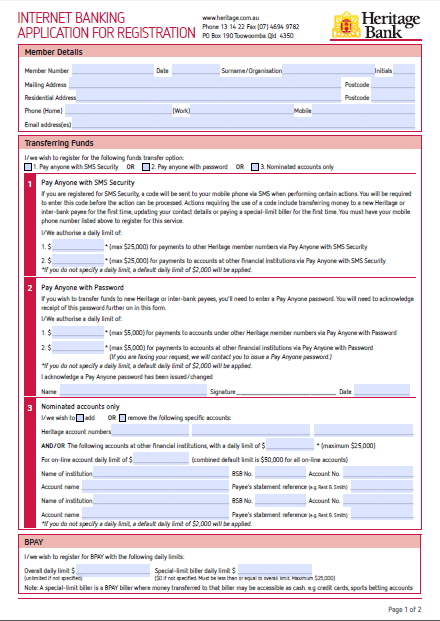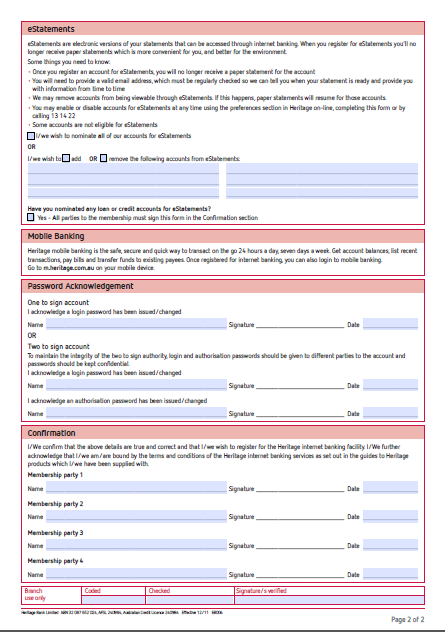Heritage Bank is regarded as the largest mutual bank in Australia. It was founded in 1981 and has its head office in Toowoomba, Queensland. It has 61 operational branches and accumulative assets in excess of $8.5 billion.
Heritage provides agribusiness, retail and business banking services. Other popular services include financial planning, insurance and superannuation.
- Branch / ATM Locator
- Website: https://www.heritage.com.au/
- Routing Number: 061207839
- Swift Code: HBSLAU4T
- Telephone Number: 13 14 22
- Mobile App: Android | iPhone
- Founded: 1981 (45 years ago)
- Bank's Rating:
Heritage bank is a world leading Australian Bank. It is one of the few banks that can be said to be customer-owned. This is reflected in their tagline ‘people first’.