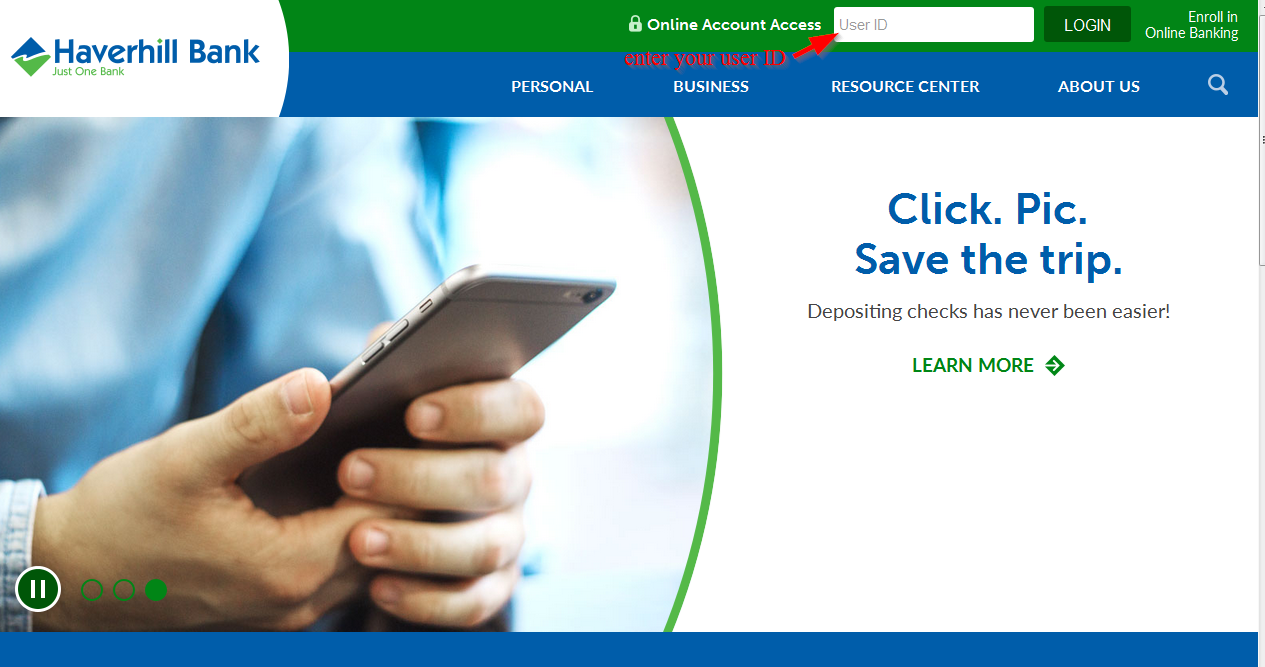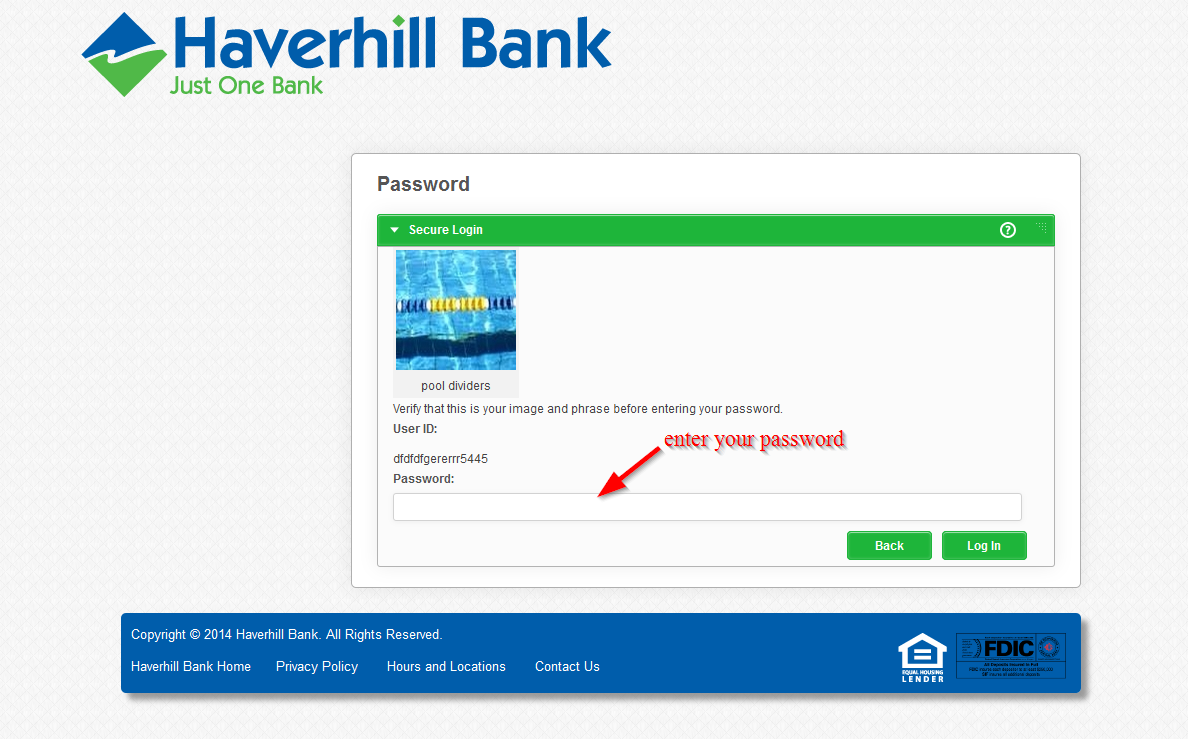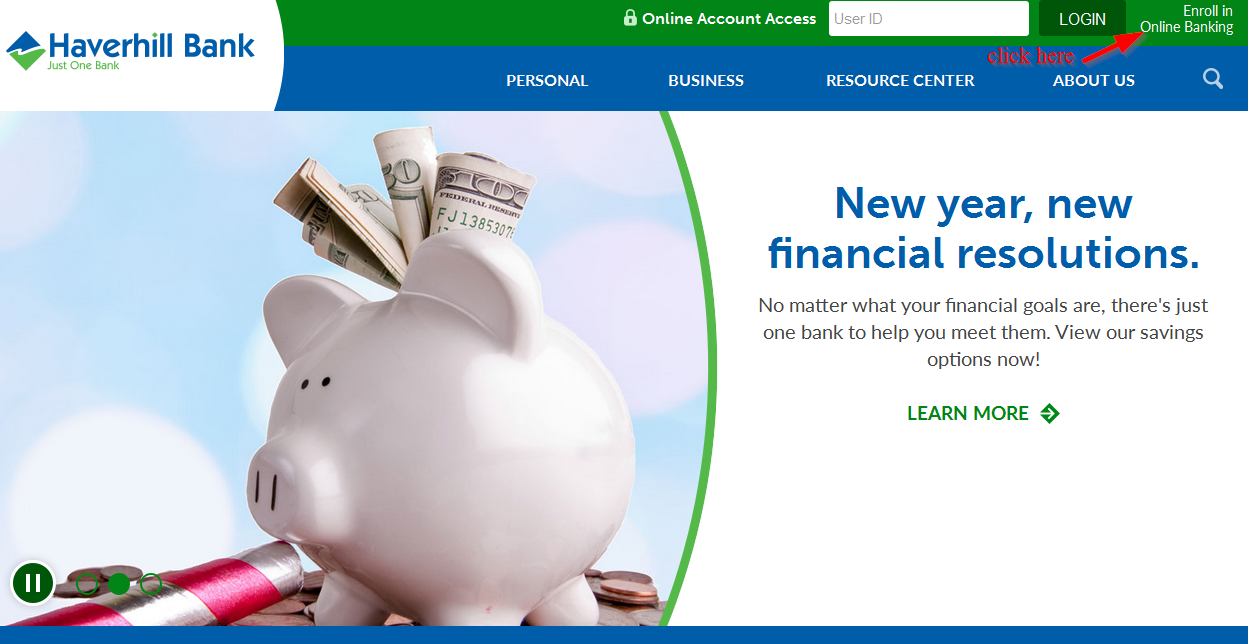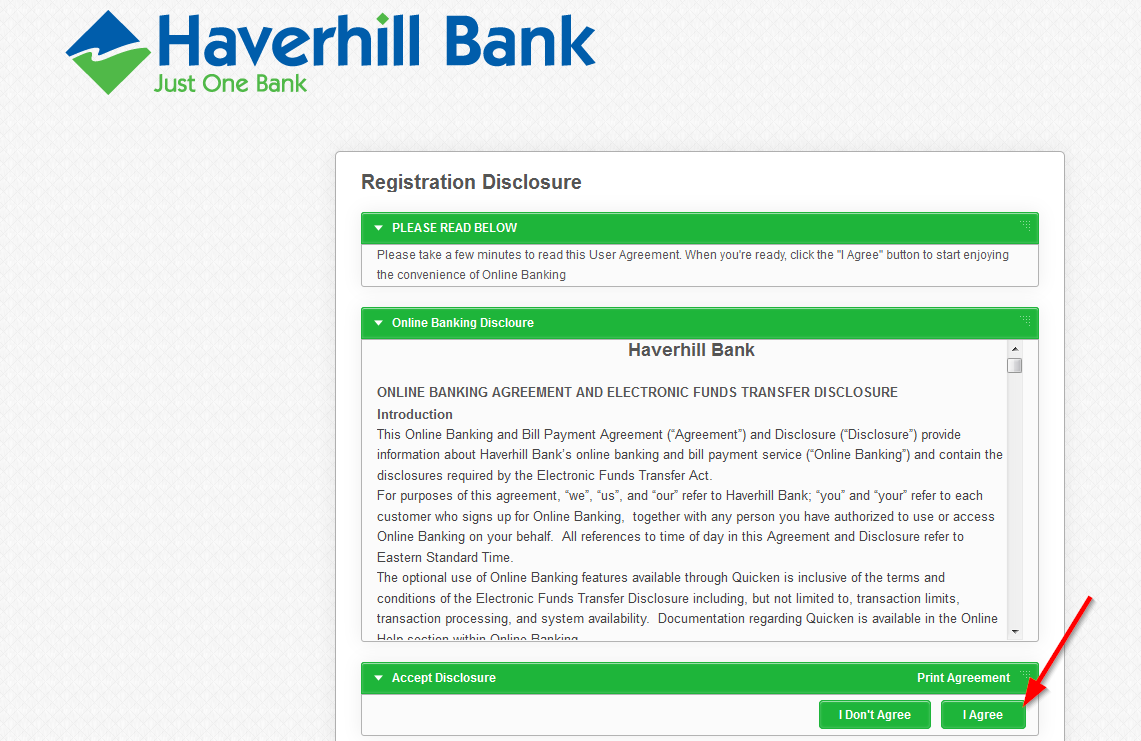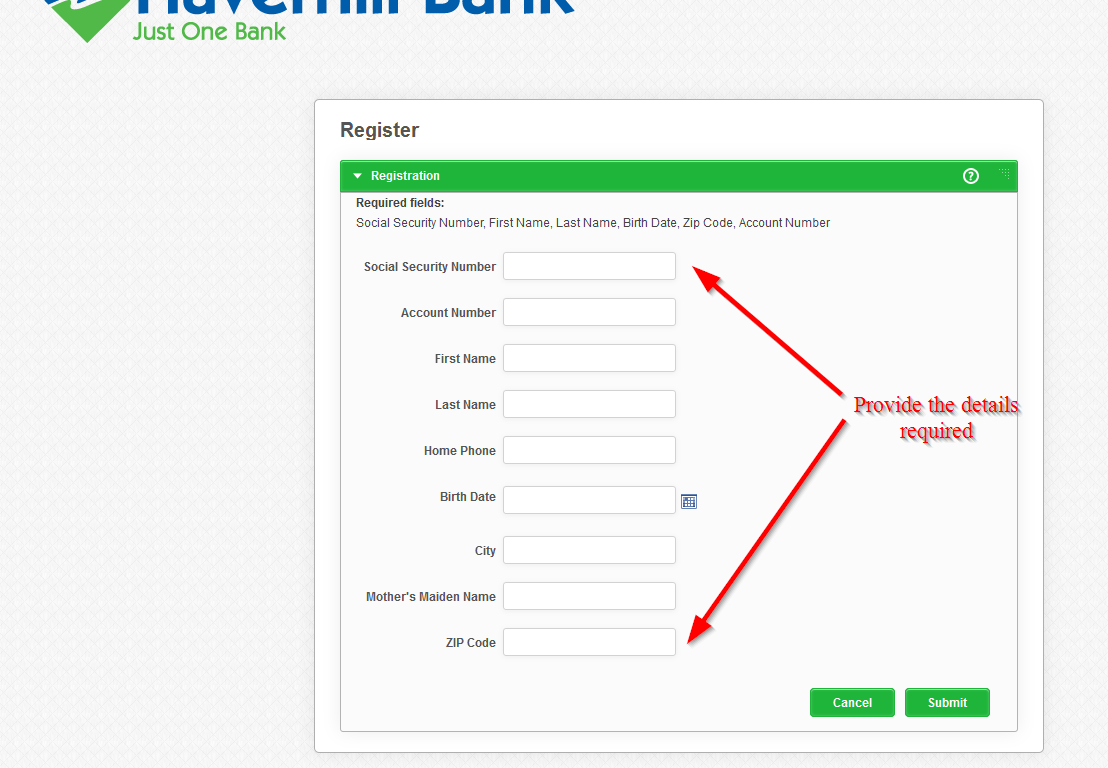Haverhill Bank offers commercial and personal banking services. The bank was founded in 1877 and is headquartered Haverhill, Massachusetts.
- Branch / ATM Locator
- Website: https://www.haverhillbank.com/
- Routing Number: 211370053
- Swift Code: See Details
- Telephone Number: +1 978-374-0161
- Mobile App: Android | iPhone
- Founded: 1877 (148 years ago)
- Bank's Rating:
Haverhill Bank customers can manage their finances online by registering for online banking services. This is very convenient especially for customers who are looking to access their money even when they are on the go. Customers can download an app on the smartphones to manage their finances. If you are interested, let us walk you through easy step for easy login, resetting password and signing up.