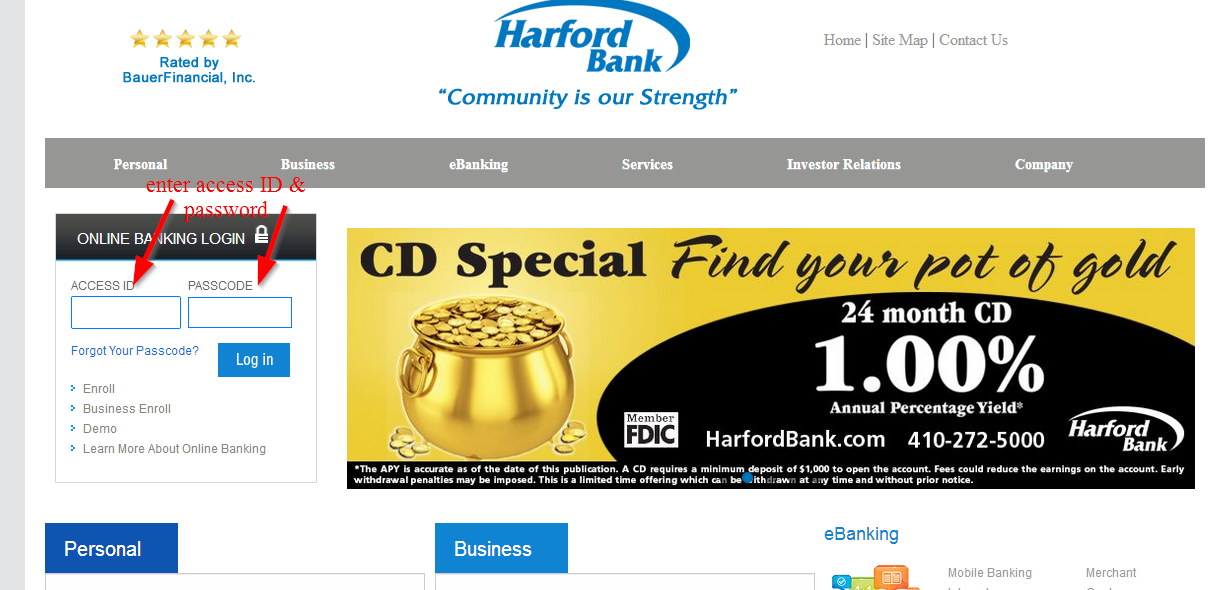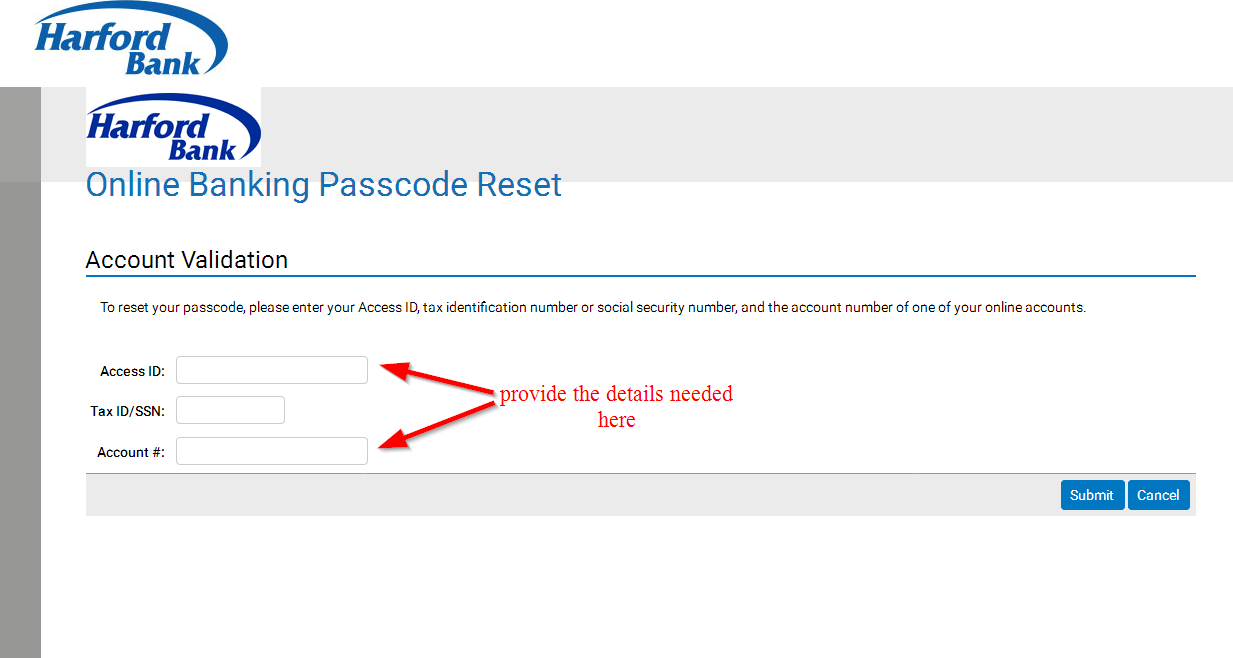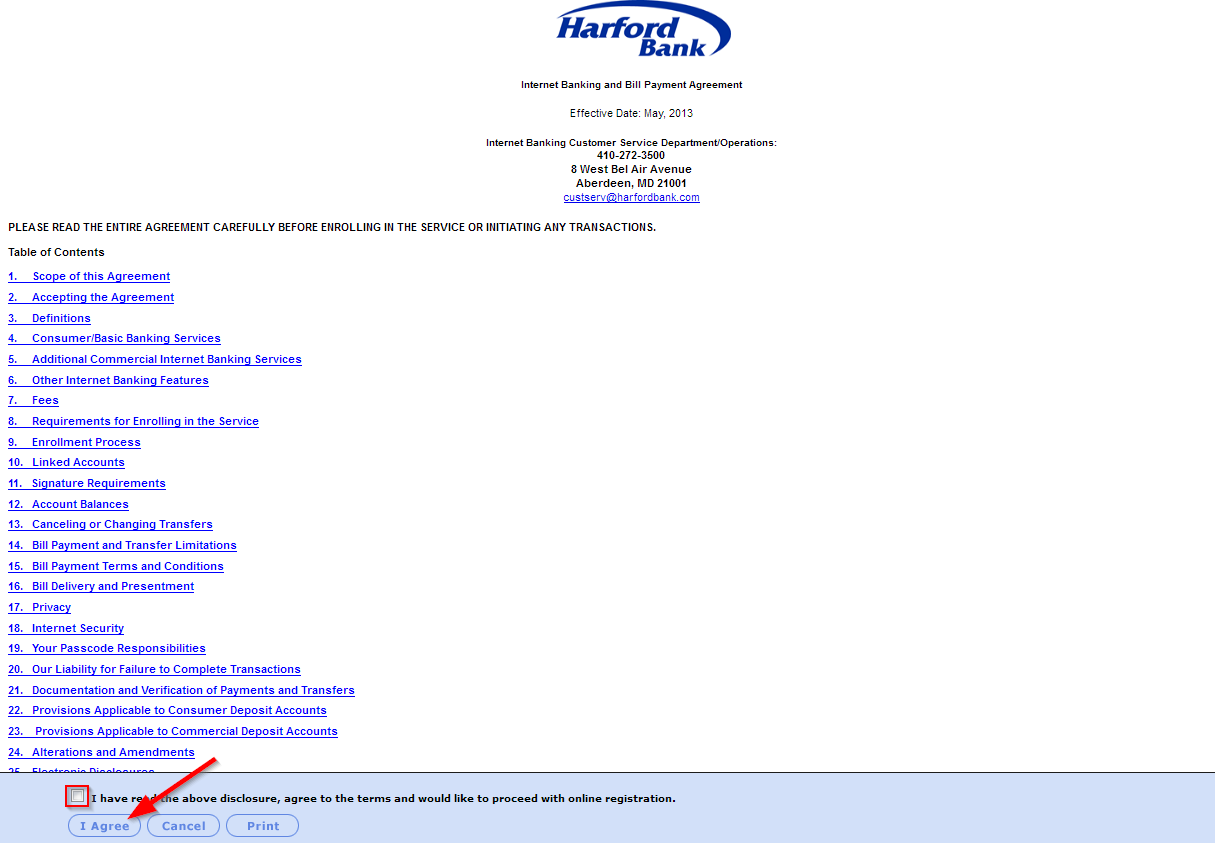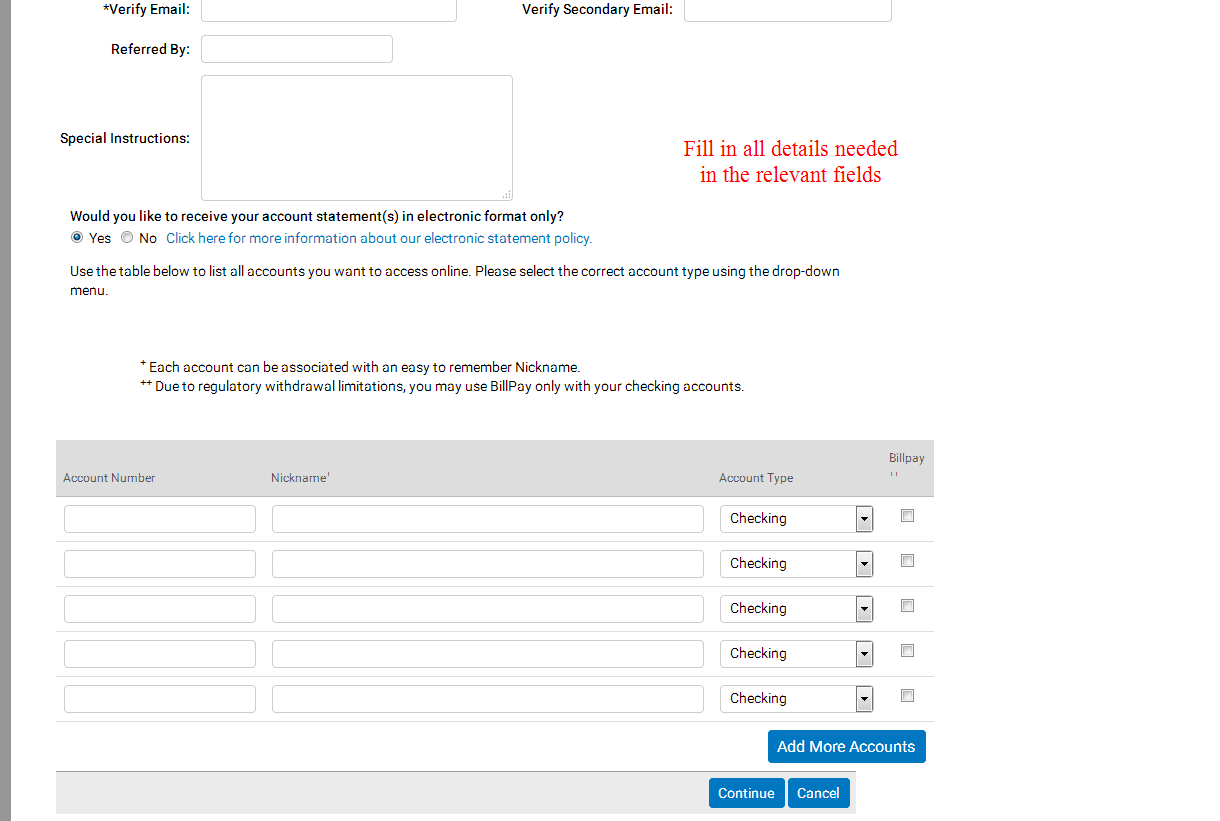Harford Bank provides banking services and products to individuals and businesses in Maryland. The bank was founded in 1964 and is headquartered in Maryland, United States
- Branch / ATM Locator
- Website: http://www.harfordbank.com/
- Routing Number: 055001070
- Swift Code: See Details
- Telephone Number: 410-272-5000
- Mobile App: Android | iPhone
- Founded: 1964 (61 years ago)
- Bank's Rating:
Harford Bank is one of the many banks in United States that is committed to seeing its customers take advantage of online banking through a safe platform. Through the bank’s website, customers can pay bills, check account balance and do a lot. Here are the steps you will have to follow when login in, changing your password and also signing up.