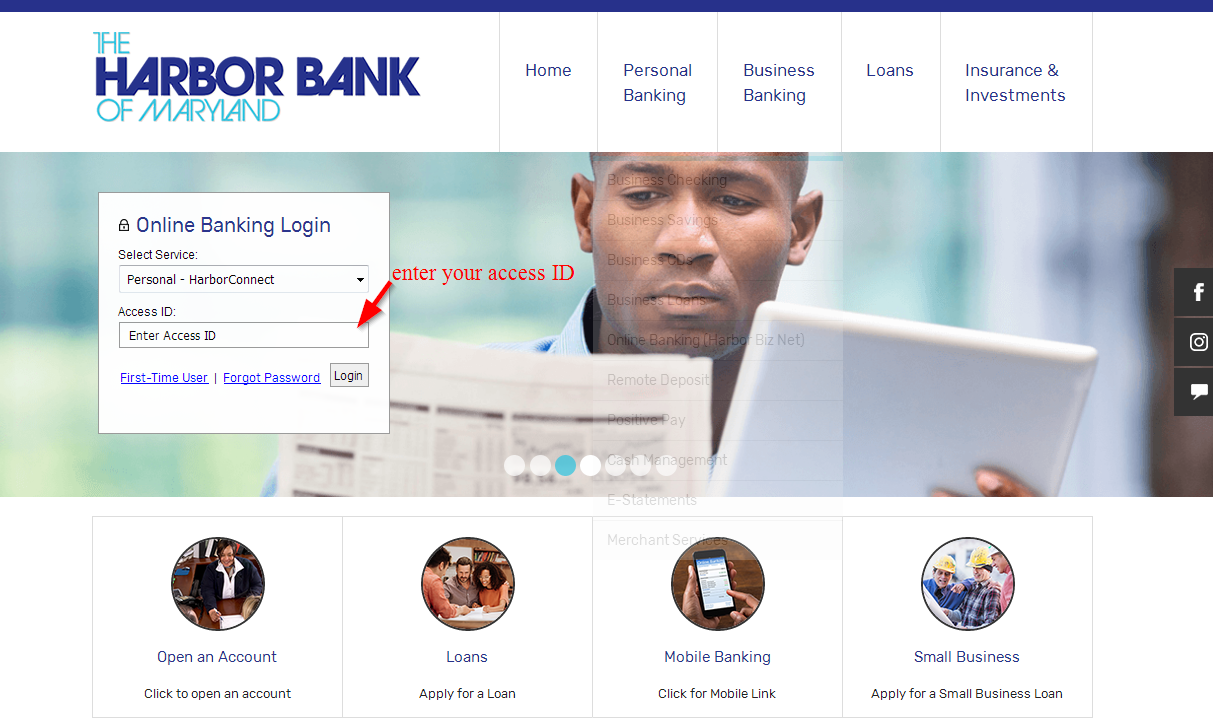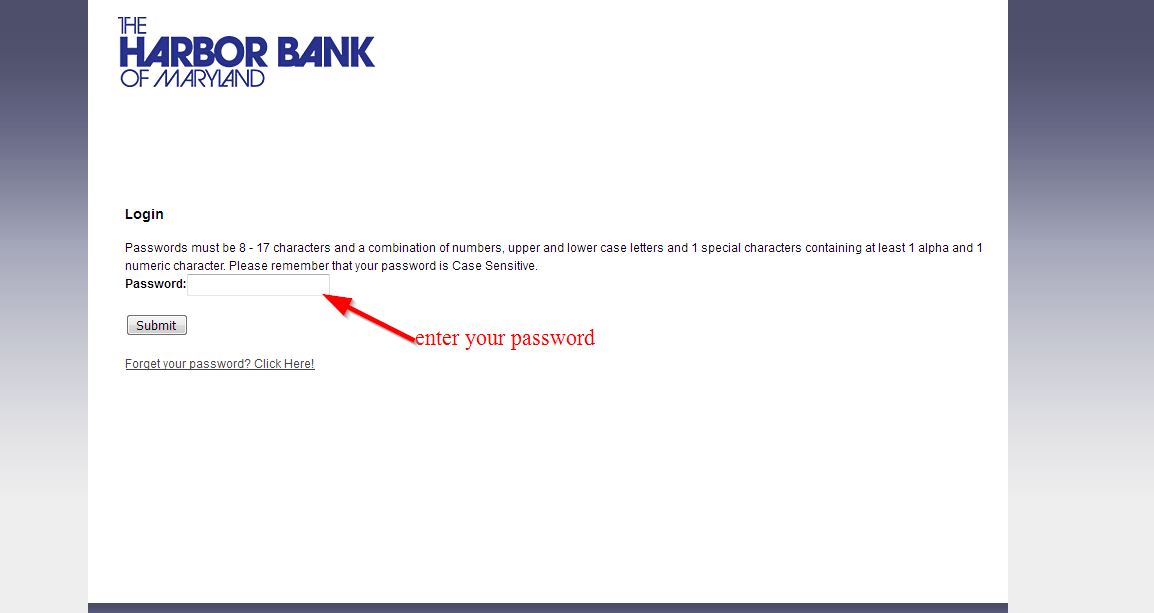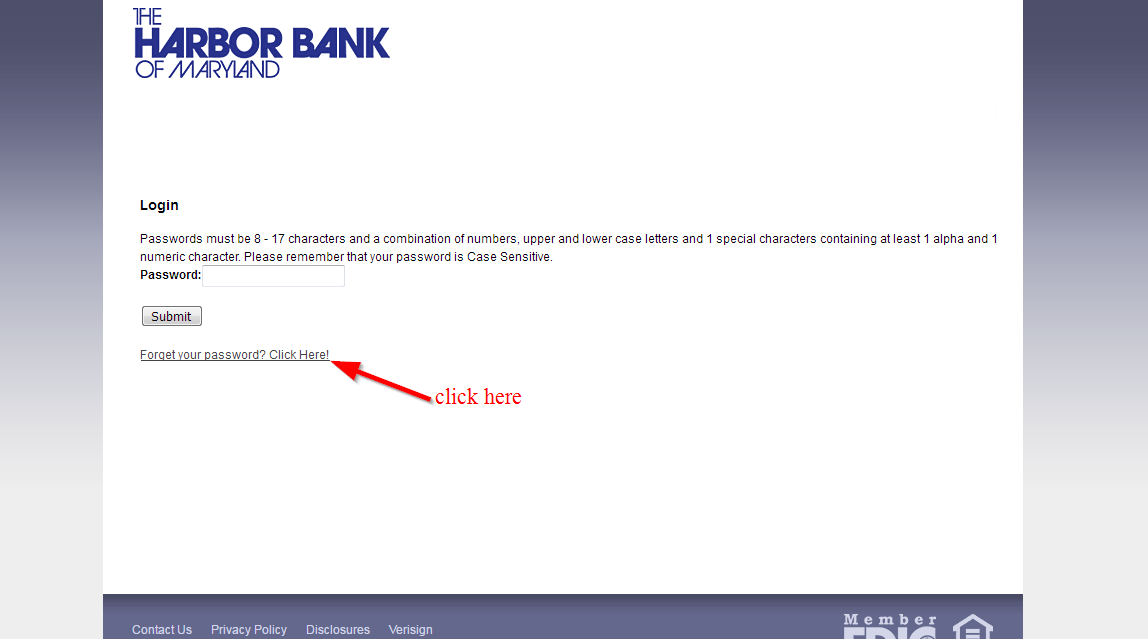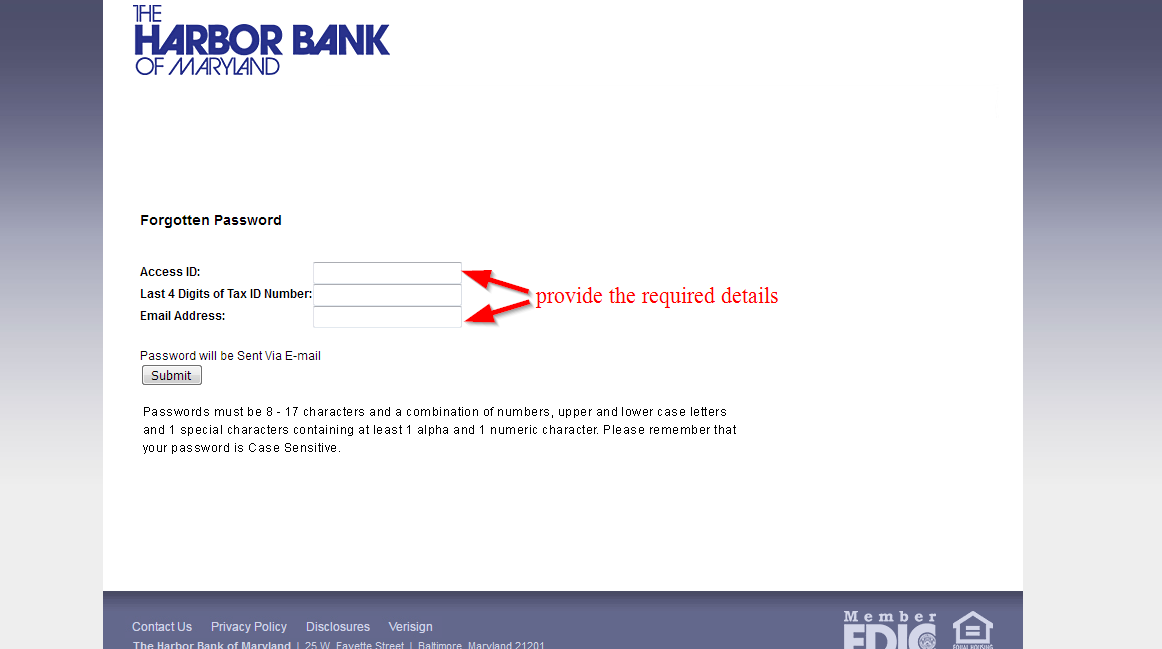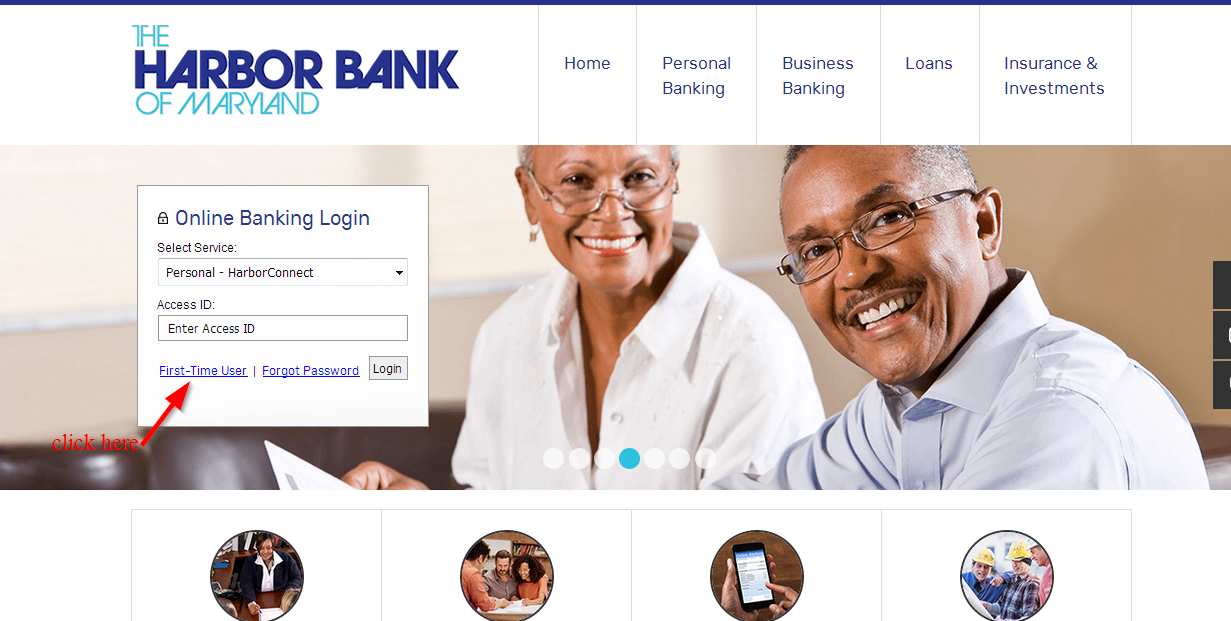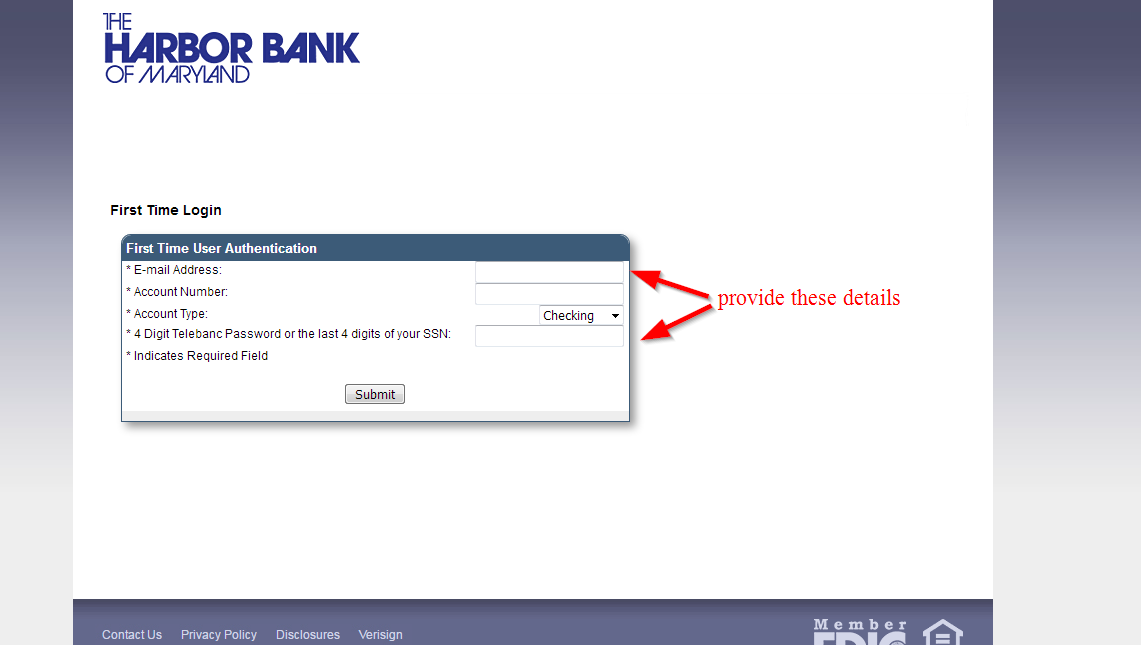The Harbor bank of Maryland offers individual and business banking services in Baltimore, Maryland Metropolitan area. The bank was founded in 1982; it is headquartered in Baltimore, Maryland and works as a subsidiary of Harbor Bankshares Corporation.
- Branch / ATM Locator
- Website: https://www.theharborbank.com/
- Routing Number: 052001772
- Swift Code: See Details
- Telephone Number: 1-888-833-7920
- Mobile App: See Details
- Founded: 1982 (43 years ago)
- Bank's Rating:
The Harbor Bank of Maryland customers can bank from anywhere in the bank as long as they have enrolled for the online banking services. We have created this guide because a large number of users have a problem when it comes to managing their bank accounts on the internet. This guide will be covering the steps you are supposed to follow when signing into your online account, change the password for you online account and signing up for the internet banking services.