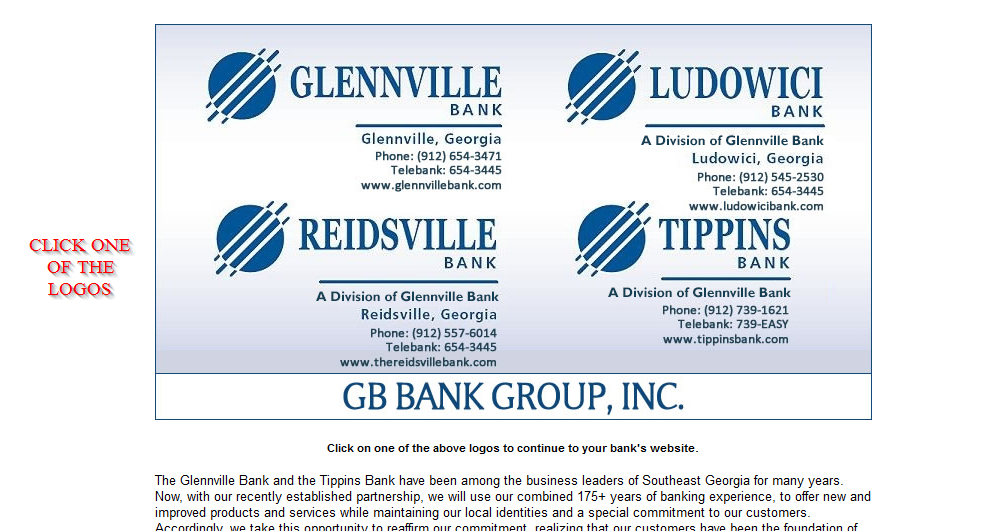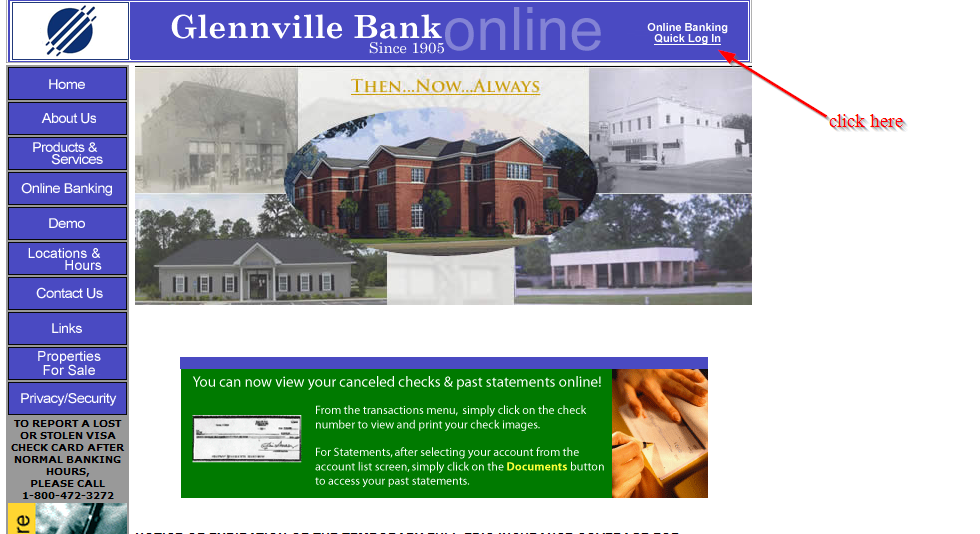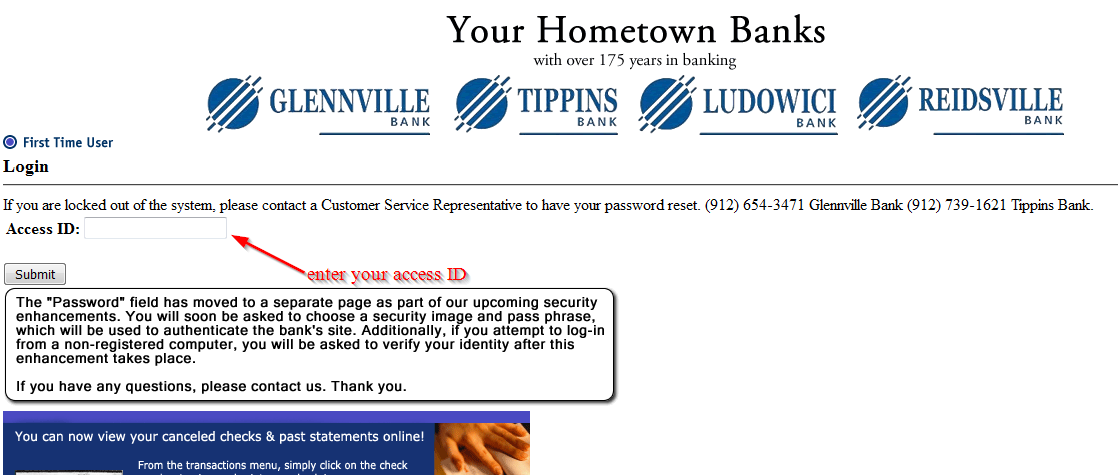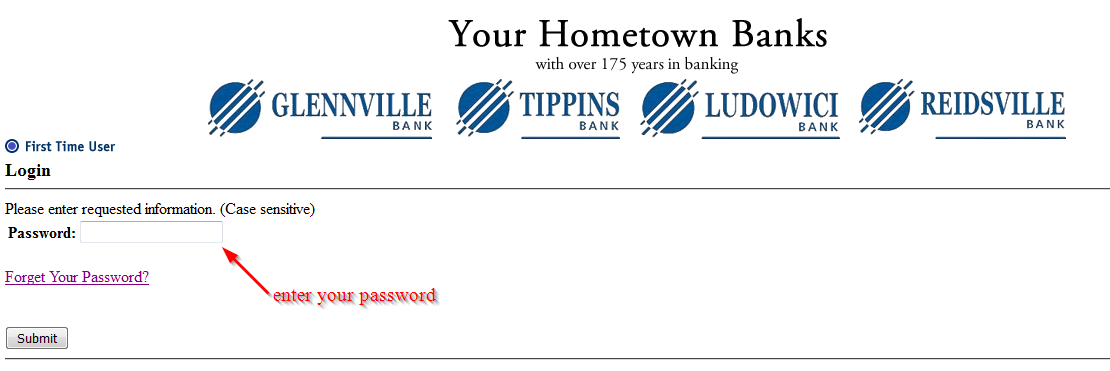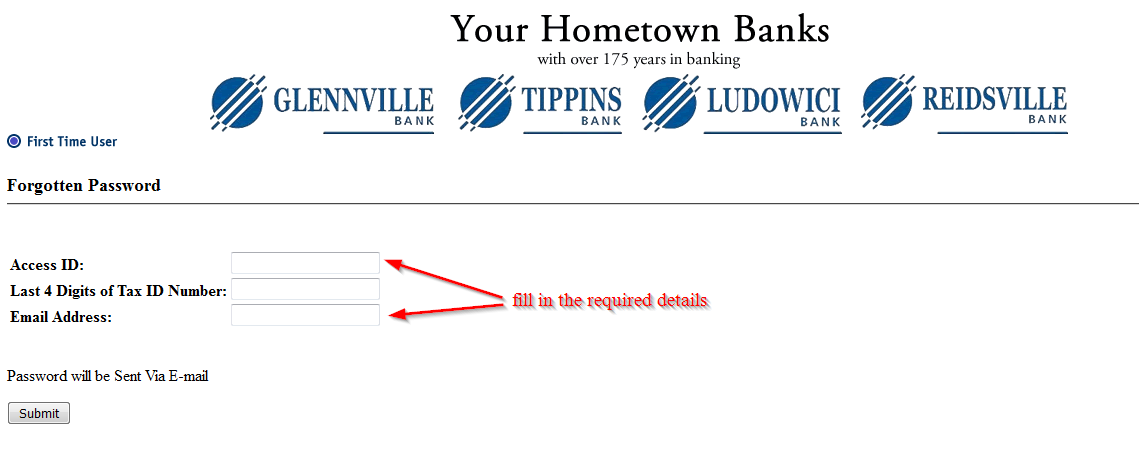Glennville Bank is a community bank provides various financial services and products. The bank was founded in 1905 and is headquartered in Glennville, Georgia with locations in Ludowici, Georgia. The bank operates as a subsidiary of GB Bank Group, Inc.
- Branch / ATM Locator
- Website: http://www.glennvillebank.com/
- Routing Number: 061204683
- Swift Code: See Details
- Telephone Number: 1-800-472-3272
- Mobile App: See Details
- Founded: 1905 (121 years ago)
- Bank's Rating:
Glennville Bank guarantees the financial security of their customers through their website. Customers who have registered for online banking can conveniently make a payment, check their account balance and do so much more at the touch of a button and then comfort of their homes. This guide serves to take you through the various steps involved in logging in, resetting password and also registering.