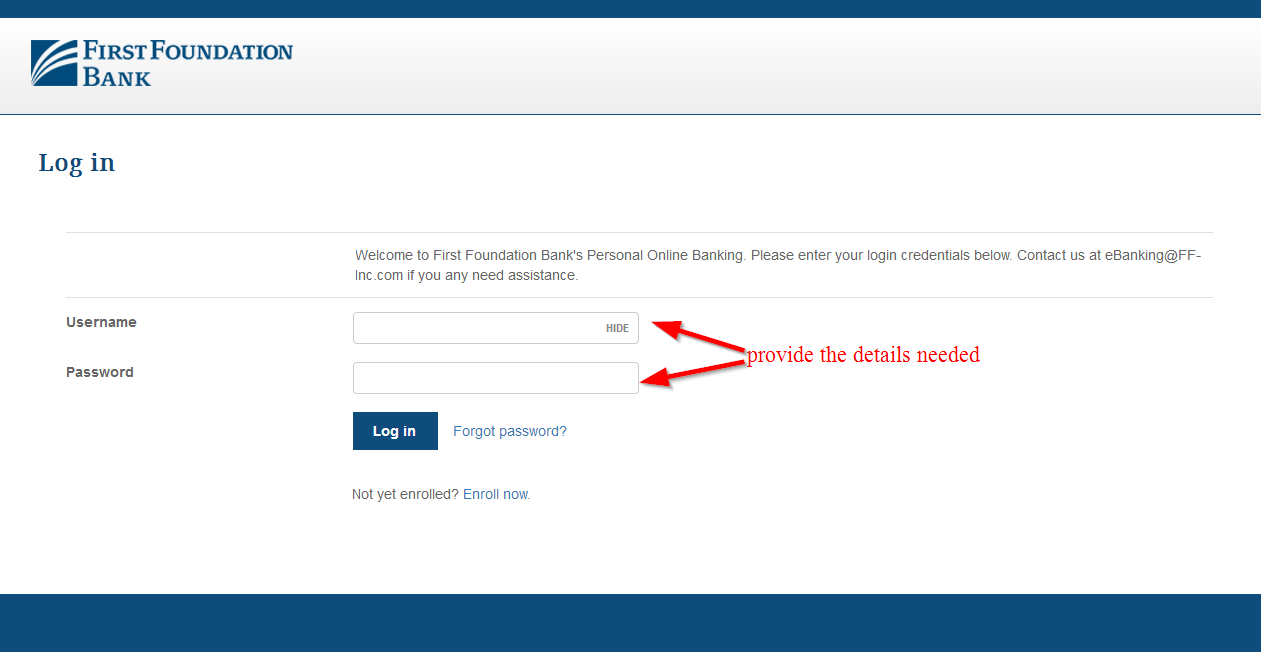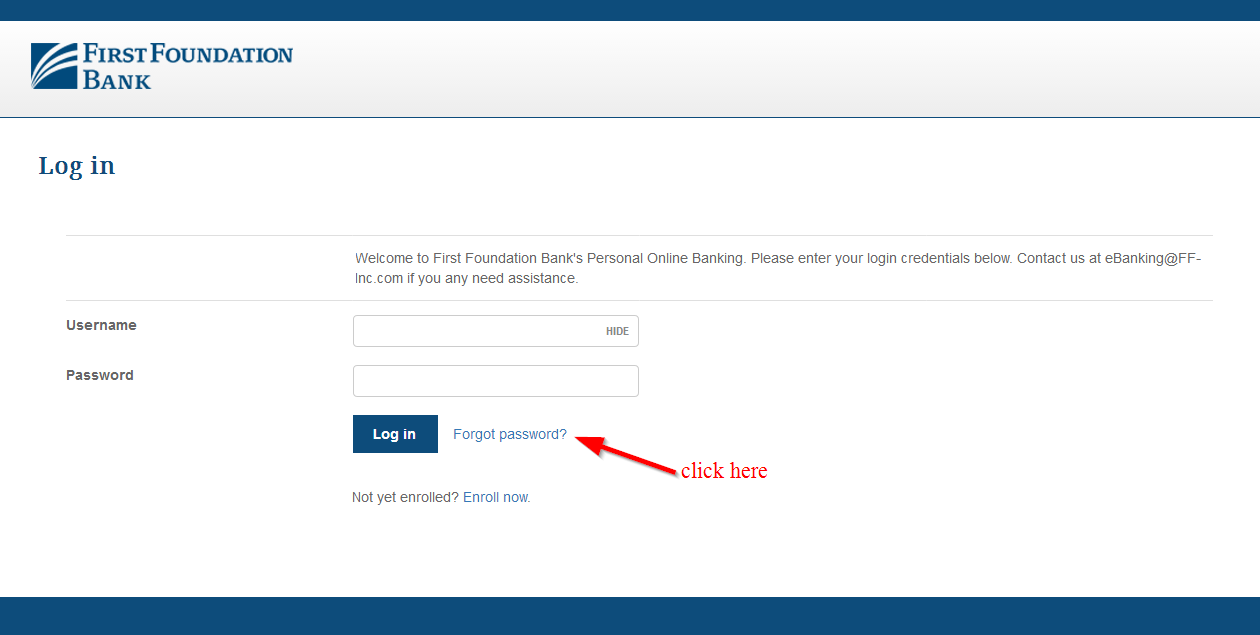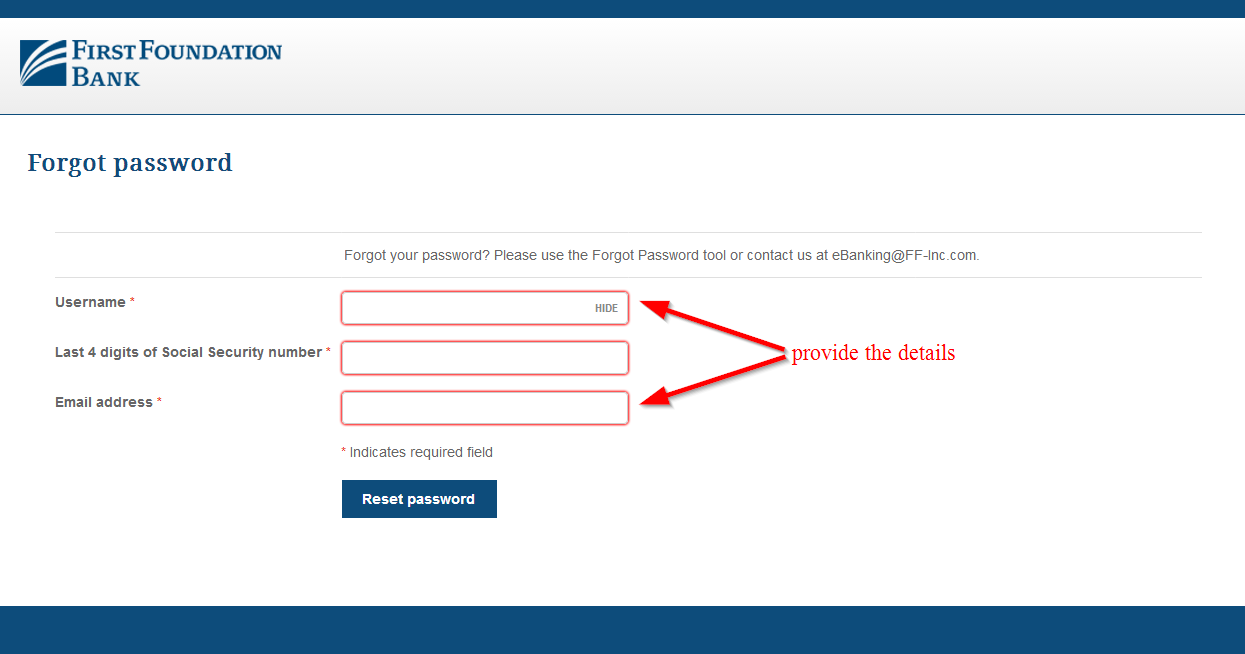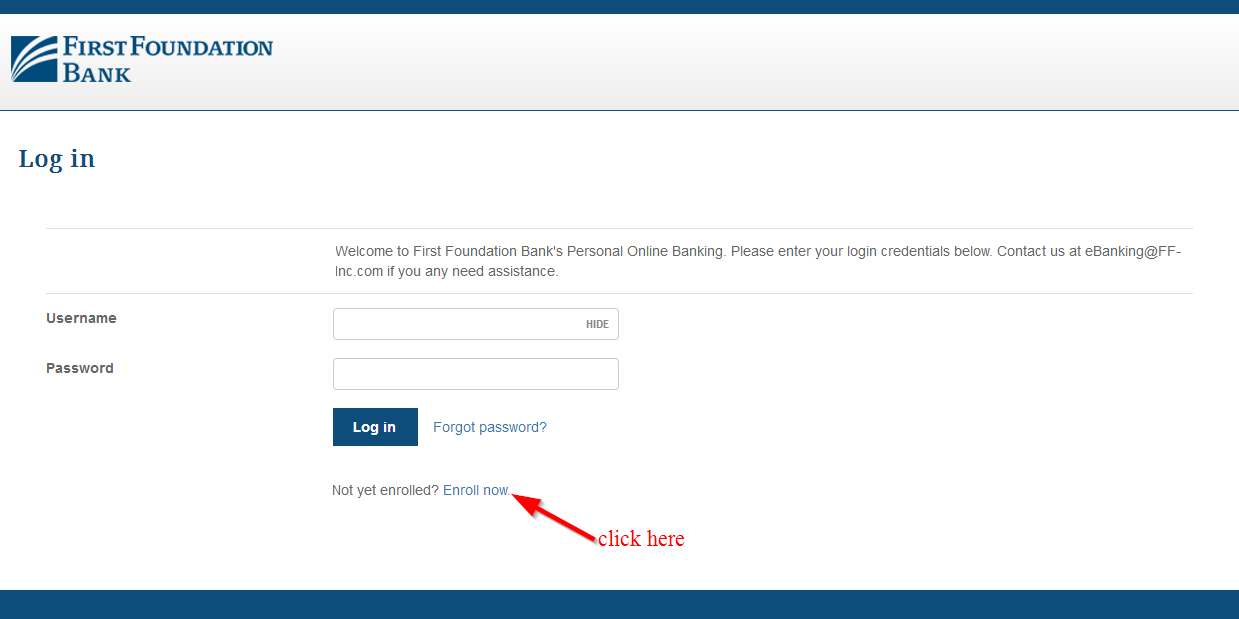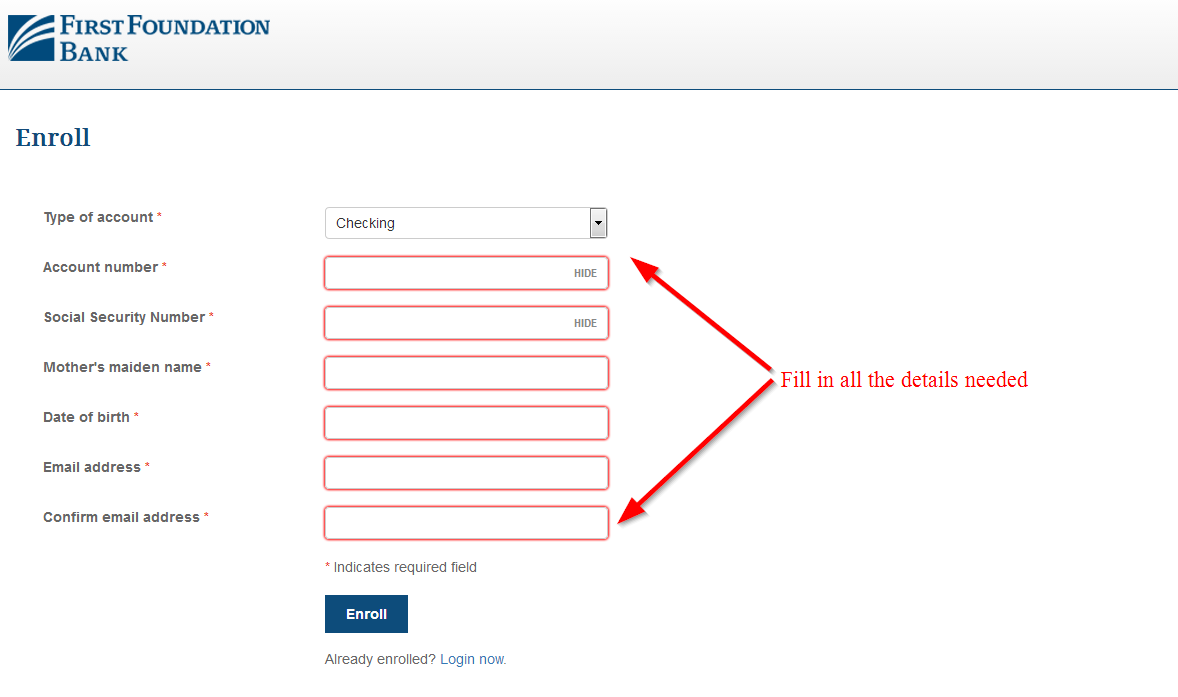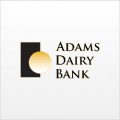Foundation Bank provides commercial banking services. The bank provides financial services and products. The bank serves customers in Seattle metropolitan area and its surroundings. Foundation Bank was established in 2000
- Branch / ATM Locator
- Website: https://www.foundationbank.com/
- Routing Number: 125108913
- Swift Code: See Details
- Telephone Number: 1-800-603-3417
- Mobile App: See Details
- Founded: 2000 (26 years ago)
- Bank's Rating:
Foundation Bank offers an easy way to bank and manage finances through the online banking platform. The bank has made the website safe and secure so that customers can access the banking services without any fear of cyber security. In this guide, we have covered quick steps that will make managing your online account easy and safer.