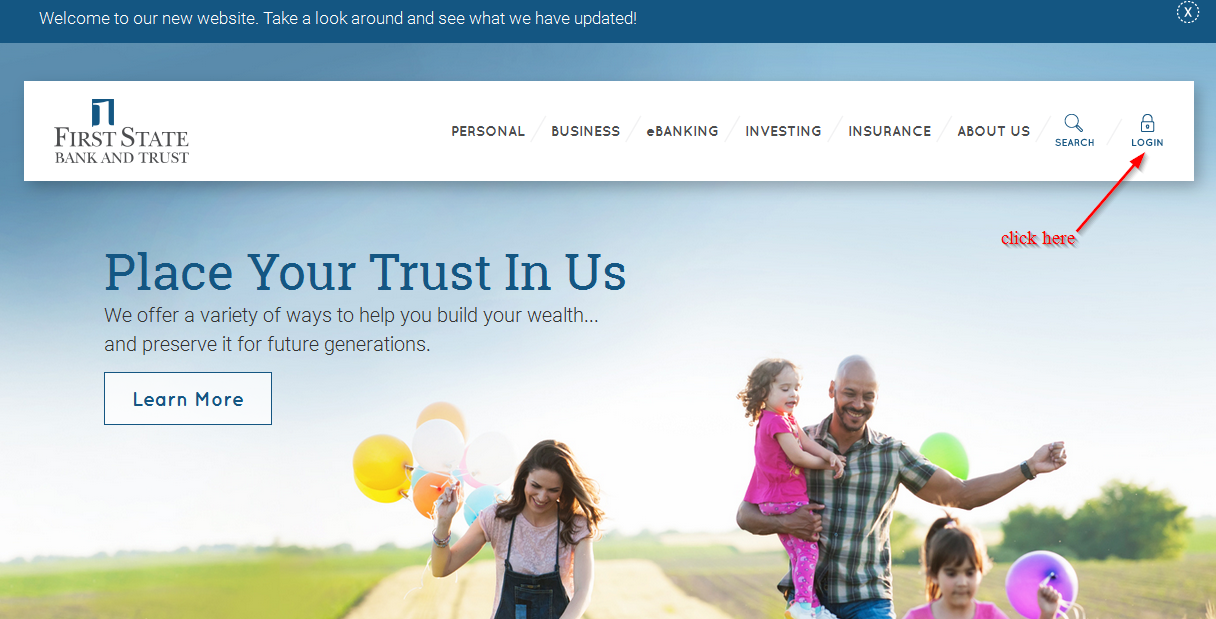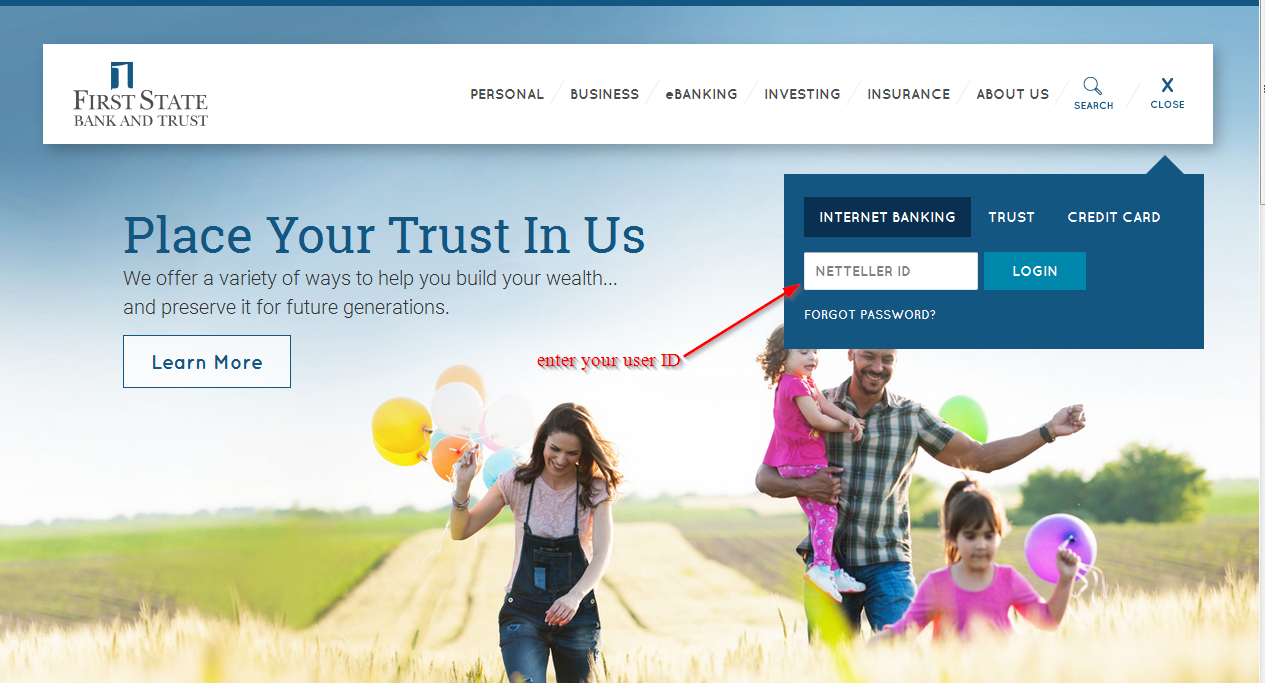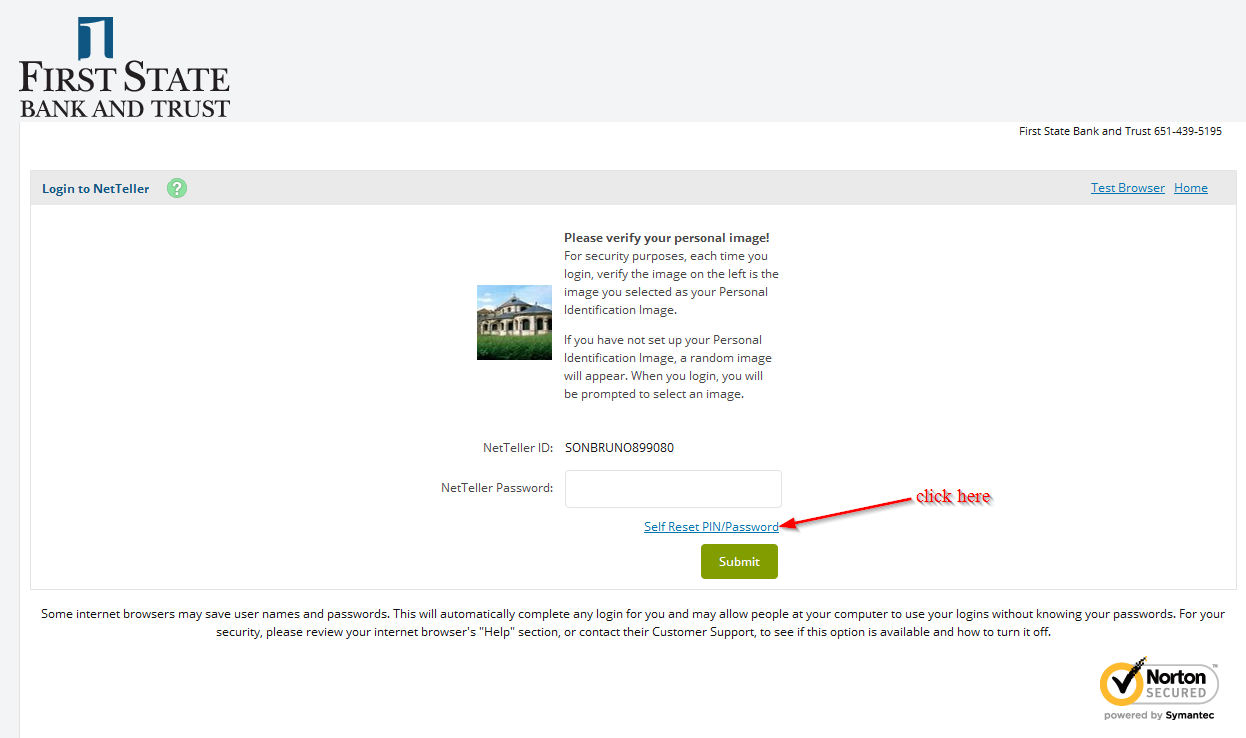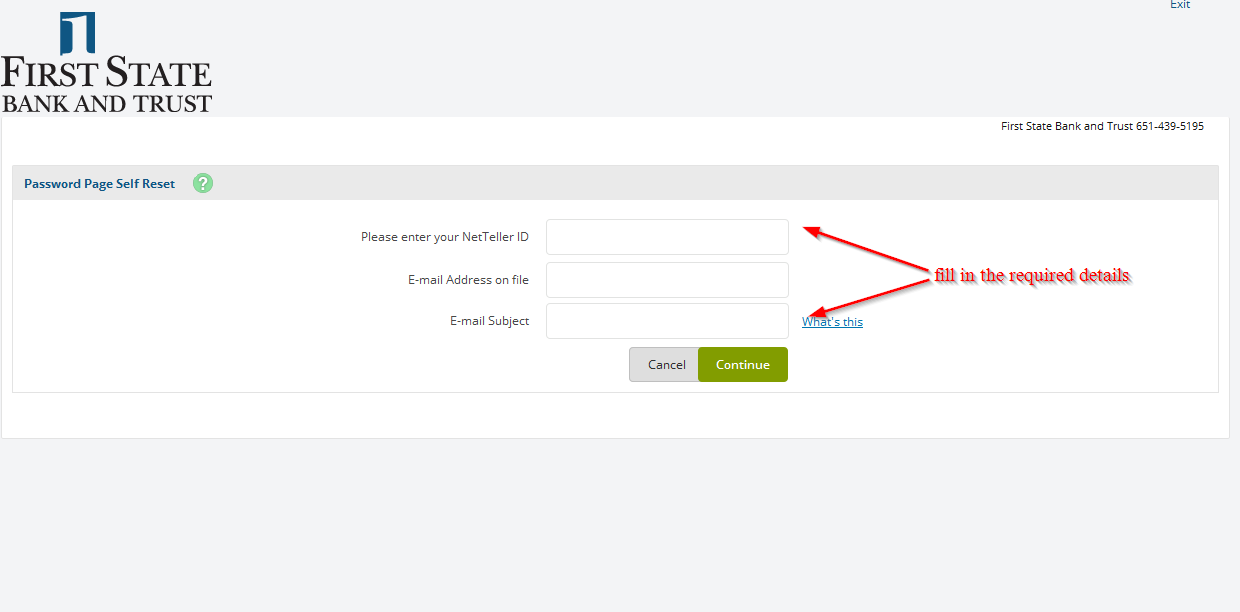First State Bank was founded in 1914. The bank was formerly known as First State Bank of South Stillwater. The bank now offers insurance and investments and other banking services.
- Branch / ATM Locator
- Website: https://www.fsbt.com/
- Routing Number: 091911551
- Swift Code: See Details
- Telephone Number: 703-299-3100
- Mobile App: Android | iPhone
- Founded: 1914 (112 years ago)
- Bank's Rating:
First State Bank offers online banking services which enables customers to access their bank accounts via the internet. Its complete free to enroll and only takes a few minutes. These services are however only available to customers who have an account with the bank. Here is a guide to walk you through the logging in process, resetting your password and enrolling.