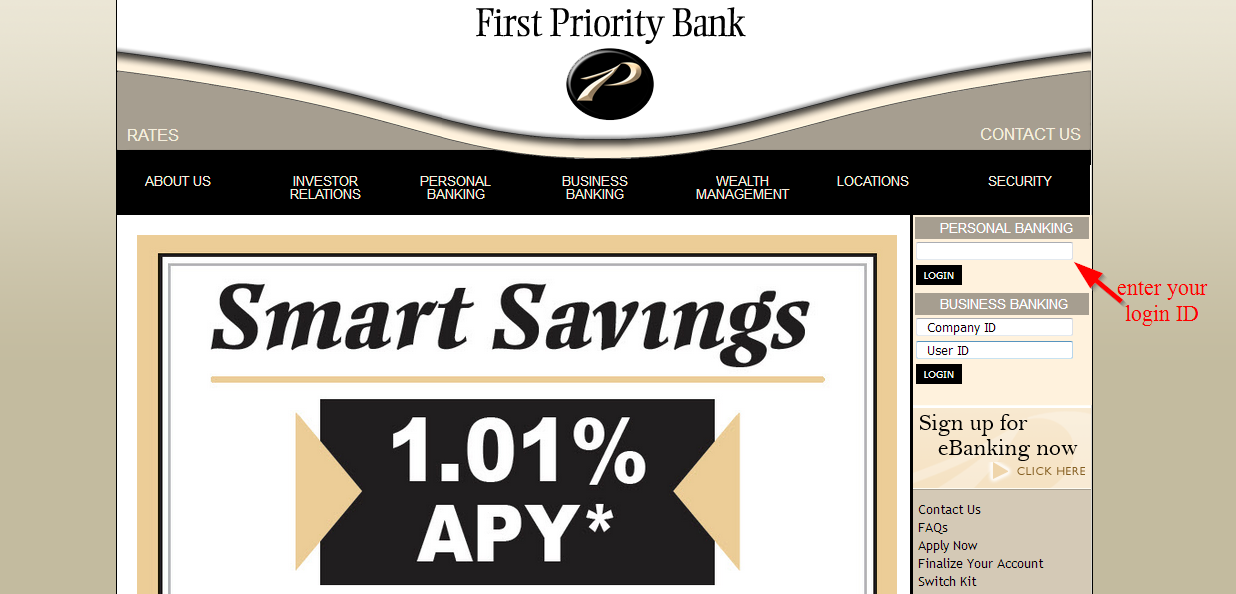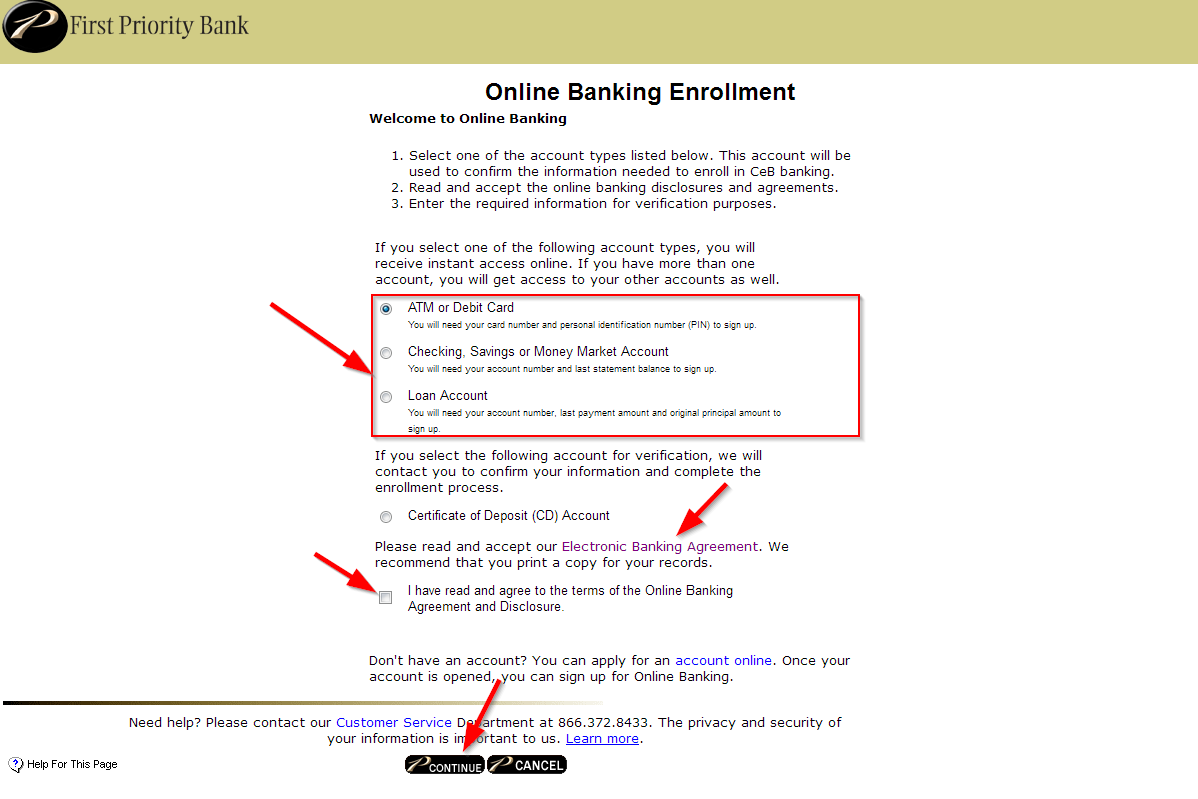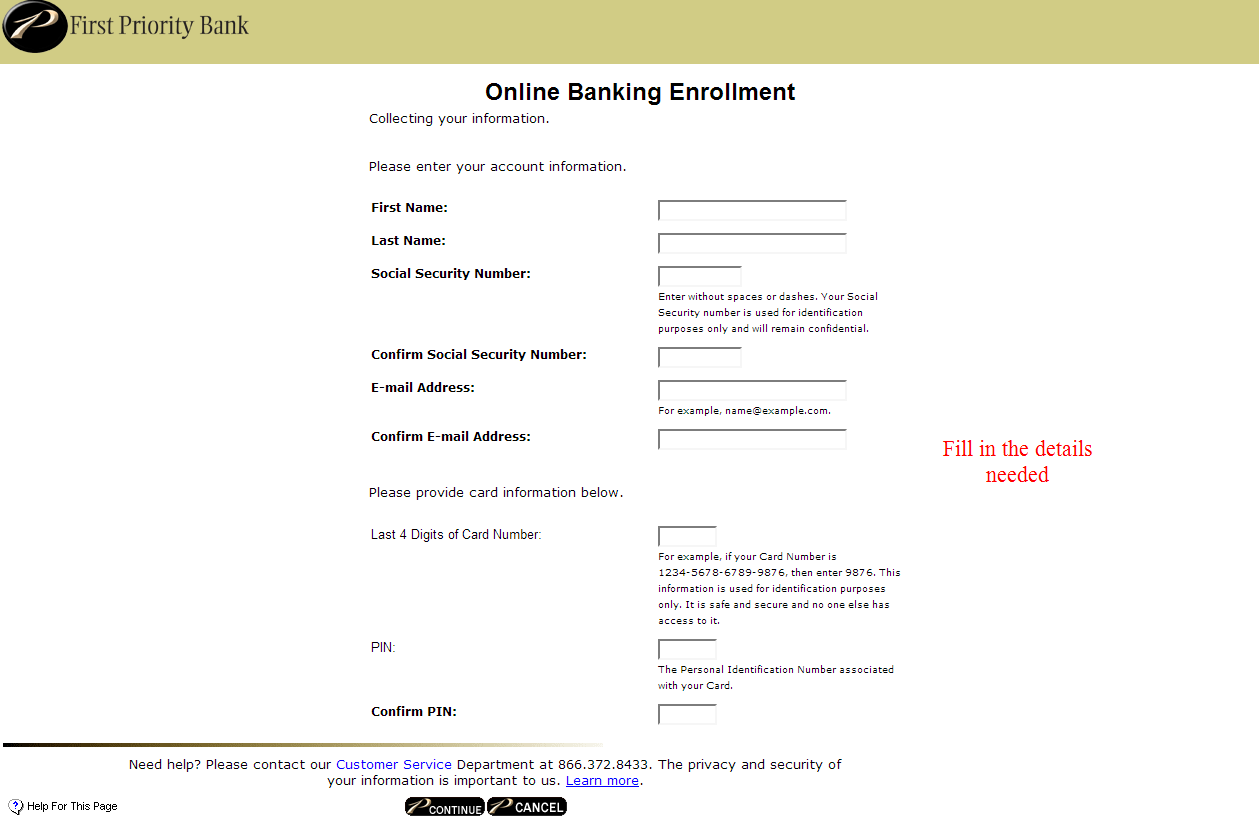First Priority Bank works as a state chartered bank that offers individual financial solutions and services to businesses and individuals. The bank was established in 2005; it is headquartered in Malvern, Pennsylvania and works as subsidiary of First Priority Financial Corp.
- Branch / ATM Locator
- Website: https://www.fpbk.com
- Routing Number: 031918899
- Swift Code: See Details
- Telephone Number: 1-610-280-7100
- Mobile App: Android | iPhone
- Founded: 2005 (21 years ago)
- Bank's Rating:
First Priority Bank customers can easily access their banking and financial services through the internet by simply enrolling for online banking. The bank’s website has an easy to use interface designed to give customers a convenient way of banking online. We have created this guide so that you can familiarize yourself with the easy steps for logging in, changing password and also signing up.