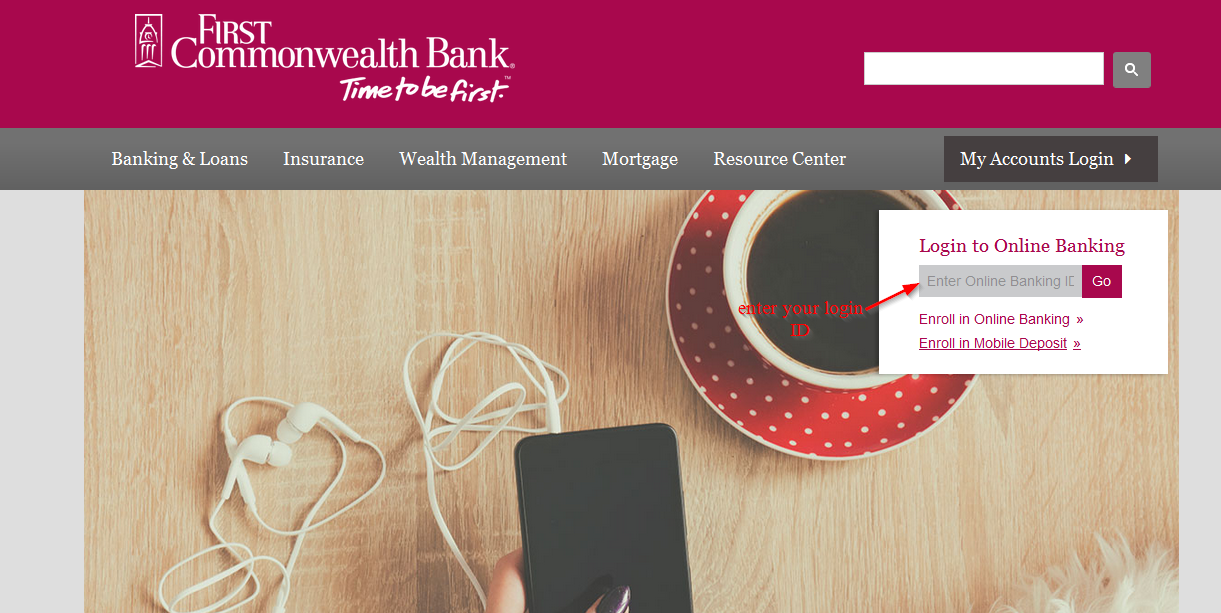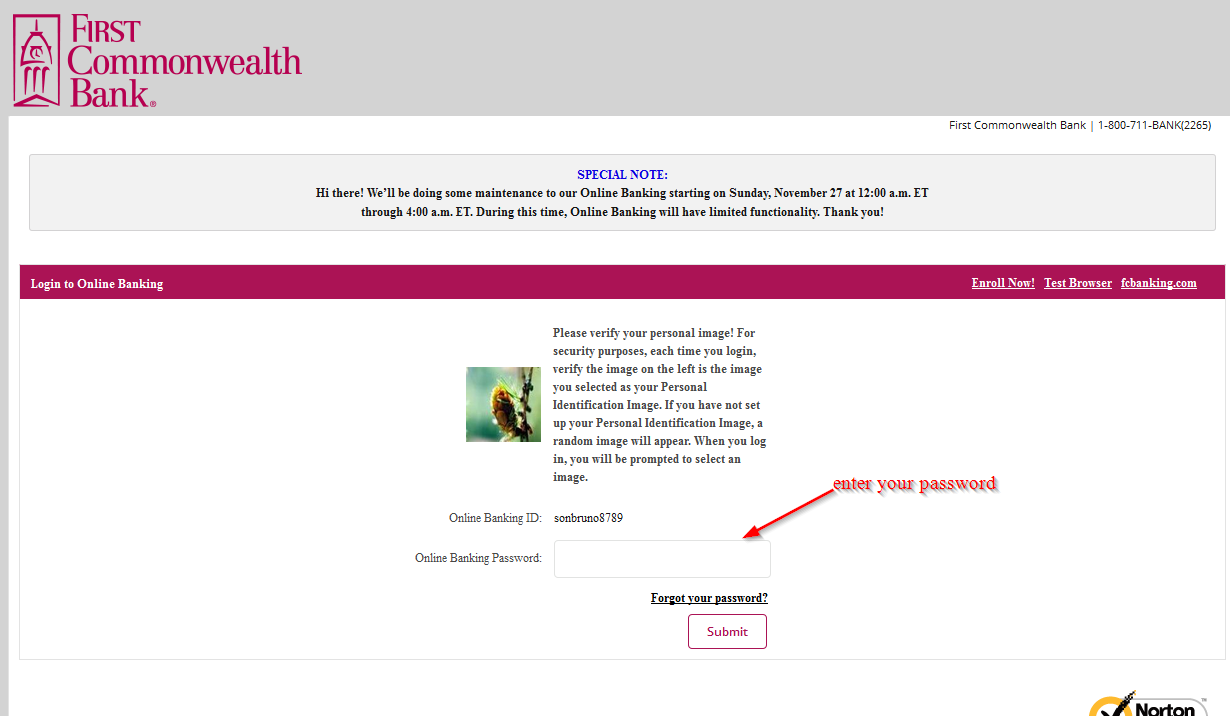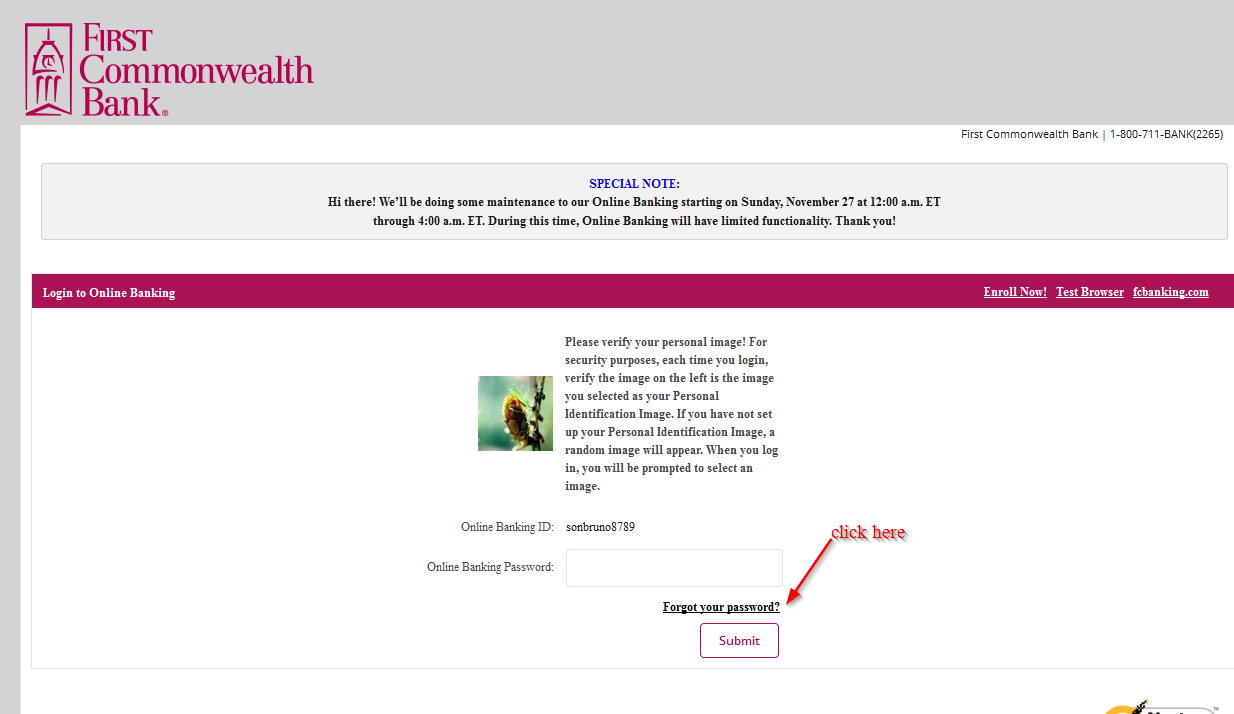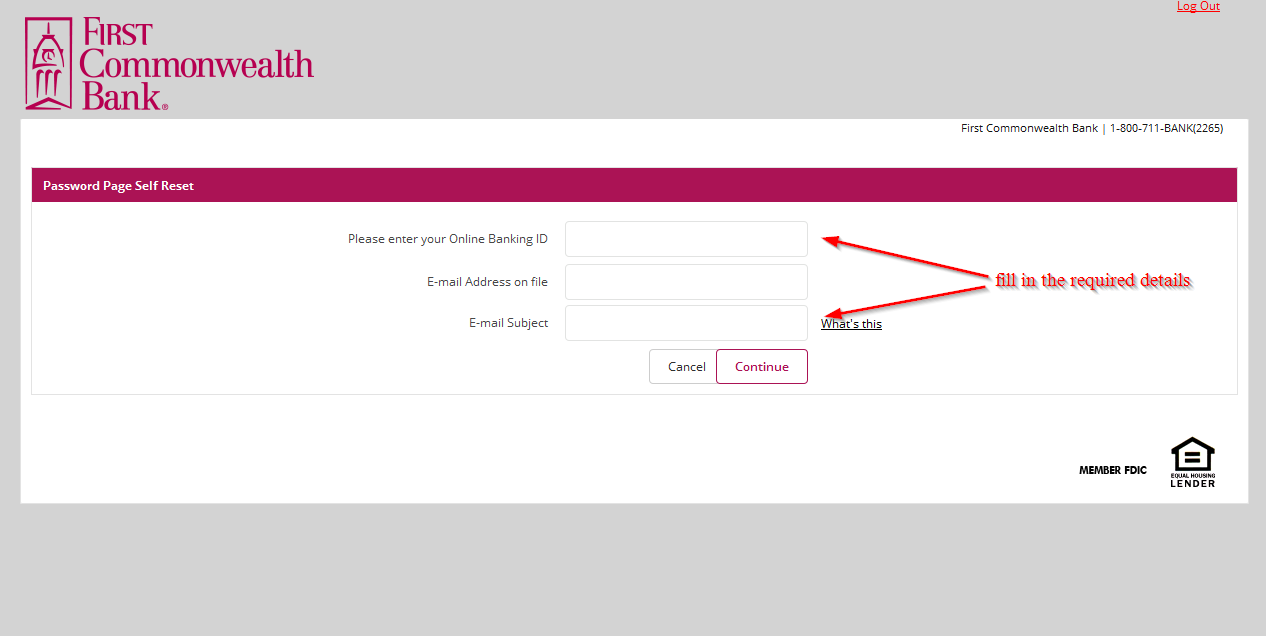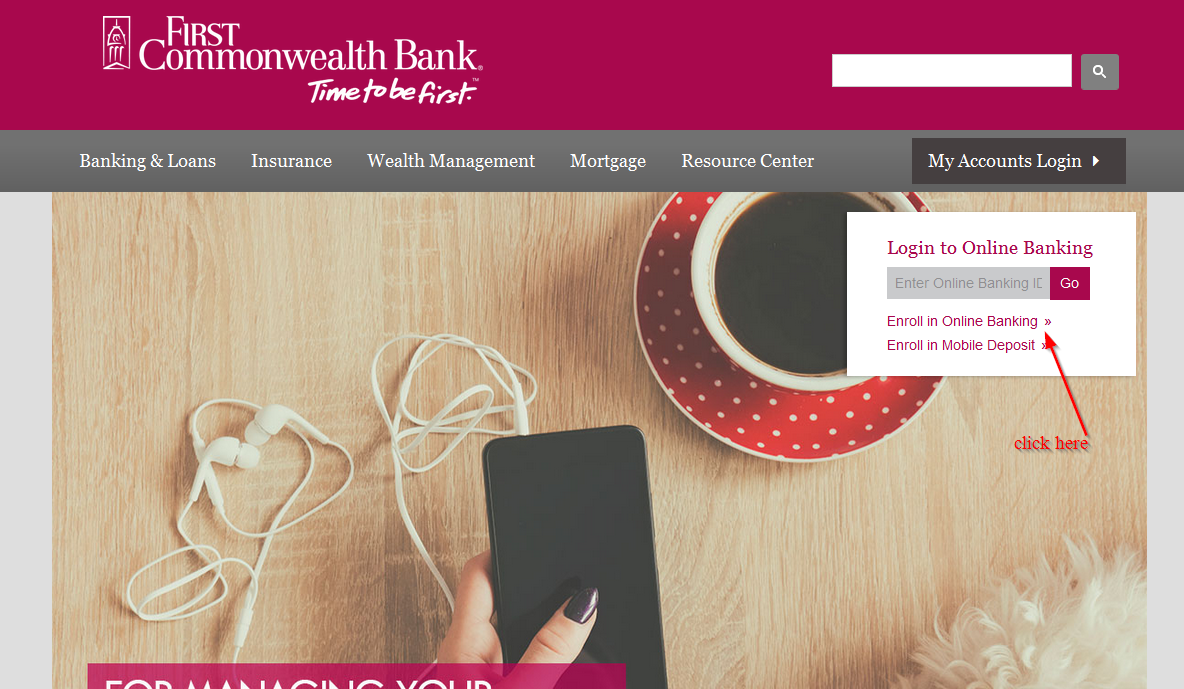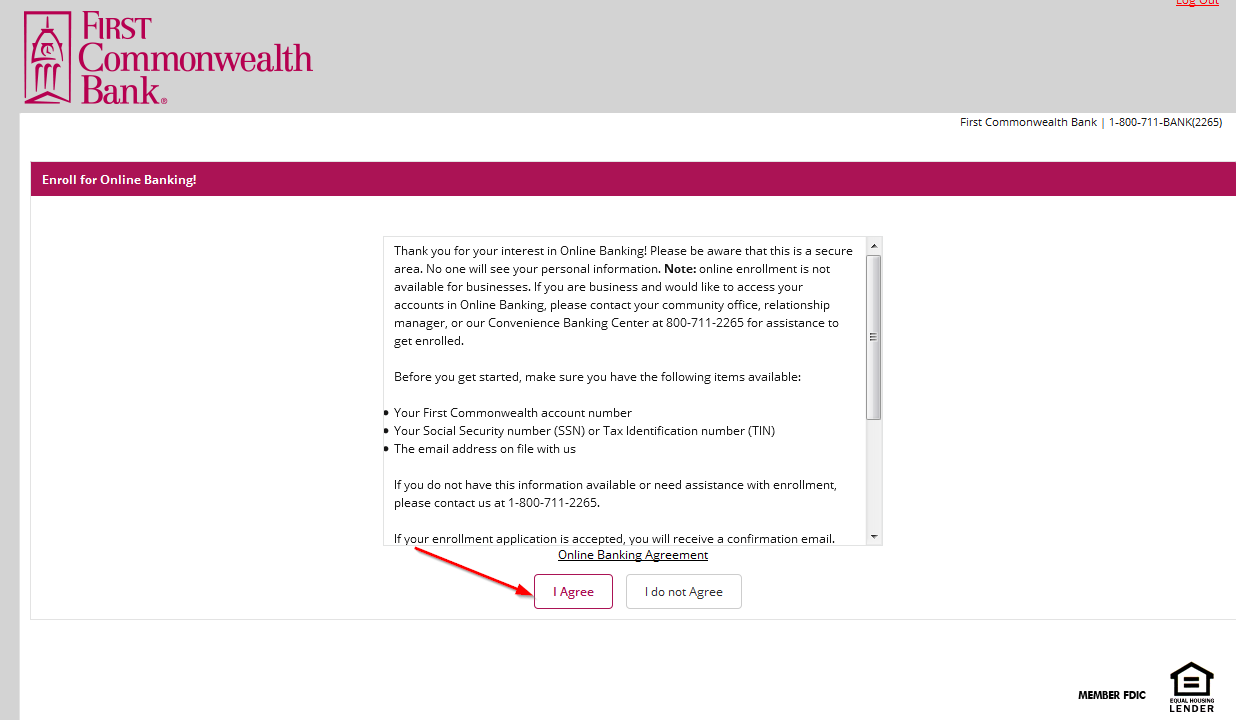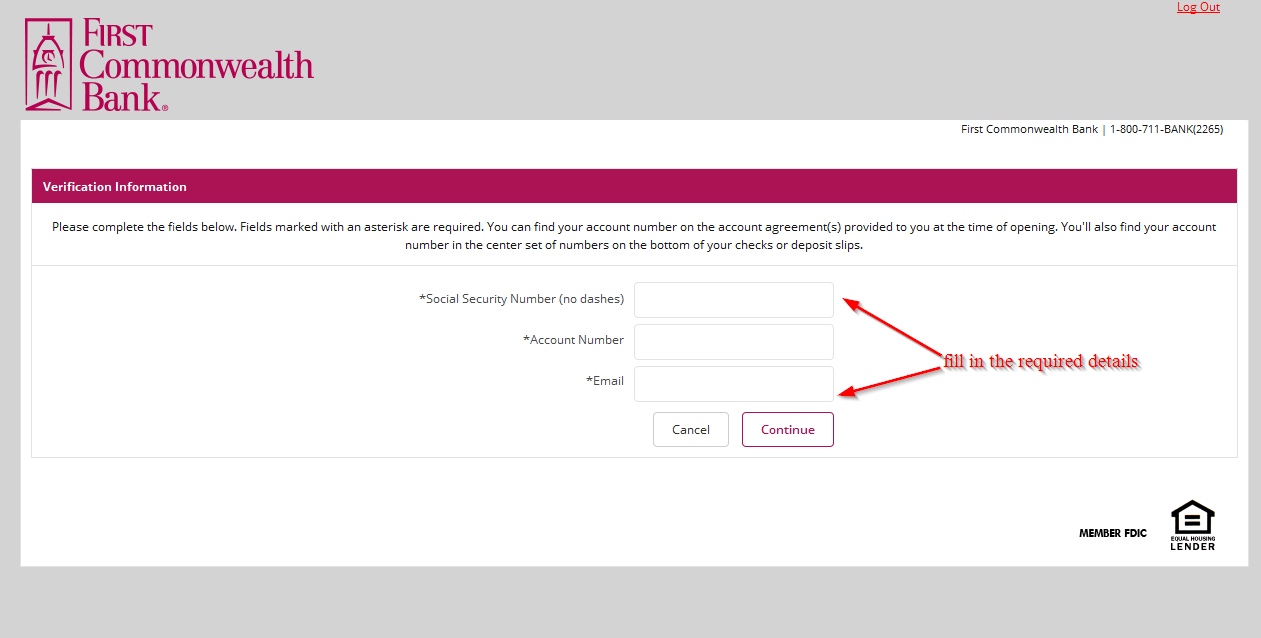First Commonwealth Bank provides commercial, business and banking services and products. Founded in 1880 and headquartered in Indian, Pennsylvania, the bank operates as a subsidiary of First Commonwealth Financial Corp.
- Branch / ATM Locator
- Website: https://www.fcbanking.com/
- Routing Number: 043306826
- Swift Code: See Details
- Telephone Number: +1 814-266-5826
- Mobile App: Android | iPhone
- Founded: 1880 (145 years ago)
- Bank's Rating:
The First Commonwealth Bank offers internet banking services that make it easier for the customers to access their bank accounts from anywhere around the world. It’s completely free to sign up and customers can do so many things, including paying their bills, checking their account balance and so much more. Here is a guide to walk you the steps for logging in, changing your password and enrolling for the online banking services.