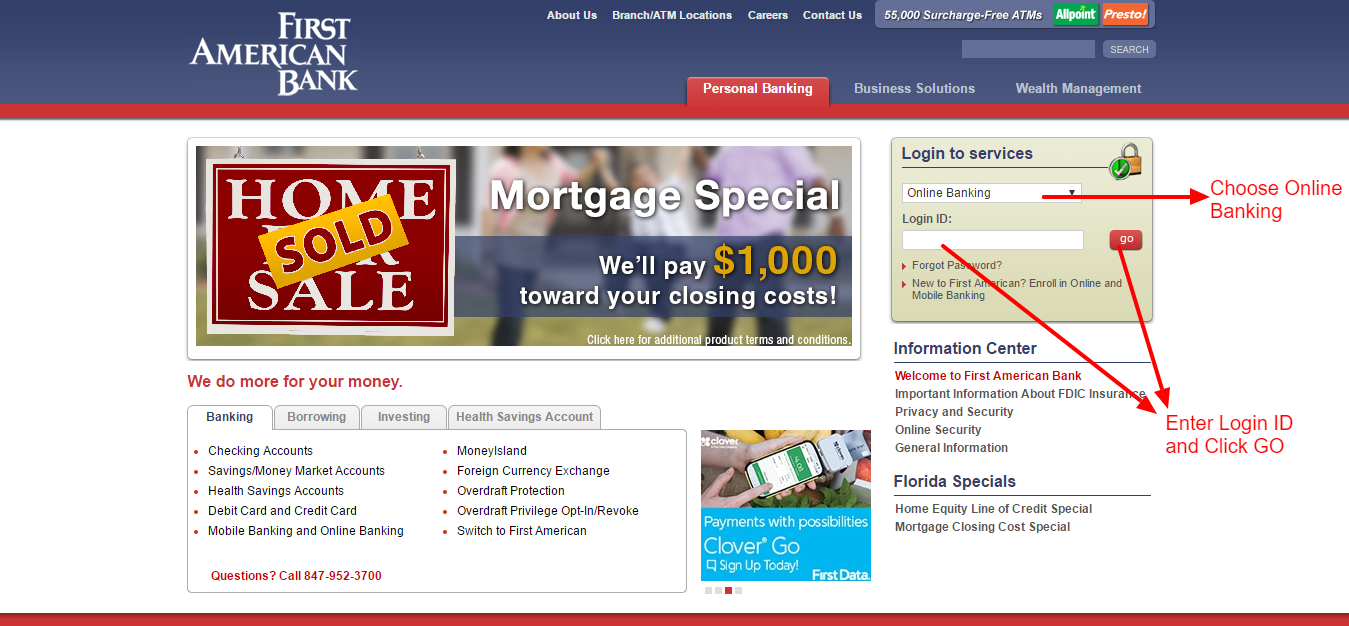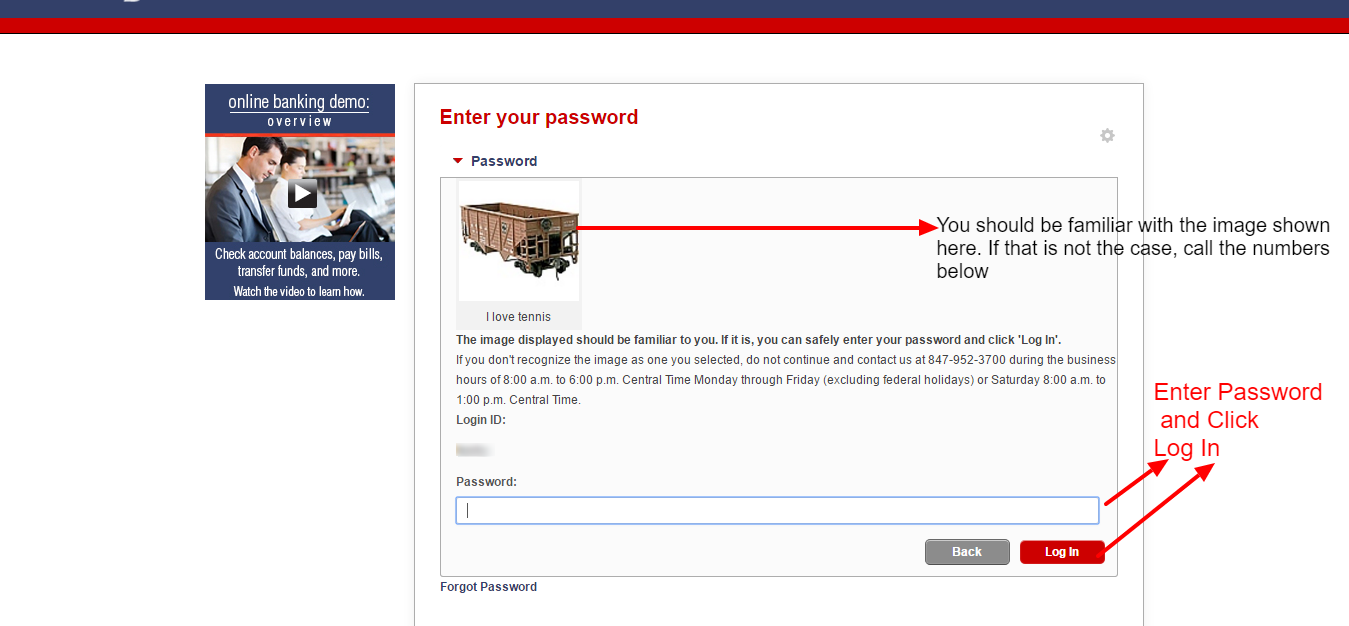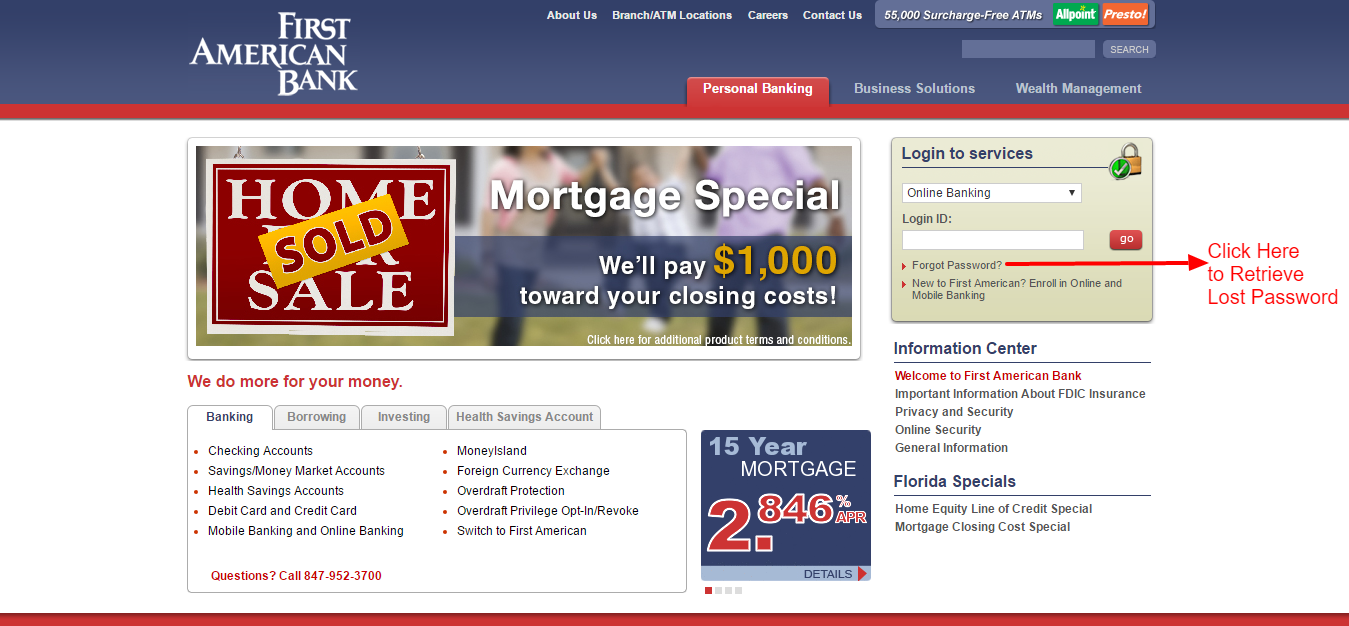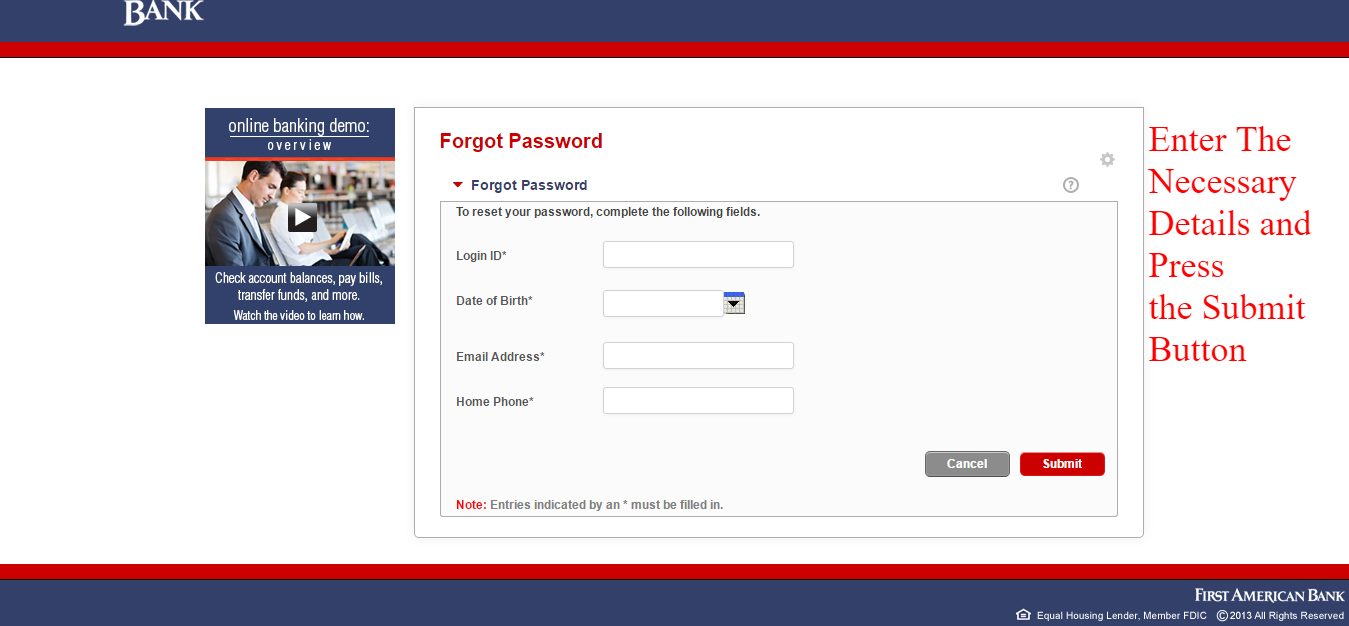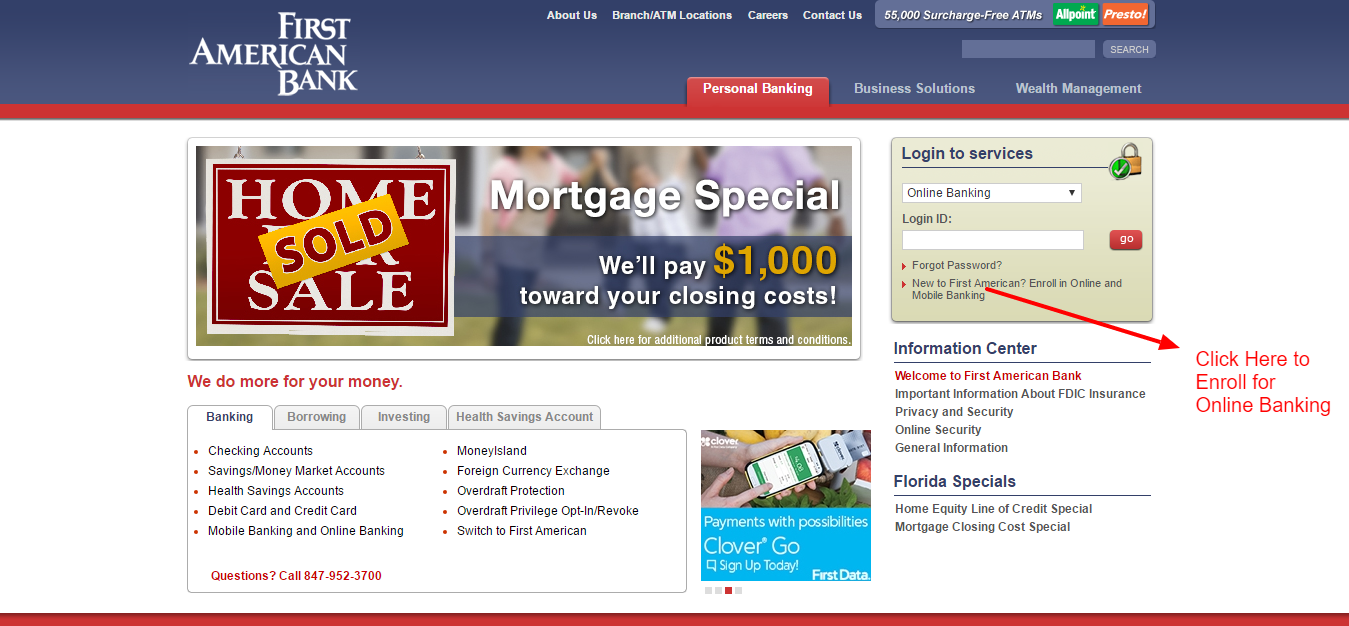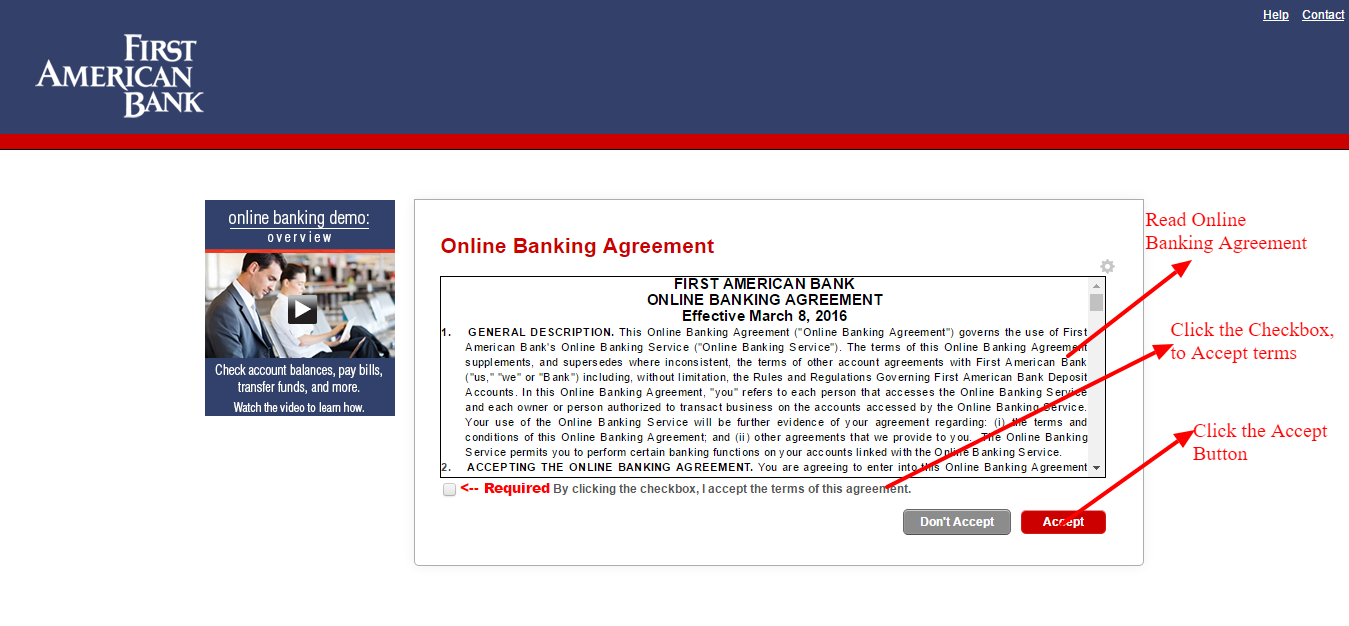The operations of First American Bank (FAB) started in 1974 in Elk Grove, Illinois. This bank is a privately owned company. Most shareholders are family members and bank directors. The original name of this bank was First American Bancorp. Restructuring of this bank happened in 1990.
- Branch / ATM Locator
- Website: https://www.firstambank.com/
- Routing Number: 071922777
- Swift Code: FAMBUS44XXX
- Telephone Number: 847-952-3700
- Mobile App: Android | iPhone
- Founded: 1974 (51 years ago)
- Bank's Rating:
With First American Bank, banking just got easier. This is because of the ability to bank from anywhere because of 24/7 online banking. You can access First American internet banking, using any device (mobile, tablet or PC.) This guide will take you through the various login steps. You will also get instructions for retrieving lost password. Before you can enjoy internet banking, you have to register.