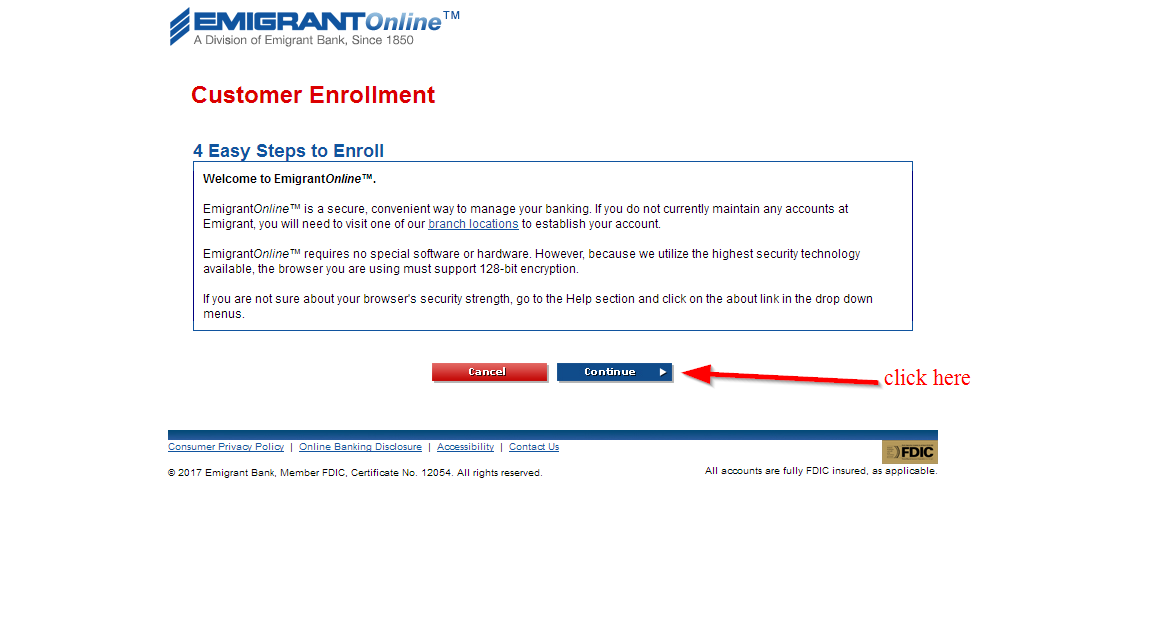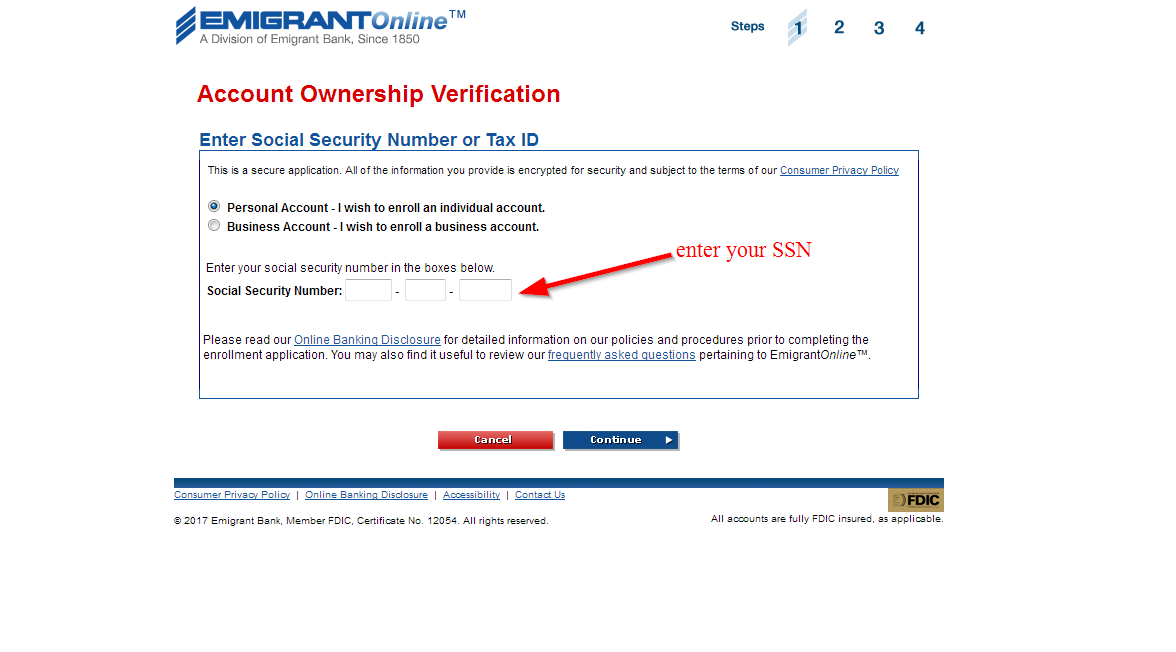Emigrant Bank and its subsidiaries provides individual and corporate banking services and products in New York. The bank was founded in 1850 and is headquartered in New York, New York. The bank operates as a subsidiary of New York Private Bank & Trust Corporation.
- Branch / ATM Locator
- Website: https://www.emigrant.com/
- Routing Number: 026013916
- Swift Code: See Details
- Telephone Number: 1-800-836-1998
- Mobile App: See Details
- Founded: 1850 (176 years ago)
- Bank's Rating:
Emigrant Bank gives its customers a safe and convenient way to bank from any geographical location provided that have registered for online banking. Unfortunately, many customers often struggle with managing their online banking accounts and that’s why we have created this short guide. We have covered simple steps for logging in, resetting password and also enrolling.